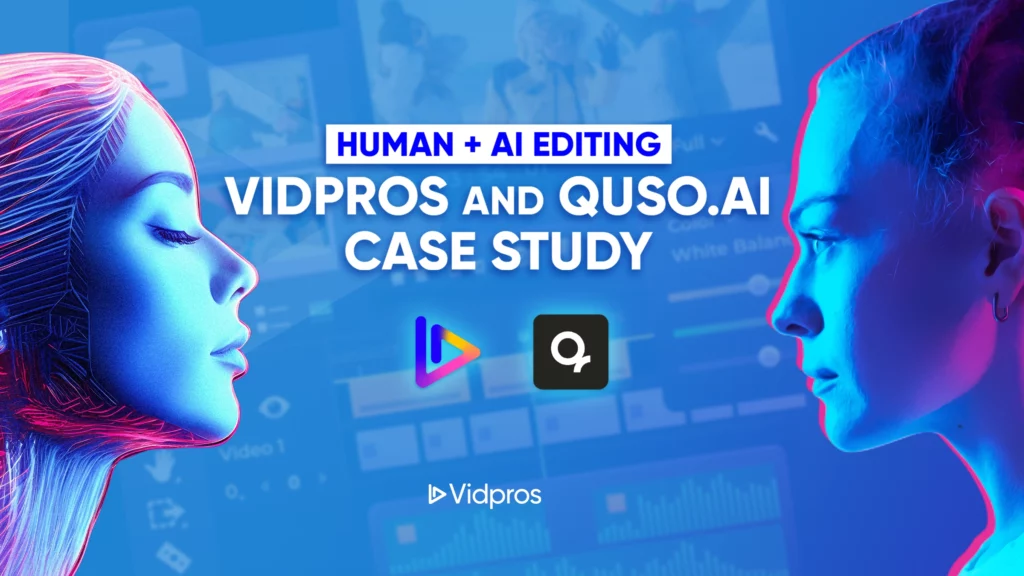In creating videos, keeping things simple is crucial for video creators as they edit.
Vidpros is all about making video editing straightforward, and one way they do that is by tapping into Descript‘s Text to Speech tool.
Descript’s Text to Speech tool is an excellent solution for video editors who often face complicated situations.
This blog post will show how Descript’s Text to Speech tool can smoothly change the editing process.
Why Turn Text into Overdub Voice?

Understanding why you’d convert text to voice is pretty important. Descript’s text to speech model tackles this question by giving not just one but several practical reasons that change the game in content creation.
1. To skip the hassle of re-recording: Imagine making a detailed video tutorial in a recording studio, only to realize you missed a crucial point.
Descript’s text to speech tool feature jumps in like a hero in situations like these. It lets you type in the missing text and smoothly turns it into audio, saving you from redoing the whole thing.
This simple but powerful text to speech model keeps your content on point without retakes.
2. Freedom to easily convert text content into audio or video: Whether turning a blog post into a podcast or making it into a video tutorial, the options are wide open. Descript’s text to speech model gives creators the power to breathe new life into their written content, opening up possibilities for different ways of expression.
It’s the tool that connects different mediums, letting content creators create a lively mix of audio content and visual stories.
Now, what’s Descript’s unique feature?
The Overdub Voice.
It’s a feature that blurs the lines between written and spoken words. Using advanced AI, Descript has nine ready-to-go voices, ranging from different male and female voices with their style and tone.
The cool part is not just these multiple voices but also the ability to use your audio files as voices in the Descript system.
As we dig into the details of Descript’s Text-to-Audio feature, we’ll see how this tool uses artificial intelligence to mimic human voices.
It’s not just a conversion; it’s a change that adds a touch of authenticity to your video content.
Come along as we explore choosing voices, tweaking tones, and shaping your content like a pro creator.
A Look at Descript’s Overdub Feature: Turning Text to Speech Tool
Overdub is the link that smoothly turns written stuff into interesting audio content, using AI technology to make words feel lively.
So, what makes Overdub stand out?
It’s more than just turning written text into speech synthesis; it’s a step forward. Descript uses fancy AI tricks to copy human voices well.
The result?
A bunch of multiple voices, each with its own style. Whether you like a friendly female voice or a deep male one, Descript’s Overdub lets you choose.
These voices aren’t just tools; they’re like instruments that let creators tell stories with a personal touch.
Descript gets that being real is important, so why not use your voice? With Overdub, creators can use custom voices from their videos. This feature takes content creation up a notch, keeping things consistent across different places or bringing an ultra realistic familiar voice to new projects.
Using Descript’s Overdub is a journey on its own. Start making a new project in Descript, pick from lots of ready-to-go voices, or bring in your own. The platform is easy to use, letting creators tweak tones, adjust speaking rate, and tailor the audio to match their content’s vibe.
Using Descript’s Overdub: Creating Multiple Voices with Precision
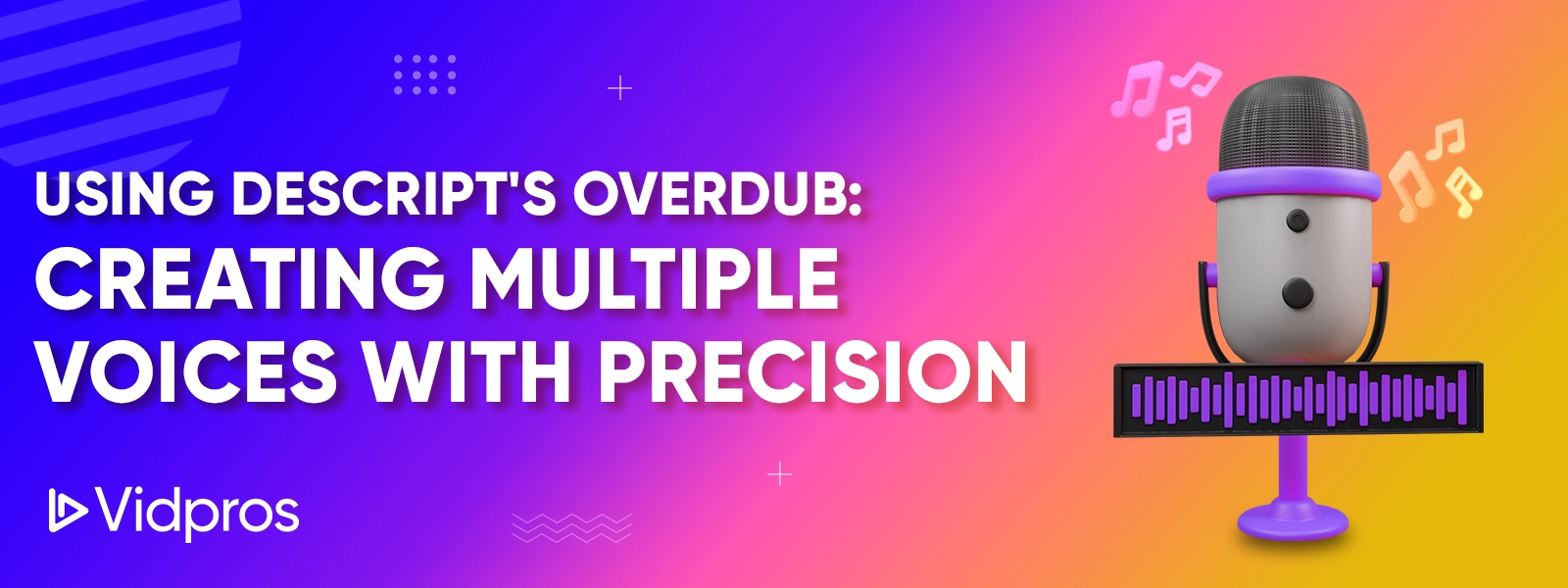
Now that we’ve got the basics of Descript’s Overdub– let’s take a hands-on approach.
We’ll guide you through using this powerful tool to turn your written words into lively audio.
This demo will show you how versatile Overdub brings your words to life.
Step 1: Making a New Project
First things first, when you’re in the Descript platform, kick things off by making a new project. Think of this as the canvas where your written stuff transforms into an audio experience. You can bring in existing text or start writing a new script in Descript.
Step 2: Picking a Voice
The magic happens when you choose the voice to speak your written words. Descript has ready-to-go multiple voices, each with its style.
In the demo, they talk about options like Nancy, whose voice is warm and clear. You can try out different stock voices to find the perfect match for the mood you want in your content.
Step 3: Using the Voice Cloning
Once you’ve found the right voice, click the speaker button, and that’s it! Your chosen voice is now part of the script. The timeline gets updated, smoothly adding the audio layer. This easy process ensures your text turns into natural-sounding narration, all set to grab your audience’s attention.
Step 4: Adjusting with Editing Options
Descript goes above and beyond by letting you fine-tune the audio. Whether you want to change the tone for a casual or formal delivery or control the speed for a quick or laid-back feel, the platform has editing options.
This step lets creators put their style into the narration.
Step 5: Exporting the Masterpiece
Once you’re happy with the transformed audio, Descript makes it easy to export the final piece. You can choose from different file formats like MP3, AIC, and WAV.
Whether you want to use the audio as it is or put it in other video projects, you can do that with Descript.
This demo shows that Descript’s Overdub isn’t just a tool; it’s like a buddy in the creative process. Overdub lets creators play around with voice changes, giving a level of control beyond regular text-to-speech tools.
With Descript, turning a script into an audio story isn’t just a job—it’s a fun exploration of possibilities.
Using Descript’s Overdub: Understanding Pricing
Starting your audio storytelling journey with Descript’s Overdub isn’t just about being creative; it’s about picking the right plan for you.
Let’s break down the pricing plans so you can find the one that fits your storytelling goals.
Free Plan: Trying It Out
If you’re excited to see what Descript can do, the Free Plan gives you a taste. The trial version includes a vocabulary of 1,000 common words. Jump into Overdub with some cool features, even though they’re limited. Test out how turning text into audio works with this plan.
Creator Plan: Unlimited Narratives
Upgrade to the Creator Plan, and you open up a world of possibilities. The Creator Plan from Descript is priced at $15 per user per month, or $12 per user per month with an annual bill. Descript rolled out a new version that fixed the wobble in Overdub, making the voices sound ultra realistic.
Now, all Descript users can give the updated Overdub a shot for free. You get full access to Descript’s Overdub, letting you shape your stories without any limits. This plan is for individuals and new storytellers who want features and flexibility.
Pro Plan: Taking It Up a Notch
For a more professional touch, there’s the Pro Plan. It gives you advanced features, making your audio projects more sophisticated.
If you’re a content creator, podcaster, or someone who wants top-notch quality, this plan is for you. The Pro tier costs $24 per user per month with an annual bill or $30 per user per month with a monthly bill. It comes with 30 hours of transcription each month, Overdub, and extra features like removing filler words and having a dedicated account representative.
Enterprise Plan: Team Solutions
Descript’s Enterprise Plan is a complete package for teams and businesses. It’s not just about Overdub; it comes with collaborative tools and solutions designed for groups. This plan lets you smoothly fit Descript into your team’s workflow and boost your creative power. It is priced based on customization and is designed for teams with 10 or more members. It comes with extra features like single sign-on, security review, and specialized onboarding and training.
Choosing Your Plan: Understanding the Options
As you go through all the possibilities of speech generation, think about what you want.
The Free Plan is where you start, getting a feel for what Descript can do. The Creator and Pro Plans are for individuals and professionals, and the Enterprise Plan is all about teamwork.
Whether you’re working on your own or with a team, Descript’s Overdub pricing plans turn the magic of turning text into audio right there for you.
Wrapping Up
In post-production, people sometimes realize they missed adding info or want to include new details.
Take, for instance, a video editing service like Vidpros. You can write a script and turn it into a voiceover and an audio file.
You can submit it to the portal and instruct the editor to turn it into a video. If you don’t want to film a video, use a screen share recording or a stock clip.
Just write the script and use stock voices for the voiceover.
Then, let the video editors know how you want that audio turned into a video. For example, you can tell them what stock videos to use with your audio.
It is just one example, and the possibilities of speech generation are pretty much endless.
Descript’s Overdub is a valuable asset when it comes to digital tools, offering more than traditional audio editing.
It enhances workflow, efficiency, and overall audio quality in content creation. Described as a helpful friend and a magic wand, Overdub provides flexibility, tackles challenges effortlessly, and elevates the audio journey.
Real-life examples highlight its versatility, from boosting videos with easy voiceovers to turning text into podcasts and handling time-sensitive projects.
Overdub’s capability to use custom voices from videos adds a personal touch, making it a tool for current and future creative endeavors.
Missed a detail or want to add new information in post-production? No worries! Write your script, turn it into a voiceover, and submit it to Vidpros.
Our skilled editors will craft a stunning video using your audio, whether you opt for screen share recording, stock voices, or a stock clip. Book a call with us!