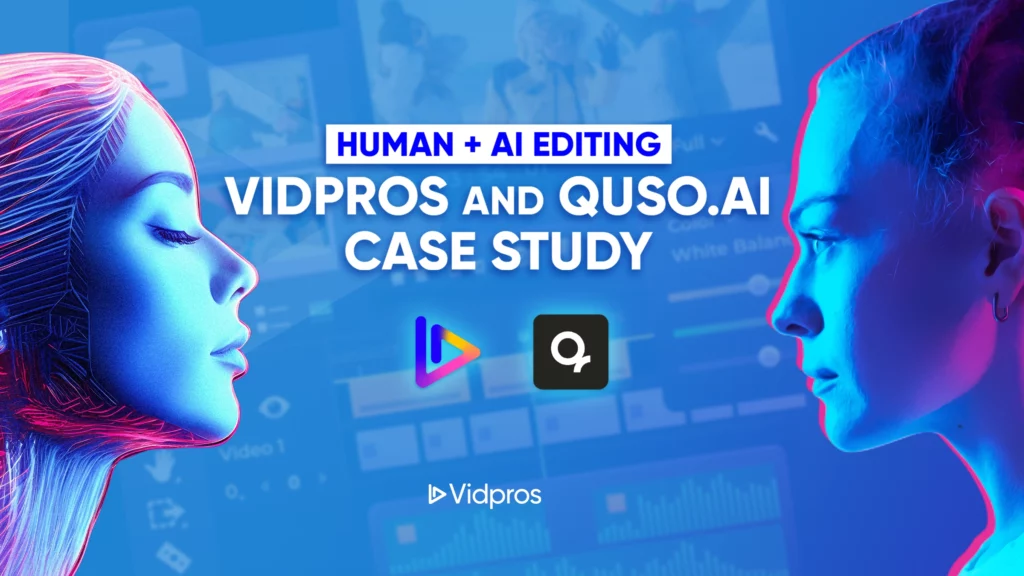Have you seen how important vertical videos are on social media platforms like Instagram, TikTok, and YouTube Shorts? Whether you’re an influencer, musician, or filmmaker, creating high-quality vertical videos can make you stand out. But to do that, you need the right tools—starting with a great vertical video camera.
This guide will introduce you to some of the best cameras for shooting vertical videos, compare their features, and help you decide which one fits your needs. We’ll also review how to use a vertical video editor and highlight the best apps for editing vertical videos, so your content looks polished and professional.
Why Vertical Videos Matter
Vertical videos are important, especially on mobile platforms, because they’re easy to watch without rotating the screen. This format is ideal for grabbing attention on social media platforms like Instagram, TikTok, and YouTube Shorts. Vertical videos match perfectly with mobile-first platforms, increasing engagement. Since people naturally hold their phones upright, this format helps keep viewers watching longer. Using vertical video lets creators stay competitive and ensure their content works well for mobile users.
Top Video Cameras for Vertical Videos

Choosing the right camera is the first step to creating outstanding vertical videos. Here are some of the best options available for vlogging cameras, along with their key features and comparisons.
Sony A7S III
The Sony A7S III is a powerhouse when it comes to shooting video, making it an excellent choice for vertical frame content. Known for its superior low-light performance and 4K video recording at up to 120fps, the A7S III is perfect for creators and filmmakers who need high-quality footage and prioritize image quality and versatility. It also features real-time Eye AF for video, ensuring that your subject stays sharp and in focus, which is especially important for dynamic shots in the best vertical music videos.
– Pros: Exceptional low-light capabilities, high frame rates, advanced autofocus.
– Cons: Expensive, heavier than other options.
Canon EOS R5
The Canon EOS R5 is an excellent option, featuring 8K video recording and great image stabilization. Its high resolution simplifies editing, letting you crop or zoom without sacrificing quality. This camera is perfect for creators looking for sharp, detailed videos and more editing flexibility, making it a top pick for creating high-quality vertical frame content.
Pros: 8K video, great image stabilization, very versatile.
Cons: Expensive, may overheat during long recordings.
GoPro HERO11 Black
For creators on a budget or needing a compact camera, the GoPro HERO11 Black is a great choice. It’s small, tough, and records in 5.3K. This is the best camera at capturing unique angles or action shots in vertical format, making it popular among content creator who want to try new things with their content.
– Pros: Small, durable, great for action shots.
– Cons: Smaller sensor, fewer settings compared to bigger cameras.
iPhone 14 Pro
Don’t overlook the power of a smartphone camera. Among the smartphones, the iPhone 14 Pro has one of the best cameras available, featuring ProRAW capabilities and 4K video recording. With advanced features like cinematic mode and night mode, it is more than capable of producing high-quality videos vertically. It’s a convenient option for creators who prefer shooting and editing on the same device then upload right after.
Pros: Convenient, great image quality, built-in editing tools.
Cons: Limited manual controls compared to dedicated cameras.
Best Apps for Editing Vertical Video
Once you’re done shooting a video, the next step is to edit it using a vertical video editor. Here are some of the best apps for editing vertical video.
Adobe Premiere Rush
Many creators prefer Adobe Premiere Rush because it’s simple to use but still has powerful features. It’s made for social media content, making it one of the top apps for editing vertical videos. You can easily set up 9:16 projects, add titles and transitions, and use built-in templates to speed up the editing process. This is best for beginners and intermediate users who want quick and easy editing.
Pros: Easy to use, works with Adobe Creative Cloud, mobile-friendly.
Cons: Fewer advanced features compared to Premiere Pro.
InShot
InShot is a versatile video editing app that’s great for editing vertical videos directly on your smartphone. It offers features like shooting video, trimming, merging, and adding music, effects, and text. InShot is especially popular for editing videos for TikTok and Instagram, making it a go-to choice for creating top-quality vertical music videos. This is best for social media creators who need a fast and easy editing tool.
Pros: Simple to use, lots of features, free version available.
Cons: Some features need in-app purchases, only available on mobile devices.
Final Cut Pro X
For more experienced users, Final Cut Pro X provides professional-level editing tools. Even though it’s not specifically made for vertical videos, its customizable settings make it easy to create vertical video projects. Final Cut Pro X is perfect for creators who need advanced features like color grading, multi-camera editing, and high-quality exporting options. This is best for professional editors and filmmakers who need advanced editing options.
– Pros: Professional features, customizable, robust editing tools.
– Cons: Expensive, steep learning curve for beginners.
Creating the Best Vertical Music Videos

Having the right camera and editing tools is important, but knowing how to create engaging vertical videos matters just as much. Here are some tips for making the best vertical music videos:
Focus on Composition:
Vertical videos have a narrower frame, so think carefully about where you place your subjects. Close-ups and medium shots help fill the frame and keep viewers interested.
Emphasize Vertical Movement
Make the most of the vertical space by adding upward or downward movements. This makes your video more dynamic and visually exciting.
Optimize for Mobile Viewing
Since most vertical videos are watched on phones, make sure your content looks good on small screens. Use bold, readable text and high-contrast visuals to grab attention.
Stay on Trend
Keep up with the latest trends in vertical video. Platforms like TikTok and Instagram change often, so staying updated ensures your videos connect with current audiences.
Picking the right camera and editing tools is just the first step for great vertical videos. To make your content stand out, you also need to focus on good composition, movement, and following trends. Whether you’re creating music videos or other vertical content, having the right equipment and skills is key.
If you want to improve your videos, Vidpros can help make them look professional and engaging. Contact Vidpros today to create videos that truly capture attention.