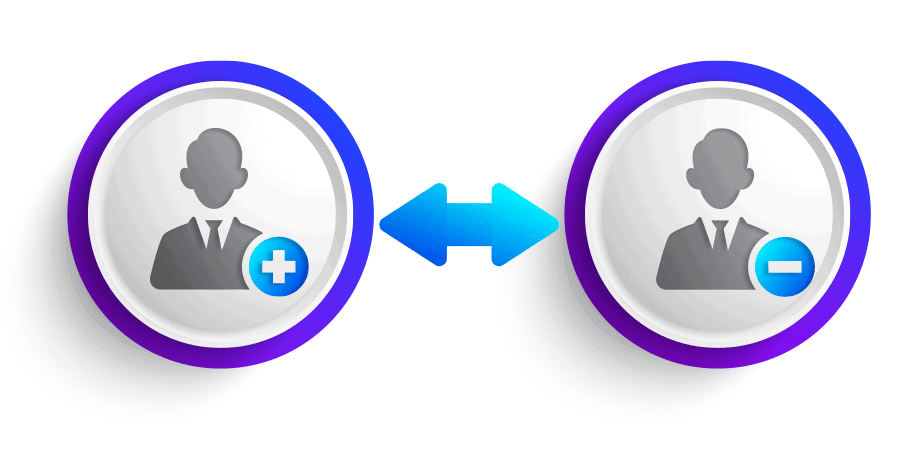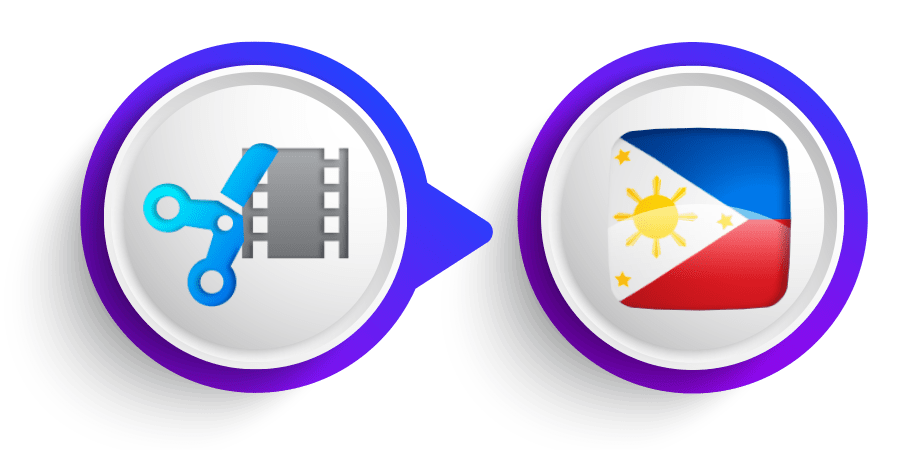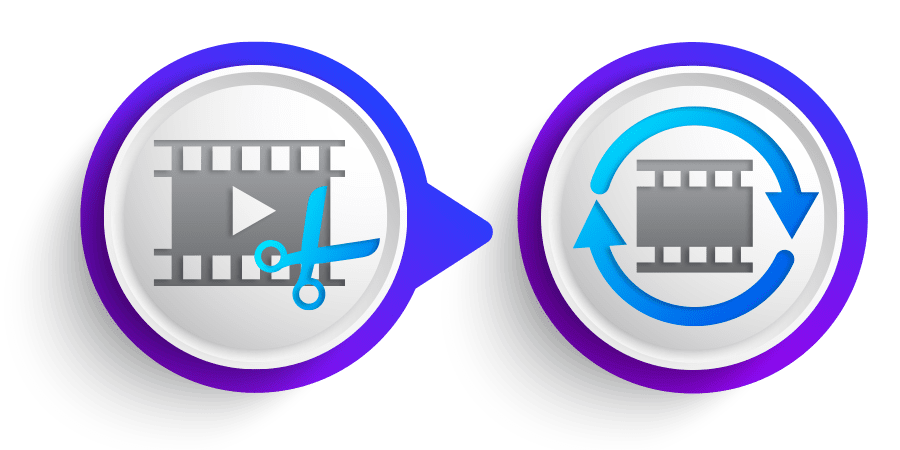Think about this: you, a video content creator with lots of ideas, standing at the edge of the video editing world.
Your YouTube content is good, but you’re wondering, “How do I find the right person to help me finish it?”
It’s not just about hiring any video editor for your YouTube channel; it’s about teaming up with someone who gets your creative style to turn your ideas into experiences for your target audience.
At Vidpros, we’ve got the inside scoop on this whole hiring-a-video-editor thing, thanks to our talented team of over 60 skilled video editors.
Hang on, and we’ll ensure you’re armed with all the juicy details to level up your video editing game! We will explore the process of finding a video editor, uncovering the ins and outs of this vital role in content creation.
We’re also letting you in on the hottest sites that make finding a top-notch professional video editor instinctively (and yep, we’re on that list!)
How much does it cost to hire a video editor?
The demand for video editors is soaring, mirroring the surge in video content across various platforms.
With the surge in broadband speed, video editing software has become a global affair. Large file transfers are easy to do, opening up a world of possibilities in the video editing market.
Therefore, when hiring a video editor, consider the amount you are willing to invest in their expertise and skills.
Here’s the exciting part – being a full-time video editor is not just about a job; it’s about securing a solid income.
Film and video editors earned an impressive $63,520 a year in May 2022. And yes, that figure accounts for essential factors like payroll taxes and benefits costs.
If you’re exploring the freelance route, platforms like Upwork provide a vibrant marketplace where skilled video editors thrive.
Here are the average rates of video editors you can find on Upwork:
Beginner (Avg. Hourly Rate: $20-$45+)
Intermediate/Advanced (Avg. Hourly Rate: $45-$100+)
Editor & Producer (Avg. Hourly Rate: $60-$100+)
Note: Freelancers on Upwork in North America who have completed over 1,000 work hours with a 90% success rate determine these prices.
For a global perspective, let’s jet off to the Philippines, where the average salary for a video editor hovers around $8,000 per year, per the insights from onlinejobs.ph
So, whether you’re aiming for a full-time expert or tapping into the freelance talent pool, understanding the video editing costs puts you in a prime position to make a choice that aligns seamlessly with your vision and budget.
Should you hire a local video editor or a remote?
Navigating the decision between hiring a local video editor or a remote professional adds a layer to finding the right fit for your video editing needs. The dilemma arises for many individuals when faced with the question: Should you keep it local or cast a wider net?
Now, let’s dive into the complexities.
The choice between a local and a remote video editor has pros and cons, each influencing the power of your decision-making process. Understanding these factors is crucial in ensuring that the particular editor you bring on board aligns seamlessly with your expectations and working preferences.
Local Video Editors:
You might come across individuals skilled in both videography and editing videos. This dual expertise can streamline the process and ensure a seamless transition from capturing raw footage to crafting a captivating story.
When project file sizes are above 100GB, especially in scenarios like 4K multicam or long-duration videos, work with a local editor. The proximity allows quicker access and smoother handling of large files, ensuring a streamlined editing process.
Meeting a Video Editor in person is a great way to understand their style and discuss your project. Direct interaction allows you to gauge their creative approach and build a relationship.
The Video Editor is acquainted with the locale and may have experience with similar projects in the area, bringing valuable insights.
Remote Video Editors:
Access video editors worldwide, expanding your options and benefiting from diverse creative perspectives. The global reach offers limitless possibilities for enhancing your video editing projects.
The video editor’s extensive experience makes them an excellent fit for your project, bringing skills and insights to the table.
Consider the possibility that the video editor might offer a more budget-friendly solution for your project.
Assessing affordability is not just about cost; it involves evaluating the editor’s pricing structure, potential package deals, and any additional services they may include.
This consideration opens avenues for optimizing your project within financial constraints, ensuring you get the most value while keeping costs reasonable.
You must align your choice with the specific needs of your video editing project, regardless of whether it is local or remote.
Can you embrace possibilities beyond borders, or should you stay close to home? It’s a decision that rests on the unique power of your creative process and project requirements.
Is it ethical to outsource video editing overseas?
The ongoing discourse surrounding outsourcing video editing work, similar to the global production debates, involves a meticulous ethical and economic analysis.
While concerns persist about job displacement and economic impact in the U.S., businesses can strategically embrace outsourcing to capitalize on cost advantages.
For instance, freelancers managing filming and editing can efficiently outsource less labor-intensive video editing tasks, potentially doubling business output.
Financially, businesses benefit by only paying for the services they need to be more economical than maintaining an entirely in-house operation.
Contrary to the misconception of sweatshop labor, it’s crucial to recognize that a $600 salary, though seemingly low in some contexts, aligns with solid middle-class standards globally, where many live on less than $10 per day.
Emphasizing these cost advantages, hiring a video editing service in the Philippines at a competitive rate can be a strategic move.
In video editing outsourcing, businesses should consider potential language barriers and quality control issues with overseas editors.
It becomes a delicate choice that requires thoughtful evaluation, balancing quality and financial efficiency where numbers play a crucial role.
Should you outsource video editing to the Philippines in particular?
The Philippines is a good choice for companies outsourcing video editing. They can get projects done overnight, and it’s budget-friendly. Most Filipinos use English as their second language.
The time difference means your editor works while you’re asleep. You wake up, and the edited video is ready for review.
The only downside is that revisions take an extra day. To make it smoother, ask for the project files. That way, quick fixes can be done by US editors during US working hours.
DIY editor hiring vs hiring a video editing service
When you’re thinking about getting a video editor, there are two main ways: do it yourself (DIY) or hire an agency or service.
Doing it yourself might seem cheaper because you use your time and resources to handle everything.
But think about the hidden costs of DIY video editor hiring.
It takes time to find and check out candidates. If you’re not a video editor, how can you be sure you’re getting the best deal? What if the editor gets sick or takes a vacation? Do you have a backup plan? And what about dealing with taxes and payroll?
On the other hand, hiring an agency or service might cost more, but they take care of all the management stuff. It frees up your time to focus on what you’re good at – your core business.
At Vidpros, we’ve got a great team of video editing pros ready to go. Plus, with an agency like ours, we have editors with different skills and styles we recommend based on your project. It makes things easier for you.
Payments – Hourly Rate vs. Project vs. Salary vs Video Editing Subscriptions
An important consideration is the pricing structure for their services.
It is crucial to discuss the payment structure for the nature of the design work before making a decision.
By understanding and clarifying the charging options, you ensure that both parties are on the same page regarding costs, promoting transparency and aligning expectations. This proactive approach contributes to a smoother collaboration and helps avoid any misunderstandings down the road.
Hourly / Daily
Most freelance video editors charge an hourly rate for their services.
The hourly rate may vary depending on the editor’s location and local regulations.
Some editors switch from hourly to daily rates. If they work around eight to ten hours a day at a $75 hourly rate, they might make at least $600.
Another way is flat rates, set before the project begins.
Some clients like this because it gives them a clear budget while finding the right services.
Project-Based
A project-based video editing service means you’ll only pay a set amount per video. It means you won’t have to worry about surprise charges or hidden fees.
Instead of paying for the time spent, there are some restrictions, like limits on the minutes of video, total file size, or the number of revisions you can make.
Because video editing can involve a wide range of work, it’s sometimes tricky to set clear limits. So, the price might include extra money to cover any additional work beyond the initial agreement.
Salary
If you hire an employee to work in your office, you will be responsible for paying them a salary with benefits and taxes.
It can be the most expensive option and gives you the most control over your workforce. Remember that when an employee is idle, it can incur costs. Therefore, make sure you have enough tasks to keep them occupied.
Video editing subscriptions
Getting a video editing subscription is a practical solution to enjoy having a dedicated professional editor without the full-time hiring expenses.
At Vidpros, we follow this model.
With a fractional editor subscription, you’ve got reserved time for at least 2 hours every workday.
Watch out for some competitors claiming to be “unlimited.” Honestly, that’s not a real thing.
Read more about fractional vs unlimited here.
We believe fractional subscriptions give the best value, especially for those with ongoing projects.
What to look for in a video editor?
Software
Make sure the video editor uses the same editing software as your team. For Mac, it could be Final Cut Pro. If on a Mac or PC, Adobe Premiere Pro is a good choice. And if you need motion graphics, Adobe’s After Effects works for that.
Portfolio
When checking out a Video Editor’s work, think about these things:
How good is the work?
How creative are they?
What kinds of videos have they worked on? (Reviews, vlogs, vacation videos, product marketing, wedding videos, talking heads, video essays, advertisements, digital marketing videos, feature films, explainer videos, YouTube videos)
How hard does the work seem?
What are their technical skills? Can they color grade and correct it? Can they design sound effects? Do they have a good choice of background music? Can they create an overall look and feel and tell a story?
If you’re hiring a remote video editor who’s not a full-time employee, check their workstation quality. It includes their computer specs, internet speed, and power reliability.
After an initial interview, have them do a paid test project before committing to more long-term work. Maybe a short 1-2 hour project to see how skilled they are.
Where to Hire a Video Editor
If you want to hire a video editor, there are various places you can check to find the right one for you. Depending on how quickly you need the service or the size of your company, some options might work better for you than others. Check out our list of The Top 6 Sites To Find Freelance Video Editors.
Freelance Marketplaces
There are various websites where freelance video editors showcase their skills. Whether you’re a client looking for an experienced editor or a freelancer seeking a brand new gig, these platforms offer options for contract work.
One powerful platform among many freelance marketplaces is Upwork. It has plenty of jobs, and members can offer their skills for various industries and fields of work. Job postings range from beginner to advanced, providing opportunities for novice editors to gain experience through one-time gigs.
You can post a project or job listing if you run a business or need a video edited. Then, you wait for remote workers to reply with their proposals. Once you have the proposals, you can review them, compare bids, check client testimonials, and look at portfolios if available.
After interviewing and hiring, you can collaborate, communicate, and track the project’s progress with your chosen video editor to ensure top-notch content. Once they deliver what you want, pay with hourly or fixed rates.
You have a few more options when looking for video editors on different freelance platforms. Let’s take a quick look at each:
Fiverr
It is a platform where freelancers offer services, including video editing, starting at $5. You can find a range of editors with different expertise levels.
PeoplePerHour
Lets you find freelancers for various tasks, including video editing. You can browse through profiles, check reviews, and hire based on your specific project needs.
Viedit
Is a specialized platform connecting businesses with video editors. It offers a streamlined process for finding the best video editors with the right skills for your project.
Freelancer
Is a freelance marketplace covering various services, including video editing. You can post your project, receive bids, and choose the editor that fits your requirements and budget.
Each platform has unique features, so you can explore them to find the best fit for your video editing needs.
Industry-Specific Marketplace
Imagine you’re a business owner searching for top videographers or video editors in the job market.
Instead of spending hours looking through editors who may not have what you need, you’d want to find websites that focus on connecting you with editors in your specific industry.
One such directory is StoryCrews. It helps clients like you find video editors based on location and specialty. During your search, you can narrow your choices by specifying if you need a videographer, video editor, or marketing strategist.
You also get instant access to individuals and editing companies listed in the directory for your business needs. Once you figure out what you need, you can pick a specific market or category the editors specialize in to find your ideal match.
Some of their services include:
- Creating a video marketing strategy
Storyboarding
Video editing
The industries supported through this online outlet include:
Dental
Education
Finance
Healthcare
Legal
Some sites are about specific industries, like film, theater, television, or wedding videography. Once you know what you’re looking for, you can find nearby agencies or freelancers to check out.
Take Viedit as another example of an industry-specific place.
It’s not just about video editing; you can find experts in animation and production.
Here’s how it works:
Create a project brief, upload your files, pick the best offer, and work with the vendor until your project is complete. As simple as that!
Monthly subscription services
If you’re tired of spending hours searching for a freelance video editor, consider outsourcing the job to an agency. Many people go for subscription services when they have regular editing needs.
We’re one of those professional video editing agencies focused on giving you top-notch video editing. Learn more about what we offer at Vidpros.
At Vidpros, you can easily subscribe to a monthly plan tailored to your editing needs.
How does Vidpros pricing work?
It’s easy – you get a share of a video editor’s time. The hours don’t stack up or carry over; the editor is there for you every workday, whether you use them or not. How many hours do you need?
There’s an old saying: you can pick two out of three – good, fast, or cheap. Our work is always good. So, you can choose between getting things done quickly or being cost-effective based on the number of hours you pick.
Let’s say you have a YouTube channel project with a tight deadline. You’d go for a multiple-hour day-to-day subscription, even if you don’t use all the hours later in the month. Or, you could focus on cost by getting fewer hours, but more complex projects might take extra days.
If you’re not a professional editor and wonder how much one can accomplish in a certain number of hours, we recommend talking to one of our specialists. Give us a call or shoot us an email!
What type of editing do we do:
Color grading
Transitions
Chroma key and greenscreen
Video thumbnails
Audio syncing, mixing, and tweaking
Lower thirds graphics
DIY Hire vs. Vidpros Service
Some might feel fine promoting and hiring editors independently, while others might prefer a route through a service like ours at Vidpros.
Here are a few things to think about and some benefits of using a service:
Filtering Unfit Editors
Those who hire video editors, practicing DIY hiring, should select editors with care to ensure a good fit for their projects. The goal is to have good editor to create high-quality videos that satisfy the client’s requirements.
When checking applicants on a freelance platform, it’s best to look at reviews from past clients. If some editors have more negative reviews, it’s probably better to skip them.
Video editor agencies usually have a bunch of editors, giving them the flexibility to pick the best ones for each job. If a client isn’t happy with an editor’s work and asks for revisions, the team’s supervisor might assign the project to someone else.
When agencies have job openings, they usually ask applicants for a demo reel of their work. If one doesn’t meet their standards, they move on to the ones that do.
Providing Vacation or Sick Day Backup Editors
When assembling a team of video editors, it’s crucial to consider their workload management and conflict resolution to prevent scheduling issues.
It’s a good idea to pick a few editors to contact in case one needs a day off or gets sick while you’re hiring.
A dedicated team increases the chances of getting your videos out on social media on time. If you don’t have a big team as a backup, posting a job opening on a site or social media can save you time.
While most people like to plan before taking time off, it’s also best to be ready for surprises since workflow interruptions can happen anytime.
Agencies usually have multiple folks working on various projects, especially when they set aside specific hours for each client. They might even share the project with another editor for the client to compare and choose the better one when the original editor is busy.
When you take up regular work with clients, you can build a relationship with them that is impossible with one-time freelance gigs.
Conclusion
There are various ways to find the best video editors and promote your projects for their services. When choosing the right video editor, consider their past work quality, what others say about them, and if their services fit your budget. It’s also best to pick one that aligns with your niche or topic.
If you’re in a hurry, you can find qualified video editors on freelance platforms, industry-specific marketplaces, or video editing agencies. While each option has its distinctions, they might suit businesses or individuals needing different services.
When hiring a video editor, you should provide them with the assets your video requires, like footage, music, graphics, and an outline to follow for a smooth flow.
By giving them what they need, video editors can incorporate your feedback to edit your video efficiently and enhance its professional quality.
Once you’ve narrowed your search, create an application form, conduct interviews with potential applicants, and then ask them to complete a test project to evaluate their skills.
Choosing a video editing agency increases the likelihood of completing work even if assigned editors take time off.
Ready to get started with video editing? Schedule a call with Vidpros now, and let’s turn your vision into captivating visual content!