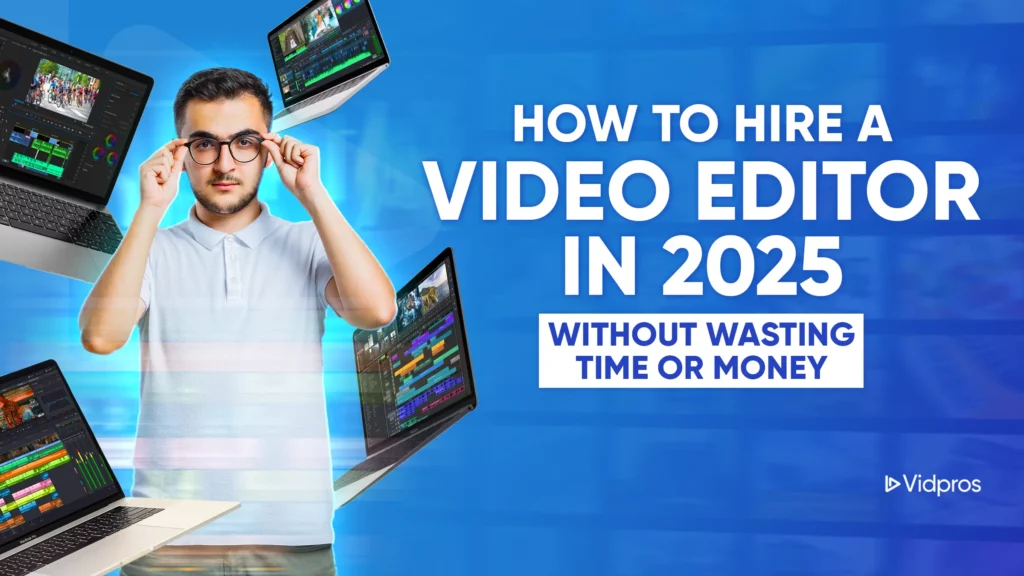Choosing the best vlog editing app can be the difference between a vlog that draws viewers in and leaves them clicking away. By 2025, video will make up 82% of all internet traffic. That means standing out from the crowd has never been more critical. Your viewers have sky-high expectations, and so do you.
Some vlog editing apps come with pre-installed themes and trailers, making them user-friendly for beginners.
In this guide, we’ll explain what to look for in a vlog editor that fits your unique style, skill level, and budget. Whether you’re just starting or looking to upgrade your current setup, you’ll discover how to make the right choice for your needs.
Understanding your vlogging needs before choosing an editor

Before exploring software options, consider what you need from your video editor. This will save you frustration and money in the long run.
What kind of vlogger are you?
Travel vloggers love color grading tools and smooth transitions to show their destinations in the best light. Tech reviewers need screen recordings, overlays, and detailed graphics to explain complex concepts. Knowing your niche helps you focus on the features that matter most for your style. That means you can look for editors with the right templates, effects, and specialized tools that fit your content.
How tech-savvy are you?
Not all editing software is created equally in terms of ease of use. If you’re new to video editing, you want an editor that will make it easy to start. A simple video editor like iMovie can be ideal for beginners looking for straightforward and accessible editing solutions. More experienced creators might want software with deeper customization options, advanced effects libraries, or multi-track editing capabilities.
How much time can you dedicate to editing?
The time it takes to edit videos varies dramatically based on complexity. Simple vlogs take a few hours, while effects-heavy content might require several days of focused work. If you’re on a tight schedule or managing multiple channels, look for editors that offer automation features, batch processing, or AI-powered tools to speed up tasks like color correction or audio syncing.
Where do you publish your vlogs?
YouTube, TikTok, Instagram, and other social platforms have technical requirements, such as different aspect ratios, maximum lengths, and compression standards. Choose an editor that supports easy export to your preferred platforms and offers templates or presets explicitly designed for those formats.
What’s your budget?
Video editors range from completely free to subscription-based or one-time purchases. Define your budget early on and understand how much hiring a video editor might cost. Free editors can be perfectly suitable for basic needs, while paid options often provide advanced features, higher export quality, and access to royalty-free media libraries.
What to look for in a vlog video editor

When evaluating potential editors, prioritize editing features that align with your specific content style, as the tools needed for travel vlogs differ significantly from those required for tutorial or gaming content.
The key features that make a great vlog editor will vary depending on your needs. Not every editor will excel in all areas, so prioritize what matters most for your content.
User interface and learning curve
The best editor for you is one you’ll use. Editors like Wondershare, UniConverter, and InShot are praised for their intuitive interfaces and ease of use. Built-in editing tools are convenient for basic tasks like trimming videos or adding end screens, making them ideal for beginners. More advanced platforms like DaVinci Resolve and Final Cut Pro X offer professional-grade tools with steeper learning curves. Advanced editors often include chroma keying and multi-camera editing, essential for more experienced users.
Performance and processing speed
Nothing kills creativity faster than laggy software. Fast rendering and smooth playback are essential, especially if you’re working with 4K footage or HDR content. Adjusting video speed, such as speeding up or applying slow-motion effects, can also impact the software’s performance and processing speed.
VideoProc Vlogger is fast for everyday editing tasks, but not always for complex projects. That speed depends on your computer’s hardware. So, factor that in when you decide which editor to use.
File format compatibility
You’ll work with footage from cameras, phones, and recording devices. When you import and export your files, you need an editor that can handle various video and audio formats.
That flexibility is a must for cross-platform publishing. It also saves you time and hassle by avoiding conversions.
Advanced editing capabilities
As your skills progress, you’ll want advanced editing tools like keyframe animation and motion tracking to create more dynamic and professional-looking content that stands out from competitors. Look for features like:
Transitions and effects to give your storytelling that extra polish and flow.
Color grading tools to make your videos look professional (DaVinci Resolve, Final Cut Pro X, and InShot are great at this).
Motion effects and keyframe animation capabilities to create engaging content.
The picture-in-picture (PiP) feature allows users to overlay a smaller video within the main video for a more dynamic presentation.
Text-based editing simplifies editing by allowing users to manipulate video content like a text file.
Video effects, such as dynamic text effects, filters, and transition styles, enhance the visual quality of the videos.
Smooth video transitions are essential for maintaining viewer engagement, and cross-dissolves and custom wipes help create a seamless flow between scenes and locations.
With these advanced tools, your vlogs can go from amateur to professional-looking with practice.
Audio editing tools
Great vlogs need excellent audio. The best editors offer multi-track audio support, voiceover recording, audio syncing, and equalizer controls to perfect your sound. Voice-overs allow users to record and incorporate their voice into their videos, enhancing the overall audio experience.
VideoProc Vlogger and InShot provide robust audio features, including built-in music libraries and sound effects. Thus, you can enhance your videos without worrying about copyright issues.
Text and graphics options
Adding and customizing subtitles, titles, stickers, and other graphics is crucial for branding and accessibility. Captions are essential if your viewers are watching without sound.
Title cards can enhance video presentations by providing aesthetically pleasing transitions and motion graphics.
Editors like Wondershare UniConverter and InShot make integrating text and graphics into your videos easy. They offer templates that keep your content looking consistent.
Export quality and options
Your work deserves to be seen in the best possible quality. For modern vlogging, support for high-resolution exports (up to 4K or HDR), multiple aspect ratios, and direct sharing to platforms like YouTube or Instagram is necessary. The export video functionality allows for quick sharing to platforms like YouTube and Facebook, making it easier to distribute content.
Look for editors that offer optimized export presets for different platforms. This will save you time and ensure your videos look great wherever viewed.
Cross-device compatibility
Many free video editing apps now offer cloud synchronization between mobile and desktop versions, allowing you to begin projects on your smartphone and seamlessly continue editing on your computer. If you edit on multiple devices, ensure your software works seamlessly across Windows, Mac, and mobile platforms. InShot and VideoProc Vlogger offer strong cross-device support. You can start a project on your phone and finish it on your computer.
That flexibility is invaluable for creators who travel frequently or prefer to edit in different environments.
Cloud storage integration
Never lose your work again due to a crashed hard drive. Some editors provide built-in cloud storage or easy integration with services like Google Drive or Dropbox.
Integration with Google Photos allows users to import videos directly, streamlining the workflow and eliminating the need for manual file transfers.
That feature helps with collaboration and provides automatic backup of your projects, which benefits teams or creators working across multiple devices.
Emerging Vlog Editing App in 2025
Video editing is constantly evolving. Here are three cutting-edge options to consider in 2025:
Luminar Neo

Luminar Neo uses AI to take your vlogs to the next level. Its color grading system automatically analyzes your footage and applies cinematic looks that would take hours to create manually.
The editor’s timeline heatmaps show viewer engagement points so you can see what works best. The AudioSense engine balances dialogue, reduces background noise, and syncs ambient sounds with visual transitions.
This subscription-based editor (starting at $49/month) is best suited for professional vloggers creating documentary-style content or working with multi-camera setups. It’s especially optimized for Apple Silicon devices.
While its adaptive color pipeline reduces adjustment time by 62%, some users find that relying too heavily on AI suggestions can limit creative freedom when working on more stylized projects.
Vmaker AI

Vmaker AI revolutionizes content repurposing across platforms with its three-tier neural network:
The Contextual Analysis Module identifies emotional beats and narrative arcs in your footage.
Cross-Platform Optimizer formats your content for TikTok, YouTube, and Instagram simultaneously.
Voice Cloning Engine generates multilingual voiceovers that sound just like you.
This web-based editor (available as freemium with Premium at $39/month) is perfect for creators managing localized content across multiple markets. Its automatic aspect ratio adjustment feature saves multi-platform creators an average of 7 hours per week.
QuickReel

QuickReel‘s standout feature is its Virality Prediction Engine, which uses a model trained on 14.7 million social media clips to give your content a V-Score and predict its likelihood of going viral.
The Trend Injection System suggests current hashtags, effects, and audio clips to boost performance. Content DNA compares your uploads to historically successful posts in your niche.
Video editing software can be a game-changer for growth-focused creators looking to optimize for algorithmic discovery. QuickReel, available as a Windows desktop app with mobile companion apps, is one such tool that can be purchased through AppSumo for $69 (that’s 77% off the regular price of $299). One of the key features that sets QuickReel apart is its V-Score system, which boasts an impressive 82% accuracy rate in predicting top-performing clips.
Matching your vlogging style with the right editor
Different vlogging niches have different technical demands. Let’s examine aligning your content style with the most suitable editing tools.
Action and adventure vloggers need an editor who can handle fast-paced movement and vibrant outdoor scenes. DaVinci Resolve and Adobe Premiere Pro are top choices for their professional-grade stabilization and color correction capabilities. I’ve seen those editors transform shaky action footage into smooth, cinematic sequences that keep viewers engaged. Also, using transitions to enhance the visual flow between scenes can create a professional and engaging viewing experience.
Beauty and lifestyle content often requires specific tools to showcase products and techniques in their best light. Filmora and InShot provide user-friendly interfaces with templates specifically designed for beauty content. Those templates include skin smoothing and lighting effects that make your tutorials and reviews look polished and professional.
Educational vloggers need clarity. Essential features include screen recording, annotation tools, and step-by-step overlays to guide viewers through processes. Camtasia and Filmora are particularly well-suited for educational content. They offer built-in screen capture, text overlays, and annotation tools that help you explain even the most complicated topics in an accessible way.
Travel vloggers want to showcase destinations effectively. They need editors with location tagging, map integration, and easy split-screen options. Filmora offers split-screen templates and customizable overlays perfect for travel content. Mobile editors like Splice and InShot allow quick edits and sharing on the go.
Gaming content has unique technical needs. Stream capture, gameplay recording, and overlay features are crucial for engaging gameplay videos. OBS Studio (for capture) and editors like DaVinci Resolve or Adobe Premiere Pro provide robust gameplay enhancement capabilities.
Choosing between free and paid video editors
There’s no one-size-fits-all solution when choosing between free and paid editing tools. Free video editing software like DaVinci Resolve (free version) offers impressive capabilities that rival paid options, making it an excellent starting point for new vloggers working within budget constraints.
CapCut and VN Video Editor offer surprisingly powerful tools suitable for beginners, hobbyists, and creators focused primarily on social media content.
Free users can access core editing functionalities without an account, but may face limitations compared to paid users. Free editors are ideal if you’re starting, have relatively simple editing needs, or want to experiment before committing financially.
But as your channel grows and your editing needs become more sophisticated, you’ll likely find free tools to limit your creative vision. Paid editors become necessary when you require advanced features such as multi-layer editing, 4K or higher resolution exports, chroma key (green screen), motion tracking, and AI-powered enhancements.
Professionals and frequent creators also benefit from the absence of watermarks, faster performance on complex projects, and regular updates that keep the software compatible with new cameras and file formats.
Return on investment considerations for professional vloggers
For serious content creators, editing software is a business investment.
The right paid software can save you hours of editing time each week and substantially enhance video quality. This improved efficiency alone can justify the cost for many creators.
Subscription models (like Adobe Premiere Pro and Premiere Rush) offer continuous updates, cloud storage, and integration with other creative apps. However, they require ongoing payments. These are ideal for creators who want access to the latest features and flexibility across projects.
One-time purchases for software like Adobe Premiere Elements or DaVinci Resolve Studio give you lifetime access without recurring fees. That fixed cost can be a big draw for people who like to budget that way. However, significant updates may require additional purchases, and those updates might not come as often as you’d like.
Your choice of editing software depends on your budget, how quickly you need new features, and how you manage your costs. Do you prefer predictable monthly expenses or a one-time investment?
Efficient vlog editing workflows
Editing can be a real time-suck, but here are some strategies to help you work smarter and faster:
Pre-production planning saves you time.
The most efficient editing happens before you even start filming.
Develop a storyboard, shot list, and script before you hit record. That way, you’ll only capture the footage you need and won’t waste time sorting through unnecessary clips when editing. Planning the video background and aspect ratio can enhance the visual presentation and ensure consistency across different scenes.
Plan and gather all your assets– music, graphics, logos, and other elements– in advance. Ensure you have the necessary permissions or licenses for any third-party content you use. That prep work will save you frustration when you’re in the middle of editing.
Organize your footage.
A chaotic file system is a colossal time-waster.
Create a clear folder structure on your computer, categorizing footage by project, date, or scene. Organizing video clips by project, date, or scene can save time and make editing more efficient. Use consistent naming conventions for all your files and folders to find what you need quickly.
As soon as you import your footage into your editing software, label and tag clips. That small investment upfront will pay off when you need to find a specific shot later.
Save time with templates and presets.
Don’t start from scratch every time. Save commonly used elements like intros, outros, lower thirds, and transitions as templates or presets within your editing software. You can reuse them across multiple projects and save a lot of setup time.
Developing a library of video filters for consistent branding can save time and enhance the visual quality of your content. Consider using customizable effects like glitches, stop-motion, and color adjustments to cater to platforms like YouTube and TikTok.
Develop your library of color grading and audio presets for consistent branding and faster application during edits. Your viewers will appreciate the professional look across all your content.
Batch processing and automation.
Work smarter, not harder. Use batch import/export and rendering features to process multiple files simultaneously. This lets you focus on creative decisions rather than repetitive tasks.
Automate the process with batch actions or scripts if your software supports it for standard adjustments like resizing or applying effects. Some editors even offer one-tap automation features, turning hours of tedious work into a single operation you can run while you take a break.
Master those keyboard shortcuts.
Your mouse is often the slowest way to edit. Learn and use keyboard shortcuts for your editing software’s most common actions (cut, copy, paste, split, undo, zoom, etc.). Once those movements become second nature, you’ll dramatically speed up your workflow.
Many editors let you customize shortcuts and tailor them to your preferences and working style for even greater efficiency. To help during the learning phase, create a cheat sheet with your most-used shortcuts.
Capping off
Your editing software is essential, but don’t forget your time is valuable. If learning new software feels overwhelming, consider bringing in experts like Vidpros to handle the technical aspects while you focus on creating great content.
Their experienced team can turn your raw footage into polished vlogs that stand out and save you hours of editing time each week. Ready to streamline your workflow? Book a call with Vidpros today and let the experts help you grow your channel with professional-quality edits.