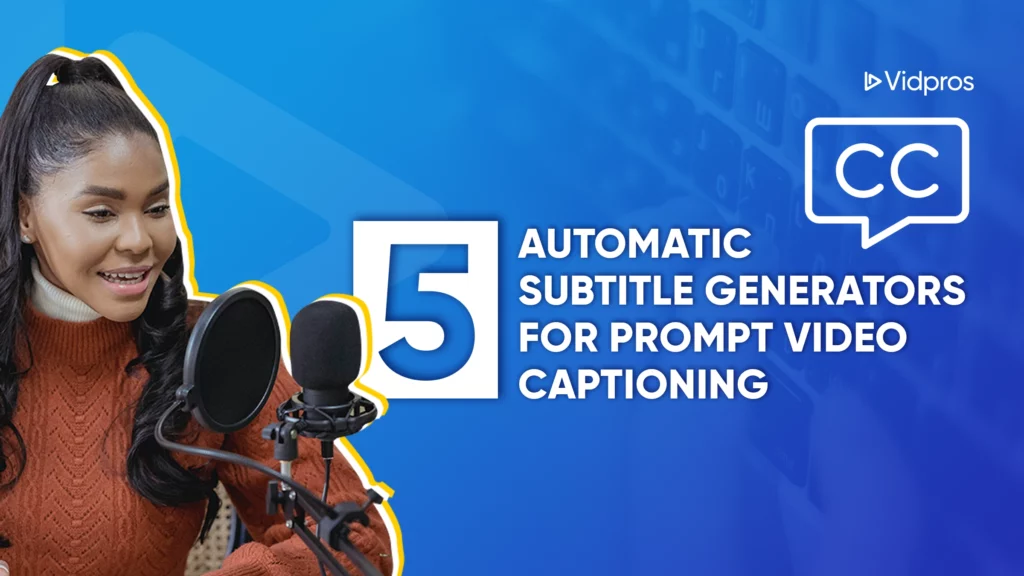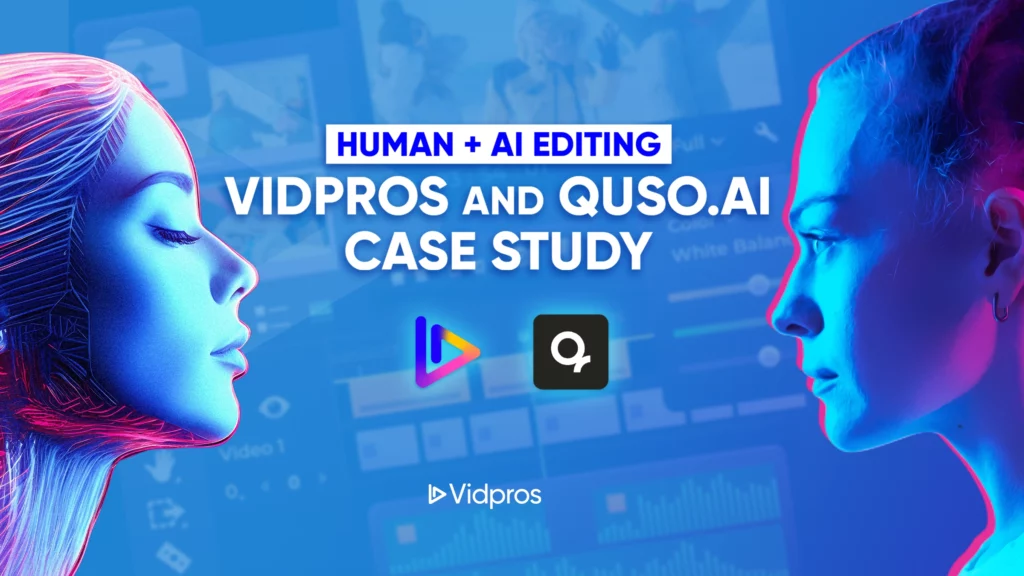Have you found yourself grappling with the issue of discovering an automatic subtitle generator that’s easy, cost-effective, and delivers accurate results?
Well, you’re not alone.
Many content creators, including our video editors at Vidpros, have encountered this dilemma.
Our extensive experience testing an auto subtitle generator has led us to create this guide to simplify your decision-making process.
In this comprehensive review, we will assess five different tools that automatically generate subtitles, pitting them against each other to determine the ultimate winner.
Stick around until the end because we have an alternative recommendation if none of these auto subtitles fit your needs.
5 Best Automatic Subtitle Generator
Rev

Rev is the most popular marketplace for generating transcriptions and accurate human-powered-auto subtitles catering to video projects.
What makes it unique is its distinguishing characteristics.
Its use of human transcribers guarantees an impressive 99 percent accuracy. While the accuracy is commendable, it’s essential to consider the turnaround time, typically at 24 hours for most projects.
It is remarkably swift, especially considering the involvement of human transcribers.
However, Rev may stop you from using it.
At \$1.50 per minute of transcription, a 30-minute audio or video file would amount to \$45. The high accuracy of this auto subtitle generator comes at a price, and if your priority is precision over cost, it stands out as the ideal solution.
It is particularly crucial for projects that require accuracy, such as a subtitled video addressing medical topics.
But what if you seek accuracy without the hefty price tag?
Temi

Enter Temi, a viable alternative powered by Rev, leveraging fully AI-driven transcription and automatic subtitle generator.
It offers an excellent solution with a 90% accuracy rate and a cost of just 25 cents per minute.
Moreover, the transcription is ready within 5 minutes, offering both speed and affordability.
It is free for your first video, making it an attractive choice for occasional captioning and video subtitles.
Are you looking for accurate transcription without breaking the bank?
Temi emerges as a compelling alternative, driven entirely by AI assistant and proudly powered by Rev.
Creators with specific needs find this AI-powered tool an affordable and fast subtitle generator option.
Main Features:
-
Fully AI Powered: It relies entirely on artificial intelligence for transcription, eliminating the need for human transcribers.
-
Impressive Accuracy: Boasting a commendable 90% accuracy rate, it ensures reliable transcriptions for your videos.
-
Cost-Effective: One of the standout features of Temi is its affordability, with a cost of just 25 cents per minute of transcription. This pricing structure makes it an excellent choice for creators mindful of their budget.
-
Swift Turnaround: Time is of the essence, and this subtitle generator understands that. With a lightning-fast turnaround time of within 5 minutes, you can have your transcriptions ready almost instantly.
Temi is a valuable solution for content creators seeking occasional captions and auto subtitles without committing to a monthly subscription.
The flexibility to use its free version for your first video is an added advantage, allowing you to test its capabilities without any upfront cost.
We found Temi reliable for turning Zoom webinars into transcriptions, showcasing its accuracy to generate subtitles, especially in identifying speakers in the Zoom session.
Temi emerges as a cost-effective and efficient choice for your projects demanding precision without the higher price tag associated with human transcribers.
Our Video Creator, Irene Chan, appreciates using Temi for its versatility in handling occasional transcription needs. According to her, since you are not a monthly subscriber, you can use it whenever you need it, keeping a tab on your video content creation schedule.
Otter.ai

In transcription and automatic captioning, Otter.ai has gained recognition, particularly for its proficiency in transcribing video conferencing calls and generate subtitles.
While it may not boast the highest accuracy rate among the tools discussed here, its unique strengths make it a valuable consideration for use cases.
Main Features:
-
Versatility in Transcribing Video Calls: It shines in transcribing video conferencing calls, making it a preferred choice for creators involved in remote collaborations and meetings.
-
Moderate Accuracy: It’s essential to note that it carries an accuracy rating of 83%, which is lower compared to some other tools in our lineup. However, its strengths lie in other areas.
-
Impressive Speed: If speed is a priority, Otter.ai delivers. It takes approximately five to six minutes to transcribe a 15-minute audio file, providing swift results for time-sensitive projects.
-
Generous Free Plan: One of Otter.ai‘s standout features is its free plan, allowing users up to 300 minutes of transcription and 30 minutes per conversation. It makes it a generous option for those seeking cost-effective solutions.
-
Pro Plan for Enhanced Usage: For users requiring additional transcription minutes and long conversations, it offers a pro plan at $16.99. This plan provides up to 1200 minutes of transcription and supports conversations lasting up to 90 minutes.
Otter.ai is fast, versatile, and has a free plan, making it a good option for specific needs. In the next section, we’ll look at another tool for auto-captioning.
Descript

Descript stands out as a favorite AI-powered tool, and for good reason—it excels as an automatic captioning and subtitle generator powerhouse for all your video content.
Main Features:
-
AI-Powered Transcription: Descript leverages advanced artificial intelligence to transcribe your audio into text with a remarkable accuracy rate of 95%. It ensures reliable and precise transcriptions for your videos.
-
Speed and Efficiency: Descript shines in processing transcriptions swiftly, seamlessly integrating them into your videos as automatic captions. The efficiency of this tool streamlines your workflow, saving you valuable time.
-
Consideration for Audio Quality: Like many tools, the accuracy of Descript’s transcriptions depends on the audio’s quality. High-quality audio files translate to better transcriptions and auto subtitles, emphasizing the importance of recording in optimal conditions.
-
User-Friendly Editing: While Descript boasts a 95% accuracy rate, you may find it beneficial to spend a few extra minutes editing specific text portions. This flexibility allows you to refine transcriptions and subtitle styles, especially for terms like “chat GPT” that might require manual adjustments.
-
Pricing Plans: Descript offers different pricing plans to cater to the varied requirements of its users. The Free Plan provides one hour of transcription per month. For users who require more, opt for the Creator Plan, which costs $15 per month and allows up to 10 hours of transcriptions. For those with extensive usage, the Pro Plan is $30 monthly and provides up to 30 hours of transcription time.
Premiere Pro

Premiere Pro is a well-known video editing software with a built-in speech-to-text feature that adds captions and subtitles automatically to your videos.
Main Features:
-
Built-In Speech-to-Text: Premiere Pro’s built-in speech-to-text feature boasts 95% accuracy, eliminating the need for additional tools and providing convenience for creators to create videos.
-
Inclusive Subscription: The beauty of using Premiere Pro for auto-captions lies in its inclusive subscription. Priced at $31 per month, it covers all its features, including transcription and auto generate subtitles, without requiring an additional fee. It makes it a cost-effective choice for creators and video editors already utilizing this online tool for their projects.
-
Instant Transcription: Leveraging AI capabilities, Premiere Pro offers near-instant transcription, streamlining your video editing process. With no need to switch screens or pay extra, it enhances the workflow for efficient video editing and adding subtitles.
Editor’s Recommendation:
Irene highly recommends Descript for creators seeking a comprehensive solution encompassing transcription, adding subtitles, automatic captioning, and additional editing tools.
Beyond its prowess in transcription, Descript offers features like cutting silences and removing fillers, generating subtitles, and enhancing your video editing capabilities.
If you’re eager to dig deeper into Descript‘s features, we’ve created a complete video and blog post that provides a comprehensive exploration to help you in creating content.
Winner’s Perspective:
Choosing the ultimate winner among these subtitling software depends on your specific needs.
Our video editors at Vidpros highly recommend Premiere Pro, particularly for its speed, accuracy, and seamless integration into the editing process.
If you’re already using this online tool, there’s no extra cost or learning curve—just enhanced efficiency.
Alternative Solution: Vidpros
If these auto subtitle generator tools and considerations feel overwhelming, Vidpros emerges as the perfect alternative.
An on-demand video editing tool equipped with experienced editors and the latest transcription and auto-captioning technology, Vidpros simplifies the process.
As a Vidpros subscriber, submitting your video in the portal requesting captions and to add subtitles is straightforward.
Whether you prefer a separate subtitle file or burn subtitles, Vidpros ensures a hassle-free experience.
Conclusion:
Knowing the best auto subtitles tool and services for automatic translation will allow you to make an informed choice.
For those who prefer a more hands-on approach, Vidpros is the perfect solution.
Discover more about how Vidpros works! Schedule a call with one of our sales representatives today.