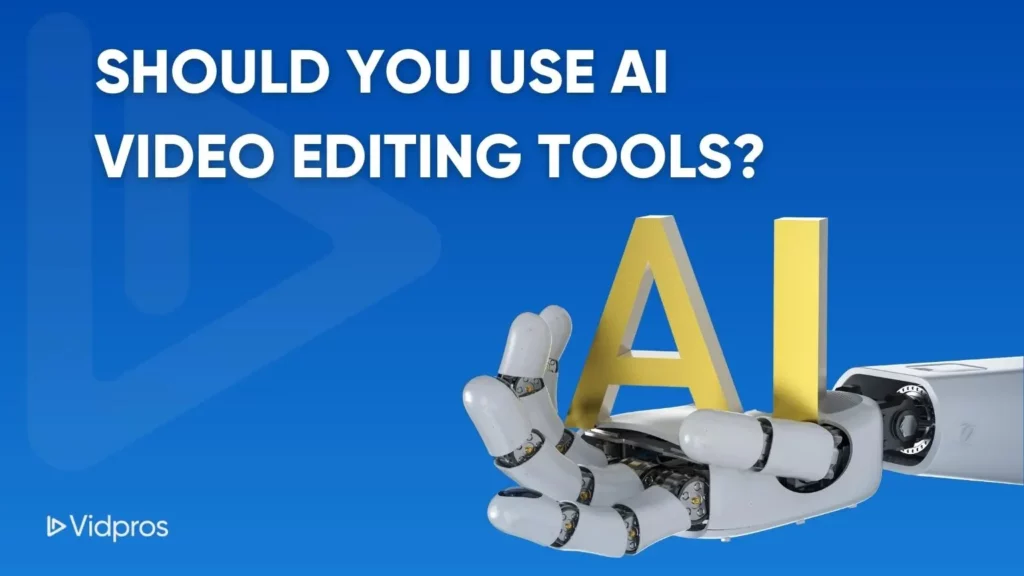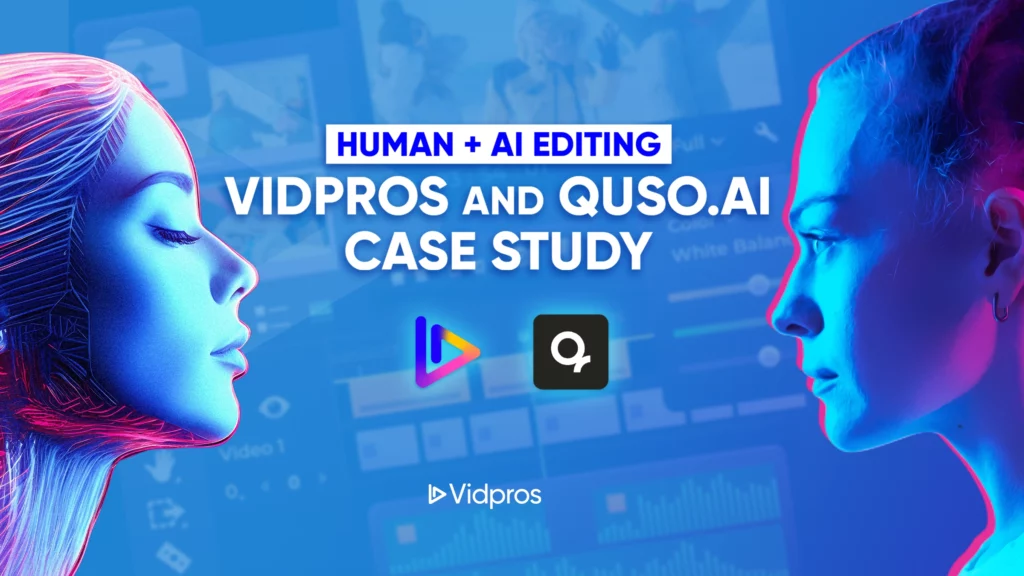In the last five years, AI has made significant strides in various fields. By now, you’ve probably heard about ChatGPT and how it’s revolutionizing written content. But have you heard about AI video editing?
AI video editing tools use machine learning algorithms to analyze and sort your footage, and do a surprising amount of editing work for you. These tools simplify your editing workflow and save significant time.
So, should you use AI video editing tools? How good are they really?

We’re going to explore how AI video editing tools work, discuss their benefits and limitations, and highlight the useful things they can currently help you with. After we’re finished, you’ll have a good idea if AI video editing tools make sense for you.
How AI Video Editing Works
![]()
AI video editor tools use a combination of computer vision, natural language processing, and machine learning algorithms to analyze and understand your video’s content. The AI software identifies and tags various elements of your video. They include objects, faces, motion, lighting, color, and sound. The algorithm also cuts your footage into shorter clips based on the context it observes.
Simple AI Video Editing Examples
The AI editor can start to automatically edit your work for you. This can involve things like selecting the most interesting moments, adding transitions or effects, and correcting color. You can also adjust audio levels or choose the best music to go along with your footage.
AI Subtitles And Captions – Let’s Go!
If you want more people to watch your content. You need to make it accessible to as many people as possible. The fact is, most people watch videos with the sound off. If your video doesn’t display text captions or subtitles, how are they going to understand your content? Most likely, they’ll just click away and watch something else.
The good news is, you can use automated editing tools to add subtitles or captions to your video. AI will analyze the audio in your video, and create them automatically for you. And if you want subtitles in a different language? No problem. AI video editing apps like Filmora can generate your subtitles in 16 languages!
The Benefits Of AI Video Editing Tools
![]()
AI video tools are already incredibly powerful. You can outsource many of your mundane tasks to your AI helper. When you do, you reduce the possibility of errors and speed up your editing process. AI tools also work around the clock (and don’t whine to you about it) to give you 24/7 access to video editing services. Perhaps most importantly, AI tools make you a better editor. They simplify the process and allow you to create professional-looking videos, even if this is your first time editing video.
Some Features Are Only Available As AI
AI tools offer you several features that are not possible with manual editing. These include automatic color correction, stabilizing shaky footage, and removing background noise. Additionally, AI tools can give you suggestions for music and sound effects that fit your video’s mood and tone. To be honest, AI tools like this one (with automatic video editing) are already becoming more common.
AI Automate Video – Non Human Bonuses
By far, though, the biggest advantage of AI video editing is the time you save as an editor. What would normally take you as a human editor hours to complete, can now be done in a matter of minutes with the right tool and training. AI editing tools also learn your editing patterns, making the process more efficient and personalized over time.
Useful Video Editing Features – Thanks AI!

AI video editors are extremely useful because they produce high-quality results and save you valuable time and money. We’re going to highlight some of the most useful features available today. It’s important to understand that you won’t necessarily find all of the below features in any one tool.
If you want help picking an AI video editing tool, read this article for a look at the Top 5 AI Video Editing Apps.
Automated Video Editing Features
AI can help with the following general editing tasks:
- Color correction, grading, and balancing
- Video stabilization to reduce shakiness
- Upscaling to a higher resolution
- Enhance important objects
In addition to basic editing work, AI provides more advanced editing options, and it can even create your video for you.
Assists With Cuts and Transitions
AI algorithms analyze your footage and can detect scene changes and key moments such as action sequences, dialogue, or emotional beats. It can save you time by auto-cutting your file into component shots. The AI can also help to line up jump cuts and suggest or even create transitions for you and smooth out their effects.
Transcript Editing & Auto-Caption In Your Videos
Most AI video editors are capable of auto-generating a transcript from your raw footage. The transcript makes editing a lot easier. Instead of searching through your video for the right frames, just browse the text to find the sections you want to work on.
It gets even better, though. Many editors allow you to edit the video clip simply by editing the text. Don’t like a section? Easy, just delete the text from the transcript, and that section of your video is gone. Do you want captions? No problem, pick from multiple languages, and it’s done for you.
Voice Over & Overdub Is Improved with AI
Want to add a voiceover to your YouTube video? It’s a simple task with many automatic video editors. Just add the text and pick the stock voice you want, and AI will do the rest. It’s never been so easy to create explainer videos.
For more advanced voice editing options, check out Overdub by Descript. This is a game changer for podcasters and anyone creating dialogue-heavy video. Overdub allows you to create a speech model using your own voice, or pick from their stock library of over 100 voices. You can then edit any speech in your video using a text editor, and AI will automatically adjust your video for you. Edit your speech, delete stray thoughts, or add in something you missed.
Clean Up Your Speech and Audio
Let artificial intelligence improve the quality of your video by removing silences and all those distracting little noises our mouths make. No one likes to hear “Aha!” or “Errm” ten times a minute in an interview.. AI can also clean up or remove any background noise entirely. Does your video combine background audio or music and speech? The best AI video editors will recognize when someone is speaking and auto-adjust background audio so you can hear them clearly.
AI Removes Background From Your Video
AI tools are great at removing the background from your video. In just a couple of clicks, you can remove what you don’t want and replace it with an image or video. If you just want to modify your background, you can paint over any portions you wish to change. Gone are the days you had to worry about filming in front of a greenscreen or having to manually edit out the background for your social videos.
Repurpose Your Video Content Quickly For Different Social Media
If you have longer form video content, AI Editors can automatically take it and produce shorter highlight clips you can spread across social media accounts. They can also automatically make GIFs from your video footage.
Do you want to convert YouTube videos into Youtube shorts, or shorter videos for Tik Tok or Instagram? AI makes the process dead simple. It converts your footage to the correct aspect ratio, and the best AI tools allow you to one-click export to the social media platform of your choice.
Tools like Kamua even come with a convenient preview tool that shows you what your video will look like on various social platforms before conversion.
Music & Visuals For Your Video
AI video editors can analyze your video content, then find and insert matching royalty-free background music. And of course, it adjusts the volume levels for you. The best AI video editing software for music, like Filmora or Adobe Premiere Pro, can even sync your visuals to the beat!
AI Can Create Your Video For You
Let’s leave AI editing behind for a minute, and take a peek into the world of AI creation. There are numerous text-to-video apps that can produce a finished video for you in under 15 minutes.
Apps like Synthesia can create your talking head video in minutes. Pick the AI character and voice model (in 120 languages) of your choice, and it will create a professional-looking video from your text file.
You can feed the URL of a blog post into Lumen5, and it will turn your blog post into an interesting video.
If you want to create sales or explainer videos, upload your video script into Pictory, and it will find royalty-free visuals and music to create a video for you.
AI can also create animated videos to tell your story for you, and drastically speed up your next rotoscoping project.
The Limitations of AI Video Editing Tools
![]()
Of course, there are also some drawbacks to using AI video editing tools. Artificial Intelligence is useful, and definitely helps you edit videos faster – but it can’t replace a skilled operator just yet
Human Creativity Is Unique

AI tools are no match for human creativity and intuition. Although these applications are wonderful editing tools, they don’t know how to create a compelling story or narrative that engages your audience. AI also can’t replicate the creativity of a human editor. AI can follow rules and patterns, but it cannot generate new, innovative ideas or approaches to editing. Creativity is often found outside of the proverbial box, and sometimes you need to break the rules. Another way to put this is – AI can learn what we’ve already done, but it doesn’t have the creativity yet to show us where to go. Meaning? It can copy our trends, but it can’t make them.
It’s All About Context When It Comes To AI
AI algorithms won’t understand the full context of your video. Sure, they can recognize certain objects, faces, or voices; but they won’t grasp the emotional tone of a scene, your intent as the filmmaker, or the cultural context of the content.
Only a smart editor can determine with certainty if something should be removed or left in based on context or artistic preference.
Data Quality is Everything
AI tools are only as good as the data they receive. The quality of the final video depends on the quality of the input footage. If your input footage is low resolution, blurry, or poorly lit, the AI editing tools may not be able to compensate for these shortcomings.
Limited Personalization
AI video editing software can recognize patterns in a large number of videos and learn to replicate them, but it may struggle to personalize the editing to your unique style or preferences.
AI also doesn’t understand your branding goals, or who your target audience is. If you want to build a consistent and recognizable brand that speaks directly to your audience, there isn’t yet a substitute for teaming up with a reliable (human) video editor.
Plus, if you work with an editor, you can chat, bounce ideas off of them, and collaborate together on your projects. If you want to learn more about partnering up with an organic video editor, read this article.
AI Video Editing Tools Have Changed The Game
The video creation game has changed. Social media will never be the same. AI technology can organize your workflow and automate many of your editing functions. Whether you work on short socials or feature films, AI shaves time off your editing process and unlocks new creative options.
AI also narrows the skill gap between experienced pros and complete beginners. They allow newbies to jump in and create perfect edits, often with free AI video editing apps. Now, you can use AI video makers that will create your video from scratch with only a little text input.
It’s pretty crazy to think about. You can type out what you want to see and feed it into an AI tool. You then go to the bathroom and browse IG for 10 minutes, and when you come back your video is ready to go. Oh, and just click here, and we’ll auto-format and export to the platform of your choice. Bonkers!
Are AI Video Editing Tools For You?
![]()
It’s not all rainbows and butterflies, however. AI video editing tools are not a replacement for your creativity and intuition. While they can perform many editing tasks admirably, they can’t replace the human touch that is required to create a compelling and engaging video your target audience enjoys.
Then you have the ethical considerations. AI video deep fakes are already scary. Courtrooms across the world are in the infancy of dealing with the implications. And at some point, it will be commonplace to question if what we see is genuine or fiction.
Even so, for better or worse, AI tools are here to stay.
You saw we mentioned captions as a high-value and easy tool for AI in your video. Well, check out the king of captions, Alex Hormozi , and learn how he went, almost literally from zero to hero killing it with captions.. We break it all down for you, so you can smash your videos up to the next level, too.
If you think that you’re in a position to hire a video editor to get professional help with your videos, contact us for a chat to see if we can help.