Creating captions for your videos is a great way to make them more accessible to a broader audience, and it can also boost your search engine optimization (SEO) efforts. Adding captions increases content accessibility and audience engagement.
But if you’re new to captioning, the process can seem overwhelming.
But ask yourself, do you need help creating captions for your videos? Do you want to make your videos more accessible to a broader audience and boost your SEO efforts?
What’s more, creating captions for your videos can be daunting, especially if you’re new to the process. You may need help figuring out where to start or how to format your captions to match the style of popular social media influencers and YouTube celebrities. Adding subtitles enhances accessibility and engagement, making your content more appealing, especially since many viewers watch videos on mute.
Fortunately, creating captions using Adobe Premiere is easier than you might think. With this step-by-step guide, you’ll be able to create captions that match the style of Alex Hormozi.
Wait a minute! Who is Alex Hormozi?
Alex Hormozi is a renowned entrepreneur and venture capitalist from the US.
Hormozi shot to fame as the founder and CEO of Gym Launch, an online global fitness platform, and has over 80,000 followers on social media sites such as Instagram and Twitter.
Aside from launching Gym Launch, Alex is highly touted for his digital marketing, SEO, and data science expertise. On top of that, Alex is a sought-after advisor, mentor, and speaker by countless tech start-ups.
In addition to his success as an entrepreneur and mentor, Alex has gained an enormous following as a social media influencer.
He frequently shares motivational posts, advice videos, business tips, and more, giving his viewers immense value and perspective.
He also regularly interacts with his followers, answering questions and engaging in thoughtful conversations, making him a highly respected and well-loved online figure.
More than meets the eye.
You might be wondering, is it really about how Hormozi captions video content that makes him more popular online or his ability to create engaging videos that captivate his audience?
Understanding Video Captions
What are video subtitles and why are they important?
Video subtitles, also known as closed captions, are the text version of the audio content in a video. They are displayed on the screen, usually at the bottom, and provide a written representation of the dialogue, narration, and other sounds in the video. Video subtitles are important for several reasons:
Accessibility: Video subtitles make videos more accessible to people who are deaf or hard of hearing. They also help viewers who prefer to watch videos with captions or in noisy environments.
Improved engagement: Adding captions to your videos can increase engagement and watch time. According to studies, videos with captions have a higher completion rate and more views.
Better comprehension: Captions can help viewers better understand the content, especially if the audio is unclear or the video is in a different language.
SEO benefits: Video subtitles can improve video search engine optimization (SEO). Search engines can crawl and index the text in the captions, making the video more discoverable.
By incorporating video subtitles, you not only make your content more inclusive but also enhance the overall viewing experience. Whether your audience is watching videos in a noisy environment or prefers reading along, captions to your videos can significantly boost engagement and comprehension. Plus, the added SEO benefits mean your video content is more likely to be found by a broader audience.
Is it only about the visual quality and aesthetic of the video content?
Comparison-wise, his captioning style is mainly similar to that of Gary Vaynerchuk and Grant Cardone, so there must be something more than what the naked eye can see.
READ: Vidpros Focus: How To Edit Videos Like Gary Vee
Alex Hormozi’s captions are unique, clever, and thought-provoking, making him stand out in the competition. His use of customizable subtitle styles allows him to change elements like font, color, and animation, aligning subtitles with his branding and enhancing the overall visual quality of his videos.
His captions are filled with vibrant energy, clever connotations, and creative inspiration, making him stand out from other caption writers in his field.
Hormozi is a master at creating captions that grab attention and stand out in a crowded and competitive social media landscape.
His status as one of the most popular caption creators has been well-deserved and can be attributed to a few key factors.
First, Hormozi is an expert at connecting with various audiences through his captions. He produces captions that draw in diverse followers, featuring everyone from young teenagers to seasoned professionals.
By looking through his captions, it is possible to see how each one is tailored to people of different backgrounds and interests.
No matter who is scrolling through his page, something likely resonates with them.
Second, he demonstrates strong attention to detail in creating his captions.
He spends considerable time ensuring that the language in his captions is precise and accurate, given the precise and detail-oriented nature of social media.
His captions are unique and appropriate for the platform on which each post is featured. The captions also have punchy and memorable turns of phrases, often drawing attention to current trends and news.
Third, Hormozi is especially adept at conveying meaningful messages in each caption.
He expresses varying topics, such as positive messages, inspiring stories, and thought-provoking questions.
Each caption packs a lot of meaning but is succinct and to the point. Unfortunately, his captions always feel short-winded and preachy; instead, the focus tends to be on getting the end across cleverly and creatively.
Finally, Hormozi’s captions benefit from the visibility he gets as one of the most well-known caption writers on the internet.
By being featured on many of the popular platforms, people get exposed to his captions and are drawn to follow him as a result.
This organic promotion and engagement help bump up his profile and brings more people to his posts.
Undoubtedly, Alex Hormozi is an experienced professional captions creator whose work has gained him an impressive following. He creates captions tailored to multiple audiences, pays attention to detail, conveys meaningful messages, and uses being in the public eye.
READ: Your Target Audience: Who Are They and How To Find Them?
It is easy to see why he is one of the most popular caption writers today.
How to generate captions: Hormozi style
In this article, we’ll break down the process of creating video captions using Adobe Premiere in the style of Alex Hormozi, highlighting the benefits of advanced speech recognition technology for generating accurate and customizable automatic captions.
The convenience of the ‘Auto Subtitle’ feature allows users to automatically generate captions, facilitating the transcription process by either uploading existing subtitle files or creating new ones manually.
Step 1
Import the video file into Adobe Premiere
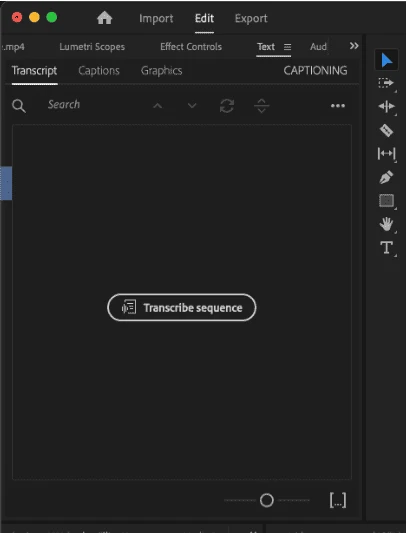
Step 2
Create a new caption file by going to the “File” menu and selecting “New,” and then “Caption.”
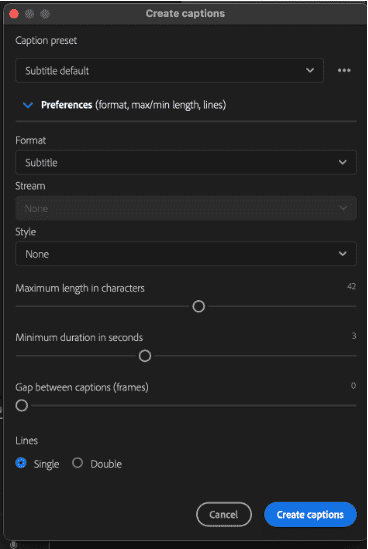
Step 3
Premiere is equipped with an auto subtitle feature that allows you to automatically generate captions by selecting the ‘Auto Subtitle’ option, eliminating the need to manually type the speech text. (Perhaps minor corrections on inaudible speech that the software may not detect or identify correctly.)
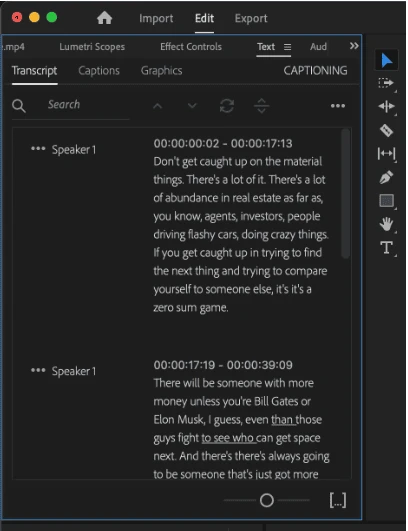
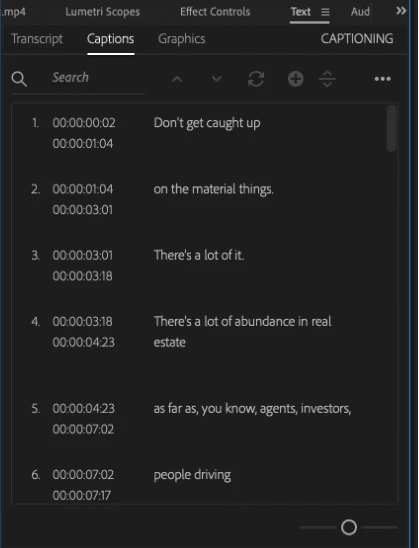
Step 4
Sync the caption file with the video by dragging the caption file to the timeline and aligning it with the audio track
Step 5
Format the captions to match Alex Hormozi’s style. Check the sample images below on how the audio and video layers appear on-screen.
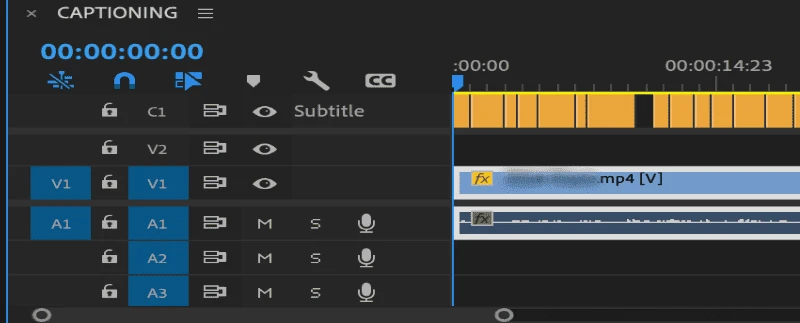
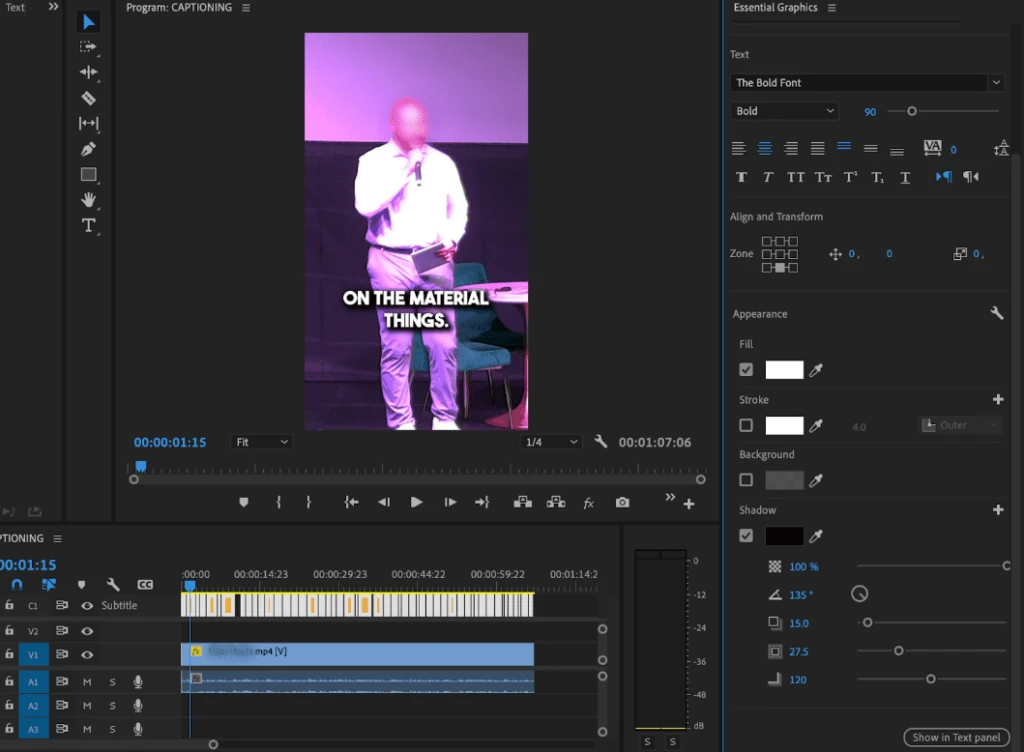
Choose the font (The Bold Font), color (red, yellow, green, or blue), and size of the text (size varies from 80 to 100, but not too much to overpower the subject image), and adjust the position and timing of the captions to match the video.
You can cut the transcripts into timed segments as reflected in the image below.
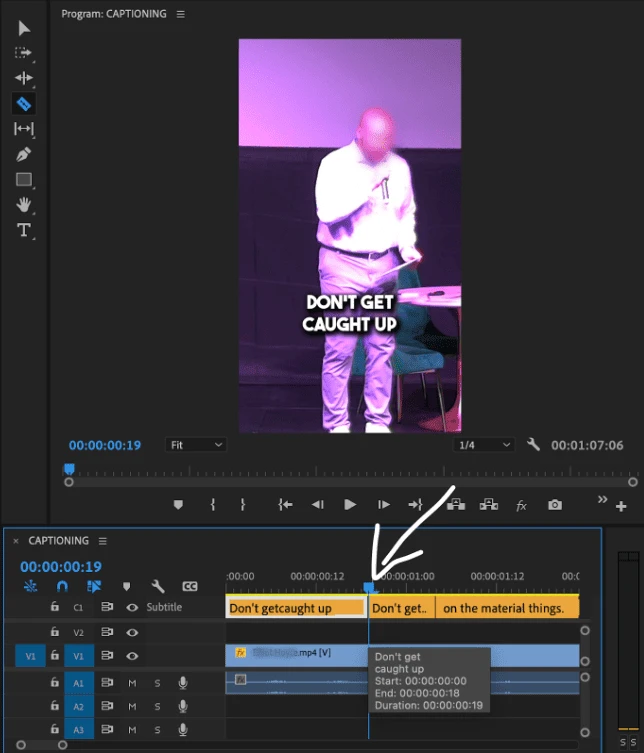
You can then apply color to the texts you want to highlight.

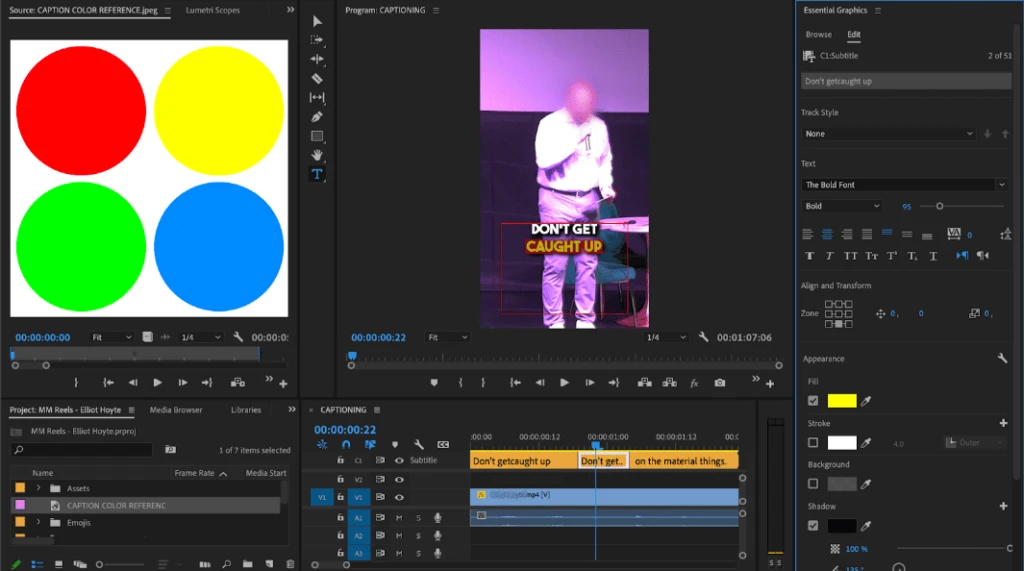
Step 6
Export the video with captions by going to the “File” menu and selecting “Export” and then “Media.” In the export settings, make sure to enable captions
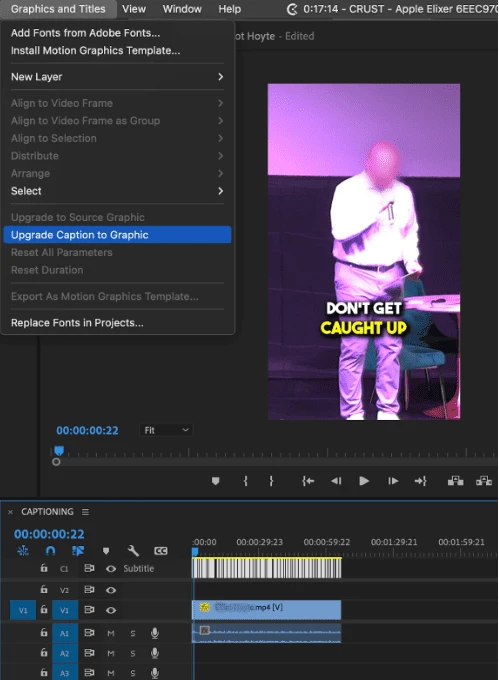
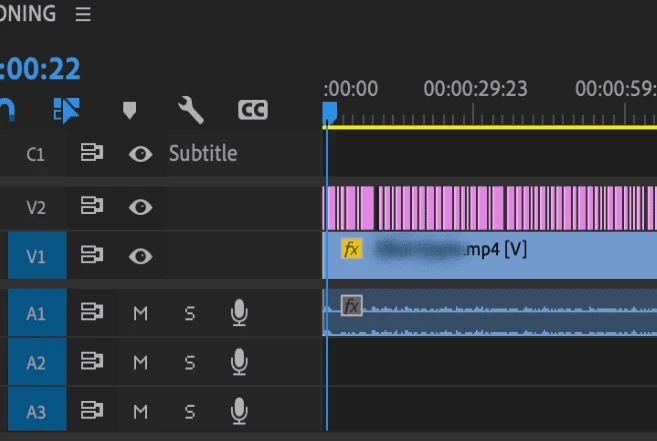
Lastly, to animate the captions simply click all subs > Graphics and Titles > Upgrade Caption to Graphic. After completing the process, you can then incorporate pop-ups or your desired text pre-sets.
Step 7
Share your video on social media platforms.
Conclusion
By following these steps, you’ll be able to add captions to your videos that are both accessible and SEO-friendly. And if you’re looking to boost your online presence, following the style of influencers like Alex Hormozi can help you stand out from the crowd. Adding subtitles can further enhance engagement and discoverability, making your content more appealing to a broader audience.
So, don’t let the fear of creating captions hold you back from reaching a wider audience and boosting your SEO efforts.
With this step-by-step guide, you’ll be able to create captions using Adobe Premiere that matches the style of Alex Hormozi. So give it a try today!
Developing your content delivery strategies is critical. Reach out to us and we can help you get started.













