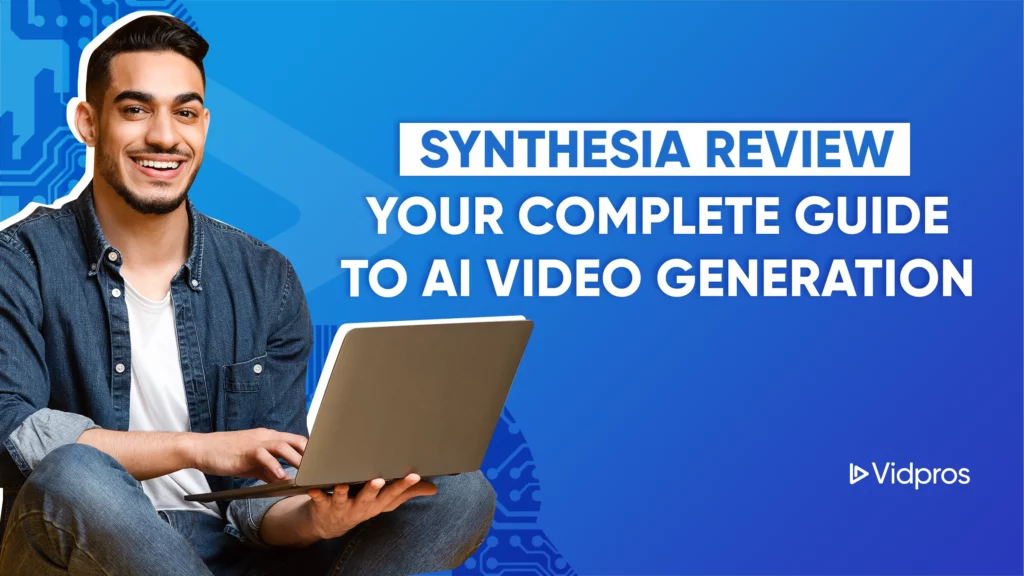If you’re creating videos or hosting live streams, the ability to add captions isn’t just an option; it’s becoming essential for reaching your entire audience. We’ll share why captions matter, how to choose the right captioning software, and review the top seven options to help you make your content more accessible and engaging.
Why captions are essential for your content
Captions have evolved from a niche accessibility feature to a mainstream component of successful video content. They’re not just for viewers with hearing impairments– they’re transforming how everyone consumes video.
Accessibility: Expanding Your Reach
About 5% of people worldwide have some level of hearing loss. That’s millions of potential viewers who might otherwise scroll past your videos. By adding captions, you can instantly make your content available to them.
Also, incorporating audio descriptions can further enhance accessibility for viewers with visual impairments.
Captions: The Secret to Engagement
People watch videos everywhere now. Closed captions can help keep viewers engaged even in noisy environments. On public transport, in waiting rooms, or late at night with sleeping family members nearby. Captions mean your message gets through even when viewers can’t or don’t want to use sound. And the data backs this up: viewers are significantly more likely to watch captioned videos from start to finish.
SEO Benefits You Can’t Ignore
Search engines can read and index caption text. That means your videos rank higher in search results. This translates directly to more views and longer watch times than videos without captions.
How Captions Help Content Creators Reach Wider Audiences
Captions aren’t just about accessibility– they’re a strategic move that enhances your content in multiple ways. You’ll connect with diverse viewers, non-native speakers will understand your content better, viewers will retain information more effectively, and you’ll accommodate different viewing preferences and situations.
What to Look for in Captioning Software
Finding the right captioning software can be overwhelming. Here are the key things to prioritize when making your choice.
Accuracy of Automated Transcription
The quality of your captions starts with transcription accuracy. Software like Riverside claims up to 99% accuracy-even across multiple languages. For live broadcasts where precision is crucial, stenograph-based services deliver excellent results.
Editing Capabilities
Even the best automated transcription needs fine-tuning and the ability to edit captions for accuracy. Look for software that gives you control over manual timing adjustments, placement control, and style customization options.
Integration with Popular Platforms
Your captioning software should work seamlessly with the platforms where you share content. Integration with Google Drive can streamline the captioning process. Look for direct integration with YouTube, TikTok, or Zoom.
Cost and Pricing Models
Captioning software prices range from free options to enterprise solutions. Some software offers a free plan that includes basic captioning features. Choose the one that fits your budget and needs.
Live Captioning vs. Pre-recorded Video Capabilities
Different tools excel in varying types of captioning. Real-time transcription is key for live events, and detailed editing capabilities are essential for pre-recorded content.
Caption Formatting Options
The visual presentation of your captions matters for both aesthetics and readability. Open captions can be customized for better readability and engagement. Look for software to customize font styles, sizes, and colors.
Export and File Type Options
Make sure your software supports the file formats you need. SRT and VTT are common caption file types used across platforms.
The ideal captioning software depends on your needs. To find the right fit, balance features, accuracy, and cost-effectiveness.
At Vidpros, we specialize in professional video editing services designed to maximize your content’s impact. We understand that captioning is a strategic approach that makes your videos more inclusive, engaging, and discoverable.
Top 7 Captioning Software Options For Your Business
When it comes to captioning software, you have a lot of choices. Here are the top seven options to help you get the job done.
1. Amberscript

Amberscript uses AI-powered transcription to generate subtitles in multiple languages. That’s a lot of languages. And what’s more, its intuitive text editor makes manual adjustments easy. You can format transcripts with time stamps and speaker identification and make those adjustments easily.
Amberscript offers flexible pricing options, including one-time credits at $8/hour for occasional users, monthly subscriptions at $32 for 5 hours ($6.4/hour), and annual plans at $300 for 60 hours ($5/hour): all feature 90+ languages, automatic speaker identification, and GDPR-compliant storage.
It excels for webinars, training courses, and accessibility-focused projects where accuracy matters.
You’ll love Amberscript’s accurate AI transcription technology, comprehensive multi-language support, and user-friendly interface. However, you might not love its limited advanced features compared to some competitors.
Amberscript integrates with Alexa and Siri for real-time transcription, making it versatile for different use cases.
2. Simon Says

Simon Says is another real-time transcription tool that offers custom vocabulary options and speaker identification technology. It also has noise-reduction capabilities to clean up your audio for better transcription. It integrates with major video editing software like DaVinci Resolve, Adobe Premiere Pro, and Final Cut Pro X to streamline editing workflows.
It is ideal for creative teams on video production, projects requiring international subtitles, and professional video editing workflows.
Simon Says offers four pricing tiers: a free Pay-as-you-go plan charging $15/hour, a $15/month Starter plan with two monthly hours included, a $33/month Pro plan with four monthly hours included and more considerable file support, and a $125/month Pro+ plan with 30 monthly hours included and premium features like advanced speaker identification.
What you’ll love about Simon Says is its high-accuracy transcription, seamless workflow integration, and GDPR compliance for data security. You might not love the limited functionality in offline mode.
3. Sonix

Sonix transcribes in over 53+ languages with a high 99% accuracy rate. It also provides an in-browser word processor for editing transcripts.
You can choose from a pay-as-you-go option at $10 per hour or a subscription plan at $22 per month plus $5 per hour.
Sonix works well for businesses requiring multilingual transcription and teams that need frequent collaboration tools.
What you’ll love about Sonix is its high-accuracy transcription, integration with Zoom and Dropbox, and easy-to-use interface. You might not love the lack of a mobile app and higher prices compared to some alternatives.
Sonix is compatible with third-party applications like Zapier and Dropbox to streamline workflows.
4. Veed.io

Veed.io combines an online video editor with automatic subtitle generation. You can customize your captions with various fonts and styles. It integrates with YouTube and social media platforms for direct uploads.
Veed.io offers three pricing tiers: a $9/month Lite plan with auto-subtitles and HD exports, a $24/month Pro plan adding AI tools and 4K exports, and a custom-priced Enterprise plan featuring team management tools and advanced security—all prices reflecting annual billing with savings over 50%.
It is perfect for creating social media content and editing quick subtitles.
You’ll love Veed.io’s simple interface, affordable pricing options, and suitability for beginners. You might not love the limited advanced transcription features compared to dedicated tools.
5. EaseUS Video Editor

EaseUS Video Editor includes built-in captioning features and supports multiple formats and transitions for professional editing.
EaseUS offers three pricing options: a $17.97 monthly plan with one month of free upgrades, a $49.95 yearly plan with one year of free upgrades, and a one-time $ 79.95-lifetime plan with perpetual free upgrades—all including watermark-free 4K exports, video effects, and 24/7 technical support.
It is well-suited for small businesses needing basic captioning alongside video editing capabilities. It is compatible with Windows-based systems but lacks cloud integration.
You’ll love EaseUS’s affordable pricing and easy-to-use interface for beginners. However, you might not love the limited transcription automation, which is unsuitable for large-scale projects.
6. WebVTT Creator

WebVTT Creator is a specialized tool that creates WebVTT subtitle files using manual or semi-autonomous caption creation.
You can get it with free or low-cost options depending on the chosen version.
It’s perfect for developers needing precise subtitle control for web-based videos.
You’ll love WebVTT Creator’s lightweight tool, which is explicitly tailored for WebVTT creation, and the free options available. What you might not love is the lack of advanced AI transcription features.
7. 3Play Media

3Play Media provides professional captioning services using human editors alongside AI tools. Users will receive access to advanced features like the Smart Player, which enhances video content with functionalities such as closed captions, audio descriptions, and interactive playback options. They also offer compliance-focused solutions for accessibility standards like ADA.
They offer custom quotes based on project scope, typically at higher-end pricing.
It is ideal for businesses requiring high-end captioning services.
You’ll love 3Play Media’s professional captioning services, compliance-focused solutions, and human editors. However, you might not love the higher price compared to some alternatives.
Key Factors to Consider
When choosing captioning software, consider your business needs, budget, and the type of projects you’ll be working on. With the right tool, you can ensure your content is accessible to everyone.
Choosing the right captioning software for your videos and live streams is crucial for making them accessible and engaging. (And that’s just the beginning.) Here are the key factors to consider when selecting the perfect tool.
What kind of content are you creating?
Pre-recorded videos give you more time for careful captioning, while live streams require real-time solutions that can keep up with your broadcast. Think about whether you’re streaming live and what your viewers need from you. If you’re streaming live, ensure your captioning software integrates with your preferred streaming platform.
What do your viewers need?
If your viewers have hearing impairments or speak different languages, look for software with high accuracy and multiple language options. Can the software distinguish between speakers? Can you customize caption styles? These are just a few things to consider.
Budget considerations
Captioning services come with different pricing models. Some charge by the minute, others by the hour or project. Automatic Speech Recognition (ASR) tools cost less but aren’t as accurate as human-created captions. Some vendors offer volume discounts if you have lots of content to caption.
You might be surprised at just how expensive creating captions yourself can be. Counting transcription, timing adjustment, and quality checks is about $165 per hour of video. Good captioning upfront can save you from legal issues or rush fees later.
How tech-savvy are you?
If you’re new to captioning, look for user-friendly tools like Veed.io or Amberscript that don’t require technical expertise. More experienced users prefer software that integrates with their existing video editing programs.
Ensure the captioning software fits your current workflow and is compatible with your other tools to avoid frustrating workarounds.
How much content are you captioning?
Choose a captioning solution that can grow with you as your content increases. If you produce many videos regularly, check that your provider can deliver captions quickly without sacrificing quality.
You can select the right captioning solution for your specific needs by carefully considering these factors.
How Vidpros can help
Our team specializes in enhancing videos with properly synchronized captions that improve accessibility, viewer engagement, and searchability. We deliver AI-generated captions with high accuracy for your content. We use industry-standard tools like Adobe Premiere Pro among others to integrate captions into the editing process seamlessly. Each client works with a dedicated editor who becomes familiar with their specific style and preferences, ensuring consistent quality across all videos.
Capping off
Captions are a game-changer that makes your videos more accessible, engaging, and discoverable. But they’re also a lot more than just an afterthought. They can reach viewers with hearing impairments, boost engagement for those watching with the sound off, improve comprehension for non-native speakers—and even boost your videos’ search results.
When choosing the right captioning software, consider what you need. Your content type, budget, technical skills, and production volume all come into play. A user-friendly tool like Veed.io might be just right for the occasional video. A service like 3Play Media could be worth investing in professional productions with tight deadlines. For live streams, you’ll want specialized solutions with real-time capabilities.
Time-consuming captioning shouldn’t be the last thing on your mind when creating content. If you want to save time while getting professional-quality captions for your videos, we can help. Our team at Vidpros can handle all your captioning needs as part of our video editing services. We can help you reach a wider audience—and get your videos seen by more people. Book a call with us today.