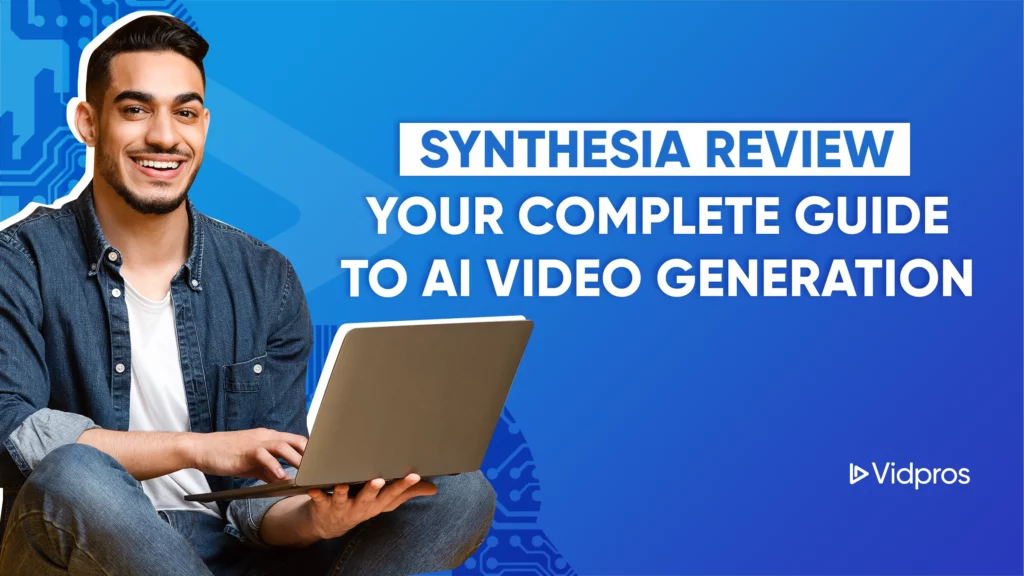Want to create professional videos without expensive gear, actors, or a production team? AI video creation might be the answer. Since Synthesia launched in 2017, this game-changing platform has changed how businesses approach video content. With over 55,000 clients, including half of the Fortune 100, Synthesia is the leader in AI video communications.
What is Synthesia?

Think of Synthesia as your virtual video production studio. Instead of hiring actors, booking equipment, and coordinating shoots, you can create studio-quality videos by typing your script. The platform uses advanced AI to generate videos with realistic avatars and multilingual voiceovers, speaking your content in over 140 languages.
What’s interesting about Synthesia is its origin story. Founded by researchers from Stanford and Cambridge, the platform brings together leading-edge AI technology with real business applications. Whether you’re creating training content, marketing content, or internal comms, Synthesia wants to make professional video production available to everyone.
Key features of Synthesia
Synthesia is a video communications platform with all the bells and whistles to help you create professional-looking videos in minutes. Here are some of the highlights:
-
AI Avatars. Synthesia’s avatars are designed to look and move like humans, which is perfect for creating engaging and realistic videos. With over 230 avatars, you can find the one that matches your brand’s personality and style.
-
No video editing skills. You don’t need to be a video editing expert to create incredible videos with Synthesia. The platform’s video editing software is super easy to use; you can add text, images, and more to your videos in minutes.
-
AI Voices. Synthesia has many AI voices in multiple languages so that you can create videos for diverse audiences. Each voice is designed to sound natural and engaging so your content will resonate with your viewers.
-
Video Generation. Synthesia’s video generation technology is advanced, so you can create high-quality videos in minutes. Just input your script, choose your avatar, and let the platform do the rest.
-
Personal Avatar. Synthesia’s personal avatar feature allows you to create custom avatars that match your brand’s personality and style. This feature is perfect for businesses that want to maintain a consistent brand across all video content.
Benefits of using Synthesia
Using Synthesia is beneficial for video creators and perfect for businesses of all sizes:
-
Time saver. Synthesia’s automated video creation saves you time and effort so you can focus on other things. You can create videos in minutes without needing video editing skills.
-
Cost-effective. Synthesia’s AI video creation technology eliminates the need for expensive video equipment and personnel. It is perfect for businesses that want to produce high-quality video on a budget.
-
Engagement. Synthesia’s engaging AI avatars and high-quality videos increase audience engagement and retention. The realistic avatars and natural-sounding AI voices make your content more appealing and memorable.
-
Scalability. Synthesia’s cloud-based platform allows you to create and distribute videos at scale, which is perfect for large enterprises and organizations. You can create and share videos across multiple channels and platforms.
-
Customization. Synthesia’s video editing software is super easy to use, so you can customize your videos to match your brand’s style and messaging. You have complete control over the final product, from choosing the right avatar to adding brand elements.
Use Cases
Learning & Development
-
Turn boring text manuals into engaging videos. The platform converts traditional training documents into dynamic video content that keeps attention and improves knowledge retention through visual and auditory learning.
-
Create interactive learning experiences. Videos can have interactive elements like quizzes and decision points to make learning more engaging and effective.
-
Improve information retention rates. Research shows that video content created with Synthesia results in up to 35% better information retention than text-based content.
-
Scale your educational content quickly. Once created, content can be easily adapted for different departments, regions, or learning styles without starting from scratch.
Sales Enablement
-
Create custom sales presentations. Sales teams can generate personalized video pitches for each prospect, with specific pain points and solutions, while keeping brand messaging and delivery professional.
-
Product demos. Create product walkthroughs that show key features and benefits, using AI avatars to demonstrate usage clearly and engagingly. These walkthroughs can be updated as products change.
-
Personalized pitch videos. Sales reps can scale their outreach by creating videos for each prospect that contain company-specific information and address their business challenges.
-
Visualize complex data. Turn product specs and data into visual presentations that engage and inform potential customers.
Marketing
-
Create marketing materials fast. Marketing teams can create multiple versions of ads and promotional videos in hours, not weeks, to test and iterate on marketing messages quickly. Synthesia allows marketing teams to create studio-quality videos quickly.
-
Localize content for different markets. Quickly adapt marketing videos for other regions with language, cultural references, and market-specific messaging while keeping the brand consistent.
-
Keep the brand consistent. All video content follows brand guidelines, with standard avatars, voice tones, and visual elements across all marketing assets.
-
Deploy across multiple platforms. Generate platform-specific versions of videos with the proper formatting and messaging for different social media, websites, and advertising platforms.
Internal Communications
-
Professional announcements. Turn company-wide communications into video content so important messages are received and remembered, with executives professionally delivering updates.
-
Policy implementation videos. Create clear and consistent explanations of new policies and procedures with visual demonstrations to help employees understand and retain information.
-
Team updates. Deliver team communications through video format to make remote work more personal and engaging and ensure everyone gets the same information.
-
Standardized messaging. Keep internal comms consistent across departments and regions, and have the ability to translate and adapt content for global teams.
Customer Service
-
Visual how-to guides. Create step-by-step video tutorials that show customers how to solve common problems, reduce support tickets, and increase customer satisfaction.
-
Product guides. Create comprehensive product guides that customers can follow, with AI avatars demonstrating usage and maintenance procedures.
-
FAQs videos. Build a library of video solutions for frequently asked questions so customers can self-serve and reduce the load on support teams.
-
Troubleshooting tools. Create interactive troubleshooting guides that walk customers through problem-solving steps with visual demonstrations to make complex procedures easier to understand.
Training Videos Programs
-
Compliance modules. Create training content that can be updated as regulations change so all employees receive consistent and up-to-date information.
-
Process documentation. Create visual guides for complex business processes so employees can learn and follow standard operating procedures.
-
Skill development programs. Create training series that build on each other with AI avatars demonstrating techniques and best practices.
-
Performance improvement content. Create personalized coaching content that addresses specific skill gaps and provides targeted improvement strategies.
Sign Up Process Guide

Sign Up
-
Go to Synthesia. Visit the website and select your plan based on your video needs.
-
Select your plan. Compare features and pricing to choose the right plan for your company.
-
Verify your account. Verify your business email and complete the security check.
-
Set up your settings. Set up your brand kit, logos, colors, and templates.
How to create AI videos with Synthesia
Creating AI videos with Synthesia is a straightforward process that requires just a few clicks. Here’s a step-by-step guide to creating AI videos with Synthesia:

-
Choose a template: Synthesia offers a range of pre-designed templates that cater to different video styles and formats. Select a template that fits your needs and start customizing.
-
Select an AI Avatar. Synthesia’s AI avatars can be customized to fit your brand’s unique style and messaging. Choose an avatar that aligns with your brand’s personality and start creating.
-
Add text and audio. Synthesia’s video editing software allows users to add text and audio to their videos, including AI voices and music tracks. This helps enhance your message and make your video more engaging.
-
Customize and edit. Synthesia’s intuitive video editing software allows users to customize and edit their videos to fit their brand’s unique style and messaging. Add brand elements, adjust the pacing, and make any necessary changes to ensure your video is perfect.
-
Publish and share. Synthesia’s cloud-based platform allows users to publish and share their videos across multiple channels and platforms. Once your video is ready, you can easily distribute it to your audience and start seeing results.
By following these steps, you can create high-quality AI videos with Synthesia in no time, making it a valuable tool for any business looking to enhance their video content.
What could be better?
Creative limitations
-
You have limited avatar customization. While Synthesia has a lot of avatars, you can’t fully customize facial features or create exact replicas of specific people, which may not be suitable for some brands.
-
They have limited video layout flexibility. The templates are professional but have limitations regarding creative freedom and complex scene composition that may only fit some creative visions.
-
Brand alignment challenges. Companies with specific brand guidelines may need help to match their brand identity within the current customization options.
Authenticity challenges
-
Some users experience the uncanny valley. While the avatars are realistic, wise people may notice slightly artificial elements in the expressions or movements that don’t feel human.
-
Avatar realism can feel off. In certain lighting or during specific movements, avatars may exhibit minor inconsistencies that can break the illusion of reality.
-
Viewer engagement will vary. Different audience segments will respond differently to AI-generated content; some may prefer human-presented videos for certain types of communications.
Pricing considerations
-
Premium pricing may be out of reach for small businesses. While the platform is excellent value for larger companies, small businesses may find the cost too high, especially if they need multiple seats or advanced features.
-
The cost may be too high for growing companies. As video content grows, the cost of higher-tier plans may require careful budgeting and ROI justification.
-
ROI calculations are needed for budgeting. Companies must calculate their video content needs and potential returns to justify the premium pricing structure.
Basic plan limitations
-
They have a limited video-minute allowance. Entry-level plans have a limited number of monthly video generation minutes, which may not be enough for companies with high content needs.
-
They limited avatar customization. Basic plans have fewer avatar options and customization, which may not meet all branding requirements.
-
Fewer collaboration features. Teams on basic plans will miss out on advanced collaboration tools that can streamline their video production workflow.
Synthesia Pricing

Security, Ownership, and Brand Management in Synthesia
Synthesia takes a complete security, data protection, and brand management approach. Their multi-layered security framework starts with regulatory compliance, including SOC 2 certification and GDPR compliance, with regular independent security audits. Their dedicated Trust & Safety team oversees content moderation and ethical AI implementation to ensure responsible use of the platform.
Data Protection and Security
-
Enterprise-grade encrypted storage.
-
Customer data management protocols.
-
Confidentiality systems.
-
AI policy compliance.
-
Regular regulatory updates and security patches.
Content Ownership and Rights
-
Users own all created content.
-
Platform usage permissions.
-
Video distribution control.
-
Application rights for:
-
Marketing campaigns
-
Training materials
-
Internal communications
-
External presentations
-
Brand Identity Management
-
Avatar Customization
-
Create digital twins of company reps
-
Brand aligned personality
-
Avatars for specific use cases
-
Modify stock avatars to brand guidelines
-
-
Visual Identity Controls
-
Logo integration
-
Custom color palette
-
Brand assets
-
The visual tone of voice across all content
-
-
Advanced Branding
-
Branded video pages
-
Custom templates
-
Brand management tools
-
Cross-platform branding
-
Alternatives and Competitors
Pictory
-
Best for. Text-to-video using stock footage. The platform is excellent at converting long-form content into short, engaging videos by selecting relevant stock footage and creating visual stories.
-
Pricing. $19/month. This plan includes basic video creation features and a limited stock footage library. Higher tiers include more advanced features and more media.
-
Standout Feature. An advanced captioning system that auto-generates, styles, and positions captions for maximum impact and accessibility. The AI can identify critical moments and create highlight reels.
-
Limitations. It is unsuitable for avatar-based content and lacks Synthesia’s advanced AI presentation capabilities.
Lumen5
-
Best for content repurposing. Specializes in turning blog posts, articles, and other written content into social media-optimized video content.
-
Pricing. $19/month for basic plan. Includes features for creating simple marketing videos and social media content. Premium plans include brand kit features and higher-resolution exports.
-
Standout Feature. Social media integration that auto-optimizes video format and duration for Instagram, Facebook, and LinkedIn.
-
User Experience. The drag-and-drop interface makes creating content accessible for marketing teams, but customization options are limited compared to Synthesia.
HeyGen
-
Best for. Quick marketing video creation. For short-form content for ads and social media campaigns.
-
Pricing. Mid-tier pricing at $29/month. Offers plans based on video minutes and features.
-
Standout Feature. Fast video generation with minimal input required. Great for teams that need to produce a high volume of content fast.
-
Market Position. The new player focuses on simplicity and speed but lacks some of Synthesia’s advanced features.
User Reviews and Testimonials
Performance Recognition
-
G2 Rating. 4.7/5 stars based on over 500 reviews. Users love the platform’s ease of use and customer support.
-
Rating. High Performer in G2 for video creation and e-learning content development categories. Top tier for enterprise video solutions.
-
Security. Commended for ethical AI implementation with transparent data usage and content generation policies. Multiple security certifications and compliance achievements by enterprise users.
Teleperformance’s Experience
With 380,000+ employees globally, they have:
-
Faster training delivery. 75% reduction in training development time and 40% increase in completion rates.
-
Higher engagement rates. Employee feedback shows that 85% prefer AI-generated video content over traditional training materials.
-
Significant cost savings. 60% reduction in training content production costs and 2x more content created.
-
Global roll-out success. Deployed in 83 countries with consistent quality across all regions.
Capping off and Recommendation
Should you buy Synthesia? Here’s our verdict:
-
Training content. It is for companies that must create consistent, enterprise-wide training content across multiple departments or regions.
-
Marketing. Great for businesses that need to produce high-quality video quickly and cheaply.
-
Internal comms. It is for companies with remote teams that need to maintain consistent communication.
-
Customer education. Ideal for companies that want to scale their customer support and education efforts.
How big are you:
-
Small Business. Start with the basic plan to test and measure the impact on your content.
-
Enterprise. Custom solutions available with advanced features and support for complex organizational needs.
-
Growth. Scalable options to grow with your video content needs.
In short, if you want to change how you create video content, Synthesia is a powerful and affordable option. It may not completely replace traditional video production, but it’s a must-have for businesses needing to scale video content quickly.
Try Synthesia for free and see if it’s for you. With up to 90% time reduction and professional results, it’s a no-brainer for any business looking to improve its video content.