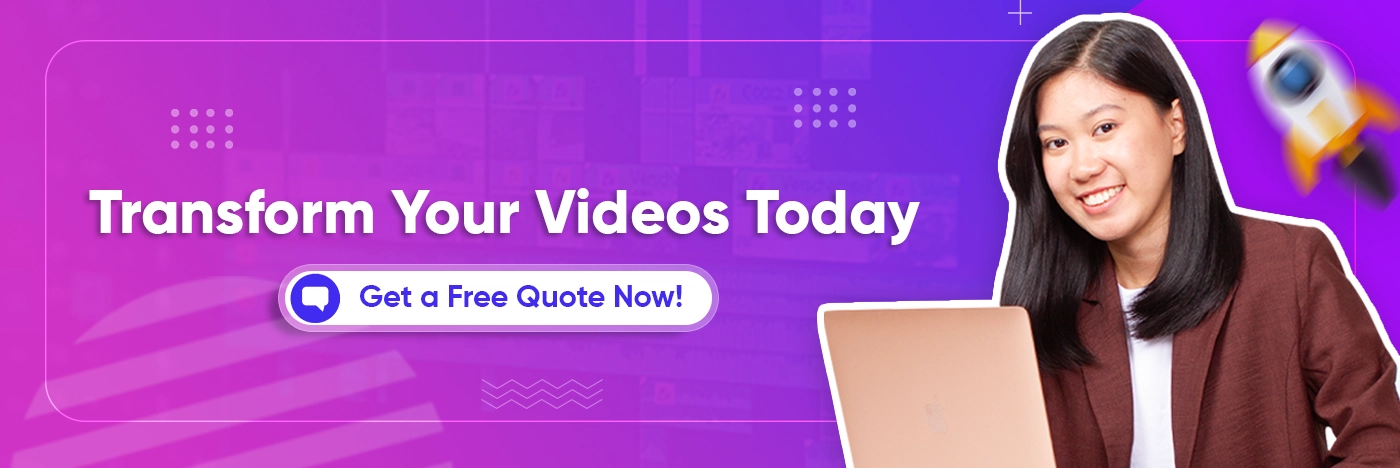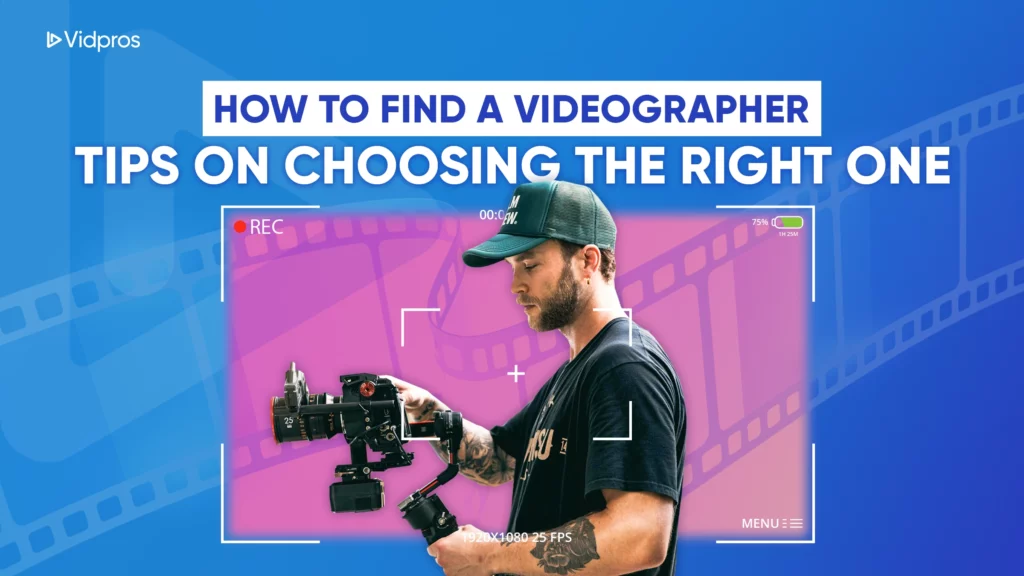In the world of content creation, the quality of video editing has a major impact on the success of a channel. This leads many content creators to hire YouTube video editing agencies to help them maximize their chances for success. Most YouTubers, however, use one of several tools–Adobe Premiere Pro, After Effects, or Final Cut Pro–to edit their videos. For small businesses, content creators, and agencies looking to enhance their presence on YouTube, it’s essential to understand how these tools can help build viewer engagement and channel growth.
What Do Most YouTubers Use?

The tools and software used for video editing on YouTube vary greatly depending on the creator’s skill level, content type, and personal preference.
Adobe Premiere Pro

Adobe Premiere Pro is a powerhouse when it comes to video editing. Renowned for its vast array of advanced editing features, Premiere Pro caters to a broad spectrum of editing needs, from basic cutting to complex visual effects, making it a staple for many professional YouTubers. Moreover, the software can seamlessly integrate with other Adobe Creative Cloud applications, such as After Effects and Photoshop. In the world of content creation, time is money, and a streamlined editing process is a major boon.
Conversely, Adobe Premiere Pro has a steep learning curve for beginners. While an asset to seasoned editors, its comprehensive nature can overwhelm those new to video editing. Additionally, the subscription-based pricing model of Adobe Premiere Pro can add up, possibly rendering it less cost-effective than software that’s a one-time purchase.
Adobe After Effects
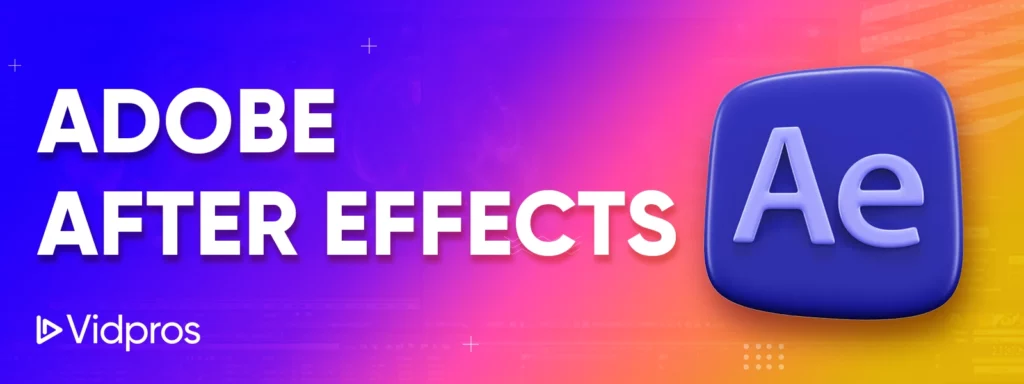
Adobe After Effects holds a special place in the toolkit of YouTube content creators, particularly for those who specialize in visually complex, dynamic videos. This software is celebrated for its capabilities in motion graphics, visual effects, and compositing capabilities. It is highly prized by channels focusing on animation, infographics content, or sophisticated visual storytelling. Its integration with Adobe Premiere Pro also enhances its utility.
However, as with Adobe Premiere Pro, Adobe After Effects’s complexity can be a double-edged sword. It requires a significant investment of time and effort to master, which can be daunting for those new to motion graphics. It also runs on a subscription model, meaning a recurring financial commitment.
Final Cut Pro

Final Cut Pro, Apple’s renowned video editing software, is popular among YouTube content creators. Its user-friendly interface and fast performance make it stand out. Its smooth rendering and efficient workflow are especially beneficial for those creating high-volume content or working under tight deadlines. The software also offers advanced features like color grading and timeline management, which can help enhance the professional quality of videos.
While Final Cut Pro offers a range of features, some users find it less comprehensive than Adobe Premiere Pro. Additionally, though Final Cut Pro comes with a one-time price tag, it requires a substantial initial investment compared to subscription-based models.
Elevating Your Game

If the above information sounds daunting, consider hiring professionals to edit your videos. Vidpros offers a fractional video editing service that can significantly help creators improve their YouTube video quality. Our team of experienced editors understands why YouTubers need editors and adheres to the best practices for YouTube video edits. By partnering with Vidpros, creators can ensure their videos are high in quality and align with the latest trends.
Editing Your Path Success

The editing tools and techniques employed in creating YouTube videos are crucial in determining a channel’s success. Professional editing can elevate a brand’s image and credibility, ensuring content looks good and resonates with the intended audience. Whether you’re just starting or looking to enhance your existing YouTube channel, consider leveraging the expertise of a professional editing service like Vidpros!