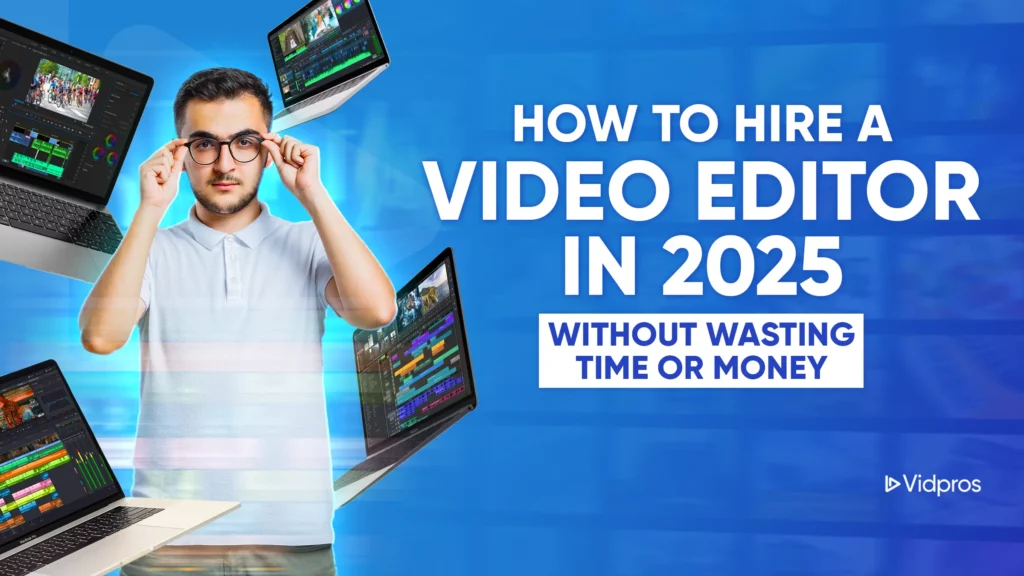What’s the most difficult part about working with a video editor? Well, most of the time, the brand owners find it difficult to communicate with their hired video editors. And, once you have that certain issue of missed communication with your video editor, that results in no effort of collaboration and a project failure.
Collaboration gets tricky when you and your video editor have different perspectives on what will work best for your video projects. This is especially true for first-time collaborations, where you might not know your editor well enough yet to trust their instincts.
Is it hard to trust another person – such as a professional video editor – who understands your best interests at heart when you’re working together on something as personal as a video project?
Is it difficult for you to express what you want or don’t want so that a video editor knows how much leeway they have to experiment with your footage?
Worry no more because we have 9 tips on how you can collaborate better with your video editor.
1. Familiarize with the video editor and process.

Have you worked with a video editor before? If you haven’t done this yet, the very first thing that you must do in collaborating with your video editor is to ask some specific questions.
Begin with asking your editor to explain their process before working together. This will help you understand what your editor needs out of your footage and can also help you identify if there are any ways you can prepare your footage that will simplify the editing process.
In general, it is a good idea that you ask your video editor how they prefer to be communicated with. If you both work remotely, then you’ll want to be sure you are both following a workflow that is conducive to efficient collaboration.
2. Set boundaries and specific expectations.

It is really important to be clear about what could be the possible limitations of the video editing project to avoid confusion and misunderstanding.
If there are certain things you want to be left untouched, like a specific type of shot or a certain segment of footage, let your video editor know.
The best way for you to be more specific is to break down your video into its smallest possible parts or take screenshots of your video with notes written on them, so your video editor can see exactly what you want.
3. Be descriptive regarding editing feedbacks.

When it comes to collaborative efforts, as a client, you don’t have to be shy about providing feedback on edits. However, make sure that you’re being constructive when you offer feedback.
Remember that your editor wants your project to be the best it can be, so if they’re making changes, it’s likely because they believe those changes are necessary to make your video better. When you provide feedback, try to avoid vague descriptors like “no” or “don’t” and instead use “yes” or “do” as much as possible.
For example, if an editor adds music that you did not ask them to add, you might say, “No music, please!” But if they’re using music in a section that you would prefer silence, you might say, “Silence would be great in this section.” This is especially important when it comes to sound design.
4. Trust your video editor.

Your video editor has literally spent years mastering the art of editing videos. They also know your project inside and out, so they are likely to make edits that improve your project in ways you might not have considered. That’s why trusting your editor’s judgement is vital. Let your video editor do his job and see to it what approach works best for your footage.
If you’re not sure if something will work, it’s OK to ask, but try to keep your suggestions to a minimum.
5. Have a backup plan.

There are times that things go wrong in the video production process, and video editing is no exception. If you’re provided with a rough cut that you feel absolutely must be changed, you can always offer a suggestion for a re-edit.
This can be a good way to show your editor that you’re invested in the project and that you’re also not afraid to speak up when you feel something wrong is going on.
6. Be clear and reasonable with feedback.

A common mistake of the clients in giving feedback is that they only focus on what should be done for the video instead of explaining why they don’t like the edit or change on the video. This is important to clarify why you don’t like the edit coming from your video editor, so they know how to adjust in future edits.
For example, if your video editor cuts out a clip of you walking into a room, you might say, “I want that clip included because it sets up the following clip of me sitting at my computer,” instead of saying, “I want that clip included!”
7. Sound design is critical, too!
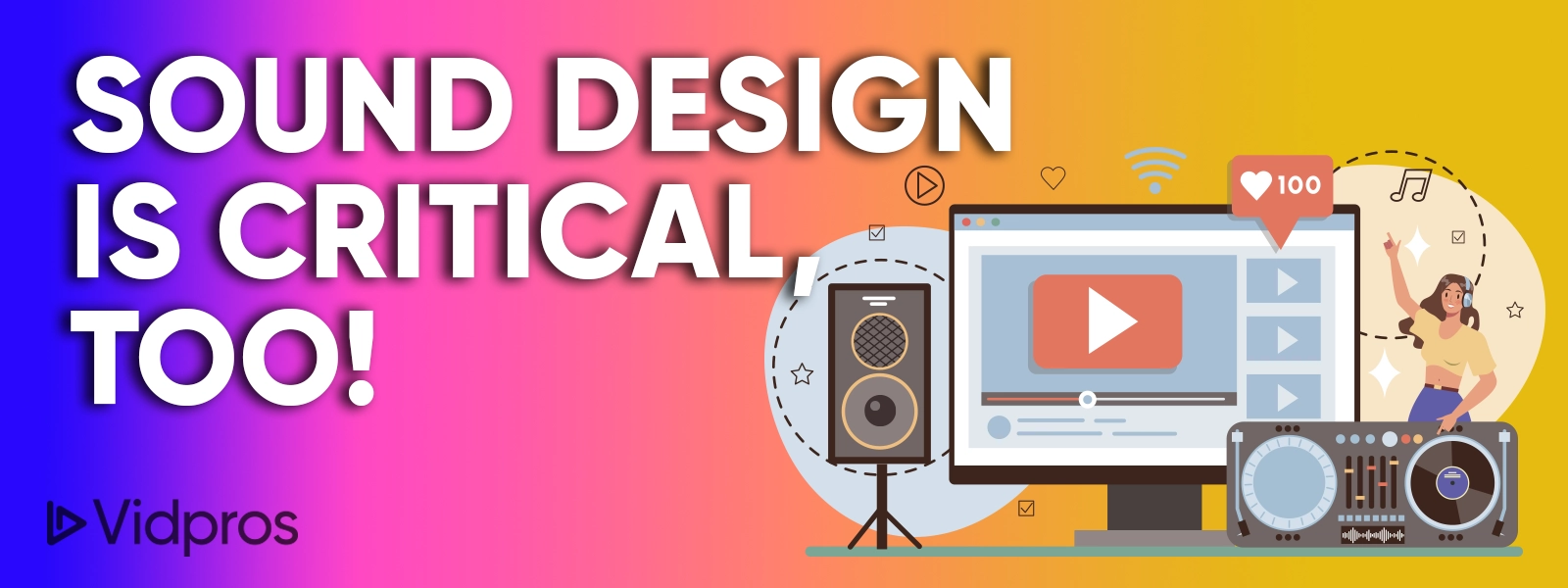
Sound design can go a long way toward making your video feel complete, and it’s one of the easiest elements of the video editing process. At the same time, many editors might not think to collaborate with you on sound design unless you bring it up.
You might not want to edit your own audio, or you might not know what tools to use to get the audio you want. Working with your editor on sound design is a great way to make your video feel more polished.
8. Be realistic with project timelines.

Setting realistic expectations regarding turnaround time and delivery format is important, especially when you are working with your video editor remotely. You want to make sure that your video editor has enough time to edit and complete your project, but you don’t want to set false expectations that could lead to stress or failure. And, it’s a great idea to be more specific when it comes to the format you want your video.
You’re also welcome to ask your editor about their process and workflow so you can gain a better understanding of how the editing process works.
9. Always communicate.

Communication is key to any successful partnership, and the same goes for working with your video editor.
If you don’t have anything new to report on your project, that’s OK! An editor also understands that not everything can be completed in a day, so don’t feel pressured to report progress.
The more you can stay in touch with your editor throughout the editing process, the more likely you are to foster a professional and collaborative relationship that will last well beyond your first video collaboration.
Conclusion:
Collaboration with your video editor is a key part of the video editing process.
Working together effectively with your video editor can be challenging, but with the right communication and processes in place, it doesn’t have to be stressful or difficult. As the client, all you may want is to take some measures ahead of time to ensure that working with your video editor goes smoothly.
And so, you must consider regular check-ins, clear communication, and trusting your video editor’s expertise while also offering your own ideas and opinions.
Are you looking for video editors? At Vidpros, we give the best experience to our clients as we are transparent in collaborating with them. Call us now (805) 800-4594!
Table of Contents

How Does Videographers at Real Estate Work: A Comprehensive Overview
In today’s social media landscape, real estate professionals utilize real estate videography to enhance their listings and provide more value to potential clients. A report

How Google Veo 3 & Flow is Shaping Video Production Now
Imagine this: you’re sitting at your desk, coffee in hand, and you need to create a high-quality, cinematic 8-second video complete with synchronized dialogue, ambient

When the Hype Fades: What AI Video Editing Tools Will Still Be Here in 3 Years
If you’re investing time and energy into AI video tools to boost your content creation, here’s how to spot the winners from the flash-in-the-pan platforms

AI Doppelgangers Enable 24/7 Content Production
The creator economy is undergoing a massive transformation that’s changing how content is created, distributed, and monetized. At the heart of this revolution? AI doppelganger