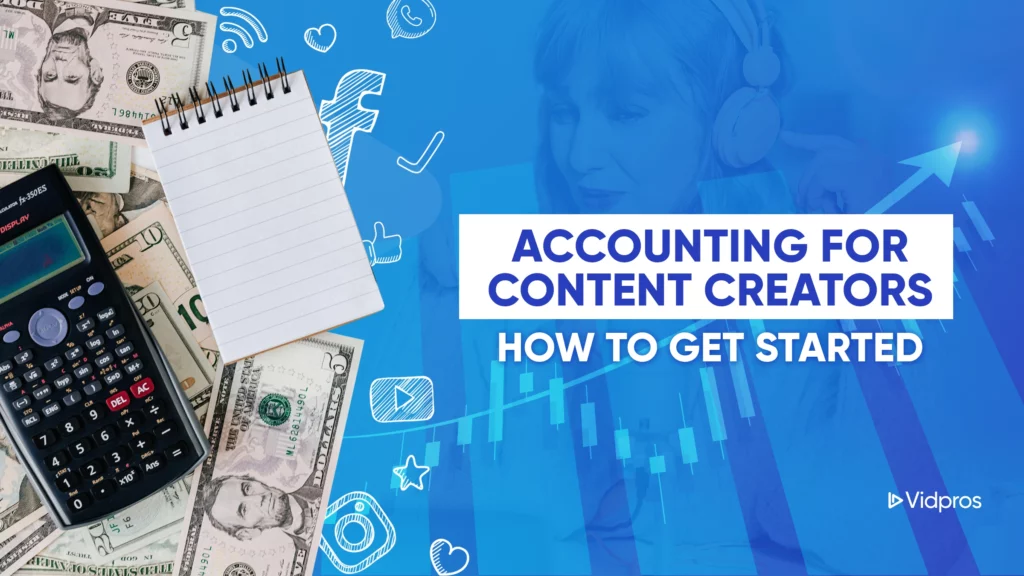Are you looking to expand your blog’s reach and engage with a wider audience? Turning your blog into a vlog could be the answer. Video content is becoming increasingly popular, and many people prefer consuming information through video formats. By turning your blog into a vlog, you can reach a broader audience, create more engaging content, and repurpose your existing content into a new format.
To turn your blog into a vlog, you’ll need the right software to help you create professional-quality video content. There are several video editing software options available, ranging from user-friendly software for beginners to professional-grade software for advanced editing. In this article, we’ll cover the top software options for turning your blog into a vlog, so you can choose the right one for your needs and create engaging and high-quality vlog content.
Why You Should Turn Your Blog Into A Vlog

Turning your blog into a vlog can offer several benefits that can help grow your audience and increase engagement. Here are some of the key benefits of turning your blog into a vlog:
Reach a Wider Audience
One of the main benefits of turning your blog into a vlog is that you can reach a broader audience. While some people prefer reading blog posts, many others prefer watching videos. By offering your content in a new format, you can attract a wider range of viewers and engage with them in a way that suits their preferences.
More Engaging
Video content can be more engaging than written content, as it can convey emotions, tone, and personality more effectively. Vlogging allows you to showcase your personality, which can help build a stronger connection with your audience. Through video content, your audience can see your facial expressions, body language, and hear your tone of voice, which helps them connect with you on a deeper level.
Repurpose Content
By turning your blog into a vlog, you can repurpose your existing content into a new format, which can save time and effort. You can also link to the original blog post in the video description, directing viewers back to your blog. Repurposing content also helps you to reach a different type of audience that you may not have attracted before.
Improved SEO
Video content can improve your search engine optimization (SEO) efforts, as search engines prioritize video content over text-based content. By optimizing your vlogs with relevant keywords and metadata, you can improve your search engine rankings and attract more organic traffic. When people search for a topic on a search engine, they are more likely to click on videos that appear on the search results page, which makes vlogging a great way to increase traffic to your blog.
Monetization Opportunities
Vlogging can open up new monetization opportunities, such as sponsorships, product placements, and YouTube ads. By growing your audience through vlogging, you can attract more potential sponsors and advertisers. With the increasing popularity of video content, many brands are looking for influencers and content creators to promote their products or services. Vlogging can help you to build your brand and attract more sponsors and advertisers.
Overall, turning your blog into a vlog can offer several benefits, including reaching a wider audience, creating more engaging content, repurposing content, improving SEO, and opening up new monetization opportunities. With the increasing popularity of video content, vlogging can be an effective way to grow your brand and attract a more engaged and loyal audience.
How To Turn Your Blog Into A Vlog

If you have an established blog, turning it into a vlog can be a great way to expand your audience, increase engagement, and repurpose your existing content into a new format. Here’s a step-by-step guide on how to turn your blog into a vlog:
Step 1: Assess Your Content
Before you begin, review your blog content to determine which posts would translate well into video format. Identify blog posts that are highly visual or would benefit from a more personal touch. These can be great starting points for creating your first vlog.
Step 2: Choose Your Vlogging Platform
There are several platforms to choose from when it comes to vlogging, including YouTube, Vimeo, and social media platforms such as Instagram and Facebook. Consider your target audience and the type of content you’ll be producing to determine the best platform for your vlog.
Step 3: Develop Your Content Plan
Determine the content you’ll be producing for your vlog and plan out a content calendar. Consider what topics and themes you’ll cover, and how you can tie them into your existing blog content. Plan for a mix of longer-form and shorter-form videos to keep your audience engaged.
Step 4: Invest in Equipment
Invest in a high-quality camera and microphone to ensure that your videos have professional-level quality. Consider lighting and sound quality to ensure that your videos are clear and easy to understand.
Step 5: Create Your First Video
Start by creating your first video. Plan out your script or outline, and focus on delivering engaging and informative content. Be sure to showcase your personality and keep your video entertaining and engaging.
Step 6: Edit Your Video
After filming, edit your video to make sure it’s polished and ready for publication. Use editing software to trim and cut your footage, add titles, and incorporate sound effects or music.
Step 7: Optimize for SEO
To increase your visibility, optimize your vlog content for search engines. Add relevant keywords to your titles and descriptions, and use tags to help your videos appear in relevant search results.
Step 8: Promote Your Vlog
Promote your vlog to your existing blog audience and social media followers. Share your videos on your blog and social media accounts, and include links to your videos in your blog posts.
Step 9: Consistently Create New Content
Consistently create new vlog content to keep your audience engaged and attract new viewers. Maintain a regular publishing schedule and focus on creating high-quality content that resonates with your audience.
Step 10: Engage with Your Audience
Engage with your audience by responding to comments and feedback. Build a community around your vlog and encourage your viewers to share your content with others.
The Right Software For Turning Your Blog Into A Vlog

If you’re looking to turn your blog into a vlog, you’ll need the right software to help you create professional-quality video content. Here are the 10 best software for turning your blog into a vlog:
Adobe Premiere Pro
Adobe Premiere Pro is a professional video editing software that offers a wide range of features for editing, color grading, and audio mixing. It’s an industry-standard software used by many professional video editors and offers a high level of customization for creating engaging vlog content.
Final Cut Pro
Final Cut Pro is a popular video editing software used by many vloggers. It’s a professional-grade software that offers powerful editing features and an intuitive interface. Final Cut Pro is only available for Mac users and is well-suited for those looking for advanced editing capabilities.
iMovie
iMovie is a free video editing software for Mac users that’s easy to use and offers basic editing features. It’s a great option for beginners or those on a budget who are looking to create simple vlog content without investing in professional-grade software.
Filmora
Filmora is a user-friendly video editing software that’s available for both Mac and Windows users. It offers a range of features for editing, audio mixing, and color grading and is well-suited for vloggers who are looking for a more affordable alternative to professional-grade software.
DaVinci Resolve
DaVinci Resolve is a professional video editing software that offers advanced features for editing, color grading, and audio mixing. It’s a powerful software used by many professional video editors and is available for both Mac and Windows users.
Camtasia
Camtasia is a screen recording and video editing software that’s well-suited for creating tutorial-style vlog content. It offers a range of features for editing, audio mixing, and adding special effects and is available for both Mac and Windows users.
ScreenFlow
ScreenFlow is a screen recording and video editing software that’s well-suited for Mac users. It offers a range of features for editing, audio mixing, and adding special effects, and is a great option for creating tutorial-style vlog content.
PowerDirector
PowerDirector is a user-friendly video editing software that’s available for Windows users. It offers a range of features for editing, audio mixing, and adding special effects, and is a great option for vloggers who are looking for an affordable alternative to professional-grade software.
Blender
Blender is a free, open-source 3D animation and video editing software that’s available for both Mac and Windows users. It offers advanced features for creating 3D animations and special effects and is well-suited for vloggers who are looking to create more complex and visually-stunning vlog content.
Lightworks
Lightworks is a professional video editing software that offers advanced features for editing, color grading, and audio mixing. It’s available for both Mac and Windows users and offers a free version with limited features and a paid version with more advanced features.
When choosing the right software for turning your blog into a vlog, consider your specific needs, budget, and level of technical expertise. Professional-grade software offers advanced features for creating high-quality vlog content but can be more expensive and challenging to use. User-friendly software offers a simpler interface and basic editing features, making it easier for beginners to get started.
Finding The Right Editing For You
Are you struggling to turn your blog into a vlog or struggling to edit your vlogs on your own? Our team of experienced editors can help! With our expertise in video editing software, we can help you create high-quality vlog content that resonates with your audience and helps grow your brand.
By choosing our editing services, you can save time and effort while ensuring that your vlogs are polished and professional-looking. We can handle everything from basic edits to more complex effects and animations, ensuring that your vlog content stands out from the rest.
Moreover, we offer affordable editing packages that fit any budget, making it easy for you to get started with vlogging without breaking the bank. Our editors are also committed to delivering high-quality work in a timely manner, ensuring that your vlogs are ready to publish on time, every time.
Don’t let the technical aspects of vlogging hold you back from creating engaging and professional-looking content. Let us handle the editing for you, so you can focus on creating amazing vlog content that resonates with your audience and grows your brand. Contact us today to learn more about our vlog editing services and how we can help take your vlog content to the next level!