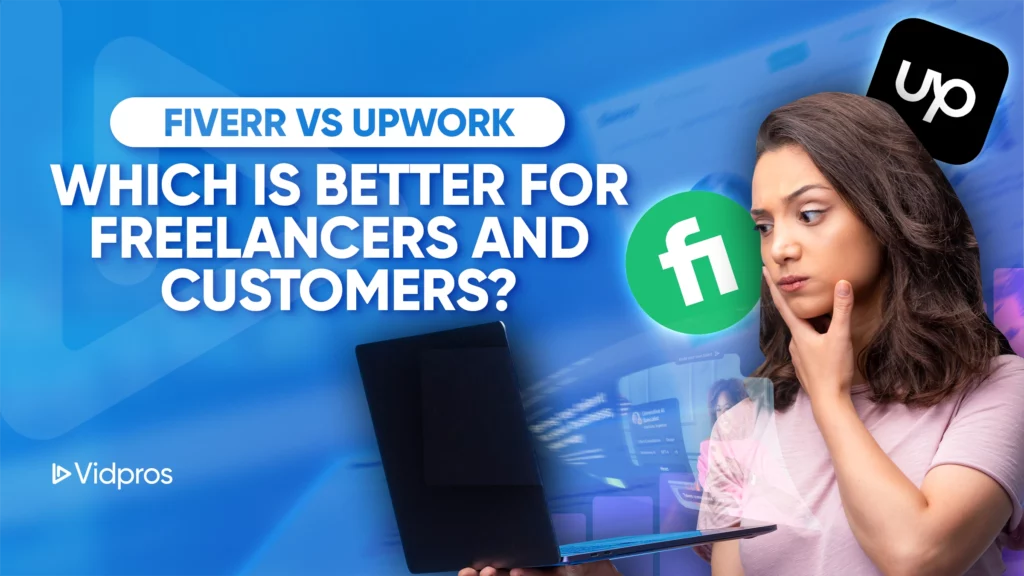If you want to level up your video content with professional assets, you’ve probably heard of Artlist.io. The Artlist Unlimited subscription offers unlimited access to a vast library of background music and sound effects for a flat annual fee, making it a standout choice for content creators. Since its launch, this platform has become a go-to resource for content creators seeking high-quality music, sound effects, video footage, and more under a straightforward license.
Let’s explore everything you need about Artlist.io, from its comprehensive feature set to practical tips for making the most of your subscription.
What is Artlist.io?
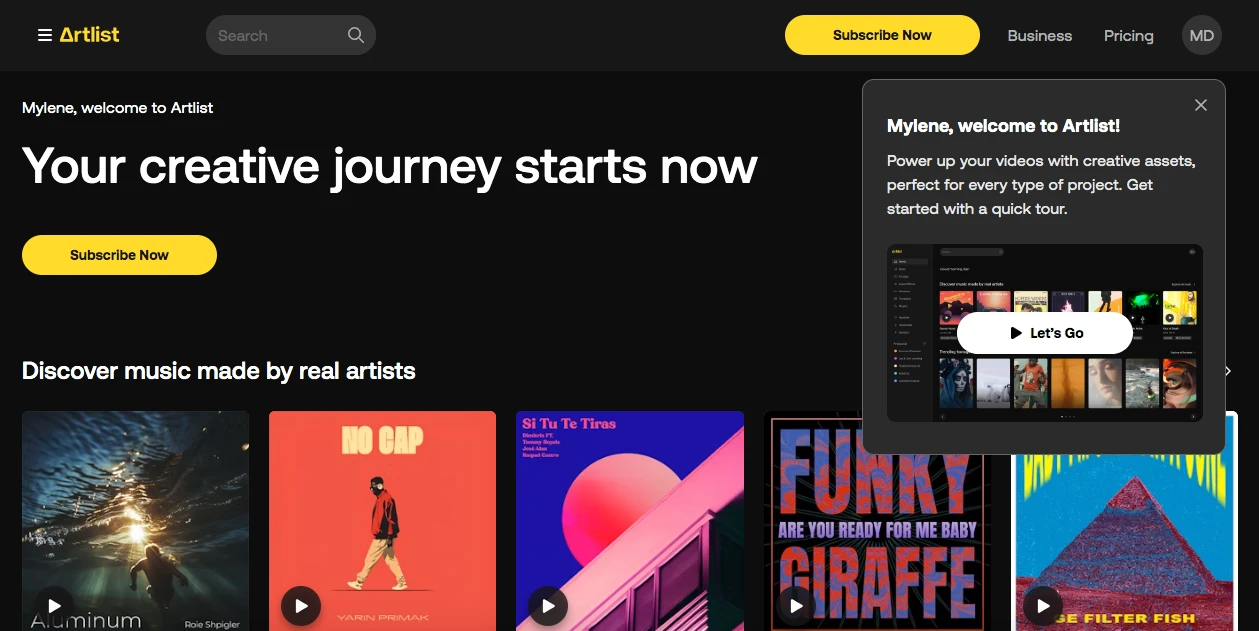
Think of Artlist.io as your one-stop shop for digital assets. Instead of hunting across multiple platforms for the perfect soundtrack or struggling with complicated licensing terms, you get unlimited access to over 700,000 premium assets– all ready to use in your projects. Artlist’s annual subscription offers additional benefits, such as promotions like obtaining extra free months and a refund policy if the subscription is canceled within a specific time frame.
For content creators, quality assets are more than just nice-to-haves. They’re essential tools that help your videos stand out. At Vidpros, we’ve seen firsthand how professional-grade music, sound effects, and visuals can transform good content into great content that keeps viewers engaged.
What sets Artlist apart?
While there are plenty of asset libraries out there, Artlist stands out for several reasons:
-
A straightforward licensing model that covers everything from social media to commercial use.
-
Partnerships with top artists and sound engineers for premium content.
-
Advanced AI tools, including voice generation and software plugins.
-
Flexible subscription plans for everyone from solo creators to large enterprises.
Breaking down the Artlist library
Let’s look at precisely what you’ll get access to when you sign up for Artlist: Artlist’s library is a curated collection of high-quality tracks from independent artists, emphasizing its superior audio quality.
1. Music Library
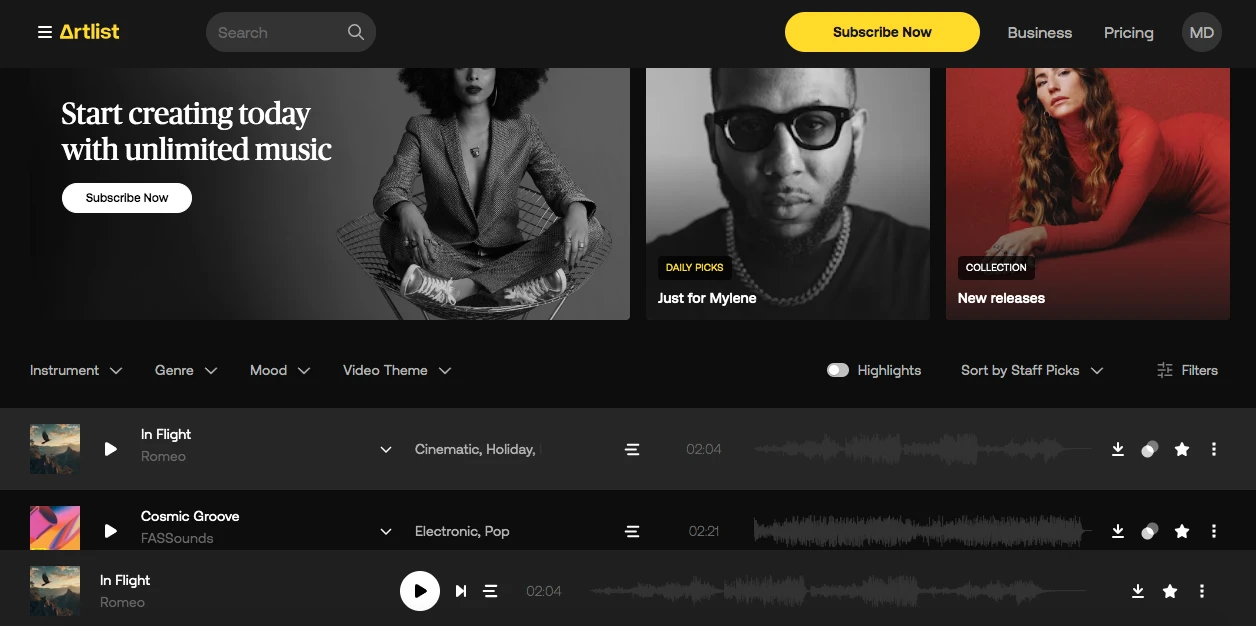
Gone are the days of settling for generic background tracks. Artlist ensures high music quality, providing high-quality tracks that stand out compared to other royalty free music platforms. The artist’s music collection is:
-
Easily searchable by instrument, genre, mood, and theme.
-
Curated with helpful filters like Staff Picks and Top Downloads.
-
Updated regularly with fresh content.
2. Sound Effects
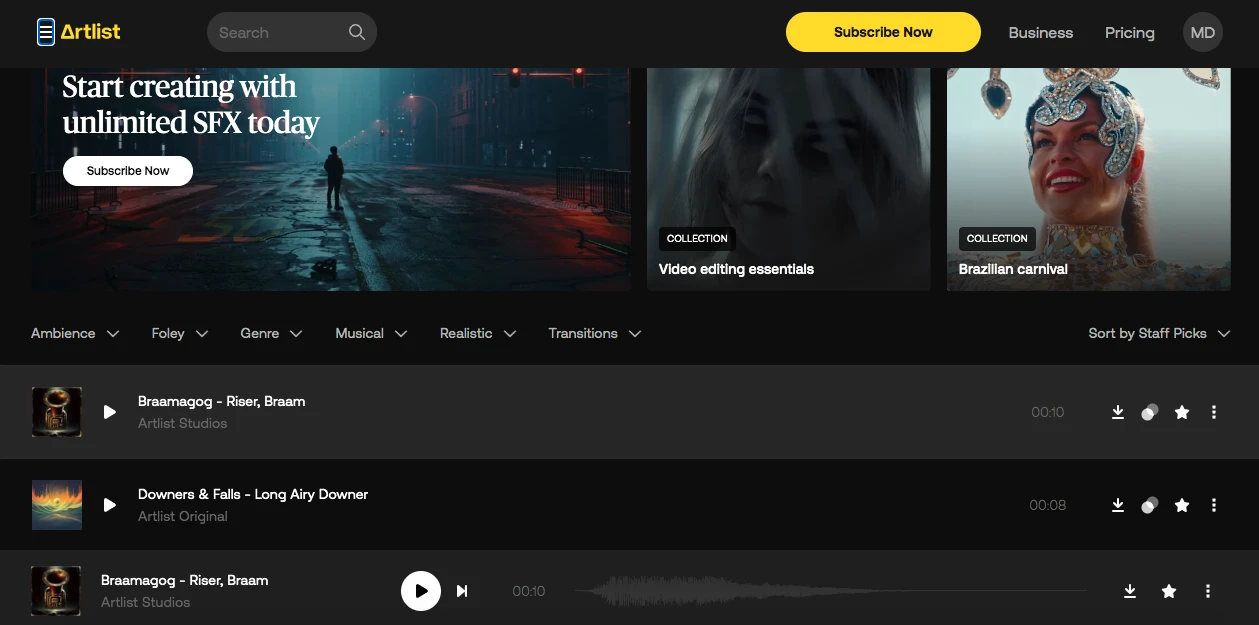
Whether you need ambient noise or punchy transitions, you’ll find:
-
Professional-grade sound effects for every scenario.
-
Organized categories from foley to musical effects.
-
Both realistic and stylized options.
3. Stock Footage
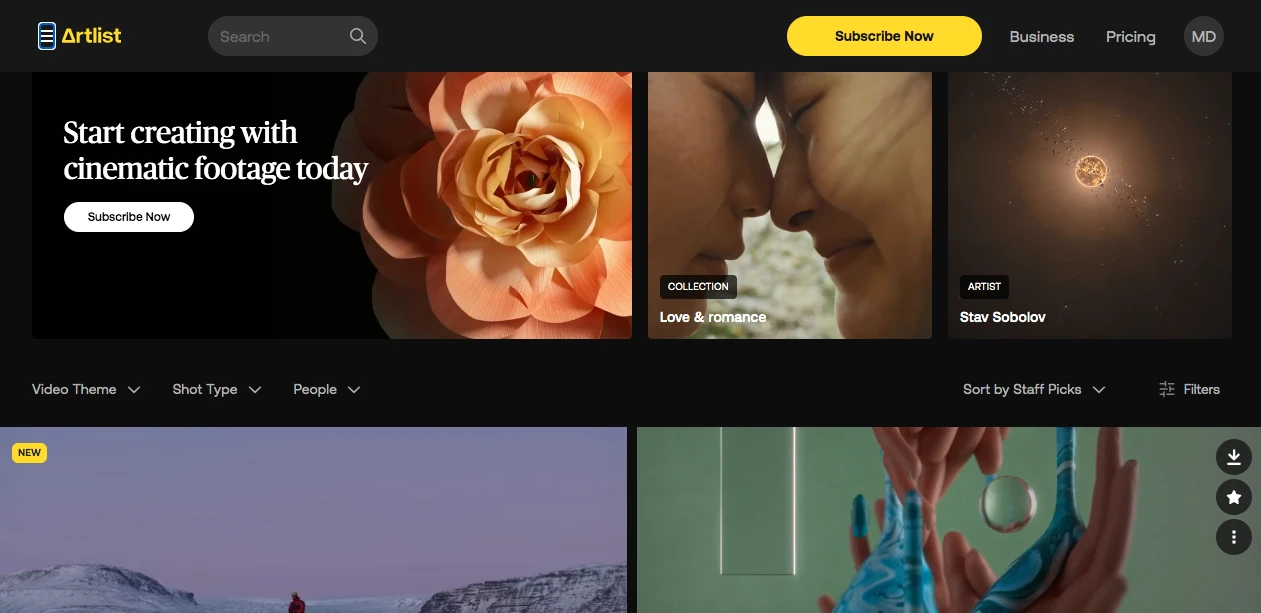
Skip the expensive video shoots and access:
-
Professional filmmaker-created content.
-
The footage is searchable by theme, shot type, and people.
-
Unlimited downloads with your subscription.
4. Video Templates and More
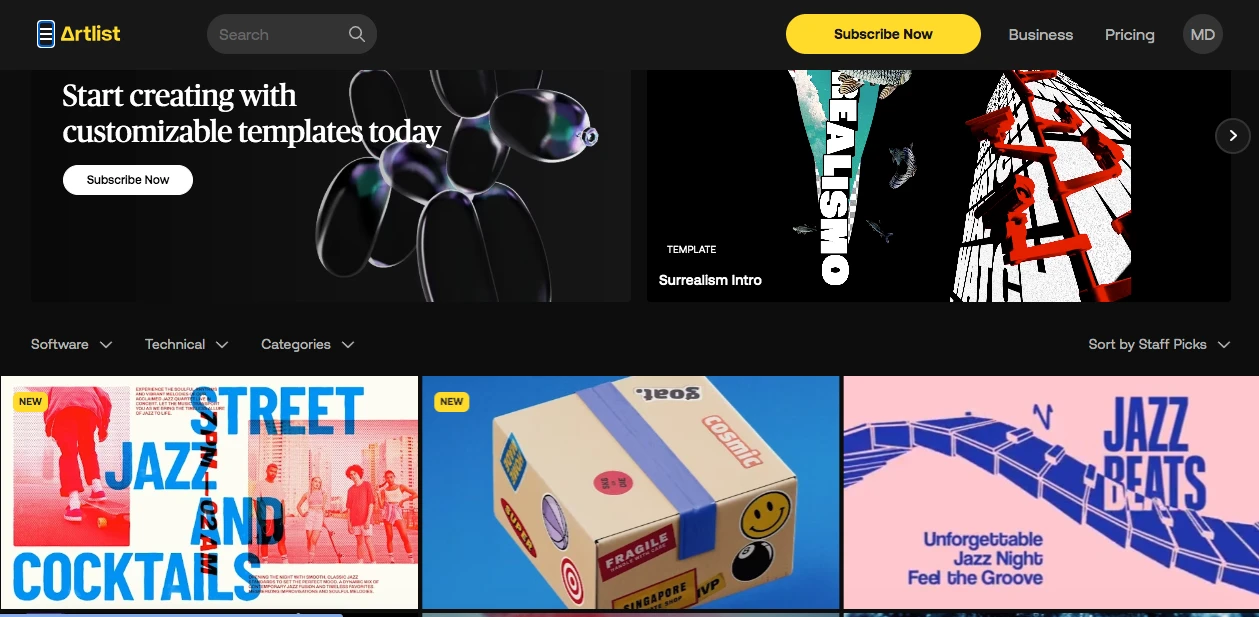
Streamline your workflow with:
-
Designer-created, customizable templates
-
Professional LUTs for color grading
-
AI voiceovers in multiple languages and accents
Artlist Pricing Plans
Artlist offers several options to fit different needs and budgets. Here’s what you need to know:
Music & SFX Social ($9.99/month | Billed annually)
Perfect for single-channel creators who need:
-
Essential music and sound effects access tailored for social media channels like Instagram, Facebook, and YouTube.
-
Coverage for personal social channels.
-
Podcast-friendly licensing.
Music & SFX Pro ($16.58/month | Billed annually)
Ideal for multi-channel creators working on personal and commercial projects, including:
-
All the music, stems, and sound effects.
-
Premiere Pro extensions.
-
Coverage for three channels per platform.
Artlist Max Subscription ($39.99/month | Billed annually)
The all-in-one solution features:
-
Complete access to all assets and features.
-
Best value for full-service creators.
-
Comprehensive licensing coverage.
Pro tips for getting the most from your subscription
After working with thousands of video projects, we’ve learned a few tricks for maximizing your Artlist experience:
Organization is key
-
Create a structured folder system for downloads.
-
Use collections to save favorites.
-
Give files clear, descriptive names.
-
Regularly clean up unused assets.
Workflow optimization
-
Take advantage of the Premiere Pro extension.
-
Batch download-related assets.
-
Use AI tools to automate routine tasks.
-
Create style guides for brand consistency.
Time-saving techniques
-
Build libraries of pre-approved assets.
-
Use video templates for quick turnarounds.
-
Download stems for flexible audio mixing.
-
Leverage AI voiceovers for rapid iteration.
Is Artlist worth it?
Based on our experience at Vidpros, the return on investment is substantial:
-
Individual assets typically cost $20-500+ elsewhere.
-
Professional voiceovers can run $20-100+ per recording.
-
Video templates often range from $30-100+ each.
Plus, the value becomes even more apparent when you factor in time savings. A freelance video editor can save approximately 4 hours per project in asset sourcing—$200 in labor costs at a $50 hourly rate.
How to use Artlist.io: Your step-by-step guide
Getting started with Artlist is straightforward, but knowing the ins and outs will help you work more efficiently. Here’s everything you need to know:
Setting up your account

1. Head to Artlist.io
2. Sign up for an account.
3. Choose between a free trial (when available) or a paid subscription.
4. Download the Artlist Hub for software extensions.
Navigating like a pro
Once you’re in, you’ll find everything organized into clear categories. Here’s how to find what you need:
For music:
-
Use filters for instrument, genre, and mood.
-
Sort by video theme.
-
Check out Staff Picks for curated selections.
For sound effects:
-
Search by ambiance, foley, or genre.
-
Filter between musical and realistic effects.
-
Browse transition sounds.
For footage:
-
Filter by theme and shot type.
-
Search based on people’s presence.
-
Use aspect ratio filters.
Downloading and using assets
Making the most of your downloads is crucial:
1. Click on your chosen asset.
2. Select your preferred format.
3. Double-check licensing terms.
4. Import into your editing software.
Pro tip: Use the Premiere Pro extension to streamline your workflow. You can search and download assets without leaving your editing environment.
Best practices that will make your life easier
After working with countless video projects, we’ve learned what works best. Here’s how to maximize your Artlist experience:
Before you start searching
-
Define your project’s goals and audience.
-
Create a clear vision for your video’s style.
-
List specific keywords for your search.
While working with assets
-
Preview assets in your project before finalizing.
-
Test different combinations of music and sound effects.
-
Use stems for more control over your music mix.
-
Adjust sound effects volume and placement carefully.
Organizing your workflow
-
Create a structured folder system by project.
-
Use clear, descriptive file names.
-
Take advantage of collections for future use.
-
Regular cleanup of unused assets.
Customer Support and Community
Artlist’s customer support and community are top-notch, and the team is always available to help with any questions or issues you may have. Some of the key features include:
-
Customer Support. Artlist’s customer support team is available 24/7 to help with any questions or issues you may have. No matter what kind of help you need navigating the platform or licensing questions, the support team is happy to assist you.
-
Community. Artlist’s community is active and engaged, and you can connect with other creators and get feedback on your work. This is a great way to learn from others and improve your skills.
-
Tutorials and resources. Artlist offers a range of tutorials and resources that can help you get the most out of the platform and improve your video creation skills. From how-to guides to in-depth tutorials, you’ll find everything you need to become a better creator.
Pros and Cons
Let’s break down what Artlist does well and where it could improve:
What’s excellent about Artlist
Quality that stands out:
-
Professional-grade content across all categories.
-
Regular updates with fresh assets.
-
Curated selections that save you time.
Licensing that makes sense:
-
Straightforward, royalty-free terms.
-
Worldwide usage rights.
-
Clear commercial usage guidelines.
Tools that speed up your work:
-
Powerful AI features.
-
Seamless software integration.
-
Comprehensive asset management.
Where Artlist could improve
Cost considerations:
-
Higher pricing than some competitors.
-
Annual commitment for best rates.
-
Premium features are locked behind higher tiers.
Technical limitations:
-
Plan-specific restrictions.
-
Limited seats for team access.
-
Internet-dependent downloading.
Learning curve:
-
Time is needed to master advanced features.
-
Complex AI tool implementation.
-
A deep search is required for unique content.
Artlist Alternatives
Choosing the right asset platform can be tricky. When comparing various royalty free music sites, Artlist stands out for its exceptional value and quality. Here’s how Artlist compares to other popular options:
Artlist vs. Envato Elements
-
Artlist – Focused on video assets with premium quality.
-
Envato – A broader range of digital assets, including website themes.
-
Best choice – Artlist for video-specific needs, Envato for diverse creative assets.
Artlist vs. Motion Array
-
Artlist – Higher quality, curated content.
-
Motion Array – More templates, unlimited downloads.
-
Best choice – Artlist for premium assets, Motion Array for heavy template users.
Artlist vs. Epidemic Sound
-
Artlist – Comprehensive asset library.
-
Epidemic Sound – Music-focused with simpler licensing.
-
Best choice – Artlist for all-in-one needs, Epidemic for music-only users.
Artlist vs. Adobe Stock
-
Artlist – Straightforward licensing.
-
Adobe Stock – Deep Creative Cloud integration.
-
Best choice – Artlist for video creators, Adobe Stock for CC power users.
FAQs
Let’s tackle some of the most common questions about Artlist that we hear from content creators:
Is Artlist free to use?
No, Artlist isn’t free. It operates on a subscription model. Think of it like Netflix for creative assets: you pay a subscription fee to access their entire library of music, sound effects, footage, and more. While there’s no free tier, the value you get from professional-grade assets often outweighs the cost.
What exactly does “Artlist” mean?
It’s exactly what it sounds like, a curated list of artistic assets. The platform provides high-quality creative content for media projects, from music and sound effects to stock footage and video templates. It’s built its reputation on offering carefully selected, professional-grade assets that elevate content.
Epidemic Sound vs. Artist: Which should you choose?
This is like comparing apples and oranges– both are fruit, but they serve different needs:
Epidemic Sound is your go-to if:
-
Music is your primary need
-
You want a massive music library
-
You’re looking for a more budget-friendly option
Artlist makes more sense when:
-
You need a variety of asset types
-
Quality is your top priority
-
You want simpler licensing terms
-
You’re looking for an all-in-one solution
What makes Artlist worth considering?
Here’s what sets Artlist apart:
-
High-quality, professionally curated content.
-
A single license that covers almost everything.
-
Unlimited downloads during your subscription.
-
Regular content updates to keep things fresh.
-
Comprehensive asset library (music, SFX, footage, templates, and more).
-
Time-saving AI tools like voice generation.
Capping off
Artlist.io has evolved into more than just a music licensing platform. It’s now a comprehensive creative toolkit that can significantly streamline your content creation workflow.
At Vidpros, we’ve helped hundreds of businesses maximize platforms like Artlist to create stunning video content, and we’ve seen firsthand how the right combination of premium assets and expert editing can transform ordinary videos into attention-grabbing content.
While Artlist might not be the cheapest option available, the combination of high-quality assets, straightforward licensing, and innovative features makes it a solid investment for serious content creators.
When Artlist shines:
-
Creating professional video content regularly.
-
Needing diverse assets under one license.
-
Valuing time savings and workflow efficiency.
-
Requiring commercial usage rights.
When to consider alternatives:
-
Working on a tight budget.
-
Needing very specific or niche assets.
-
Requiring minimal asset downloads.
-
Working primarily with non-video content.
While Artlist provides the assets you need, combining it with professional video editing can take your content to the next level. Our team at Vidpros specializes in helping businesses make the most of platforms like Artlist, turning premium assets into polished, professional videos that capture attention and drive results.
Want to see how we can help transform your video content? Schedule a call today with our team to find out how to make your videos stand out.