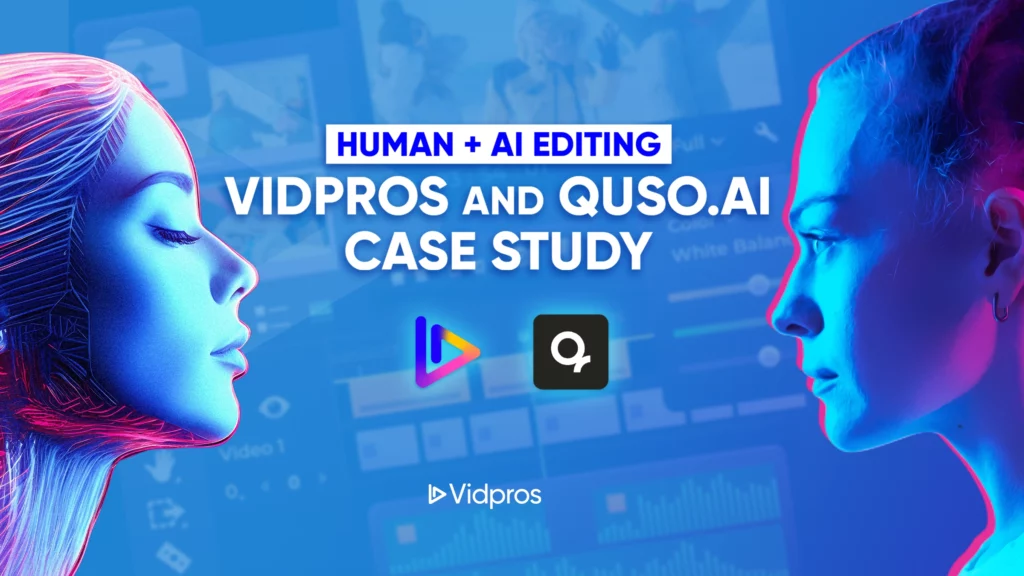Are you tired of spending countless hours on video editing? Ever wished you had a magic wand to make the process faster and more efficient? Look no further! AI video editing tools are revolutionizing the way we create videos.
Video editing is no longer a time consuming task. Thanks to the latest artificial intelligence technology, we can now say goodbye to the tedious process of clipping multiple videos manually.
AI-powered clipping tools will help you save time, enhance productivity and take your editing skills to the next level. In this post, we have compiled a list of top 5 AI clipping tools that are worth considering for your video editing needs.
We will take an in-depth look at each tool and explore its unique features to help you decide which one is best suited for you. Let’s delve deeper into each tool and discover how it can elevate your video creation process.
Key Takeaways

-
AI editing tools revolutionize the creation process and allow content creators to focus on their creative vision.
-
Consider usability, accuracy, personalization & cost when choosing an AI editor for your needs.
-
Alternatives such as Vidpros offer professional editors with unlimited revisions for a personalized experience.
Factors to Consider When Choosing an AI Clipping Tool

Despite the numerous benefits AI video editors provide, it remains crucial to evaluate factors like:
-
Ease of use
-
Precision
-
Customization options
-
Cost
to find the most suitable option for your requirements. Each tool comes with its unique set of features and capabilities, so it’s crucial to find the one that aligns with your specific requirements and creative vision.
When selecting an AI clipping tool, it’s important to consider the features and capabilities.
Ease of Use

For those with limited video editing experience, the ease of use should be a top priority when choosing an AI video editor. Some key features to look for best ai video editor include:
-
User-friendly interfaces
-
Intuitive functionality
-
Smooth and efficient workflow
-
Ability to focus on creative vision without technical complexities
By considering these factors, you can find an AI video maker and editor that meets your needs and helps you create high-quality videos.
AI video editing tools, including ai video editing software, are generally designed with user-friendliness in mind. That’s why they offer automated features and guided video tutorials to help users quickly learn the basics and get started with their projects.
However, more complex tasks, such as adding special effects or transitions, may still require some learning and practice, so it’s essential to choose a tool that strikes the right balance between ease of use and advanced capabilities, making AI tools an invaluable resource in the world of video footage editing.
Precision

Precision in AI video editing tools is crucial for ensuring high-quality results and minimal manual adjustments. AI powered tools that accurately detect and edit elements like color correction, audio mixing, motion tracking and scene detection can save users time and effort while maintaining professional-level quality.
Nonetheless, bear in mind that no AI tool is flawless, and manual fine-tuning might still be necessary for some aspects of your video. Therefore, when selecting an AI video editing tool, it’s vital to consider the precision of its editing capabilities and the potential need for additional manual adjustments to achieve the desired results.
Customization Options

The ability to tailor videos to your specific needs and preferences is a significant advantage of AI video editing tools. Customization options can range from adjusting settings and generating custom reports to selecting different themes and components, all of which contribute to creating a personalized and unique video feature output.
In assessing AI video editing tools, the available customization options and their implications on your video editing process should be taken into account. The best Ai video and tool that offers a wide range of customization options will allow you to have more control over your videos’ appearance and style, ensuring that they align with your creative vision and goals.
Pricing

Prices of AI video editing tools can significantly differ, from cost-free plans with restricted features to premium ones with advanced functionalities. Price consideration is vital in your choice of an AI video editor as it influences the tool’s overall affordability and value.
Some AI video editing tools, like Kapwing, offer free plans with access to basic features, making them an excellent option for users on a tight budget. Premium plans generally offer more sophisticated features, therefore the cost-benefit ratio of each tool should be carefully balanced to find the most suitable option for your requirements and financial plan.
Top 5 AI Clipping Tools

Given the vast array of AI video editing tools, deciding on the most suitable one can be quite daunting. To help you make an informed decision, we’ve compiled a list of the top 5 AI clipping tools:
-
Descript
-
Kapwing Smartcut
-
Vidyo.ai
-
Wisecut
-
Gling
Each of these AI video editing software tools offers unique features and capabilities that can streamline your video editing process and elevate your content to new heights.
Descript: Edit Videos by Editing Transcripts

Descript is a unique AI video editing tool that allows users to edit videos by first editing video transcripts. By automatically transcribing your videos, Descript enables you to make edits directly in the transcript, which updates the video accordingly, streamlining the video creation workflow and saving time.
This innovative approach to video editing is especially beneficial for users who frequently work with dialogue-heavy content, such as interviews, training videos or podcasts. By simplifying the video editing workflow and eliminating the need for manual video editing, Descript is enabling users to focus on creating engaging content without getting bogged down by technical challenges.
How Does Descript Stand Out?
Ease of Use: Descript’s interface is relatively user-friendly and easy to use. The synchronization of video editing with transcripts makes it intuitive for those who are comfortable with the text to video-based editing.
Precision: Descript excels in precision due to its transcript-based editing. It allows you to pinpoint and edit video content accurately based on the text transcript it generates.
Customization: While Descript primarily focuses on transcript-based edits, it may have limited customization options compared to other tools like Vidyo.ai and Wisecut, which offer more control over fine-tuning clips and adding additional elements.
Pricing: Descript offers various pricing plans, including a free plan with limited features and paid plans with more advanced capabilities. The free plan has limited features and the paid plans can be expensive for some users.
Kapwing Smartcut

Kapwing Smartcut is a feature within the Kapwing online video editor that uses AI technology to automatically detect and remove silent parts of a video, making editing more straightforward and efficient. By quickly and accurately trimming and editing videos, Kapwing Smartcut enables users to create engaging content without spending hours on manual editing.
This AI-powered tool offers a practical solution for users who need to edit videos quickly and effectively, without sacrificing precision or quality. With Kapwing Smartcut, you can streamline your video creation process and focus on what matters most – creating captivating content that captures your audience’s attention.
What Makes Kapwing Smartcut Different?
Ease of Use: Kapwing is web-based and user-friendly, making it accessible for a wide range of users. The Smart Cut feature simplifies the process of removing silences from videos.
Precision: Kapwing’s Smart Cut is precise in automatically detecting and removing silent patches from videos. This is especially valuable for videos with multiple pauses or retakes.
On the other hand, the automatic video trimming feature may not be as precise as manual trimming. This can lead to errors in video quality in the final product.
Customization: While Kapwing’s primary focus is on removing silences, it may have limited customization options compared to tools like Vidyo.ai and Wisecut, which offer more advanced features.
Pricing: Kapwing offers free access to its platform with limited features and watermarking. Paid plans are available that can be expensive for those who require more advanced capabilities.
Vidyo.ai

Vidyo.ai is a content repurposing AI tool that allows users to upload long-form videos and automatically pick out the best clips and offers a range of customizations. It offers a wide set of tools like video resizing, video clipping, auto chapters, AI-powered subtitles, social media templates, backgrounds, colors, and more.
With these features, Vidyo.ai empowers users to create multiple videos especially talking head videos and marketing videos that are high-quality with minimal effort in just a few clicks.
With its user-friendly interface and diverse capabilities, Vidyo.ai is an excellent choice for content creators, YouTube creators, and social media influencers. It can serve as an affordable option for those seeking top-notch video editing features without breaking the bank.
What makes Vidyo.ai stand out?
Ease of Use: Vidyo.ai simplifies the process of turning long videos into shareable clips. Its AI-driven suggestions make it user-friendly, especially for those looking to quickly make marketing videos and generate engaging content.
Precision: Vidyo.ai’s AI technology scans videos in just a few minutes to suggest optimal clips based on content. While it offers precision in automated clip selection, users have the flexibility to fine-tune these suggestions.
However, the automatic transcription feature may not be 100% accurate, which can lead to errors in the final product.
Customization: Vidyo.ai offers customization options, including the ability to edit suggested clips, add captions, resize clips, and create chapters. This allows for more control and personalization of the final video.
Pricing: Pricing may vary depending on the specific features and usage. It may be too expensive for some users. But Vidyo.ai’s efficiency can make it a cost-effective choice for those looking to save time in traditional video editing process.
Wisecut

Wisecut is an AI video editor that focuses on turning long videos into short, engaging clips with automatic pause removal and music addition. By streamlining the video creation workflow and eliminating unnecessary pauses, Wisecut enables users to create captivating content that retains viewer interest and keeps them engaged.
This tool is especially useful for users who need to condense lengthy videos into concise, snappy clips for social media platforms or other purposes. With Wisecut, you can quickly create attention-grabbing videos that captivate your audience and leave a lasting impression.
Why Choose Wisecut Over Others?
Ease of Use: Wisecut is designed for converting long videos into engaging clips for platforms like TikTok and Instagram Reels. It offers auto reframing, making it user-friendly for those aiming to create short, attention-grabbing content.
Precision: Wisecut’s auto reframing and other features allow for precision in adapting video content for different platforms and adding engaging elements like video background music and subtitles. However, the automatic video trimming feature may not be as precise as when doing manual trimming.
Customization: Wisecut provides customization options, including reshaping videos, integrating background music, and adding subtitles. This allows for creative control and personalization of short video clips.
Pricing: Pricing plans for Wisecut may vary depending on the features and usage. The free trial may not be long enough for users to fully test the software before committing to a paid plan.
Gling

Gling is a video editing software that uses AI to automatically detect and remove unwanted parts of a video. It also has features like automatic captioning, audio file support, and XML creation.
With these features, Gling allows users to create videos that cater to a diverse audience, making their content creation more accessible and engaging on their YouTube channel.
Whether you’re a beginner or an experienced video editor, Gling provides the tools and capabilities necessary to create professional-quality videos that stand out from the crowd. With its user-friendly interface and comprehensive feature set, Gling is a valuable addition to any content creator’s toolkit to improve video clip quality.
How Does Gling Stand Out?
Ease of Use: Gling is easy to use and provides a user-friendly interface. The tool provides a seamless editing experience, allowing users to focus on creating content without compromising quality on editing.
Precision: The tool provides accurate and precise editing suggestions. Users can quickly and easily create professional-looking videos without spending excessive time and effort on manual editing.
Customization: Gling supports multiple language and exporting options. The tool can be integrated into popular video editors like Final Cut Pro, DaVinci Resolve, and Adobe Premiere for seamless workflow.
Pricing: With Gling, editing the first video is 100% free. After that, you need to pay in order to use the tool. This may not be enough to fully try all the features.
The Alternative: Vidpros.com

While AI video editing tools today provide the convenience of doing the repetitive and time consuming editing tasks for content creators, the end results may not always be what is expected. Vidpros.com can be the ideal alternative in case you need something more than what AI tools can currently do.
For one, Vidpros.com offers professional video editing services with highly skilled video editors. They do the job of analyzing your raw footage and turn them into polished and engaging videos according to your specific preferences.
While the best AI video editing tools offer a range of benefits and capabilities, some users may prefer a more human touch when it comes to video editing as well as in branding their content. Using a free AI video editor or an AI powered video editor to edit video with a video background.
In such cases, Vidpros.com provides an alternative solution, offering professional video editing services with dedicated editors and a personalized experience.
Conclusion

To sum up, the best AI video editing tools, with their broad spectrum of features, simplify the video content creation process like never before, enabling the production of high-quality, captivating content.
Nonetheless, one must take into account factors like usability, accuracy, personalization options, and cost while selecting the most suitable tool. The appropriate AI video editor can help you unleash your creativity, enhance your content, and ensure your videos make a mark in the fiercely competitive digital world of today.
Frequently Asked Questions
Is there an AI that can edit my videos?
Yes, AI video editors are available which use Artificial Intelligence in the video editing process and allow users to enhance their videos with automated features like subtitles, background noise reduction, and video generation. Synthesia, Lumen5, Premiere Pro and Descript AI are some popular AI video editing tools.
What AI tools can generate videos?
AI video generation tools like Pictory, Synthesies, Deepbrain AI, InVideo, HeyGen, Veed.io and Neural Frames can generate high-quality videos for you easily.
What is the AI for TikTok video editing?
Nova.ai is an AI TikTok video editor that helps you quickly create professional-looking videos with features like auto-subtitle, translation and TTS. It also comes with numerous emojis and music to make your creations even better.
What are the benefits of AI script generation tools?
AI script generation tools save time and effort by quickly and efficiently creating video scripts.
How do automatic subtitles and translations enhance video accessibility?
Automatic subtitles and translations make videos more accessible by providing subtitles in multiple languages and enabling those who are hearing impaired to access the content.