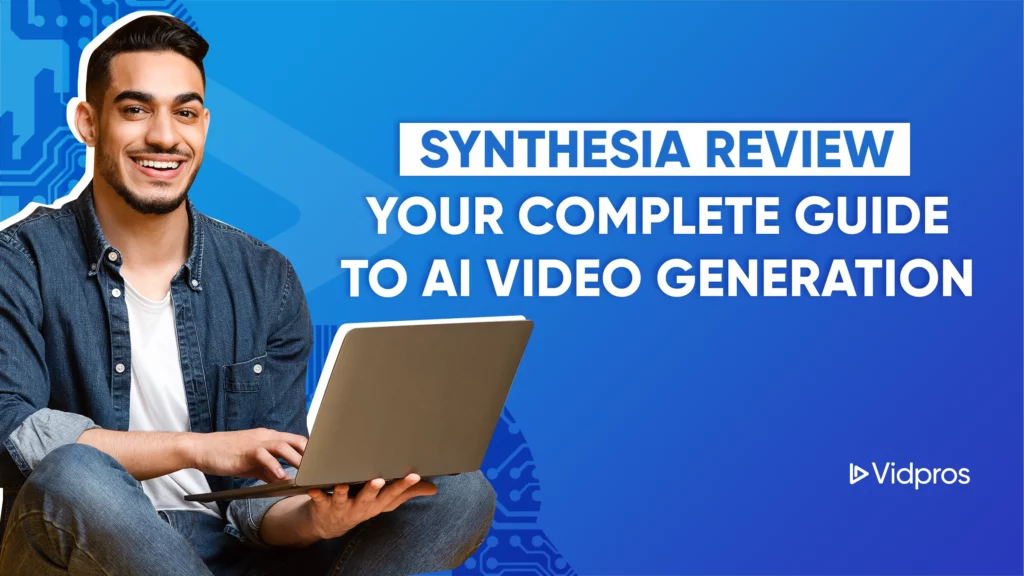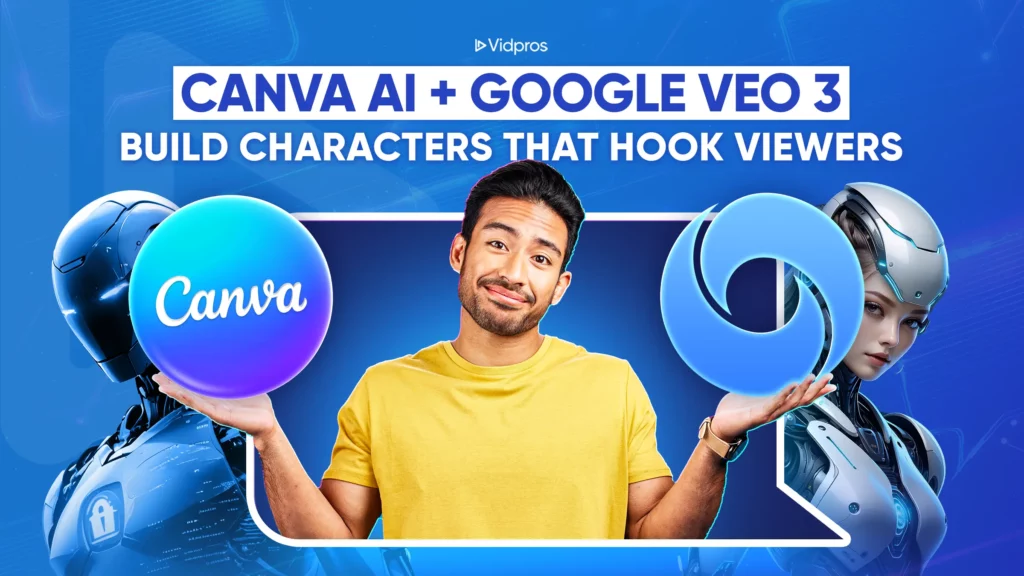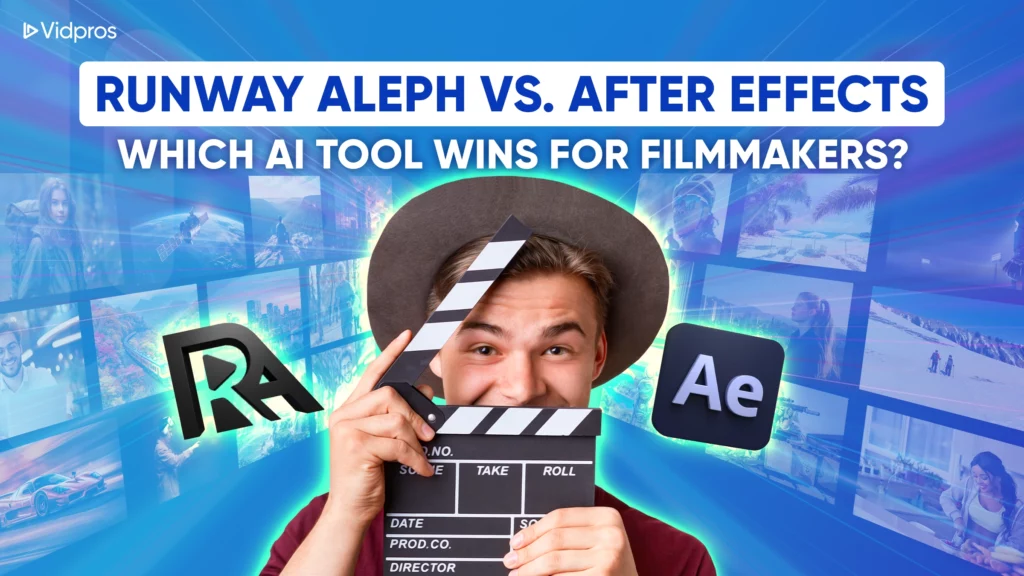Are you looking to amp up your videos with simple AI tools? You’re in the right spot. Have you heard of Midjourney and Runway but felt lost on how to use them? Are you ready to ditch the familiar stock videos and take your marketing to the next level with artificial intelligence technology?
This article has your back! Discover how Midjourney and Runway work and which types of video projects they are best suited for.
Learn when it makes sense to stick to traditional stock videos. We’ve tested these tools so you can navigate these AI tools without a hitch.
And if you’re just after a fantastic video without getting into a vast majority of AI tools, stay tuned – we’ve got an alternative solution coming your way.
But first, here’s a quick Comparison Table:
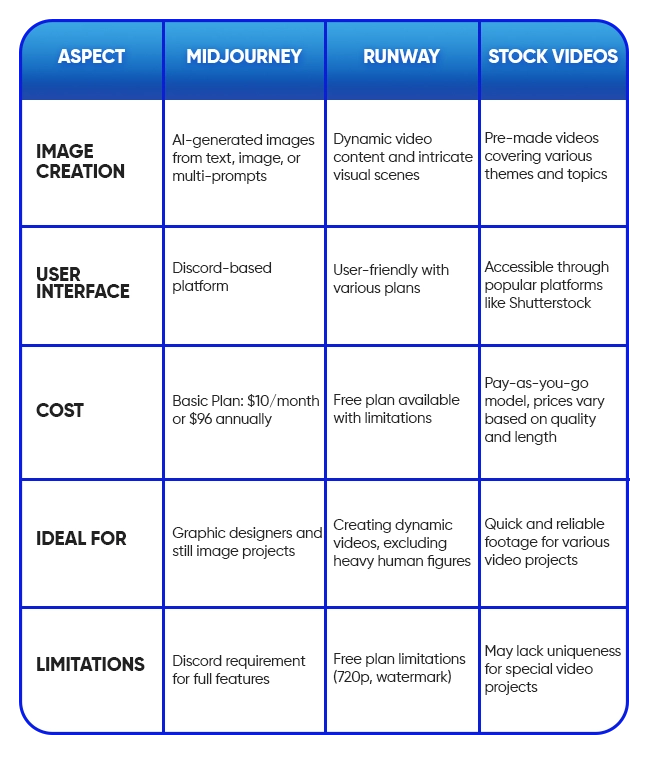
What is Fusion in Video Editing?
Fusion is a software application that combines visual effects, motion graphics, and 3D animation into one platform. It uses a node-based interface, where users connect small icons representing effects and filters to create intricate visual effects. Fusion is part of DaVinci Resolve, a professional video editing software, seamlessly blending with its edit and color pages.
When you blend Midjourney and Runway, exciting possibilities emerge for crafting captivating videos, trailers, and animations. The fusion of these AI tools lets you create videos by simply typing out a story or an idea, eliminating the challenges and need for cameras, directors, or actors.
Here’s how it works: Midjourney turns text prompts into artwork, and then Runway transforms that artwork into a video. This combo of AI tools empowers users to craft unique and engaging visual content without relying on traditional video production methods.
Midjourney

Let’s start with Midjourney, a pretty popular tool.
It helps turn your requests into AI-made pictures. There are three kinds of requests: text, image, and multi-prompts.
For example, you can tell Midjourney to create a picture based on a text prompt, like a lady holding a red umbrella in the rain. Usually, it gives you what you want, but sometimes it might go a bit off, like making the red umbrella turn blue.
But overall, it usually gives you the image with your text request. To get the result you want, be clear with your prompts.
You must use Discord to take advantage of all the features of this software. It’s not a big deal for most people, but it might feel different if you’re used to browser-based platforms.
Alright, let’s talk about the cost and numbers.
The Basic Plan is just $10 a month or $96 a year. With this, you get up to 3.3 hours of GPU time– mainly for beginners. It’s great if you’re a solo creator trying AI design for the first time.
In the Standard Plan, you can get 15 hours of fast GPU time for $30 monthly. This plan lets you explore Midjourney more without feeling rushed. There’s also the Pro Plan at $60 and the mega plan at $120 a month, but our video editors recommend the standard plan for most creators. It gives you the freedom to access Midjourney without too many restrictions.
Alright, according to our team of video editors, here’s the deal:
Midjourney is a real find for graphic designers, but it might be too limiting and not dynamic enough for most people. Still, it’s handy when creating ideas and storyboards for your video projects.
So, if you’re a graphic designer and a video editor working with still images, Midjourney could be a good match for you.
Runway

Runway is your pick if you’re moving beyond just still pictures. This next generation AI tool is for creating lively video content and detailed visual scenes.
However, if you’re trying to make human figures move, it might get tricky. But when enabling imaginative worlds, Runway is like your trusty sidekick.
Whether it’s an Alien Landscape or a Unicorn Forest concept, Runway can bring your wildest ideas to life. Runway might be your cup of tea, but how much is the investment cost?
Runway has different plans– Free, Standard, Pro Unlimited, and Enterprise. With the Free Plan, you get 125 credits, but the catch is you’re limited to 720p, and there’s a watermark. It’s nice to try Runway without committing to a monthly fee.
The Standard Plan is $12 per user per month, giving you a decent 625 credits and no watermark when you export your video.
Let’s check out the plans for Runway, and here’s the cool part – you’re not stuck with just three projects like in the free plan.
Now, the Pro Plan comes in at $28 per month, and this is where things get interesting. You’ll get 2,250 credits and the power to train your AI as you want. This setup is perfect for bigger teams and gives them more resources for their creativity.
Lastly, there’s the Unlimited Plan and the Enterprise Plan.
The Unlimited Plan will set you back $76 per month. As for the Enterprise Plan, you’ll need to chat with their team to figure out a custom price.
The Standard Plan is usually the best option for a video creator trying out an AI modeling tool. With this plan, you can explore Runway and all its features without stressing about hefty monthly costs.
Alright, let’s see what our team of video editors at Vidpros have to say about Runway.
According to them, it’s a mixed bag.
While it’s fantastic for creating time consuming detailed scenes and adding motion, the free version does have its limits, especially when dealing with human figures.
So, Runway works great for video projects that don’t heavily involve human figures but focus more on engineering detailed and fantastical visual backgrounds.
Stock Videos

These are ready-made videos that you can either buy or subscribe to. Video editors and creators have been using them for quite some time. There’s a wide variety of stock videos with nearly every theme and topic you can think of for your business.
The quality of these stock videos is usually excellent, but, as always, you get what you pay for.
Let’s focus on the most popular stock video platform, Shutterstock. They offer different pricing options, but the main choices are the pay-as-you-go service and the professional plan.
Breaking down the options for Shutterstock, let’s keep it simple.
First, we have the pay-as-you-go option – paying for the videos you use with no commitments to a monthly subscription. Typically, you can expect customers to pay between $49-$199, depending on quality, resolution, and video length. It is the way to go if you’re working on a one-time project, saving you from worrying about unused monthly plans.
Moving on to the Professional Plan, it costs $159 per month and gives you access to 20 HD videos every month. This plan offers the best value if you regularly use stock videos in your business operations. Stock videos are dependable, but they might lack that special touch you’re after, especially for unique video orders.
Stock videos are a solid choice if you’re pressed for time and working with a tight budget but still need high-quality footage.
Vidpros

But if you’re not keen on learning a new tool or sifting through heaps of stock footage to create a fantastic video for your brand, Vidpros is your go-to. We’re a video editing company that’s ready when you need us, simply book a call with us.
Our skilled team of video editors are already using AI technology to make your videos shine. Creating stunning shots with AI requires a significant amount of intellectual management.
Collaborating with Vidpros editors is easy. Share your vision, add editing notes, and upload your footage to the video collaboration portal. We’ll even incorporate stock footage and royalty-free music to match your video style.
And if you’re searching for the right AI tool for your video projects, we’ve got a whole playlist covering all the options, so take a look around our blog and subscribe.
In the end, each platform has its standout integrated features. Ultimately, the decision depends on your projects, timeline, and budget.
In a nutshell, Midjourney is for creating custom still images. Runway is your choice for dynamic video content, especially if there aren’t too many humans involved. Stock videos are reliable but might be a bit standard.
Choosing the right platform is crucial for creating outstanding video content. So, choose wisely and keep those creative juices flowing.