TikTok’s in-app video editor is one of the best tools for content creators. However, other, more comprehensive types of softwareare out there, such as CapCut and Canva. Ultimately, the best editing tool for you depends on the style of the video and the depth of editing that is required.
Filming TikTok videos is simple–the editing takes a substantial amount of time. Many creators have turned to professional video editing services like VidPros to maximize output and minimize TikTok video editing time.
For creators just getting started, here is a quick guide on the top three types of TikTok video editing software:
TikTok’s In-App Editor

The in-app editor is relatively intuitive to use and allows users to add various effects. Users can trim, cut, and merge video clips with ease. Much of the appeal to the in-app editor is the ability to choose from a ready-made library of text overlays, sound effects, and music. Creators can also make speed adjustments, such as changing videos to slow motion or double-speed, to add additional visual appeal.
Furthermore, the in-app editor is designed with TikTok in mind, so resizing videos to fit the platform is unnecessary. It is also optimized for mobile use, so creators can create and edit videos right on their phones without needing desktop computing editing software.
For those wondering how to edit a TikTok video with words after posting, you can’t edit a video once it is posted, so be sure the video has everything needed beforehand. Otherwise, the video will have to be deleted, edited, and re-uploaded.
Canva
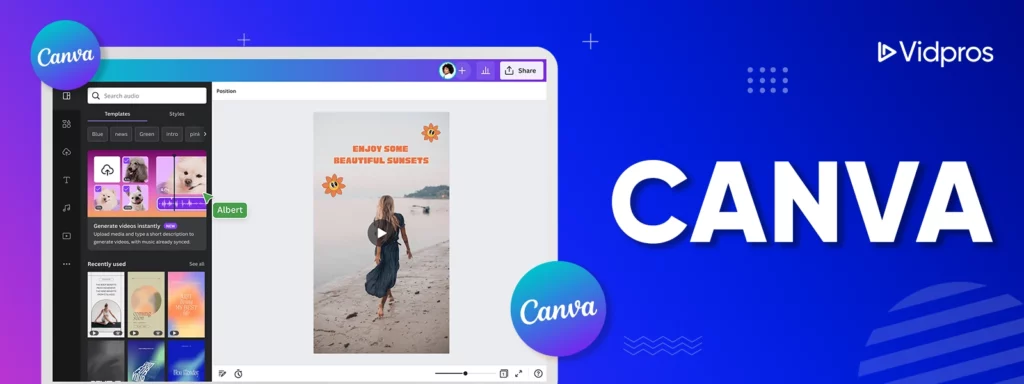
A major advantage of Canva is a plethora of templates that look fantastic from the get-go. The drag-and-drop interface is also convenient and easy to master. With a few hours of playing around, most users can easily add graphics, cut and splice, and even include stock footage.
Filming or creating original graphics to go along with the message you want to convey is time-consuming. However, so much stock footage is available on Canva that a content creator can make an entire video without ever filming new content. This makes it perfect for advertisers and those who make educational content.
CapCut
 ByteDance, the owners of TikTok, realized the need for an advanced editor for those who want to stay within the TikTok ecosystem but need additional features beyond the in-app editor, so they developed CapCut. It provides much more comprehensive editing capabilities than the standard editor.
ByteDance, the owners of TikTok, realized the need for an advanced editor for those who want to stay within the TikTok ecosystem but need additional features beyond the in-app editor, so they developed CapCut. It provides much more comprehensive editing capabilities than the standard editor.
Content creators can edit videos frame by frame, which allows for far more precise and professional edits than the in-app editor. It also features more effects and filters. Finally, CapCut allows users to export their videos in high definition, meaning creators can edit videos for any platform–not just TikTok.
How Vidpros Can Help

The time needed to edit is a part-time job in itself. This leaves creators feeling overworked and with less time to focus on creating new content. Once a creator reaches a certain level, they’ll start asking how to use a TikTok video editing service.
Thankfully, VidPros makes it easy to sign up for video editing services that meet the demands of today’s creators. With VidPros, content creators are assigned a personal editor, and each editor only works with a maximum of four creators simultaneously. This means each creator is given two hours of editing time a day.
Additionally, working with the same editor day after day means the editor comes to know what the creator expects, allowing them to turn out high-quality edits faster. Lastly, VidPro editors use Adobe Premiere, which offers the ultimate video editing tools. These often require months of time to learn that could be better spent creating additional content for your TikTok page.
The Right Choice for You
The best editing software for TikTok is different for each creator. The in-app editor, Canva, and CapCut all have benefits and downsides, and once you get to a certain level, hiring professional editors can help you keep up with your audience and produce the best work possible!













