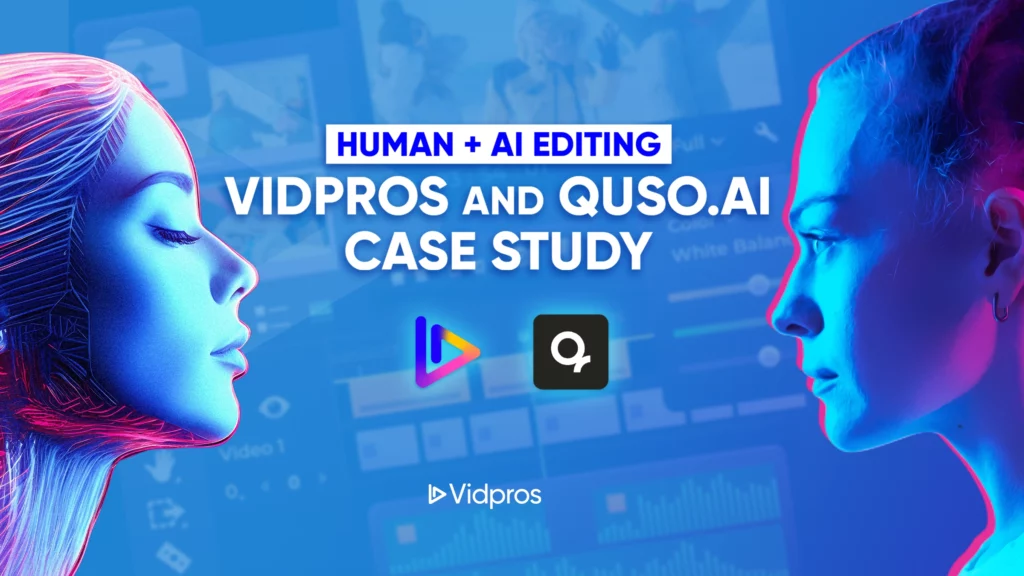Are you interested in making pro-quality videos using your phone? InShot might be the app you’ve been looking for. It has become a favorite among content creators, influencers, and businesses due to its user-friendly interface and comprehensive editing tools.
In this review, we’ll cover InShot’s history and features and share tips on how to get the most out of the InShot Video Editor. With InShot, you can take your video content to the next level, regardless of your social media skill level.
InShot history: From basic editor to AI-powered app
InShot has come a long way since its first release as a simple app to edit video. Here’s a quick look at how the app has evolved:
InShot launches with basic video editing features like trimming and merging.
The app gets upgraded with Picture-in-Picture (PIP) to create multi-layered videos and Chroma Key.
AI arrives and brings Auto Captions, and Auto Remove Background.
InShot adds new filters, effects, and a new UI.
The latest updates add AI Effects and Smart Tracking.
Why use InShot video editing app for video creation
Video editing on your phone? It sounds scary, but InShot makes it surprisingly easy to edit simple videos. Here’s why content creators are using this app:
Cost-effective
With InShot, you can edit videos at a fraction of the cost of professional video editing software. The freemium model lets you try before you buy.
Time-saving features
AI tools like Auto Captions and Smart Tracking InShot save you time. You’ll spend less time messing around with technicalities and more time bringing your creative vision to life.
Flexibility
Whether you’re making a quick TikTok or a polished YouTube video, InShot has you covered. The video editing app has multiple aspect ratios and export options, so your content looks great on any platform.
Get started with InShot: A step-by-step guide
Here’s how to get started:
Download and install. Go to your device’s app store, search “InShot,” and hit download.

- Choose your project type. Open the app and select “Video” to start a new project.

- Import your media. Tap “Import” to add videos and photos from your device’s gallery.

Create photo collages. Use the collage feature to effortlessly create stylish photo collages with a variety of layouts.
Start editing. Use the timeline to trim, merge, and rearrange your clips for editing videos.

- Add some magic. Explore InShot’s filters, effects, and transitions library to enhance your video.

- Polish the audio. Add background music and sound effects or record a voiceover directly in the app.

- Export and share. Choose your resolution and frame rate, and then export your masterpiece.

Tip: Use InShot’s in-app tutorials to learn more about the app. The more you play around, the more creative you’ll become.
InShot’s features: What’s special
Now that you’re up and running, let’s look at some of the app’s best tools:
AI Effects
Transform your videos with a tap using InShot’s AI-powered presets. These intelligent filters can change the mood and style of your footage in seconds, saving you hours of manual editing.
Smart Tracking
Want to add text or stickers that follow a moving object? This feature has you covered. This feature is a must for creating engaging, professional-looking content.
Effects Library
InShot’s effects library has everything you need to make your videos unique, from cinematic filters to unique transitions.
Tip: Try combining different effects to create your style.
For those looking for advanced video editing tips, InShot offers powerful features that can significantly enhance your editing skills. Utilize AI tools for seamless transitions and sophisticated effects to create professional-quality videos.
User Interface
InShot’s new layout is easy to navigate, whether you’re a beginner or a pro. The design means you’ll spend less time searching and more time creating. The app’s comprehensive features cater to both photo editing and video editing, allowing you to adjust brightness, contrast, and add filters to enhance your images and videos effectively.
Pricing:
InShot has different pricing options to fit your budget and usage:
Free Version. It’s great for trying out, but it has watermarks and ads.
Pro Unlimited Subscription:
Monthly: $3.99/month
Yearly: $17.99/year (Best value for regular users)
One-Time Purchases:
InShot Pro Lifetime: $39.99 (Perfect for long-term users)
Individual Filter and Transition Packs: $1.99 – $3.99 each
Tip: Try the free version first. If you use InShot regularly, the yearly subscription or lifetime purchase can save you money in the long run.
InShot vs others: How does it compare?
InShot excels in many areas, but it’s always good to know how it compares to other popular editing apps like CapCut:
User interface. InShot wins for simplicity as an editing app, and CapCut has more advanced options.
Editing features. Both have powerful tools, but CapCut has more advanced effects, including green screen video capabilities.
Audio editing. CapCut has more advanced audio manipulation.
Export options. It’s a tie; both can export up to 4K/60fps.
The verdict?
InShot is for users who value simplicity and efficiency, and CapCut is for those who want advanced features and are okay with a steeper learning curve.
However, services like Vidpros, a fractional video editing company, might be worth considering for businesses or creators seeking professional-level editing without the learning curve. They offer expert editing services, bridging the gap between DIY apps and full-time professional editors.
Pros and Cons:
Before you get started, let’s review InShot’s pros and cons. Every tool has flaws, and knowing these can help you decide if it’s right for you.
Pros:
Easy to use interface. Even if you’re new to video editing, InShot’s layout is easy to use and makes video editing effortless.
Comprehensive editing tools. From basic trimming to advanced features like keyframe animations, InShot has a tool for every editing need, making it a versatile video editor app.
AI-powered features. Tools like Auto Captions and Auto Remove Background simplify complex tasks and save you time.
Rich audio options. Access a vast background music and sound effects library or record voiceovers directly in the app.
High-quality exports. Create professional-looking content with exports of up to 4K at 60fps.
Regular updates. The InShot team releases new features and updates regularly to keep the app fresh.
Tip: Take advantage of InShot’s regular updates and try out new features as they come out. You might find a feature that takes your content to the next level.
Cons:
Limited audio effects. InShot has solid audio basics but lacks some advanced audio manipulation tools like echo or pitch adjustment.
Watermarks in no-cost option. Your exported videos will have InShot branding unless you upgrade to a paid version.
Ads in free version. Free users will see advertisements which can disrupt the creative flow.
Performance on older devices. Older smartphone users may need help with high-resolution files or complex projects.
Subscription cost. While competitively priced, the recurring cost might be a consideration for casual users or those on a budget.
Tip: If using an older device, try working with lower-resolution files first. Once you’re done editing, you can always upscale your final export.
In short, InShot is a powerful mobile video editing tool, but it still has some things that could be improved. The pros outweigh the cons for most users, especially those focused on social media content creation. But if you need advanced audio editing or are working with older hardware, consider your options carefully.
Remember, the best editing tool is the one that fits your workflow. Before committing to a subscription, try InShot’s free version and see if it fits your creative process.
Real-world usage: InShot app review and how creators are using it
Don’t just take our word for it. Here’s how real users are using InShot:
Andrew Parker loved the easy to use interface and features and used them to create YouTube videos for his son with special needs.
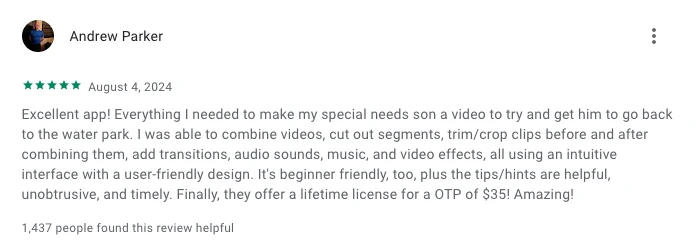
- Rox Nichols liked the beginner-friendly approach.
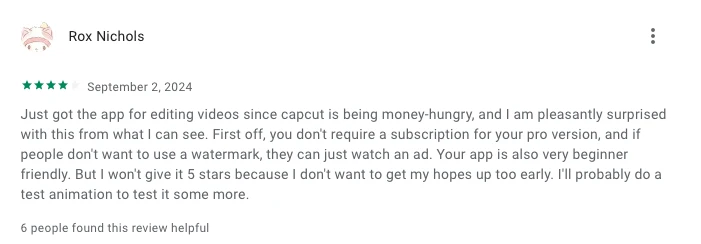
- Walkaholic liked the smooth editing and free version.
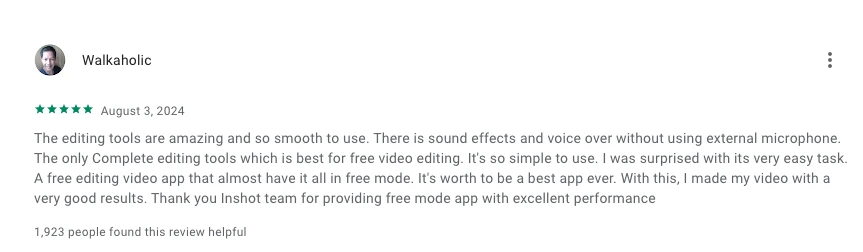
These reviews show how InShot appeals to different types of users, from personal projects to professional use. Users mentioned the ease of use, features, and output quality, even with the free version.
What’s next for InShot? A sneak peek
InShot isn’t done yet. Here’s what’s coming soon:
Advanced audio editing tools.
AI features for even more automation.
Collaborative editing.
More effects.
Social media integration.
Keep your app updated to get these features as soon as they drop.
Capping off
Video editing on the go has always been challenging with InShot. However, users can benefit from its user-friendly interface, advanced features, and affordable pricing regardless of their level of social media expertise.
Although it may not replace desktop editing software for big projects, InShot allows you to create high-quality videos on the go. With regular updates and listening to user feedback, it will be a top contender in mobile editing for years to come.
Ready to level up your mobile video editing? Try InShot and see how it can change your content creation process. Remember, the best way to master any tool is to practice, so don’t be afraid to try and experiment.