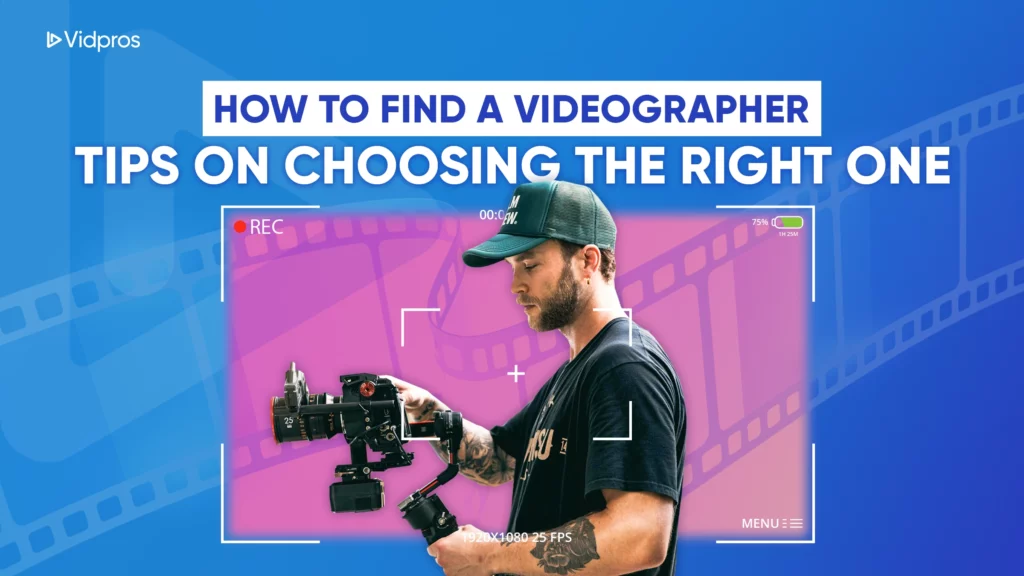Camera and Lens Selection: Capturing Pro-Grade Clips
For top-notch YouTube videos, you’ll want a pro camera. Both DSLR and mirrorless models offer great options:


The Sony A7 IV ($2,298) and Canon EOS R5 ($2,899) are standouts. They shoot super crisp 4K, even 8K video. Their autofocus systems are lightning-fast, keeping things sharp. And they perform beautifully in low light.

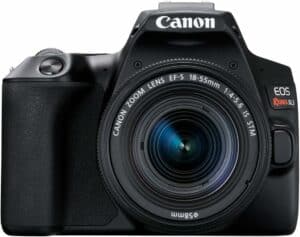
Another excellent choice is the Panasonic Lumix GH6 ($2,097), which offers video-focused features, or the beginner-friendly Canon Rebel SL3 ($749), which has a handy touch screen. Using these cameras to record footage on multiple devices can provide a variety of shots for editing, enhancing the overall caliber of your videos.
Lenses are just as crucial.
For that coveted cinematic look, go for prime lenses like a 50mm f/1.2 or f/1.4. Their wide apertures create beautiful blurry backgrounds. But zoom lenses are more flexible. A 24-70mm f/2.8 is ideal for everything from portraits to landscapes. Telephotos, like 70-200mm, are perfect for sports and wildlife.
When picking lenses, keep image standards in mind. Opt for ones with minimal distortion and color fringing.
The aperture is also vital—more comprehensive is better in low light. Image stabilization smooths out shaky handheld clips.
With the right camera and lens, you can boost your YouTube presence. You can deliver a video that looks wildly professional and draws viewers in.
Lighting Setup: Setting the Perfect Mood and Quality
Lighting is crucial for making your YouTube videos look truly sharp. The proper YouTube lighting setup creates an engaging mood, highlights your main subject, and enhances the overall visual aspect.
Using energy efficient LED bulbs in your lighting setup produces bright and natural light, reduces eye strain and fatigue, and keeps the lights cool during long shoots. They are also fully dimmable, adding to the versatility of your setup.
Here’s what you need to know:
For starters, invest in some quality LED panels and softboxes.


The Spectrum Aurora Gold Luxe Ring Light ($207) and COLBOR CL220 LED ($269.95) are fantastic continuous light sources.
Softboxes like the Spectrum ‘Illuminate Mate’ kit ($115) diffuse light beautifully, and reflectors help bounce light exactly where you need it.
Different video styles call for different lighting techniques. For talking head videos, a ring light provides flattering front illumination. Product reviews shine with softbox lighting that eliminates harsh shadows. Interviews look best with the classic three-point setup—a key light, fill, and backlight.
When picking gear, consider color temperature—orange gels are perfect for indoor tungsten lighting, while blue gels better match outdoor daylight. Diffusers and softboxes soften intensity for a natural look. Tools like barn doors let you precisely shape and control light patterns.
The proper lighting makes a huge difference. Creating pro-looking videos is possible with the right equipment and techniques. Lighting is the key to captivating your audience from the first frame.
Audio Setup: Crystal-Clear Sound for Captivating Content
It is important for YouTube videos to have good audio. Investing in the right gear instantly increases production values and keeps viewers hooked with good sound quality.


Use a versatile USB condenser mic like the Blue Yeti ($89.99) for voice recording. For on-the-go clips, try a Lavalier mic ($29.99). Shotgun mics capture crisp sound from a distance.
Sound quality is crucial for YouTube videos, ensuring your content is engaging and professional.
You’ll need an audio interface or mixer with several inputs to record multiple sources simultaneously – musicians, interviews, etc.
Proper mic technique is vital, too. Position it 6-8 inches away at a 45-degree angle. Use shock mounts and windscreens to eliminate noise.
Your videos will sound phenomenal with pro-grade audio. The audio is polished, clear, and tuned to convey your authentic voice.
Supporting Equipment: Tripods, Monitors, and More for Pro Results
Smooth, professional clip requires tripods and stabilizers like gimbals to eliminate camera shake. External monitors with focus assist tools, ensure your framing, and focus are tack-sharp. Teleprompters help you deliver scripts flawlessly while maintaining intense eye contact.
For a standout set, use backdrops and clever design elements. Paper and collapsible backdrops provide a clean look, while modular sets allow you to construct elaborate video environments. Dominate color, texture, and strategic props to reinforce your artistic vision. Also, incorporating a green screen can create flexible and attractive backgrounds, adding creative possibilities to your filming setup.
Tripods, monitors, prompters, and backdrops are some equipment you’ll need to boost production values. Your videos will look polished, focused, and worthy of a professional studio. The small investments pay huge dividends in condition.
Video Editing and Post-Production: Crafting Cinematic Videos
Professional video editors prefer Adobe Premiere Pro, a leading video editing software. It includes powerful tools and receives frequent updates. You’ll also need serious hardware – a fast quad-core CPU, tons of RAM and SSD storage, plus a 4K-capable graphics card.
Choosing the right video editor for YouTube content is crucial, as it ensures compatibility with YouTube formats and can even facilitate direct uploads.
Color grading and visual effects are essential for achieving cinematic looks. Premiere’s Lumetri color tools are top-notch, while plug-ins like Boris FX unlock mind-blowing graphics overlays.
On the audio side, use software like Adobe Audition or free Audacity for noise reduction, EQ, and compression—everything to make your sound crisp and professional.
With cutting-edge editing software, beefy hardware, color/VFX capabilities, and precision audio controls, you’ll have all you need to produce world-class videos that captivate viewers from start to finish—the complete pro’s toolkit for absolute class.
Live Streaming and Multi-Camera Production: Engaging Your Audience
For live streaming on YouTube, you’ll need a capture card to record your video source, an encoder to convert the video for streaming, streaming software like OBS, a good camera, mic, lights, tripod, and a fast internet connection of at least 5 Mbps for HD. Setting up a home YouTube studio can enhance your live streaming experience by providing ideal lighting, a focused workspace, and a professional background.
To level up with a dynamic multi-camera setup, you’ll want remote-controlled PTZ cameras, an encoder and streaming software that supports multiple camcorders, a video switcher to seamlessly transition between angles, proper lighting and audio gear, and a blazing-fast internet connection to handle the higher bitrates.
Reliable connectivity is crucial for smooth live streaming. SD video needs at least 3 Mbps upload, HD requires 5 Mbps+, and 4K demands 25 Mbps or more. Wired trumps Wi-Fi, and be wary of peak hours slowing residential speeds. Be sure to check platform requirements, test regularly, and troubleshoot any issues you encounter.
Sample $10,000 YouTube Studio Setups
Influencer Inspiration: David’s Epic Setup
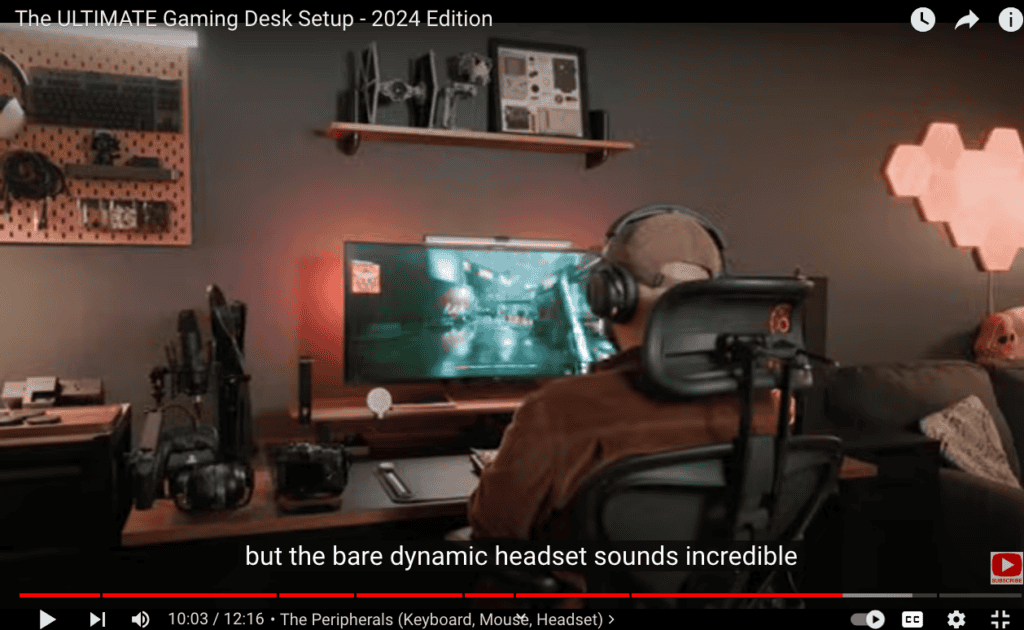
If you dream of creating an epic YouTube studio that oozes professionalism and style, take notes from David’s jaw-dropping $10,000 setup. This video walkthrough is a masterclass in curating the perfect creative space.
David’s setup also includes a green screen, which allows for creating flexible and attractive backgrounds for his videos, adding significant value and creative possibilities to his filming setup.
Let’s start with the desk accessories that tie the whole vibe together. David is rocking the sleek and functional Balolo accessories, like monitor stands, trays, and even a handy phone dock. His ultra-wide LG monitor is a content creator’s dream, providing an immersive viewing experience.
But it’s the ambient lighting that sets the mood. David has incorporated innovative Govee fixtures, including eye-catching neon rope lights, a mesmerizing RGB floor lamp, and Glide light bars, which add a touch of modern flair.
To enhance the acoustics and aesthetics, he incorporated stylish wooden wall panels from Art 3D, which look great and help dampen sound for better audio quality. David has yet to hold back on gaming and productivity gear. He’s invested in the top-of-the-line Keychron Q3 Pro SE keyboard, the ultra-precise Logitech G502 X Plus mouse, and even a dedicated mouse stand for optimal ergonomics.
For audio, he’s rocking the iconic AirPods Max headphones and the impressive Beyerdynamic MMX 200 and Inzone H9 gaming headsets, ensuring crystal-clear sound for every application.
David has incorporated the Deltahub Carpio 2.0 gaming pad and desk mat, the Ascrono MacBook dock, and the versatile Caldigit TS4 docking station to keep his workspace organized and connected.
He’s using the renowned Rode NT1 microphone and the Focusrite Scarlett Solo audio interface to capture professional-grade audio.
David’s $10,000 YouTube studio is a true masterpiece, blending cutting-edge tech with stunning aesthetics and practical functionality. If you’re serious about raising your content creation game, this video is a must-watch for inspiration and ideas.
Influencer Inspiration: Randolph’s Content Creator Paradise

YouTuber Randolph gives a tour of his insane, brand-new $10,000 studio. You’ll be amazed by the investment in creating the ultimate content space.
Right off the bat, Randolph shows off the centerpieces of his setup: two sleek standing desks from Flexispot. One desk is dedicated to opening and showcasing Pokémon cards, allowing him to stand while filming unboxing videos. The other desk is his main workstation, perfect for recording reactions, gaming sessions, and more.
Randolph uses multiple cameras to record footage from different angles, ensuring a variety of shots for editing.
As he demonstrates the desks’ height-adjustable features, I can’t help but appreciate their practicality and ergonomic benefits. No more hunching over a fixed desk—Randolph can now stand, move around, and express himself freely during recordings.
But the desks are just the beginning. Randolph has carefully curated an array of essential gear to raise his content. He got multiple camcorders, including a top-down angle for that sweet Pokémon card. He’s rocking a high-caliber microphone and a Stream Deck for seamless power over his setup.
And let’s not forget the autographed Pokémon card he pulls during the video – a 5 out of 10 Vic autograph that has his friends freaking out in excitement.
Randolph’s dedication to optimizing his workflow is evident in every aspect of the studio. From the custom backdrop curtain for his Pokémon area to the carefully managed cable routing, he’s thought of everything to ensure a smooth, productive recording experience.
By the end of the video, I’m in awe of Randolph’s $10,000 YouTube studio. It’s an actual content creator’s paradise, blending top-notch gear with intelligent design choices and a relentless focus on maximizing productivity. If you’re serious about taking your YouTube game to the next level, this video is a must-watch for inspiration and ideas.
Disclaimer: These YouTube creators are not Vidpros clients; we featured them solely as models for $10,000 YouTube studio setups for inspiration.
Budget Breakdown and Future Upgrade Recommendations
- Camera and lens: $4,000 (e.g., Sony Alpha a7S III and pro lenses)
- Lighting: $1,500 (LED panels, softboxes, stands)
- Audio: $1,000 (condenser mic, audible interface, boom arm)
- Tripod system: $1,000 (tripod with fluid head, monopod)
- Teleprompter: $500
- Backdrops and set design: $500
- Computer and editing software: $2,000 (e.g., iMac, Adobe Creative Cloud)
- Miscellaneous: $500 (memory cards, batteries, cables)
Future upgrades include advanced video editing software, cinema cameras, lighting kits, and mobile optimization tools.
Capping Off
Investing in a $10,000 YouTube studio setup is a substantial investment, but it can pay off tremendously in content quality, audience engagement, and professional growth. By following this guide and choosing the right equipment, you’ll be ready to create captivating videos that engage your viewers from the start.
It’s not just about the gear; your creativity, dedication, and willingness to continuously improve will ultimately determine your success as a content creator. Review and refine your setup regularly and stay updated with industry trends.
Setting up a home YouTube studio can also be beneficial, as it allows for an ideal recording environment with proper lighting, a focused workspace, and a professional background.
Post-production and video editing require more than just the best gear to be easy. That’s where Vidpros comes in – a professional video editing service dedicated to helping content creators streamline their workflow and deliver polished, high-quality videos.
With the right tools, knowledge, and passion, you’ll have everything you need to unleash your full potential and build a thriving YouTube channel that genuinely stands out.