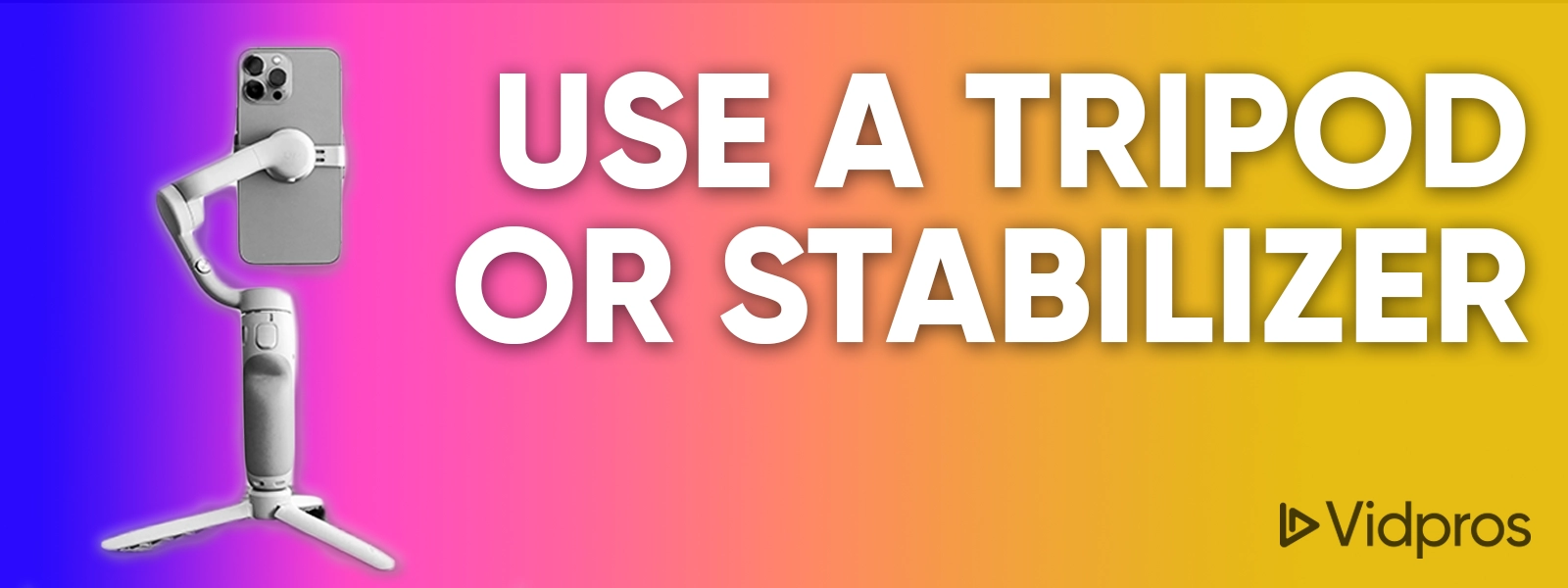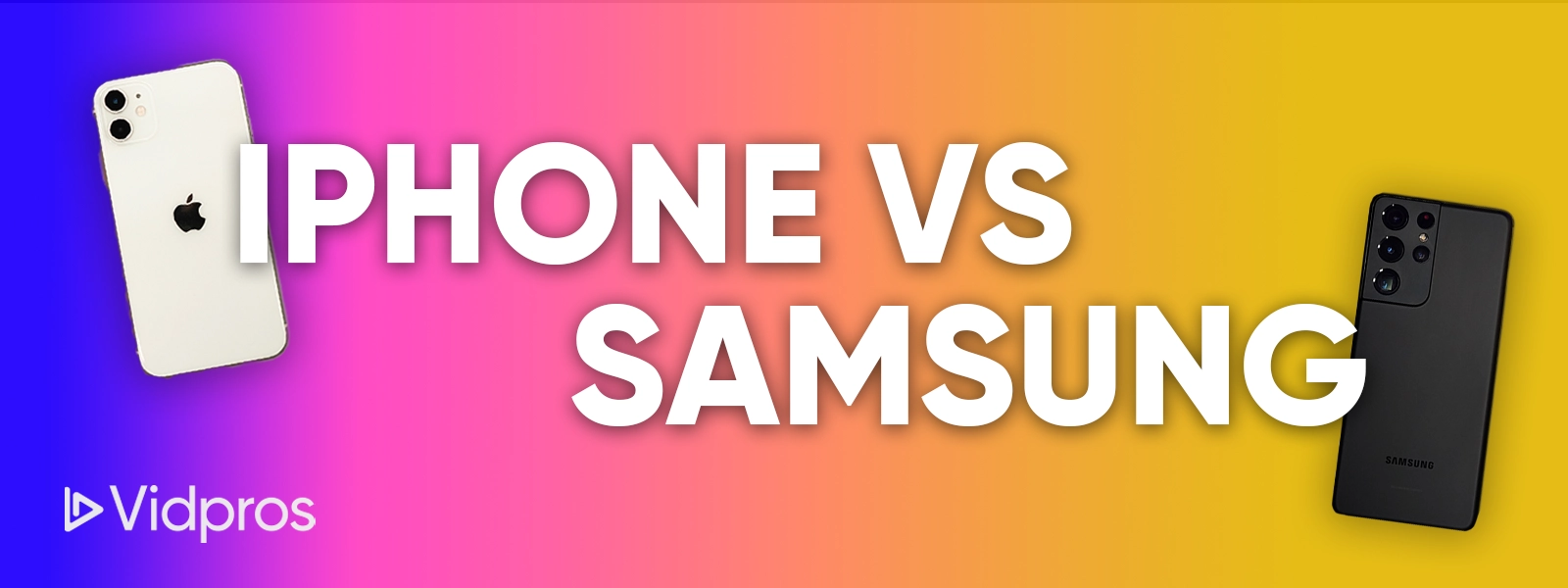Youtube is now the single biggest channel on the internet for you and millions of other video content creators to share videos with the world. Youtube has over 2 billion monthly active users and over a billion hours of video watched daily, it’s no wonder that has become a go-to destination for many creators. One of the most important aspects of creating content on YouTube is to have high-quality videos for your YouTube channel -the iPhone is hands down one of the best tools you can get to help you achieve this. We’ve compiled information from our clients and our own video editors to give you cutting-edge iPhone video tips for YouTube creators to help you create your killer video with just a smartphone.
Use The Right iPhone Model
The first thing you need to consider when you create YouTube videos with an iPhone is which model to use. All iPhones are capable of shooting video, but that doesn’t mean you can just pick up any old model and expect it to do the job well. If you’re serious about creating high-quality content for YouTube, you should consider using one of the more recent iPhone models. But what exactly does that mean?
iPhone Videos: It’s All About The Camera
The iPhone 12 Pro and iPhone 12 Pro Max, for example, have advanced camera systems that can shoot in 4K resolution at up to 60 frames per second (fps) to produce great video content. This is ideal if you are a YouTube creator and you want your content to look as sharp and professional as possible. The iPhone 11 Pro and 11 Pro Max are also great options, as they can shoot in 4K at up to 60fps.
Use a Tripod or Stabilizer: Keep Your Shots Steady
One of the most important things to consider when shooting video is stability. If your video is shaky, it distracts your viewers and makes your content look amateur. Fortunately, there are a few ways to stabilize your iPhone when you shoot video.
One option is to use a tripod. There are many tripod options available for iPhones, ranging from small and compact to larger and more robust. A tripod keeps your iPhone steady and in the same position, which is particularly useful if you’re shooting a stationary subject.
Another option is to use a stabilizer. A stabilizer is a device that helps to keep your iPhone steady while you’re moving. There are many different stabilizers available for iPhones, ranging from small handheld devices to larger, more complex options. A stabilizer can be particularly useful if you’re shooting while walking or moving around.
Use Natural Light: Film Pro Tip
When it comes to lighting, natural light is always the best option if you can get it. If you talk to any professional photographer or video editor they will tell you straight out that great lighting can fix most problems. There is also another important factor to understand – you can’t add light in post-production, you can only enhance it. Think about it like this. If you take a 5-second video in a completely pitch-black room, you can’t magically turn it into a lit room with software- it just doesn’t work kike that. The same is true for poor lighting.
Whenever possible shoot your videos in a well-lit area with plenty of natural light. The more light you have, the better. you’ve probably at some point seen a shot of what a tv studio looks like, or maybe even a theatre production. Can you see in your head a ton of really bright lights? Yes, because that’s what they use for everything from chat shows to theatre productions to Hollywood films. There is a bit of an art to placing lights, which we’re going to do some more articles on at some point. The main thing to know is that you want a soft glow on faces, rather than a shine on the face from a direct light. do some dummy runs so that you get good at knowing how to place your lights.
When you shoot your YouTube videos indoors, try to position yourself near a window or other natural light source if that makes sense and saves you from buying more lights. Look at how other youtube creators use light and copy the style that you like. There is no fixed answer to lighting, but once you have chosen a style, try to keep it consistent for your viewers as it will help with brand familiarity and repeat views if you have consistency.
Not All iPhone Tips Are Created Equal!
Good lighting is number one on the list for making your video look good, so focus on this first. You can improve light settings in editing, but you can’t “add light” to your video after.
Use The iPhone’s Built-in Microphone
Sound quality is actually just as important as video quality when it comes to creating quality YouTube content. Fortunately, the iPhone has a built-in microphone that can record high-quality audio. When you shoot your videos, try to position the iPhone’s microphone as close to the sound source as possible.
If you’re recording audio in a noisy environment, you can use the iPhone’s noise reduction feature to help reduce background noise. This can be really useful if you shoot in a crowded or noisy location.
Use Third-Party Camera Apps
While the iPhone’s built-in camera app is great, there are many third-party camera apps available that can help you take your videos to the next level. These apps offer a range of advanced features, such as manual focus, exposure control, and more.
Some popular third-party camera apps for iPhone include Filmic Pro, ProCamera, and Camera+ These apps are particularly useful if you want more control over your video settings and want to achieve a more cinematic look. Usually, you can get a free trial on these apps so don’t be afraid to download a couple and see which suits your style.
Edit Your YouTube Videos Like A Pro
In addition to shooting high-quality video, editing is a crucial part of creating engaging and professional-looking content for your YouTube channel. With the advancements in technology, editing on your iPhone has become easier than ever before. Here are some iPhone video editing tips for YouTube creators to help you create the best possible content.
Use iMovie
iMovie is a free video editing app available on all iOS devices, including the iPhone. It’s an excellent option for beginners who want to edit their videos quickly and easily. iMovie allows you to trim clips, add music and sound effects, and apply basic transitions and effects.
To get started with iMovie, simply open the app and select the video you want to edit. You can then use the editing tools at the bottom of the screen to trim your clips and add music and sound effects. You can also use the “Themes” option to add pre-made transitions and effects to your video.
Use advanced editing apps
If you’re looking for more advanced editing options, there are many third-party video editing apps available on the App Store. These apps offer a range of features, such as color grading, multi-track editing, and advanced effects.
Some popular video editing apps for iPhone include LumaFusion, Adobe Premiere Rush, and Kinemaster. These apps are particularly useful if you want more control over your video editing and want to achieve a more professional look.
Edit for the platform
When editing your videos for YouTube, it’s important to consider the platform’s requirements and best practices. YouTube recommends using a 16:9 aspect ratio for your videos and a resolution of at least 720p. You should also add a custom thumbnail and a clear title to your video to make it more appealing to viewers.
When you edit your video, make sure to keep these requirements in mind. You can also use editing techniques such as adding captions, text overlays, and music to make your video more engaging and interesting for viewers.
Keep your iPhone video content short and sweet
When it comes to editing your videos for YouTube, it’s important to keep them short and sweet. Viewers have short attention spans, and if your video is too long or slow-paced, they may lose interest and click away.
Be strict with your video projects and try to keep your videos under 10 minutes if possible. You can also use editing techniques such as cutting out unnecessary footage and speeding up your clips to keep your video moving at a fast pace.
Use transitions and effects sparingly
While transitions and effects can add visual interest to your videos, it’s important to use them sparingly. Too many transitions and effects can be distracting and make your video look amateurish.
When using transitions and effects, choose ones that are appropriate for the content of your video. For example, a cross-dissolve transition may be suitable for a scene change, while a glitch effect may be more appropriate for a tech-related video.
Export your video in the highest quality possible
Once you’ve finished editing your video content, it’s important to export it in the highest quality possible. YouTube recommends exporting your video in a resolution of at least 720p, and a bit rate of at least 5 Mbps.
To export your video in iMovie, simply tap the “Share” button at the bottom of the screen and select “Export Video.” You can then choose the resolution and quality settings for your video.
iPhone Vs Samsung To Create YouTube Videos
Both iPhone and Samsung smartphones can create high-quality YouTube videos, depending on the model and the video recording capabilities. However, there are some reasons why some people might prefer using an iPhone for creating YouTube videos:
- Camera Quality: Apple has always placed a strong emphasis on iPhone camera quality, and iPhones are known for their high-quality camera sensors, lenses, and image processing software, which can produce stunning videos with vibrant colors and excellent dynamic range.
- Ease of Use: iPhones are known for their user-friendly interface and intuitive camera app, which can make it easy for beginners to create high-quality videos without much technical knowledge or expertise.
- Stability: iPhones are known for their stability and consistency, with less variation in camera quality across different models and software updates, which can be essential for creating consistent video content.
- Video Editing: iPhones come with a range of built-in video editing features, such as trimming, cropping, and adding filters, which can make it easy to edit videos on the go without having to transfer them to a computer.
Choose your own video phone: It’s Personal
Ultimately, the decision of whether to use an iPhone or Samsung smartphone for creating YouTube videos will depend on your personal preferences, budget, and specific video recording needs. Both brands offer high-quality camera sensors, lenses, and image-processing software that can produce stunning videos, so it’s up to you to choose the one that works best for you.
Creating high-quality videos for YouTube, Tik Tok, or Instagram has never been easier with the iPhone’s advanced camera system and editing capabilities. By following these iPhone video tips, you can take your YouTube content to the next level and create engaging, professional-looking videos that will keep your viewers coming back for more.
From using the right iPhone model and stabilizers to editing your videos for the platform and exporting them in the highest quality possible, these tips will help you create high-quality content that stands out on YouTube. Whether you’re a beginner or a seasoned creator, these tips will help you take your content to the next level and achieve success on YouTube. So grab your iPhone, start shooting and editing, and let your creativity shine!
If you’re looking to take your iPhone YouTube videos to the next level, consider using our professional video editing service. Our team of experienced video editors can help transform your raw footage into polished, engaging, and professional-looking videos that will make your YouTube channel stand out.
Here are some reasons why you should consider using our professional video editing service:
- Quality: Our team of video editors has years of experience and the technical expertise needed to produce high-quality videos that will make your YouTube channel stand out.
- Time-Saving: Editing videos can be a time-consuming process, but our team can handle the entire editing process for you, freeing up your time to focus on creating more content.
- Customization: We can customize the video editing process to match your specific needs, including adding music, sound effects, captions, and other visual elements to enhance your videos’ overall impact.
- Affordable: Our professional video editing service is an affordable option, allowing you to get high-quality videos without breaking the bank.
- Quick Turnaround: We pride ourselves on providing a fast turnaround time, ensuring that you get your edited videos promptly.
If you’re making videos regularly for Youtube and you want to get your content out on a consistent schedule or if you’ve been making videos for your channel for more than a few months and things are getting busy, contact us here to see if regular video editing could be useful for you.