What gear do you actually need to create eye-catching videos in 2023?
As it turns out…
All you really need is a good smartphone and the initiative to learn as you go. Your desire to learn and your drive to take action are likely the two most important ingredients – if you want to learn to film professional quality video.
But if you’re already out there capturing video footage and trying new things – some key tools can really level up your content game.
So we’ve put together 10 ways to improve your smartphone videos to help you out. We share our absolute favorite smartphone filmmaking accessories so you can shoot amazingly gorgeous cinematic videos.
These accessories are perfect for creators focused on travel videos, music videos, YouTube videos, product videos, commercials, and tons more.
And our final tip is the most important, and it doesn’t cost a dime. Here we go!
Improve Your Smartphone Videos – Lots Of Gear Here..
Now, before we dive into the list, we do want to point out that we cover a lot of gear here. Keep in mind, though, that you absolutely do not need all or any of it. You choose your own path based on your needs and budget.
If you don’t have a piece of gear or can’t afford it yet, don’t let that stop you. Work with what you have and learn to maximize your capabilities first. You can always upgrade later as your skill set and budget both improve.
All right, so what’s the first and most important thing you need to shoot better video on your phone?
Well, it’s a great smartphone.
1. Upgrade To A New Smartphone If Yours Is Old

Pretty obvious, we know. But if your smartphone is more than two to three generations old, we truly think it’s worth it to upgrade. If you like your Android mobile devices, then go with a newer Samsung model. Otherwise, a new Apple model is always a solid choice.
The past two years have been an insane whirlwind of smartphone camera upgrades with the recent releases of the iPhone 14 Pro and the S23 Ultra from Samsung. The difference you’ll see in quality, comparing an iPhone 11 to an iPhone 13 or 14, is pretty mind-boggling.
The sensors increased in size, and the fixed apertures were reduced – which means better low-light performance.
The stabilization technology is insanely good. You can record video in 4k. Digital zoom now works incredibly well. Combine all of these, and you have smartphone cameras that can honestly compete with some entry-level mirror cameras for actual video recording.
Okay, up next is one of the coolest and most unique accessories out there…
2. Anamorphic Lenses

Basically, an anamorphic lens uses complex optics to essentially squish your footage together. Admittedly, this makes it look pretty awkward by itself.
But most filmmaking apps like Filmic Pro have an automatic setting that plays with the footage and stretches it into a more cinematic, ultra-widescreen format.
You’ve probably seen videos before where a person kind of tried to copy this widescreen format by adding black bars above and below their video.
That’s cool and all, but you’re technically losing data from the sensor. You’re just covering it up with black bars, whereas an anamorphic lens actually gives you the true widescreen format. Without losing any data from the sensor.
And on top of that, you get these really cool horizontal lens flares that are reminiscent of Hollywood movies that were also shot on anamorphic lenses. Although theirs probably cost tens and tens of thousands of dollars.
You can find some awesome anamorphic lenses on Shotmoment.com. The gold flare option works great for shooting video outside when you’re in the sun. With a lens like this, your content could look like it came from the professional video content creators you admire.
Note: No affiliate links or sponsored items are in this post. Just high-quality products for you to consider.
All right, number three on this list of smartphone accessories is a gimbal…
3. Be Smooth – Use A Gimbal

This super helpful tool uses electric motors to keep your phone steady as you move. This lets you capture much more professional movements that don’t have that telltale amateur shake. You know the one we’re talking about.
There are really only two different gimbals that we recommend for smartphone content creators.
The first is the DJI OM 6. It’s a super compact but powerful gimbal that can pretty much just fit in your pocket.
It’s also super easy to balance and quickly use. Because all you need to do is clamp the magnet onto the back of your phone, which immediately clips on and off the gimbal. The start-up time is now down to a few seconds. So it’s worth busting out even when you only need a few clips.
The OM6 is strong enough to carry a larger iPhone 13 Pro with a case and an anamorphic lens attached, but that is the max. You can’t add anything else on top of that; otherwise, the motors just fail.
If you want more power and you plan on rigging up your smartphone even larger, that’s where we would recommend our next pick, which is the Zhiyun Smooth 5 gimbal.
It’s a slightly larger and more expensive smartphone Gimbal. But it has additional power to carry all of that extra weight. The trade-off is mainly price and portability.
Now, coming in at number four on our list to improve your smartphone videos is a quality mic.
4. The Audio Is So Important – Get A Mic

It’s very common for people to focus like crazy on their camera and the look of their video. But at the end of the day, poor audio quality sinks your efforts, no matter how good it looks. If it sounds like you’re recording in an echo chamber, it really reflects poorly on the message you’re trying to convey. People just can’t cut through bad audio – it’s as simple as that.
Now, if you film within a few feet of your subject or record selfie style, where you’re just a few feet away from your mouth, you can probably get away with using your built-in microphone.
But if that distance increases any more, you absolutely need a new microphone solution. Now, when people realize this, most of the time, they go out and buy a shotgun microphone to place on top of their camera.
When you think about it, that doesn’t really solve the problem because we still have that distance issue. The microphone is still attached to the camera. So we still have to overcome that big gap.
So instead, what we recommend is to use a Lavalier microphone solution. You have options depending on your budget and how convenient you want things to be.
The first is a standard wired mic that you plug directly into your phone, something like the Pop Voice Pro Lav Mic, which only costs $15 from Amazon but has a long enough cord to allow you some extra distance when filming.
After that, you can use the same Lav mic but plug it into a dedicated recorder like the Zoom H1N. This means you can be as far away from the camera as possible and still get great audio. You just have to sync the audio with the video while editing because they’re technically recorded on two separate devices.
And then finally, the last and most convenient, but also most expensive option would be to invest in a wireless microphone solution. The Rode Wireless Go II system is a widely used favorite. As it’s an omnidirectional mic, it also helps to combat that horrible sound wind noise that can ruin your audio.
You could also check out DJI. They recently released their own wireless microphone setup that could be a little bit better value for your money.
Up next at number five – professional lighting makes a huge difference.
5. Invest In Pro Lights
![]()
When you think about it…a camera is just a tool that captures and interprets light data. So it’s pretty clear that lighting is pretty dang important. One single light can quickly and easily transform your setup into a much more professional-looking scene.
We could talk for hours about lighting theory and the different types of lights worth buying.
But for the most part, we want people to realize how useful just one light can be.
Now, as far as recommendations go, our two favorite lights, depending on your budget, are the Yongnuo YN300 Mark II, which is the budget option.
And then, for a little extra money, you could also get the Godox SL-60.
From there, you want to understand that diffusion plays a large role in the quality of your light. Diffusion panels soften up the light and make it a little bit more flattering on your subject’s face.
Okay. Number six is a pretty straightforward tool. The smartphone tripod.
6. Tripods Are A Life Saver

It might seem boring, but they’re still the most popular filmmaking tool on planet Earth. And if you don’t have one, you’ll probably need one at some point.
The tripod we hear about the most is the Peak Design Carbon Fiber Tripod. It’s a more expensive option than we would typically recommend. Still, it gets great reviews for how compact and easy it is to travel with.
Now, if you don’t need the best, there are loads of tripods on Amazon that will do just fine.
What do we have for you next? Coming in at number seven, it’s an ND filter.
7. Try ND Filters
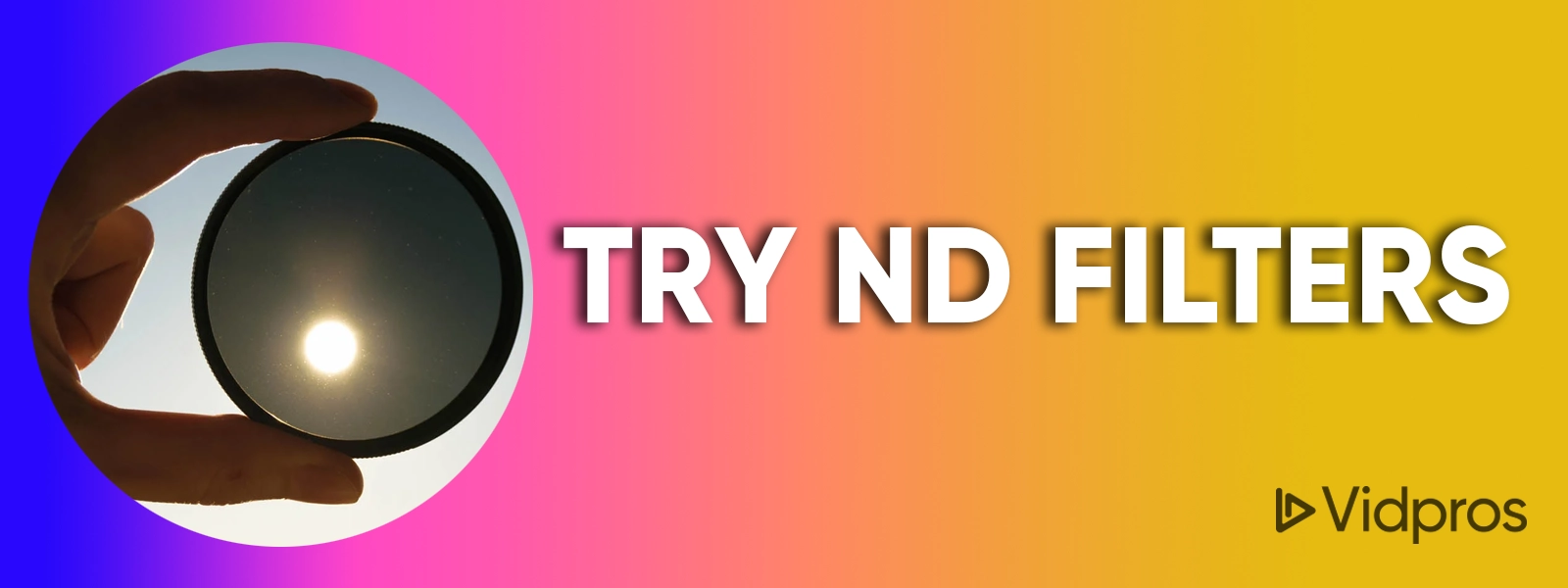
Ya so, what is that? Well, without getting too technical, ND or neutral density filters are basically like sunglasses for your camera.
If you went out and bought one right now, slapped it on your camera, you’d probably be a little bit underwhelmed because it just makes your videos darker.
The real benefit is you can cut down on the light that comes into your camera and keep your shutter speed in the ideal range of anywhere from one 50th of a second to 120th of a second, depending on your frame rate.
This will give you the perfect amount of motion blur in your videos. It sounds strange, but motion blur is actually good in most situations. It makes our videos look more natural and lifelike, and it’s a big component of the cinematic quality that sometimes can be hard to put into words.
Check out “When to Use an ND Filter for Video” from B&H for a quick visual tutorial on how ND filters work.
Alright, at number eight, we flip the script and get away from accessories. Let’s talk about editing software.
8. Which Video Editing Software Should You Use?
![]()
If you’re new to content creation, one of the most stressful decisions is choosing what program to use and how you will edit your footage together.
Do you want to edit everything on your phone or use a computer program? How much do you want to spend?
There’s a lot that goes into it. Now, we’re obviously biased because we edit videos for a living. And not everyone has the same goals.
But, we truly believe that editing on a computer, however daunting it may seem, will make your life editing videos so much easier.
There are great smartphone apps for editing, but their lack of screen real estate is the main drawback.
Our recommendation would be to start with desktop software. We personally use Adobe Premiere Pro. It’s an incredibly powerful video editing tool that most people won’t even come close to fully utilizing. But – it does cost a monthly fee.
Would you rather start with free video editing software? Then our recommendation would be to try DaVinci Resolve. You can download and use it for free.
Otherwise, if you’re committed to sticking with smartphone apps, we recommend you check out VN Video Editor for simple edits.
Up next, at number nine, you need somewhere to store your files.
9. Get External Hard-Drives
![]()
Most people realize this as soon as they start shooting videos. Video files take up a lot of space. And we only have so much built into our phones and computers.
You are basically guaranteed to someday run out of storage, and that could be very soon if you shoot a lot of content. Which is where an external hard drive comes in and saves the day.
You can get external drives with two terabytes or 2000 GB of storage. Which, in the eyes of a smartphone content creator, is a lot of space that can save years of content if you shoot maybe once a week.
When you have extra storage space, you don’t have to make the hard decision over whether or not to delete something. Because you might want it at a future date. You may even want to store footage on duplicate drives for vital files.
That way, if one crashes or gets stolen or burns down in a house fire or whatever it may be, you always have two copies. Redundancy equals safety.
Then finally, we have number ten. By far and away, this is the most important thing to help any content creator shoot better videos. So what could it be?
10. Develop Your Filmmaking Knowledge
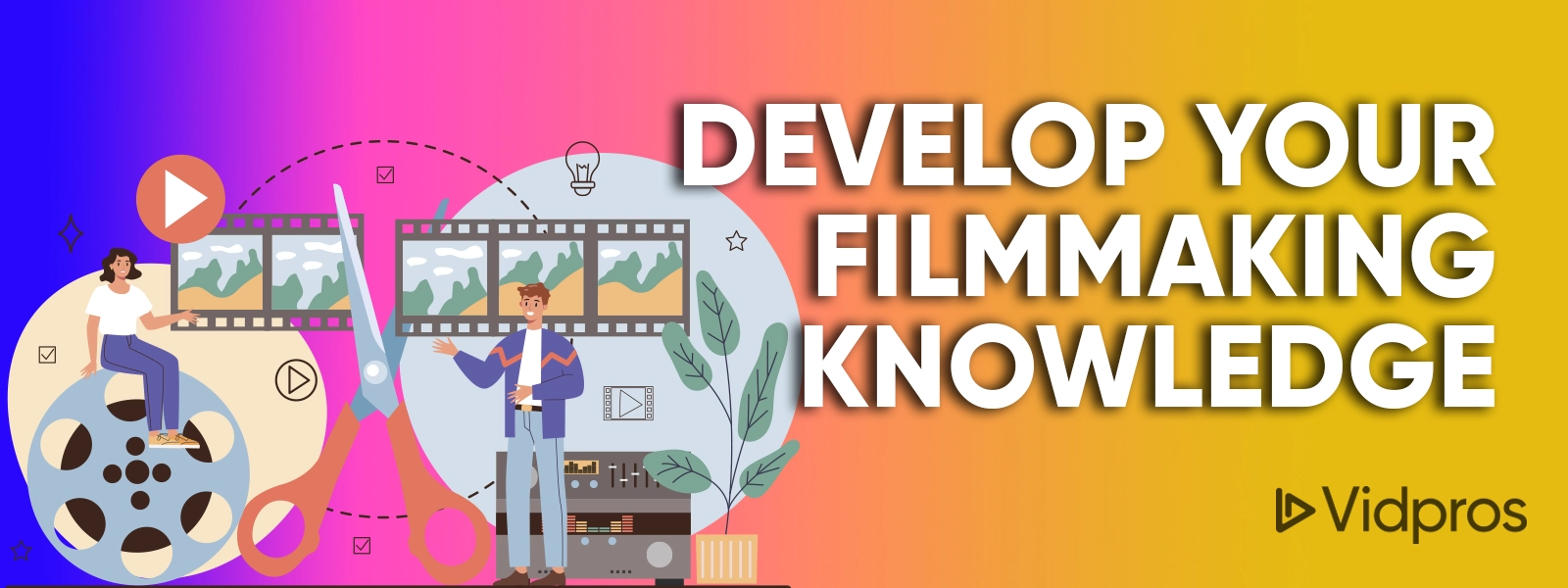
Ok, we know how cliché that sounds. But it’s incredible what a person can create when they understand the basic fundamentals of filmmaking.
In fact, you could give a person who knows very little about filmmaking a $50,000 camera and all the other gear they need, and then another person who studied the basic fundamentals just a smartphone or other entry-level camera.
And we can all but guarantee that the person who studied the basics will be able to blow away the person who has all the expensive gear. We literally see this happen all the time with our clients.
If you spend just a few weeks focused on camera settings, movement, composition, and lighting, even if it’s just with your smartphone, by the end of those two weeks, you will be so much further along than most people. Because what do most people do? They spend their time on YouTube watching videos about gear that they want to buy.
Go Forth And Conquer…Or Read On To Learn More
That wraps up our guide on how you can improve your smartphone videos. We hope you learned some new tips for shooting and improving smartphone videos.
If nothing else – just remember you don’t need fancy gear. The last tip is by far the most important. Knowledge and experience are worth more than the most expensive gear in the world. The camera app in your pocket is good enough to shoot video and have fun with it.
So unleash your creativity, get out there, and hit record. You’re going to make mistakes and waste takes. But if you stick with it, your growth will be priceless – and you’ll produce some gems along the way.
If you want to learn more about how to create and edit killer content, then check out these helpful reads:
The 5 Biggest YouTube Video Trends 2023












