YouTube’s personalized recommendations are designed to enhance your viewing experience by suggesting videos and channels that align with your interests.
However, there are times when you may hit the “Don’t Recommend Channel” option on a channel, only to realize later that you’d like to see content from that channel again. Fortunately, undoing this action and regaining access to your preferred content is possible.
This guide will walk you through how to undo “Don’t Recommend Channel” on YouTube, explain how your feedback influences suggestions, and provide examples to make the process seamless.
Understanding YouTube’s Recommendation System

YouTube recommendations are largely influenced by your watch history, search history, and feedback, such as “Not Interested” or “Don’t Recommend Channel” options. The platform uses this accumulated feedback to tailor your suggested videos, ensuring you receive content you’re more likely to engage with.
When you mark a channel as “Don’t Recommend,” YouTube excludes it from your future recommendations, impacting the suggested videos on your YouTube homepage and feed. This feedback is useful when you want to remove unwanted content, but it can also be frustrating if done unintentionally.
How Does Feedback Influence YouTube Recommendations?

Every time you mark a video or channel with the “Not Interested” or “Don’t Recommend Channel” feedback, YouTube updates your video recommendations based on that input. Accumulated feedback from these interactions shapes what appears on your homepage and in your suggested videos list.
However, these changes are not permanent, and with a few adjustments, you can undo this feedback and allow channels back into your recommendations.
Example: An Over Enthusiastic Click on “Don’t Recommend Channel”
Imagine you’re casually browsing YouTube and watching a variety of cooking tutorials, and you accidentally mark a cooking channel as “Don’t Recommend.” Your feedback has now influenced YouTube to exclude that channel’s videos from future recommendations.
However, if this was one of your favorite channels, you’ll need to reverse the action to start receiving suggestions from it again.
Steps to Undo “Don’t Recommend Channel” on YouTube

If you’ve accidentally removed a channel from your recommendations, here are the steps to undo the “Don’t Recommend Channel” action:
Revisit the Channel
To undo the “Don’t Recommend Channel” feedback, start by revisiting the specific channel you marked as uninterested. You can do this by manually searching for the channel name in the search bar or checking your viewing history. This sends YouTube a signal that you’re interested in the channel once again.
Clear or Manage Watch History
Your YouTube watch history is a significant driver of recommended content. To reset YouTube’s accumulated feedback for a single channel, you can either clear or manage your watch history to remove specific interactions. This may include deleting view records tied to videos from that channel.
Here’s how:
-
Open your YouTube account and navigate to the left-hand menu.
-
Click on History, and then locate the videos from the channel you want to allow back.
-
Delete specific feedback by removing interactions from your watch history.
Reset Feedback for Specific Channels
If you’ve provided negative feedback for a channel, such as “Not Interested” or “Don’t Recommend,” you can modify this. To do so:
-
Navigate to the activity banner on the left-hand menu of your YouTube account.
-
Go to Manage All Activity and find Other Google activity.
-
In this section, you’ll be able to review and delete accumulated feedback, such as search history and viewing history tied to specific channels.
Adjust Google Activity
Your search and Google activity also play a role in YouTube recommendations. Visit your Google account to manage these:
-
In the Google Activity settings, go to Other Google Activity.
-
Review and clear feedback tied to specific searches or viewing habits. By doing so, you’ll refresh your YouTube recommendations, which may reintegrate channels you previously blocked.
How Feedback Affects YouTube’s Suggested Videos
YouTube collects various signals from your viewing behavior, including how you interact with suggested videos. Feedback like “Don’t Recommend Channel” shapes what you see in future recommendations, while your watch history and search history provide further input.
When YouTube receives repeated signals, like marking the same channel as “Don’t Recommend” multiple times, it further reduces the likelihood of showing that channel in future recommendations.
Example: A Successful Reversal
Consider a situation where you removed a travel vlogger’s channel from your recommendations, only to realize later that you enjoy their specific videos about underrated destinations.
By learning how to undo YouTube recommendation feedback and revisiting the channel or interacting with its content again, you can gradually bring it back into your recommendations. This allows you to restore channels you enjoy and tailor your YouTube experience to better match your preferences.
Comparisons and Channel Management
When comparing YouTube’s recommendation system with other platforms like TikTok, one key difference is how quickly feedback like “Not Interested” takes effect.
On YouTube, deleting specific feedback and adjusting your search history can take a bit more time to reflect in your suggestions, while TikTok typically reacts quicker to such inputs.
Similarly, while other video-sharing platforms offer content suggestions based on interests, YouTube allows a higher level of control over recommended channels through actions like clearing watch history and removing specific channels from your blocked list.
Restoring Specific Feedback: Best Practices
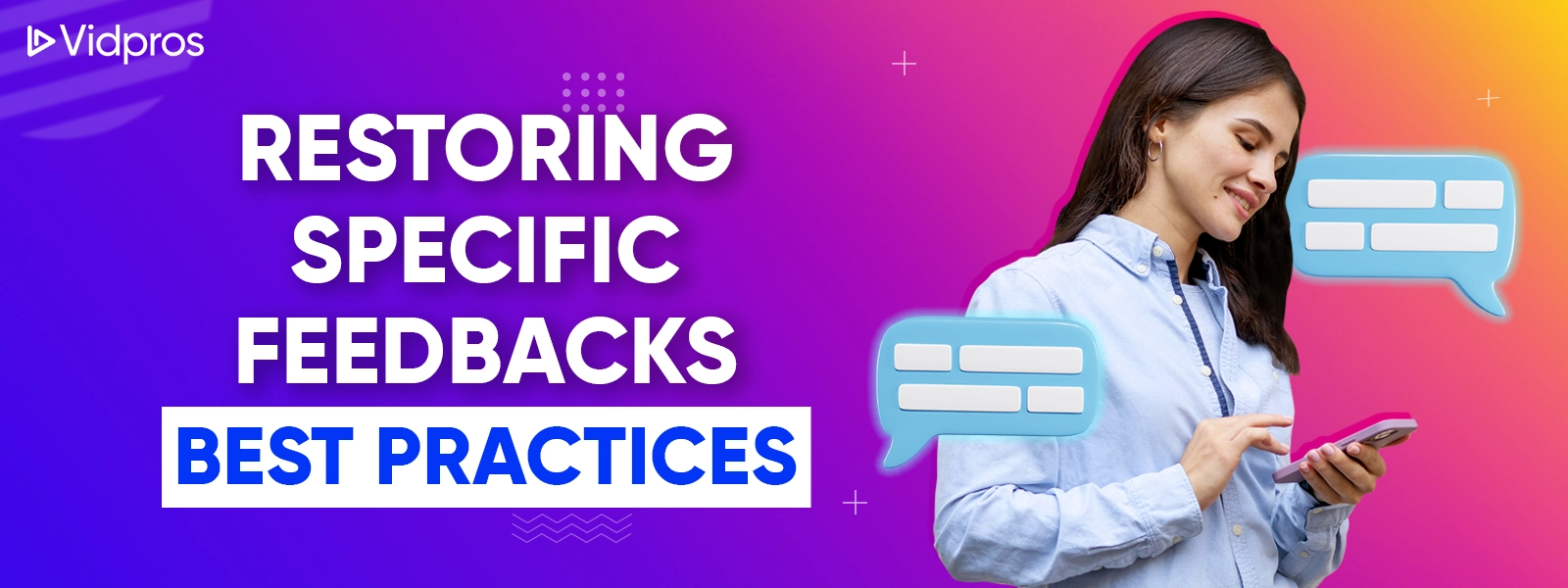
To ensure that the “Don’t Recommend Channel” action is successfully reversed, follow these best practices:
-
Regularly review your YouTube and Google activity, ensuring you haven’t accidentally marked channels or content types you actually enjoy.
-
Manage your search history and watch history for both YouTube and Other Google Activity.
-
Provide specific feedback when necessary, as this informs YouTube’s system on what content aligns with your interests.
Wrap-Up: The Importance of Effective Channel Management
Undoing the “Don’t Recommend Channel” action can feel a bit technical, but by following these steps, you can regain control over your video recommendations. By actively managing your watch history, search history, and feedback, you can curate a YouTube experience that perfectly aligns with your interests.
If you’re serious about taking control of your YouTube content—whether it’s optimizing recommendations or enhancing your video editing—Vidpros is here to help.
Our expert video editing services cater to creators and brands alike, offering everything from polished edits to full content curation. Let Vidpros elevate your content strategy with professional, sleek, and engaging videos.
Ready to take your YouTube game to the next level? Get in touch with Vidpros today!













