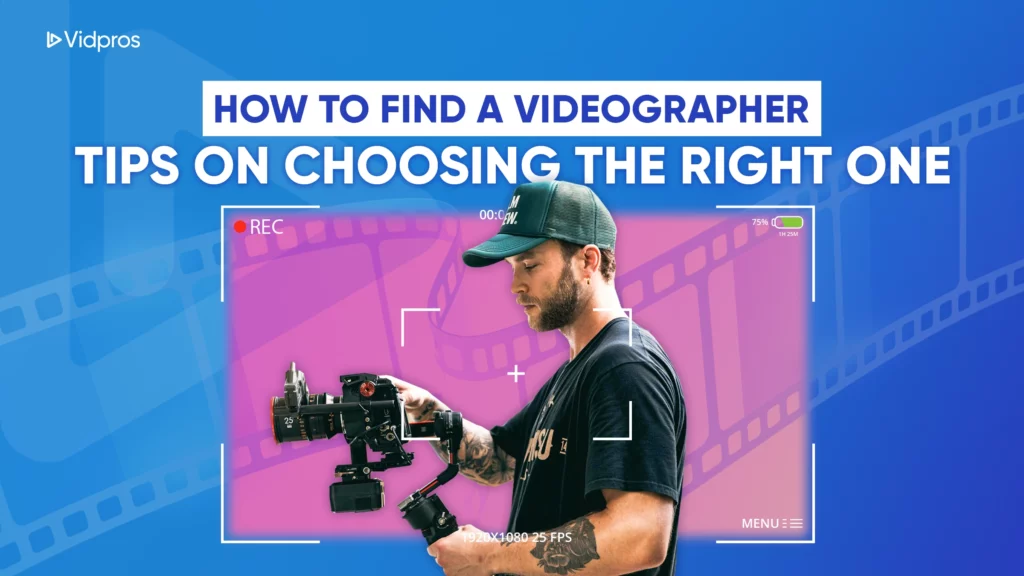The best video podcast recording software available today
Some think that recording a successful podcast means having a good idea and top-notch talking points. While these facets are undoubtedly necessary, you also have to have high-quality video podcast software when recording.
With the popularity of podcasts and video podcasts on the rise, there are tons of great options for both new and experienced users. Options are great, but having so many can make it challenging to choose the best one for you.
Today, we will review four popular video podcast recording software: Iris, Squadcast, Riverside, and Zencast. You can make the final decision for your show after learning more about them.
Iris
Iris is a remote recording software that allows its users to record in high definition, offering HD video and audio, cloud uploading, and scheduled recordings among friends. Let’s take a deeper look at this platform.
About Iris
Iris is a new, recently launched platform, yet over 1,000 podcasts already use it. They offer a simple dashboard with lots of features to pair with their HD video recording and audio tracks.
The site is modern and easy to follow, with no complicated setup. You don’t have to go searching for what you need to find, which is always nice.
Iris is expecting to launch new features soon, so keep an eye out on this up-and-comer; they’re sure to have a bright future in the podcast industry.
Pricing
Iris offers three different plans for users to choose from with different pricing packages.
The first is their $9 monthly plan, which offers two hours of recording, video conference files, separate high-quality files, and the ability to add team members. You can also pay an extra $5 per hour for more recording time during the month.
The second plan is $19 per month and offers the same features as the first, except you receive five recording hours instead of just two. Finally, the $29/month plan gives users 10 hours of recording, plus a lower price for additional hours.
Additionally, new users can record up to an hour of content for free and without a credit card. This is an excellent option because it lets you try the platform out before you commit to buying.
Recordings & Storage
When you work with Iris, you get access to high-definition audio and video recording. You can record on your own, but you can also use the built-in chat feature to invite guests and co-hosts. Iris supports nine team members at once, allowing you to work with a reasonably large team.
When you record your podcast, you can schedule your session ahead of time or invite team members to join you during a live recording. Either way, it’s easy to get your co-hosts and guests onboard.
Iris does all the work of encoding your files, so you don’t have to worry about it. They deliver audio files in WAV and MP3, with video files in MP4. Plus, they automatically backup your local browser cache during your recording, so you never lose anything.
More
Because Iris is an entirely web-based program, you can access your account, recordings, and schedules from any browser or device. This includes Chrome, Firefox, Edge, Brave, and more.
It’s worth noting that Iris offers a 10% discount if you pay for your subscription on an annual basis, which can add up if you plan on using it long-term.
Iris also offers discounts for universities and non-profits. If you send a message to the support team about your organization, they can add a discount for you.
Squadcast
Squadcast is a prevalent podcast recording software used by some of the most recognizable names in the game, including ESPN, iHeartMedia, Microsoft, The New York Times, and Spotify. Their platform is designed to suit professional and independent podcasters alike.
About Squadcast
Squadcast’s goal is simple: to amplify collaboration. With the podcast world only growing, this team of two wanted to make it both fun and easy to have guests, co-hosts, and meaningful conversations – without missing out on high quality.
The platform launched in 2017 and now has podcasters in over 120 countries. As you can see from the A-list name we mentioned above, it’s skyrocketed into success. They focus on cloud-based technology, along with quality audio and video, that does all the syncing and saving for you.
Pricing
Squadcast categorizes its pricing packages into two options: standard audio or audio and video.
Under their audio sector, you have your choice of three plans. The India Audio plan is $20/month and is best for smaller podcasts. You receive five hours of audio recording, plus rollover recording time.
Next up is the Pro Audio plan. This plan is $50 monthly and gets you 12 hours of audio plus rollover recording. It’s a great deal for larger podcasts.
Finally, the $150/month Studio Audio plan is perfect for a company running multiple podcasts and offers 25 hours of monthly recording time.
The audio/video plans follow the same structure, with their package prices running at $40, $100, and $300 per month. Plus, you can always contact support for either option if you need even more recording time, and they’ll work out a custom plan for you.
Each plan includes unlimited recording sessions, unlimited storage, up to three guests, and more. And like Iris, Squadcast offers discount pricing for education, medical, government, and non-profit groups.
Recordings & Storage
When you start recording, you can operate on your own, or you can have up to three guests join you for a fun group of four. Squadcast offers a unique tool, the green room, where you can add all your guests and hosts and make sure everyone is ready before you begin.
Plus, you can use the video option to see who you’re chatting with, along with video recording.
The platform automatically saves audio from every person in the session. Since it’s uploaded right away, you know you won’t lose anything. You can choose from either WAV or MP3 formats.
The same goes for video, which is saved in MP4 format. Everything you record also receives automatics backups for extra security.
More
Squadcast focuses on podcasts, and only podcasts, so they do everything they can to make it the best. One of the great benefits of this platform is the exceptional audio quality you receive. You can listen to the difference yourself here.
Squadcast also functions across several platforms, so you can access your account and record using Chrome, Firefox, Brave, Edge, and Opera. They’re also in the process of working with Apple to make it available on Safari and Apple devices.
Finally, their weekly newsletter is a fun addition to their services because it provides you with content news for podcasters and remote creators, allowing you to discover more.
Riverside
Riverside.fm is a significant competitor in the podcast software market and rivals Squadcast in its popularity. This platform has a long list of famous users, including Disney, Fox Sports, Verizon Media, and Marvel. They even have an endorsement from Hillary Clinton herself on their homepage.
So what makes this software so appealing to these big names? Let’s find out.
About Riverside
Riverside.fm strives to make recording remote podcasts and video interviews easy for every user, whether you’re brand new or a veteran in the podcast game. The company was started in 2019, and although it’s relatively new, it’s made a big splash in the industry.
This company’s goal is to make remote interviews sound like they’ve been completed in the same room, and they achieve this with high-quality audio and video done entirely online. They’ve even made this possible with a poor internet connection.
Pricing
Riverside wants you to know what you’re buying before you pay, so they let you try 60 minutes of recording for free – without a credit card.
From there, you can choose from four plan options: basic, standard, pro, and enterprise. All of these plans come with separate audio and video tracks, live streaming, live call-ins, and the same great recording quality.
The basic plan is $9/month for two hours of recording. The next plan, standard, is $19/month for five hours of monthly recording. The pro plan costs $29 monthly and gets you 15 hours of recording.
From there, you can contact the company concerning a business plan, and they’ll customize it to your needs.
Recordings & Storage
Its many users praise Riverside’s audio quality as excellent–genuinely excellent. The same goes for their video recording, which always looks pristine.
When you set up a new podcast recording, you can choose to include these options:
Record audio tracks
Record video tracks
Live call-in
From there, you can check everything out in the green room to make sure everything’s working as it should and everyone has made it to your call. You can also invite participants here–as many as seven.
Start and stop is self-explanatory, and as soon as you end your recording, Riverside will begin uploading your audio and video to your dashboard. You can then download them in your preferred format.
More
One of the nice things about Riverside is that they won’t cut you off during a recording session if you go over your limit. If this issue happens consistently, they’ll reach out to you about upgrading, but they won’t penalize you for one or two slip-ups.
Riverside works with Chrome, and you can access your account online on any laptop or desktop. Unfortunately, phones and tablets aren’t supported yet, but Riverside is constantly making updates.
Riverside also supports live podcasting, so you can stream directly to Facebook, YouTube, Twitter, and Twitch.
Zencastr
Last but certainly not least, on our list today is Zencastr. This platform offers a great free plan and provides an easy-to-use soundboard to help you record your ideal podcast. With a new video beta in place, it’s on its way to joining the ranks of the great software available today.
About Zencastr
Zencastr draws you in immediately with their eye-catching website, which is modern, organized, and high-tech all at the same time. The same goes for their recording platform, which coordinates co-hosts and guests to make it easy to see everyone clearly.
This site is another one that services big names, like Amazon, Google, and IBM. You can bet that if they can meet these companies’ needs, they can also meet yours.
Pricing
Zencastr doesn’t have many pricing options, but they don’t need many considering what they offer.
The first is the hobbyist package. This package is entirely free and offers users up to eight hours of recording per month along with two guests. It allows you to record high-quality MP3 audio with an extended trial of 1080p video, but you have to pay per use for post-production.
However, during the coronavirus outbreak, Zencastr is currently offering unlimited guests and recording time for hobbyists.
The other plan is the professional plan, which is $20/month. This plan gets you calls with 5+ people, unlimited audio and video recordings, and access to the live editing soundboard. You get the same high-quality recording, along with 10 hours of audio/video mixing per month.
Recordings & Storage
Recording with Zencastr is easy, whether you’re doing it on your own or adding team members to the session. You get recordings at 16-bit 48k WAV audio per guest, and it maintains quality regardless of your internet connection via local recording.
Inviting guests is super simple; all you have to do is send them the link to your session. From there, you can chat and leave live footnotes during your session, keeping everyone on the same page.
Zencastr automatically backs up your audio and video both locally and on the cloud using Dropbox or Google Drive, so you can access it anywhere, and you’ll never lose a recording.
More
One of my favorite things about Zencastr is their live editing soundboard. This ingenious feature lets you insert audio clips, add intros, insert an ad, or implement background music – all while you’re recording.
You also have access to automatic post-production, which mixes your tracks and video together for studio quality. Normalize the volume levels, reduce background noise, and get your best audio yet.