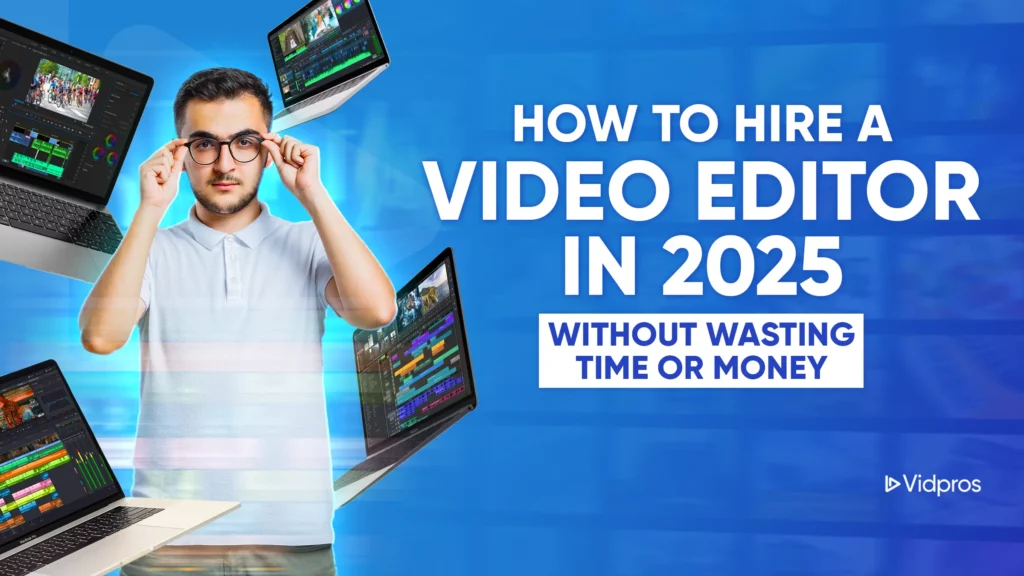Imagine that you’ve spent an entire day taking the most amazing footage. You bring it back to the studio and load it into your editor–only to discover that the quality of all that hard work is so bad that you’re tempted to throw the whole project into the trash and take up juggling.
Don’t get frustrated. While video editing can’t technically fix bad video, there are some tricks of the trade that a video editor service can use to masquerade unwanted elements of a video.
Common Issues and How to Resolve Them

Video editing software can help convert that unwanted footage you almost added to the trash heap into content you will be proud of. Here are some of the issues that professional video repair tools can overcome:
Blurriness

Blurriness is usually caused by the camera shaking or poor focusing that happened during the filming. Rather than reshoot the footage again (which is not fun for anyone involved), some plugins can stabilize and sharpen the footage so it is usable.
Colors Aren’t Quite Right

Even the best footage can be improved with a little tweaking of the color. This can create or enhance the mood of the video or better reflect the actual colors of the original scene. Even just a little color correction or palette enhancement can go a long way!
Unexpected Pixels
![]()
Small (or large) squares covering images happen when the video breaks up. Special editing tools are available to clean up any digital defects that make the footage look like it was taken without lights or created with poor-quality equipment.
Sound Is Off

The video footage is sometimes great, but the audio isn’t lining up properly. Most video editing programs will let you adjust the timeline so the two elements sync.
More Advanced Techniques to Improve Poor Video Footage

If the problems with video need more than a quick fix, some other techniques can come in handy to make the footage look much better. For one, a vignette is a tried-and-true method of darkening part of a scene to draw the viewer’s attention away from where there is a problem with the video. It’s also a means of adding moodiness or suspense to a scene.
If the unfixable problem is on the edges of the footage, you can intentionally blur the entire outside edge. This covers the issue by making a slightly out-of-focus frame around the image that also creates a dream-like quality.
A less subtle way of covering problems is to use something called ‘scan’ lines. This is exactly what it sounds like–an array of thin, parallel lines running across the footage that make the scene look as though bad transmission is messing up the image. This works well for suspenseful scenes and sci-fi videos.
Final Thoughts
Can video editing fix everything? Every video editor will have their favorite arsenal of tools to use for fixing problems, but it’s always best to try to film high-quality footage from the start. The result of heavy editing may never be perfect, depending on how bad the footage was to start with, but it will undoubtedly be better than reshooting the entire video.
You can also always reach out to the experts at Vidpros when faced with the dilemma of what to do with bad videos. Our skilled video editors know how to edit an already-edited video and are true experts in the trade!