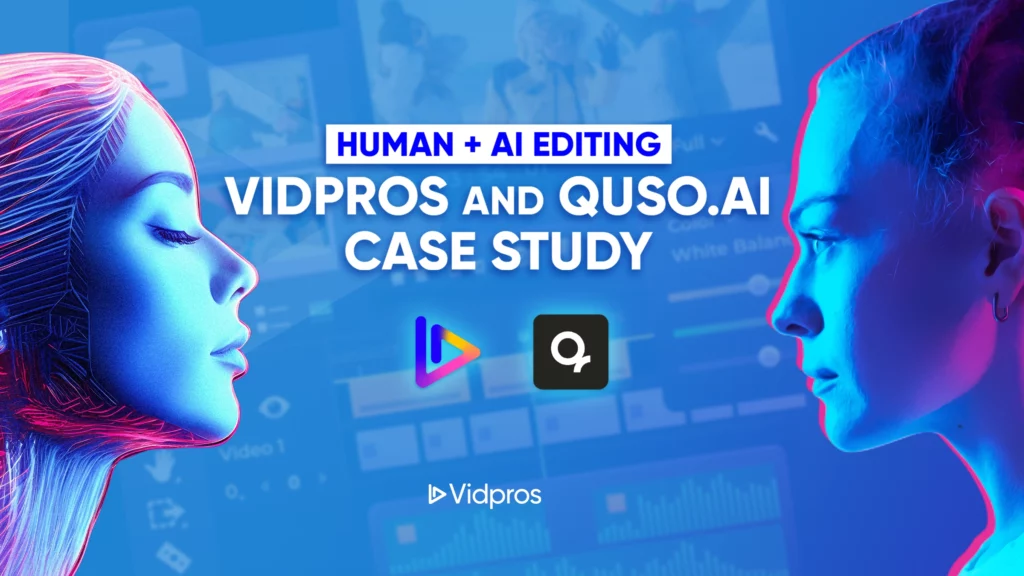From your Android device, you can create incredible videos for social media, content creation, and even just for fun. With users spending 4.5 hours daily on their smartphones and video taking up 82% of internet traffic, the possibilities are endless. But how do you choose a video editing app?
There are many reasons why content creators are turning to Android for video editing. Some love the open system and endless customization options; others prefer the cross-device compatibility that allows them to switch between smartphones, tablets, and Chromebooks.
You can use this guide to find out which Android video editing app suits your creative needs best by comparing their best features, use cases, pros, cons, and pricing.
Try these 10 best video editing apps for Android:
Each app offers unique features, but they all share some basic video editing features such as:
-
Hardware acceleration for faster rendering.
-
Direct sharing to social media.
-
Native file system integration.
-
High-definition video support.
-
Essential editing tools (trim, split, etc.).
ShotCut [4.8 ratings, 10M+ Downloads]

Unique Features:
-
Full free editing suite with no watermarks.
-
Professional trimming and splitting tools.
-
Large filter library.
Pros:
-
Completely free video editor, with no budget constraints.
-
For beginners and experts.
-
Active community support and regular updates.
Cons:
-
Steeper learning curve compared to more superficial apps.
-
The interface is not as polished as some premium apps.
Android ecosystem integration:
-
Open-source, community-driven.
-
Plugin support for more functionality.
Editing scenario:
-
For Chromebook users who want a desktop editing experience with Android app convenience.
Best for: Users who want professional tools without cost and are willing to spend time learning the app.
YouCut [4.8 ratings, 100M+ Downloads]

Unique Features:
-
Quick editing tools for social media content.
-
YouCut is a free video editing app with no watermarks, even in the free version.
Pros:
-
Easy-to-use interface for fast editing.
-
An affordable upgrade to the Pro version.
-
Can edit high-definition videos fast.
Cons:
-
Limited for complex multi-layer editing.
-
It may not have some advanced features of premium apps.
Android ecosystem integration:
-
Optimized for quick editing on smartphones and tablets.
-
Cloud integration for easy file management.
Editing scenario:
-
For on-the-go editing on smartphones, especially for quick social media content.
Best for: Social media content creators who want quick and easy edits without watermarks.
Filmora: AI Video Editor, Maker [4.8 ratings, 100M+ Downloads]

Unique Features:
-
AI Copilot Editing for personalized recommendations.
-
Text-based editing for easy video manipulation.
Pros:
-
AI makes editing easier.
-
For beginners and pros.
-
Three-day free trial for the Pro version.
Cons:
-
The free version has watermarks and a resolution limit.
-
Some users may find AI suggestions too much.
Android ecosystem integration:
-
AI uses Android’s on-device machine learning.
-
Integrates with other creative apps in the Android ecosystem.
Editing scenario:
-
For foldable phone users, use the larger screen for AI suggestions while editing on the main screen.
Best for: Editors who want AI and are willing to pay for more features.
VN Video Editor & Maker [4.8 ratings, 100M+ Downloads]

Unique Features:
-
Template creation for fast video production.
-
Advanced editing tools like desktop video editing software.
Pros:
-
Professional-looking content in minutes.
-
For all skill levels.
-
Affordable with lots of free features.
Cons:
-
Some features require in-app purchase.
-
The interface can be overwhelming, with many options.
Android ecosystem integration:
-
Uses Android file system for easy media import/export.
-
Supports high-definition editing on devices with powerful processor.
Editing scenario:
-
For Chromebook users, a balance between mobile convenience and desktop features.
Best for: Content creators who want to balance quick templates and advanced features.
Video Maker aka Video Guru [4.8 ratings, 100M+ Downloads]

Unique Features:
-
Touch-optimized interface for mobile editing.
-
Template-based video creation for fast results.
Pros:
-
Saves time.
-
Easy to use, especially for beginners in editing videos.
-
Can edit high-definition videos fast.
Cons:
-
Not for advanced users who want more control.
-
Some templates and features require payment.
Android ecosystem integration:
-
Optimized for a touch interface, uses all Android gesture controls.
-
Uses Android’s share feature for quick social media upload.
Editing scenario:
-
For smartphone users who want to create professional-looking videos with minimal effort.
Best for: Beginners or time-constrained users who want speed and ease of use.
Film Maker Pro [4.6 ratings, 10M+ Downloads]

Unique Features:
-
Intuitive interface with template creation.
-
Complete set of advanced tools to edit videos.
Pros:
-
For beginners and pros.
-
Fast production of professional content.
-
Occasional sales to make it more affordable.
Cons:
-
Some features require in-app purchase.
-
Steep learning curve to use all features.
Android ecosystem integration:
-
Supports all Android devices, from budget to flagship phones.
-
Integrates with Android media libraries for easy access to all device content.
Editing scenario:
-
For Android TV users to edit on the big screen with a remote control.
Best for: Users who want a mobile app with professional features and are willing to invest time to learn.
ActionDirector – Video Editing [4.6 ratings, 10M+ Downloads]

Unique Features:
-
Action-specific effects and tools.
-
Slow motion, rewind, and adjust video speed.
-
In-app recording and editing.
Pros:
-
Features for action video content.
-
Built-in tutorials.
-
Editor’s Choice on Play Store.
Cons:
-
Not for non-action content.
-
Some features are only for premium users.
Android ecosystem integration:
-
Optimized for devices with high refresh rate display, common in newer Android phones.
-
Uses Android camera2 API for in-app recording.
Editing scenario:
-
For action camera users to edit footage on their Android device.
Best for: Action sports and filmmakers who create fast-paced content.
PowerDirector – Video Editor [4.5 ratings, 100M+ Downloads]

Unique Features:
-
Multi-track editing for complex projects, including advanced audio editing capabilities.
-
Motion tracking.
-
AI features like auto speech-to-text and object detection.
Pros:
-
Professional features in a mobile app.
-
Touch interface.
-
For beginners and pros.
Cons:
-
Advanced features only in the premium version.
-
Too much for quick and simple edits.
Android ecosystem integration:
-
Uses an Android multi-core processor for faster rendering.
-
It supports external storage editing for devices with expandable storage.
Editing scenario:
-
For foldable phone users to edit the timeline on one screen and preview on the other.
Best for: Serious video editors who want desktop on mobile.
EasyCut – Video Editor & Maker [4.5 ratings, 10M+ Downloads]

Unique Features:
-
Huge template library for fast video creation.
-
Advanced color grading.
-
Precise speed control.
Pros:
-
For all skill levels.
-
Access to advanced editing tools at affordable price.
-
High-resolution video editing.
-
Free video editing options available.
Cons:
-
The feature set may be too much for some users.
-
High-quality exports require a premium subscription.
Android ecosystem integration:
-
Uses Android hardware accelerated video decoding for smoother editing.
-
Integrates with cloud storage services for file management.
Editing scenario:
-
For tablet users to have more space to edit details.
Best for: Users who want a mix of quick templates and advanced features at affordable prices.
VivaVideo [4.3 ratings, 500M+ Downloads]

Unique Features:
-
Huge effects and stickers library.
-
Slow motion and reverse playback.
-
Text Brush for photo annotation.
Pros:
-
Easy to create visually pleasing videos with this video editor app.
-
For trending social media content.
-
Regular updates with new features.
Cons:
-
Some features require a VIP subscription.
-
A steeper learning curve to access all features.
Android ecosystem integration:
-
Uses Android AR Core for AR effects.
-
Integrates with social media apps for share.
Editing scenario:
-
For smartphone users who create trending social media content with lots of effects.
Best for: Social media users who prioritize effects and trending content.
How to optimize your Android device for video editing?
While choosing the right app is crucial, optimizing your device can significantly enhance your video editing experience. Let’s explore some key steps to prepare your Android device for smooth editing.
Recommended Hardware:
-
Processor: Multi-core (Snapdragon 800 series or above).
-
RAM: 4 GB min, 6 GB+ recommended.
-
Display: 1080p or above.
-
Storage: 64 GB internal min.
Storage Management:
-
Use high-speed SD card for expansion.
- Integrate cloud storage (Google Drive, Dropbox, OneDrive).
- Clean up unnecessary files.
Battery Optimization:
-
Enable power-saving mode.
-
Close unused apps.
-
Lower screen brightness.
-
Use airplane mode when possible.
Follow these, and you’ll be ready for Android video editing.
With the right tools, setup, and optimization, Android can match desktops for video editing. Whether you’re a casual creator or a professional filmmaker, Android video editing is for you.
Capping off
The Android ecosystem has a lot to offer for video editing beyond individual app features:
-
Plugin and expandability. Many apps have plugins and asset stores for customization.
-
Integration. Easy import/export between creative apps for a seamless workflow.
-
Community-driven development. An active developer and user community for apps to evolve according to creators’ needs.
-
Cross-device versatility. Edit across phones, tablets, Chromebooks, and Android TVs.
While these apps are great for on-the-go editing, consider all options for high-quality content. A Fractional video editing service like Vidpros, is an alternative, where you can hire skilled editors to turn your raw footage into video clips.
With the Android ecosystem’s flexibility, you can choose your way:
-
Go deep into mobile editing.
-
Use apps for quick edits and outsource complex work.
-
Hybrid approach, use apps and professional services.
Whether you edit video yourself, use fractional services, or both, finding a solution that fits your workflow, budget, and quality requirements is critical. As mobile technology evolves, we’ll see even more powerful android editing apps in the Android ecosystem so that you can bring your creative ideas to life.