As you probably already know, creating awesome video content is a fantastic way to engage with your audience and share your message with the world. Let’s be real though, sometimes it’s a struggle to come up with new ideas all the time. Luckily there’s no need to reinvent the wheel! Repurposing your existing video content on things like other social media channels is a game-changer for your social media strategy. With little effort, you can extend the lifespan of your content, reach new audiences, and save time and resources.
We could probably talk about the topic of “content repurposing” forever, but for now, let’s stick to the 5 best ways to repurpose your video content….
Create Short-form Videos for Social Media

One of the most popular ways to repurpose video content is to create short videos for social media. It’s no secret that businesses are active on not just one, but many different social media platforms. By repurposing video content for multiple channels and condensing it into bite-sized clips, you can create engaging and shareable videos that appeal to a wider range of viewers.
When you select moments from your longer-form video to repurpose for short-form content for social channels, focus on the moments that are most likely to grab your audience’s attention. These might be funny, informative, or emotional moments that really resonated with your audience. Then, edit these moments down into short clips that are no longer than 60 seconds in length (or whatever the maximum length is for the platform you’re targeting). Be sure to keep your shorter clips very short and sweet, so that they’re easy for your audience to consume and share.
Once you have your clips, add some captions or text overlays to make them more engaging. You can also experiment with adding music, sound effects, or voiceovers to enhance the overall impact of your short-form videos. You can also use bold, attention-grabbing text for emphasis. This is a nice way to highlight key takeaways or emphasize a funny punchline.
Remember that each social channels platform has a particular audience. Because each social media platform has its own unique style and audience preferences, you need to repurpose video content accordingly.
Here are some quick tips for the most popular social media platforms with short-form videos:
TikTok Videos
TikTok, as a platform is known for its fun and creative content. Yes! dancing and quirky video is the name of the game here!
To create awesome content for this platform, think about the current trending music and discussions and try to incorporate them into your potentially viral new video. Use catchy background music, humorous captions, and engaging visual effects to grab the attention of your audience. Tiktok videos that are around 15-60 seconds in length perform well on this highly addictive short video platform.
Instagram Reels
Instagram Reels on the other hand, is a more polished and visually pleasing video platform. To create content for Reels, you should focus on showcasing high-quality visuals, with a strong emphasis on visuals that you think are appealing. Think about using transitions, music, and text overlays to add to the visual appeal of your video content. Reels can be up to 90 seconds long, but slightly shorter videos tend to perform best.
Add Captions To Instagram Reels
Adding captions to Instagram Reels can significantly enhance their value and reach. Captions are text overlays that accompany the video content and help convey the message of the video to viewers who may have difficulty hearing or understanding the audio. By providing captions, you can make your Reels more accessible to a wider audience, including those who are deaf or hard of hearing non-native speakers, or people who are watching in noisy environments. Additionally, captions can improve the overall engagement of your Reels by increasing watch time and allowing viewers to follow along more easily. They also make your content more searchable on Instagram, as the app uses captions to identify relevant videos and suggest them to users. Overall, adding captions to your video on Instagram Reels is a simple and effective way to make your content more inclusive, engaging, and discoverable.
Have you heard of Alex Hormozi? Well, this guy does amazing video, captions and reels- more about him later…
Instagram stories
Instagram Stories lets you to take existing content, such as photos, videos or posts, and give them a new life by repurposing video content in a slightly different format. You can turn a blog post into a series of story slides on Instagram stories or convert a product image into a GIF or Boomerang. This approach saves you time and resources since you don’t need to create fresh content from scratch every time. Moreover, by repurposing content on Instagram stories, you can highlight different aspects of your brand or product, test various formats, and capture the attention of different audiences. Instagram stories pop up on Facebook feeds and are very prominent inside the app as soon as you log in, so it is definitely “Yes” from us to upload videos there to increase exposure to your target audience.
Just remember to make your stories visually appealing, concise, and engaging, as this is crucial to keep your followers hooked and boost your metrics.
YouTube Shorts
Youtube shorts is a relatively new platform for short-form video content. Instead of having a regular full-length YouTube video, Shorts, focuses on short form video that is no longer than 60 seconds in length. You can repurpose your video file from your longer-form Youtube videos, often in just a few clicks. Make sure you edit them down to create bite-sized clips that focus on the most interesting parts. Use text overlays or captions to emphasize key points. This is a chance to take small bits of your long videos and turn them into special moments, like out-takes and snippets that are memorable. These are extremely addictive on the “infinite scroll” that is specific to this type of short form video content. There is no infinite scroll for regular Youtube long videos
Social media policies are constantly changing, so be sure to check the time limits for each platform at the time that you are reading this article 🙂
Turn Your Videos into Podcasts

Another cool way to repurpose videos is by turning them into a podcast episode. Podcasts are amazing for reaching people who prefer to consume content in audio format, and they can also help you expand your reach to new audiences who might not have discovered your video content yet. Podcasts are growing like wildfire.
Not everyone has the time or focus to watch a full-length video, but they might enjoy listening to a podcast while they’re commuting, working out, or doing household chores. They essentially replace radio and they get consumed when a full video just isn’t possible. Podcast episodes don’t have a fixed length, so there is nothing for you to conform to here when catering to the world of podcast listeners. There are a ton of channels that go shorter on this, like a twenty-minute business podcast. On the other hand you have the king of them all, Joe Rogan who can often be chatting to a guest for over 3 hours.
If you’re not sure where to start, check out some of the popular video podcasts that are already out there. Take a look at the format, length, and topics that they cover, and see if you can come up with a similar idea for your own business or brand.
If you want to turn your video content into a podcast, extract the audio track from your original video. You can do this using a free online tool like Kapwing or a more advanced audio editing software like Adobe Audition or GarageBand.
Once you have your audio file, edit it down to create a compelling podcast episode. Depending on the length of your original video, you might be able to create several podcast episodes from a single video, each one covering a different aspect of the original content. Just make sure each one of your episodes stands on its own as a piece of audio content.
While you can certainly use the same content from your video, you should still add some context and commentary to make it feel like a standalone episode. So to make your podcast more engaging and interactive, you can include interviews, Q&A sessions, or guest appearances in other episodes. This will add variety and diversity to your podcast series and attract more listeners.
Once you have created your podcast episodes, search for podcast directories to get an idea of where to submit your own show. For example, you can put them on a podcast hosting platform like Anchor, Buzzsprout, or Libsyn. These platforms will help you distribute your podcast to major podcast directories like Apple Podcasts, Spotify, and Google Podcasts and make it easy for your audience to find and subscribe to your podcast.
Create Written Content from Your Repurposed Video Content
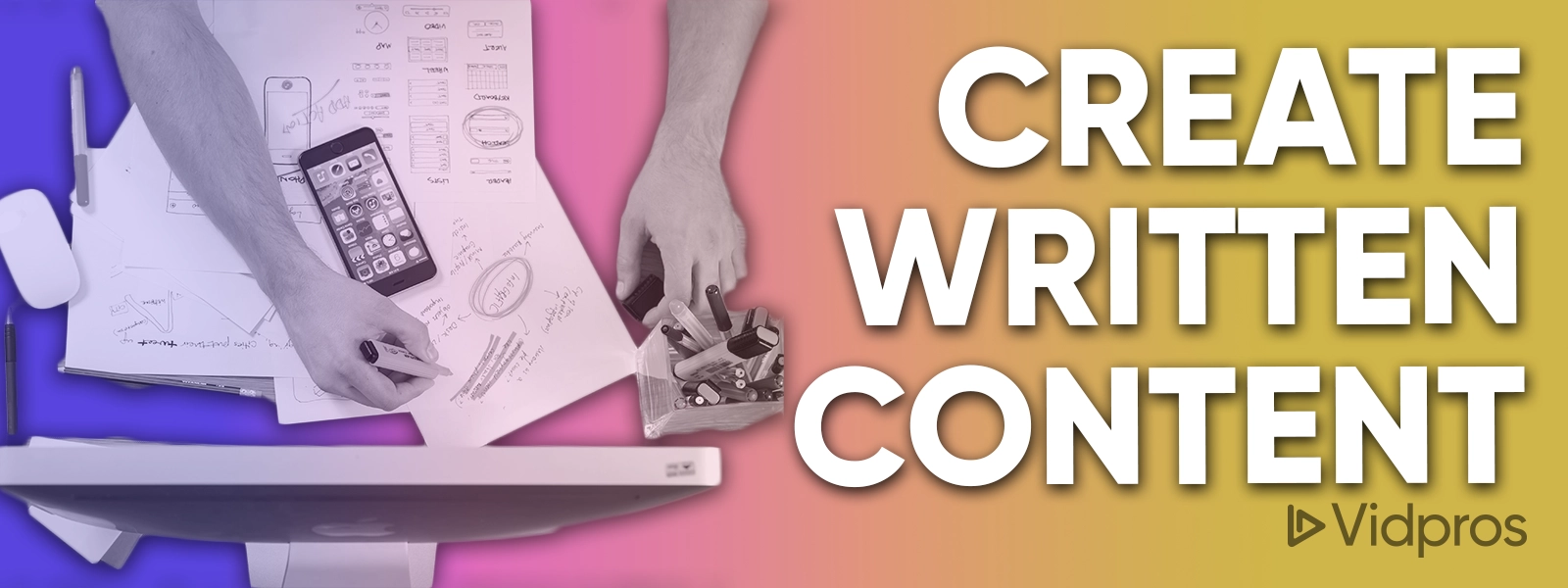
If you’re more of a writer than a video creator, you can still repurpose your video content by turning it into written content. This usually includes blog posts and social media captions, but may even help with email newsletters or entire e-books. The possibilities are endless!
If you want to create written content from your videos, start by watching your original video and taking notes on the key points you want to cover. These key points should be the main ideas or takeaways that you want your audience to get from your content. Then, use these notes to create an outline for your written content. Blog content outlines should be structured logically, using headings and subheadings that capture the essence of your video. This will help you stay focused and organized as you write.
Depending on the length of your original video, you might be able to create several pieces of written content from a single video. For example, if your video is an hour long, you can break it down into four 15-minute segments, and create a series of four blog posts or social media captions.
For your blog posts, you can also add visuals like images, screenshots, or infographics to make your post more engaging. Make sure you write in a conversational tone, using your own voice and personality. This helps you create a personal connection with your readers and make your content more relatable. Similar to creating podcasts, be sure to add additional context and examples to make the content feel fresh and original. You want your written content to stand up on its own, rather than being a simple transcription of your video.
On the other hand, your social media captions should be short and attention-grabbing, highlighting a key point you noted earlier. You can also consider emojis or bullet points to make your captions more visually appealing and scannable.
Repurposing Content in Presentations and Webinars
If you regularly give presentations or host webinars, your video content can be a valuable asset. Whether you’re presenting to clients, colleagues, or potential customers, video can add visual interest and help reinforce key concepts.
You first need to identify the most relevant video clips for your presentation or webinar. Think about the main topics you want to cover and search through your video content to find clips that align with those topics. Here are a few kinds of videos that may be the most helpful for your presentations:
1. Showcasing your product or service: If you’re presenting a new product or service, you can use video clips to demonstrate its features and benefits. This can help your audience visualize how it works and what sets it apart from the competition.
2. Highlighting customer success stories: Sharing customer success stories builds credibility and inspires confidence in your brand. You can use video clips to showcase these stories and let satisfied customers speak for themselves.
3. Adding variety to your presentation: Incorporating fun video clips into your presentation can help break up the monotony of a long talk and add some humor and variety to your message. In turn, it helps keep your audience engaged and focused on your content.
Once you choose the appropriate video material, edit these clips down to a length that works well within the context of your presentation or webinar. You don’t want your video clips to be too long and detract from your overall message. Focus on the most important parts of the video and cut out any unnecessary parts. You can also add captions or text overlays to make them easy to understand. Space them out fairly evenly across your webinar or presentation.
Create a Video Course With Your Repurposed Content
Finally, if you have a lot of videos on a particular topic, you can consider repurposing content into a video series or course. This can be an awesome step for your business, as it allows you to share your expertise more in-depth, and most likely you can charge money for it! Who wouldn’t want to make some extra cash?
When you decide to create a course, outline what and how you want vertical videos to teach. Review your existing video content to see what you can repurpose and identify which videos are most relevant and useful for your intended audience. If you need to fill in any gaps, you can edit your existing videos or film new ones.
Once you have your videos selected, organize them into a logical sequence that makes sense for your viewers. Think about how you want your audience to progress through the content and create a clear roadmap for their learning journey. This could mean grouping your videos by topic, arranging them in a step-by-step process, or creating modules that build on each other.
You can make the learning experience more engaging, and consider adding supplementary materials such as workbooks, quizzes, or assignments. This will help your audience to apply the concepts they learn in your educational videos and reinforce their understanding. You can also include additional resources such as links to relevant articles, books, or websites to provide more in-depth information.
Once you organize your video content and create supplementary materials, it’s time to build your course platform. You can host your video series or course on your own website or use an online learning platform like Udemy, Teachable, or Skillshare. These platforms provide tools to help you create and market your course, track student progress, and collect payments.
By organizing your content into a structured and comprehensive format, you can help your audience achieve their learning goals and take their skills to the next level. You also can further yourself as an authority in your field.
More Content with Less Effort!

Repurposing your video content is a great way to get more mileage out of your hard work and engage with your audience without doing too much extra creative work. With these content repurposing ideas, you save time and resources while still providing value to your audience. Next time you’re struggling to come up with new content ideas, simply take a look at your existing video content and see how you can repurpose it into something new and exciting. Both your brain and your audience will thank you for it!
We’ve discussed clipping short-form videos for social media, turning your videos into a podcast, creating written content, using your videos in presentations and webinars, and even creating a full-on course– phew! There are plenty of ways to repurpose content and reach new audiences. Check out our article on the amazing Alex Hormozi, the sudden social media smash.
Here at Vidpros, we’ve crafted the perfect personalized editor service to take care of all of the video repurposing details for you. Book a chat with our video advisor, Jo. He might not be able to make your videos go viral overnight, but he can certainly tell you what’s working this week in the world of content repurposing…And he definitely knows how to make videos like Alex Hormozi! Check him out here.












