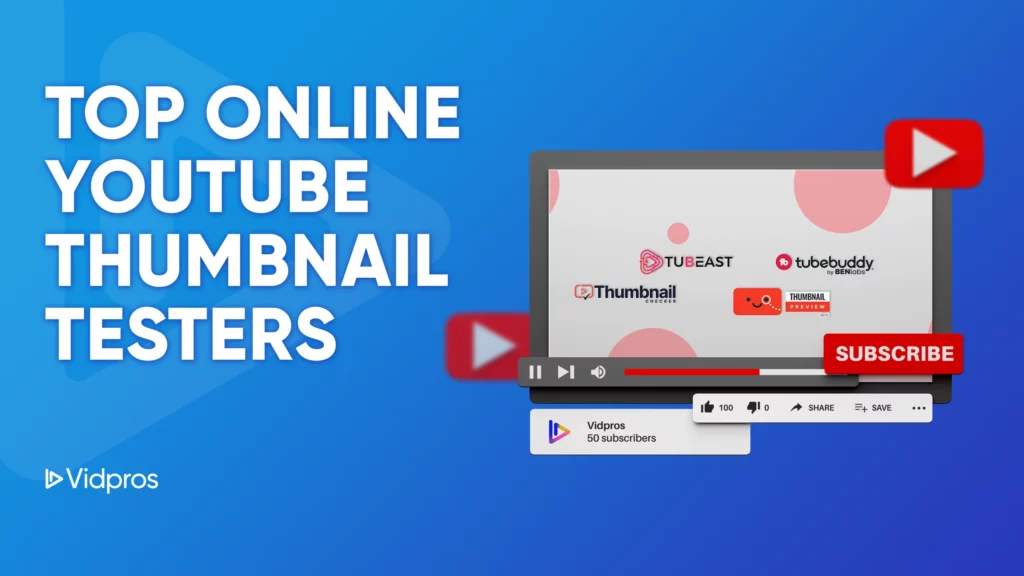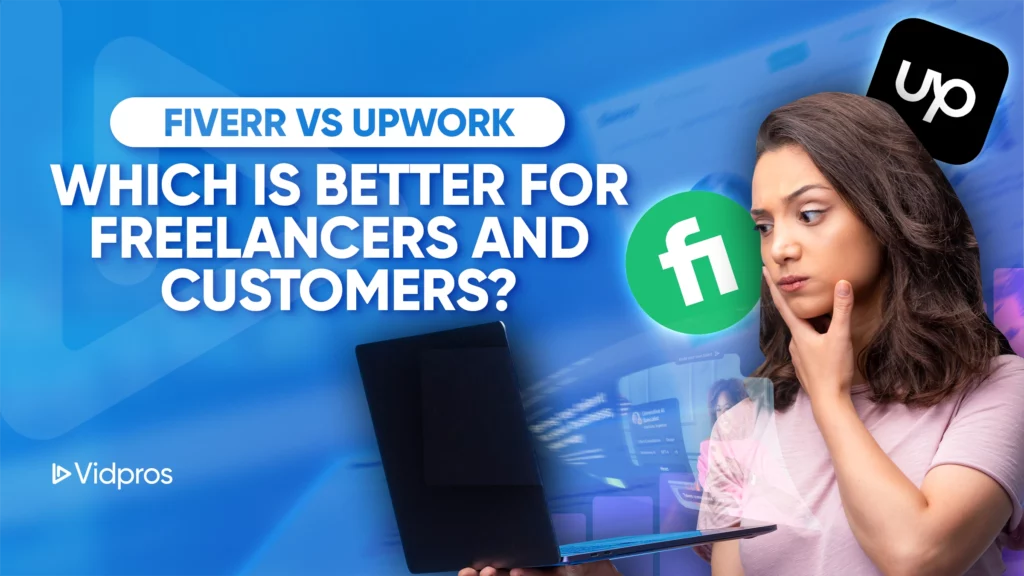In the digital age, content is king, and visual content reigns supreme. A picture, as they say, is worth a thousand words, and it can significantly impact user engagement, especially when it comes to video content creation.
YouTube thumbnails have become an important aspect of video content creation. It is the primary image viewers see before viewing a particular video.
The Importance of Video Thumbnails

Thumbnails are like the cover of a book; they provide a sneak peek into the content, helping users decide if they want to explore further. They are vital in content marketing, where a catchy thumbnail can significantly increase click-through rates.
It’s no secret that an appealing thumbnail can make the difference between a user clicking on your content or scrolling past it. These small but mighty images play a pivotal role in attracting viewers and piquing their interest.
The Power of Thumbnails and Titles

A great thumbnail, along with a great title, is the visual gateway to your video content. It’s the first impression that users have of your video. There is truth to the saying, “You never get a second chance to make a first impression.” That is why you need to do it right the first time with your thumbnail design.
Thumbnails have the power to:
Capture Attention: A well-designed thumbnail stands out amidst a sea of content.
Convey Content: It provides a sneak peek into the video’s topic and style.
Drive Clicks: A compelling thumbnail can entice viewers to click on your video.
And that is the reason why an effective video thumbnail is just as important as the video itself. Once you have your thumbnails created, you need to test them out to see if they are really that effective in making a good first impression.
The Arrival of Thumbnail Testers and Checkers

The need for an effective video thumbnail has led to the emergence of thumbnail tester tools and thumbnail checkers as an essential tool for many video content creators. These tools provide the means for testing out which video thumbnail designs are effective in increasing view counts and capture audience attention.
Here at Vidpros, we will help you gather more insights of the tools that are available for you out there when it comes to A/B testing your thumbnail designs.
YouTube Test and Compare for Thumbnail A/B Testing

For a while now, YouTube has promised to make a YouTube thumbnail tester as an A/B testing tool available for its content creators who have been, for several years now clamoring for such a built-in tool or feature to be included in the YT Creator Studio.
What YouTube has come up so far is what it calls the YouTube Test and Compare feature. This will allow creators to test out the performance of three video thumbnails and then use the data collected to select a winning thumbnail.
But the said YouTube thumbnail tester is currently into beta version testing and is only available to a few thousand creators. These are most likely those who have signed up as testers at the YouTube Creators Research Community website. Wide release might still be expected in the coming months.
Fortunately for content creators, there are now other YouTube thumbnail testers available online that will help them in A/B testing their thumbnails and even their titles, too.
Top YouTube Thumbnail Tester Tools

The current crop of YouTube thumbnail testers have different ways of helping you test out your thumbnail designs and help you choose the best one. Some tools are available for free while other tools offer this function at a premium. Here are the current ones you can check out.
A/B/C/D/E Testing with ThumbnailTest

ThumbnailTest is a web application that allows YouTube creators to test different thumbnails and titles live on the platform on a daily or hourly basis. It offers the ability to test not just A/B but also A/B/C/D/E tests for thumbnails and titles.
The platform provides detailed analytics on videos that enable people to analyze their performance and make informed decisions. Users of this tool need to download the Chrome extension and then open their channel’s YouTube Studio where the tool will be gathering its data.
People can then upload the recommended 5 thumbnails for the tool to test out. It then replaces each thumbnail every 24 hours at midnight GMT or every hour to test each thumbnail and title uploaded to the tool.
The tool then analyzes the data of each thumbnail such as views, click-through rates, and other stats. The data is then compared with the data from the other thumbnails uploaded to give people insights in terms of performance.
In order to use ThumbnailTest, you need to subscribe to the Basic or Team Plan, depending whether you have one channel, or multiple channels. Both plans offer unlimited A/B testing of thumbnails and titles as well.
TubeBuddy Thumbnail Analyzer

TubeBuddy is a browser extension that offers a suite of tools to help YouTube creators optimize their channels to more traffic. One of its features is the Thumbnail Analyzer, which conducts A/B testing for YouTube thumbnails using AI. This allows people to test different thumbnails and see which one performs better.
TubeBuddy’s Thumbnail Analyzer uses AI to analyze the thumbnails you upload or the YouTube video URL’s you enter from its extension menu. The AI can then provide you with a predictive score based on several factors related to thumbnail design.
This tool’s AI can also provide suggestions on how you can improve your thumbnails. It can also provide you with a heat map that indicates which areas of your thumbnail got the most attention. This will help provide you with added insights on tweaking your thumbnails for improved performance.
The Thumbnail Analyzer is one of the many tools available in TubeBuddy. You can use it if you subscribe monthly to TubeBuddy’s Pro and Star Plans. But you can also try it for free if you avail of the 30-day trial of the Pro Plan.
TestMyThumbnails

TestMyThumbnails is a web application that allows users to test and preview their video thumbnail designs for YouTube. It offers an easy-to-use and customizable tool to optimize click-through rates and drive more traffic to watch your videos.
TestMyThumbnails uses AI in order to analyze your thumbnails and rates them according to a number of different factors acquired from analyzing millions of previous thumbnails. It provides a detailed analysis based on the elements found on your thumbnail and help you make data-driven decisions to improve design for better engagement.
The tool also provides a heat map to give you an idea of what areas in your image captured the most attention. The tool is available for use on a Pro monthly subscription. But it is also available for free usage, which is limited to just one test per day and two thumbnails per test.
Real-World A/B Testing with Thumblytics

Thumblytics is different from the other previous thumbnail tester tools in that it uses human respondents to test out your thumbnails. You upload your thumbnails that you wish tested and Thumblytics will generate a mockup preview of each one.
The thumbnail image options are then sent to hundreds of people who view them and provide inputs. The data collected are then given to you to help you choose on which thumbnails get the most views and higher CTR based on the surveys.
The Thumblytics tests are conducted outside of YouTube so it does not affect your existing channel or video titles in any way by YouTube algorithm. This makes it ideal to use for thumbnails that you have planned for your unpublished YouTube videos.
Getting the test results will depend on the number of respondents you wish to include in each test cycle. The more respondents, the longer the testing process and duration. But most tests can be done within a matter of hours but can also depend on certain times when the respondents are online.
Thumblytics makes use of the credit or token system when conducting its test. Clients need to purchase credits before requesting for a thumbnail test. Each test requires at least one credit to conduct, which includes a total of 50 respondents.
Clients can have the option of requesting for more respondents by adding up credits for each test cycle. For example, with a credit equal to 50 respondents, you need two credits if you wish to conduct a thumbnail test requiring 100 respondents. An option to choose a respondent location for the test is also available when required.
Thumbnail Preview

The Thumbnail Preview tool provides you with a preview of your thumbnail design on a current YouTube feed and layout. This way, you can compare your thumbnail and title against any current thumbnail on a YouTube page side by side to see how your thumbnail content stands out.
With Thumbnail Preview, you can upload or swap multiple thumbnails and titles to see how your designs compare and whether you need to make improvements before you use them live. You can use this tool on a free account but limited to only 5MB maximum file size per test and 5 thumbnails per day. You need to get a monthly Pro account if you wish for unlimited thumbnail swaps.
Conclusion
It is important to make your YouTube thumbnail image design and title stand out if you wish to get more views and CTR. A/B testing your thumbnail designs will help you know what works and what does not.
By using a YouTube thumbnail service found online to test out your designs, you can get many valuable insights about the thumbnails you use and experiment on designs that will get you the best results on your channel. By checking out the top thumbnail testing tools highlighted in this article, you give your YouTube channel an added boost in terms of better engagement with your audience through improved thumbnail designs.