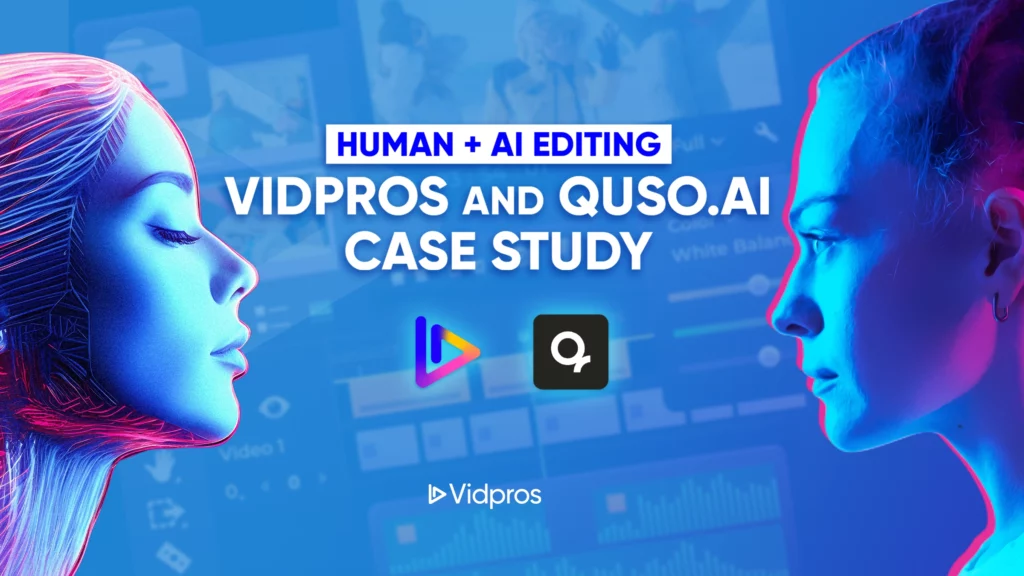Are you fed up with trimming your long videos into viral videos for different platforms?
With Opus Clip, you can say goodbye to time-consuming video editing.
Whether you’re a YouTube vlogger, TikTok creator, or part of a video creators company, having the right video editing tool like Opus Clip is a game-changer!

Opus Clip, the magic of generative AI, turns long video clips into viral short videos and add captions with one click. You can do 10 viral clips in one long-form video at 10x faster speed!
Understand how Opus Clip can transform video editing for creators based on its features, benefits, and limitations. This review will shed light on how Opus Clip can enhance your content creation process.
Unveiling Opus Clip: A Supreme Video Editing Software
Mason Dorner was able to produce and modify 10 short-form reels with subtitles from her hour-long webinar.
No, she’s not a magician, but Opus Clip does the magic!
Opus Clip converts lengthy videos into top-notch viral clips that you can share on TikTok, YouTube Shorts, and Reels, boosting your reach on social media platforms.
It is powered by GPT-4 and produces 63% more shareable clips with precise framing.

Here’s a quick look at how Opus Clip came to life:
Opus Clip’s story begins with Young, who started a company to help talented people get famous on TikTok. Although the company thrived in Asia, Young struggled to edit videos and create short videos from long ones.
Young, Jay, and Grace had a clever idea: they harnessed the power of generative AI to simplify video creation, take advantage of AI’s advancements, and start to democratize video content creation.
Trivia: Based on Market Watch Report, the worldwide video editing software market initially valued at $4079.1 million, is predicted to surge to $5198.23 million in 2028.
The founding members of Opus Clip are evidently on the right track!
How to Use Opus Clip for Video Content Creation

Creating viral shorts using Opus Clip AI is a straightforward process that involves the following steps:
-
-
Upload Video: Begin by uploading your long-talking videos to Opus Clip AI.
-
-
-
Specify Duration: Define the desired length for your short videos.
-
-
-
Automated Editing: Opus Clip AI automatically extracts key segments to create a shorter version.
-
-
-
Preview and Adjust: Review the edited clip and make any necessary adjustments.
-
-
-
Download or Share: Once satisfied, download the video or share it online.
-
Opus Clip Key Features with User Experiences and Testimonials
Here’s how Opus Clip continues to be a game-changer when it comes to effortlessly turning your long videos into viral-ready shorts with a single click.
AI Curation (ClipGenius™)
This predictive AI watches your video and finds the best parts. It takes out the exciting bits from different places to create short clips that people will love.
We find this evident in one of the Opus Clip reviews we read at Product Hunt from Allan Zhang, he said, “I know it mentions that music videos are not good candidates, but – I disagree: the cuts were great. It identified some ‘juicy’ and fun interactions between the leads in the music video, as well as highlighting the unique choruses used in the song.”
AI Virality Score™
It gives each short clip a virality score to predict how popular it might become. It looks at lots of popular videos to figure this out.
Laura, a Producer said she was able to receive 5,000 views on a single clip she posted!
AI Co-Pilot
AI co-pilot lets you pick when to cut your video. You can also find specific parts using keywords, so you’re in control of how your clips look.
As Kim Garst mentioned in her Opus Clip Review, this feature is like your own editor sidekick. We loved that analogy!
Active Speaker Detection
Active Speaker Detection watches moving faces and keeps you and your guest’s face in the center of the video frame.
Mai Pham, a YouTube creator with over 3 million subscribers and recent participant in VidCon’s Innovation Showcase, which Opus Clip was selected for, said “It’s way easier to reach a new audience by doing YouTube Shorts, and Opus Clip helps with that.”
AI Keyword Highlighter
AI keyword highlighter checks video captions to find valuable keywords, and when the most compelling hooks are highlighted, people watch the video 65% longer.
Scott Galloway, an icon in the marketing world and someone whom our Head of Creator Partnership, Conor Eliot truly admires, has been avidly clipping his podcast, The Prof G Show, with Opus Clip AI.
AI Emoji Generator
AI emoji generator watches your video and automatically adds relevant emojis to make important parts stand out. It boosts views by around 42%.
Joe Cramond, Founder of Social Media Solution, raved about how this feature captivates Opus Clip videos completed with subtitles and emojis.
Is Opus Clip Free to Use?
If you’ve read this far, we have surely piqued your interest with this user friendly video editing software, and considering giving Opus Clip a try. Now, let’s dive into Opus Clip Pricing.
Here’s an exciting offer: Opus Clip has a special deal just for a little while.

You can try it out for free and upload videos up to 90 minutes long (and you can make up to 30 clips from them).
Additionally, a complimentary plan is offered every month, allowing you to create faster and upload videos of up to 60 minutes in length. Remember, this free plan has some limits on what you can do and might put a watermark on your clips.
They have Special plans you can pay for, where you can upload videos when you want them. You can choose to pay every month or for the whole year.
And guess what? You don’t have to use a credit card to try Opus Clip for free. You can start making clips right now!
Alternatives to Opus Clip?
We’ve shared all the details you need to know about Opus Clip, but we want you to have options. To help you decide, here are some Opus Clip alternative that you might want to explore.
Pictory
Pictory simplifies video creation for content marketers, using AI to generate shareable videos from any content. Craft short-form clips, and branded snippets from long videos effortlessly.

Pictory’s advanced AI automatically extracts valuable moments from Zoom, Teams, and Webinar recordings, ideal for social media sharing. Get started for free with our trial plan, creating three up to 10-minute video projects, no credit card needed.
quso.ai
Discover quso.ai, a platform that instantly transforms long videos into captivating short clips with big data AI.
Effortlessly create Instagram reels, saving 90% of your time. Enjoy 75 minutes of free monthly uploads and unleash viral content with captions, templates, emojis, and more. Repurpose your content for online growth.

quso.ai automatically selects edits and captions for top moments. Explore for free and pay only for upload minutes, with unlimited video downloads.
Munch
Experience the #1 AI video repurposing platform with Munch. Extract engaging clips from your videos effortlessly.

Munch offers automatic editing, caption generation, and easy content publishing in one intuitive tool. Its advanced machine learning keeps the relevant parts of each video at the forefront.
Discover clips with the potential to trend on social media, guided by marketing insights. Streamline your content marketing and go viral with Munch.
Summary
Opus Clip offers a transformative solution that addresses the challenges of traditional video editing giving video editors more control. By harnessing the power of predictive AI, Opus Clip streamlines the process of creating engaging and viral short clips from longer videos.
With AI’s analysis, Opus Clip ensures that creators can highlight valuable content for various social media platforms, expanding their reach and impact.
Opus Clip’s ability to automatically curate the most exciting moments from videos, predict virality score, and enhance clips with captions, most valuable keywords, and emojis is a testament to its cutting-edge technology.
This all-in-one platform empowers creators to focus on their creative vision without the hassle of laborious editing.
Opus Clip’s pricing structure offers flexibility and accessibility.
The free trial allows creators to explore its features without financial commitment, making it a risk-free opportunity to experience Opus clip work.
Whether you’re a beginner or an experienced content creator, Opus Clip provides a user-friendly solution that saves time and elevates content to increase video watch.
However, it’s important to consider other powerful tools like Pictory, Vidyo.ai, and Munch. These platforms offer unique features, catering to various content creation preferences and needs.
If you choose Opus Clip or explore its alternatives, the goal remains: to make your content creation journey smoother and create faster.
Do you want to enhance your videos with a dedicated editor who understands your video editing process?
We, at Vidpros, provide quick video editing services tailored to the US market.
Unlike many other companies that claim “unlimited video editing” with individual video editors, they usually don’t explain you have a fractional editor.
We’re honest about this approach and maintain an optimal ratio of clients to editors, with one editor serving approximately four clients.
This ensures that each project receives a few hours of dedicated work daily. By following this strategy, we deliver superior quality work within a turnaround time of 1-2 nights.
Book a call with one of our sales representatives!