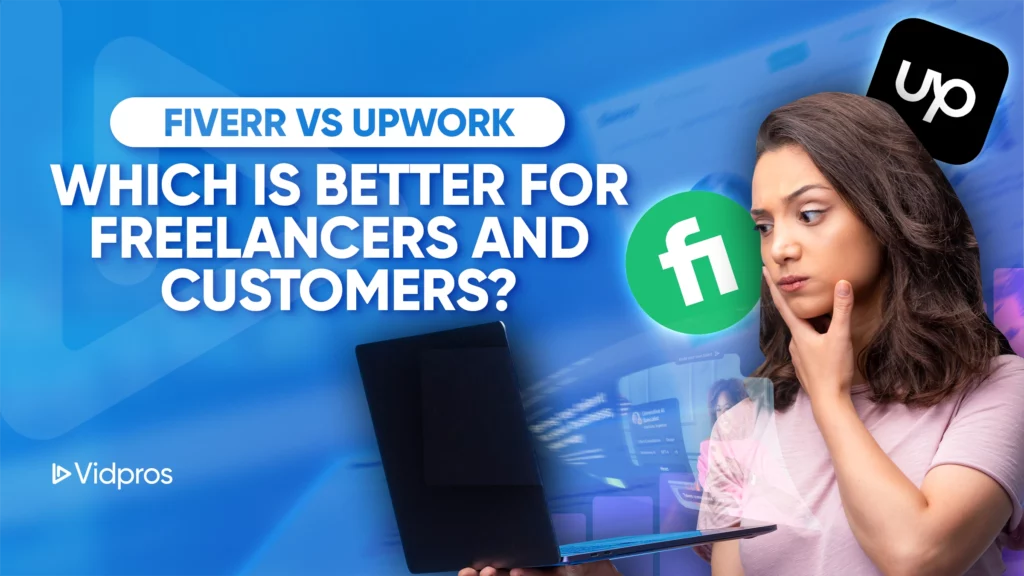It’s no secret that live streaming is on the rise, with the market expected to double from $1.49 billion in 2023 to $3.21 billion by 2027. In 2024, it’s a cornerstone of internet usage, with 99% of U.S. homes subscribing to at least one streaming service. Social media plays a significant role, with 24% of users watching live streams and 30% viewing at least one weekly.
The industry is seeing explosive growth in specific sectors:
- Online learning: 120% increase in live streams (2021-2022).
- Faith and spirituality: 300% increase in viewing time (year-over-year).
Businesses are capitalizing on this trend, with 46% of marketers incorporating live video into their social media strategies. Overall, 91% of companies use video for marketing, underlining its importance in modern digital strategy.
Live streaming for events, such as virtual conferences, webinars, and live Q&A sessions, has also seen a significant increase, further driving the industry’s growth.
Over the past few weeks, I’ve been exploring some of the most popular real-time platforms for connecting with audiences. Today, I’m combining all of my reviews to help you choose the best service for your needs.
I’ve covered four significant players in the live-streaming world:
-
StreamYard: My article on this user-friendly, browser-based platform explored how it caters to novice and experienced streamers with its easy multi-platform broadcasting capabilities.
-
Restream: I examined how this service specializes in helping creators broadcast to multiple platforms simultaneously, making it a top choice for those looking to expand their reach across various social media channels.
-
Streamlabs: This comprehensive toolkit for desktop, mobile, and web streaming has evolved from its gaming roots to serve a wide range of content creators with solid customization and monetization features.
-
Livestream: I analyzed this Vimeo-owned platform, which offers professional-grade streaming solutions tailored for businesses and large organizations requiring high-capacity streaming and advanced features.
In this roundup, I’ll compare these services side-by-side, highlighting their unique strengths and helping you determine which one best aligns with your streaming goals.
Whether you’re just starting or looking to upgrade your current setup, this comparison will guide you through diverse live-streaming services.
StreamYard

StreamYard is a browser-based live-streaming platform that offers several key features:
-
Multi-platform streaming: You can start live streaming to multiple platforms, such as YouTube, Facebook, and Twitch.
-
Custom branding: Add your logo, banners, colors, lower thirds, full screens, and logos to make your stream look professional.
-
Guest invitations: Easily bring in guests for interviews or panel discussions.
-
Screen sharing: Show your computer screen during your stream.
-
Chat integration: See and display comments from viewers across all platforms.
-
Recording: Automatically save your video file for later use.
Pros and Cons:
Pros:
- Easy to use, especially for beginners.
- No software to download or install.
- Works well across different devices.
- Dedicated support for their customers.
- Affordable pricing options.
Cons:
- Limited advanced features compared to some desktop software.
- Relies on a stable internet connection.
- Some users report occasional audio sync issues.
Pricing:
-
Free: Basic features with StreamYard branding.
-
Basic ($20/month): Removes branding, and adds more features.
-
Professional ($39/month): Includes 4K streaming and more customization options.
Best for (target audience):
- Beginners who want an easy way to start streaming.
- Content creators who stream to multiple platforms.
- Small businesses or educators looking for a simple, professional streaming solution.
- Those who prefer not to install additional software on their computers.
StreamYard’s user-friendly approach and multi-platform capabilities make it an excellent choice for those new to live streaming or those who want a straightforward way to reach audiences across social media platforms. Its browser-based nature also means you can stream from almost any computer with an internet connection, adding to its flexibility and ease of use.
Restream

Restream offers several essential features for live streamers:
- Multi-platform streaming: Broadcast to over 30 platforms simultaneously, including YouTube, Facebook, and Twitch.
- Restream Studio: A browser-based streaming tool with customizable layouts and guest invitations. You can also white-label the live player and launch branded apps for a more personalized streaming experience.
- Analytics: Get detailed insights about your stream’s performance across all platforms.
- Chat integration: Manage and respond to comments from all platforms in one place.
- Scheduling: Plan and promote your streams in advance.
- Stream recording: Save your broadcasts for later use or repurposing.
Pros and Cons:
Pros:
- Excellent multi-platform support.
- User-friendly interface.
- Good analytics for tracking performance.
- Helpful customer support.
Cons:
- Certain advanced features are exclusively included in the higher-priced plans.
- Can be more expensive than some competitors.
- Occasional performance issues were reported by some users.
Pricing:
- Free: Basic features with limited streaming options.
- Standard ($16/month): More platforms and features.
- Professional ($39/month): Adds brand customization and 1080p streaming.
- Business ($199/month): Includes priority support and more advanced features.
Best for (target audience):
- Content creators who want to reach audiences on multiple platforms simultaneously.
- Businesses aim to expand their online presence on multiple social media platforms.
- Streamers who value detailed analytics and insights.
- Those who prefer a browser-based solution with no software to install.
Restream’s strength lies in its ability to help streamers maximize their reach by broadcasting to multiple platforms simultaneously. This user-friendly tool offers comprehensive analytics, making it robust for content creators and businesses seeking efficient online presence growth.
While it may be pricier than some alternatives, the potential to expand your audience across numerous platforms can make it a worthwhile investment for many streamers.
Streamlabs

Streamlabs offers a comprehensive set of tools for live streaming:
- Streamlabs Desktop: A powerful streaming software based on OBS with added features.
- Mobile app: For streaming on the go from smartphones.
- Customizable overlays and alerts: Enhance your stream’s look and viewer engagement.
- Multi-platform streaming: Broadcast to several platforms simultaneously.
- Built-in donation system: Easy monetization for creators.
- Cloud-based scene editor: Create and edit stream layouts from any device.
- Analytics: Track your stream’s performance and growth.
Pros and Cons:
Pros:
- Feature-rich platform suitable for beginners and professionals.
- Strong integration with popular streaming platforms.
- Excellent customization options.
- Built-in tools for audience engagement and monetization.
- Regular updates and new features.
Cons:
- Can be resource-intensive on some computers.
- Some advanced features require a paid subscription.
- The learning curve may be steeper for complete beginners.
Pricing:
- Free: Basic features with Streamlabs branding.
- Streamlabs Ultra ($19/month or $149/year): Removes branding, adds themes, and more features.
Best for (target audience):
- Gamers and content creators who want a feature-rich streaming solution.
- Streamers looking to enhance viewer engagement with custom alerts and overlays.
- Those who want to monetize their streams easily.
- Creators who stream both from desktop and mobile devices.
Streamlabs stands out with its all-in-one approach to streaming, offering tools for every aspect of the process. Its roots in gaming make it particularly appealing to game streamers, but its versatility extends to various content types. The platform’s focus on customization and engagement features helps creators build a unique brand and nurture a loyal audience.
While the free version is quite capable, the Prime subscription unlocks the full potential of Streamlabs, making it a strong contender for streamers looking to grow their channels and turn their passion into a career.
Livestream

Livestream, now part of Vimeo, offers professional-grade streaming solutions:
- High-capacity streaming: Handles large audiences without performance issues.
- Adaptive streaming quality: Adjusts video quality based on viewers’ internet speeds.
- Customizable branding: Fully white-label options for a professional look.
- Advanced security features: Password protection and domain restrictions.
- Interactive tools: Live chat, polls, and Q&A sessions.
- Analytics: Detailed insights on viewership and engagement.
- Professional production services: Optional support for high-profile events.
Pros and Cons:
Pros:
- Excellent streaming quality and reliability.
- Robust features for professional and enterprise users.
- Strong security and access control options.
- Comprehensive analytics and performance tracking.
- 24/7 customer support for higher-tier plans.
Cons:
- More expensive than many consumer-focused alternatives.
- Can be complex for beginners.
- Certain features are exclusively accessible in the more expensive plans.
Pricing:
- Standard ($20/month): Basic live streaming capabilities.
- Advanced Plan ($65/month): Includes HD streaming, control over viewership, and options for monetization.
- Enterprise Plan: Custom pricing for large-scale needs, offering content delivery management, advanced privacy features, and technical phone support.
Best for (target audience):
- Large businesses and corporations hosting virtual events.
- Educational institutions conducting online classes or seminars.
- Media companies and broadcasters require professional-grade streaming.
- Organizations hosting high-profile events with large audiences.
- Users who prioritize reliability, quality, and scalability in their streaming solution.
Livestream stands out for its ability to handle large-scale, professional broadcasting needs. Its robust infrastructure ensures high-quality streams even with thousands of concurrent viewers, making it a go-to choice for businesses and organizations with significant audiences.
While it may be more complex and costly than some alternatives, Livestream offers the reliability, customization, and support that professional users demand. Livestream offers a premium streaming experience backed by Vimeo’s platform, providing a scalable and comprehensive solution.
Comparison of Services
Ease of use
StreamYard is the easiest to use, especially for beginners. It works in your web browser, so you don’t need to download anything. Streamlabs is also user-friendly, with many built-in tools that make it simple to start. Restream is relatively easy to use but might slow down your web browser. Vimeo Livestream is more complex and better suited for professional users.
Streaming quality and reliability
Vimeo Livestream offers the highest-quality streams and is very reliable, even with many viewers. It can handle large audiences without problems. Streamlabs and StreamYard both provide good-quality streams, but they might not be as robust for very large audiences. Restream’s quality can vary depending on your internet connection.
Multi-platform streaming capabilities
Restream excels in this area, allowing you to stream to multiple platforms easily. StreamYard also offers multi-streaming, but its free plan has some limitations. Streamlabs and Vimeo Livestream support multi-streaming, but there are other focuses besides this.
Customization and branding options
Vimeo Livestream offers the most advanced customization options, letting you brand your streams extensively. Streamlabs provides many customization tools, especially for overlays and alerts. StreamYard offers some customization, like adding logos and changing colors. Restream has basic customization options.
Audience engagement features
Streamlabs has built-in engagement tools like alerts, chat, and donation features. StreamYard offers good engagement options like live chat and on-screen comments. Vimeo Livestream provides professional-grade engagement tools, including Q&A and polls. Restream’s engagement features are more basic.
Pricing and value for money
StreamYard and Restream are generally more affordable, making them good value for beginners and smaller creators. Streamlabs offers a free version with many features and reasonably priced paid plans. Vimeo Livestream is expensive but provides the most professional features, making it better value for larger businesses or serious broadcasters.
Each service has its strengths. StreamYard and Streamlabs are great for beginners and offer good value. Restream is best if you want to stream to many places at once. Vimeo Livestream is the top choice for professional, high-quality streams but comes at a higher price. Your best option depends on your needs, budget, and experience level.
How do you choose the exemplary live streaming service?
Picking the best live-streaming service for you can be easy. Here’s what you should think about:
Consider your specific needs and goals.
Think about why you want to livestream. Are you a gamer wanting to share your gameplay? A business looking to host virtual events? Or maybe you’re an educator aiming to teach online? Each service has strengths that might better suit your needs.
For example, if you’re a business wanting professional-looking streams, Vimeo Livestream might be your best bet. It offers high-quality live video and lots of customization options. But if you’re starting and want something simple, StreamYard could be a great choice with its easy-to-use interface.
Evaluate your technical expertise.
Be honest about how tech-savvy you are. Some services are easier to use than others.
If you’re new to streaming, start with StreamYard or Streamlabs. They’re known for being user-friendly and have many built-in features to help you get started quickly.
On the other hand, if you’re comfortable with technology and want more control, OBS (which works with Restream) or Vimeo Livestream might better fit.
Think about your budget.
Streaming services come at different prices, so consider what you’re willing to spend.
Restream and StreamYard offer free plans that let you try out basic features. Streamlabs also has a free version with many valuable tools. These can be great if you’re starting out or on a tight budget.
If you need more features, paid plans range from about $20 to $65 per month for most services. Vimeo Livestream is on the pricier side but offers more professional features.
Factor in your target audience and preferred platforms.
Where is your audience? Different services make it easier to stream to other platforms.
If you want to stream to multiple places at once (like YouTube, Facebook, and Twitch), Restream is a strong choice. It is for multi-streaming. StreamYard also offers this feature, even on its free plan.
If you’re focusing on one platform, like Twitch for gaming, Streamlabs might be a better fit with its Twitch-specific features.
Vimeo Livestream’s high-quality streams and branding options could be worth the extra cost for businesses seeking to reach a professional audience.
The best service for you is the one that meets your needs, fits your skills, and helps you reach your audience effectively. Feel free to try out free versions of different services to see which one feels right for you.
Tips for successful live streaming (regardless of platform)
Live streaming requires thorough preparation to connect effectively with your audience. Here are some tips to help you succeed, no matter which platform you choose:
Ensure a stable internet connection.
A good internet connection is crucial for a smooth live stream. For high-quality video, aim for at least 5 Mbps upload speed. Use a wired ethernet connection instead of Wi-Fi. It will help prevent buffering and keep your stream running smoothly. Remember, your stream is only as good as your connection.
Invest in good-quality audio and video equipment.
While you don’t need top-of-the-line gear to start, decent equipment can make a big difference. A good microphone will ensure your audience can hear you. Ensure you have good lighting and a camera that can capture clear images for video. Even a smartphone with a good camera can work well to start.
Plan and prepare your content.
Don’t just wing it. Plan what you’re going to say or do during your stream. Create a clear outline or script to help you stay on track. If you’re showing products or demonstrating something, have everything ready before you start. Good preparation will help your stream flow smoothly and keep your audience engaged.
Engage with your audience.
Interaction is what makes livestreaming unique. Talk to your viewers, answer their questions, and respond to comments. Use features like polls or Q&A sessions to involve your audience. The more you engage, the more likely viewers will stay and return for future streams.
Analyze and learn from your streaming data.
After each stream, look at the data your platform provides. How many people watched? When did they tune in or drop off? What content got the most engagement? Use this information to improve your future streams. You may find that specific topics or times of day work better for your audience.
Becoming good at live streaming takes practice. Keep going even if your first few streams aren’t perfect. Keep trying, keep learning, and keep connecting with your audience. With time and effort, you’ll see improvement in your streaming skills and growth in your audience.
Capping Off
Each live streaming service has its strengths:
- StreamYard: User-friendly, great for beginners.
- Restream: Excellent for multi-streaming, affordable.
- Streamlabs: Feature-rich, ideal for gamers and content creators.
-
Vimeo Livestream: Professional-grade, suited for businesses and large audiences.
Live Streaming tools are evolving rapidly, making the technology more accessible to everyone. Free options allow newcomers to start quickly, while advanced services cater to professional needs. As the industry grows, we can expect further usability, features, and audience engagement improvements.
Select a tool that aligns with your requirements, financial constraints, and objectives. Don’t hesitate to experiment with different services. Consider professional video editing services like Vidpros to complement your live-streaming efforts for enhanced production value.