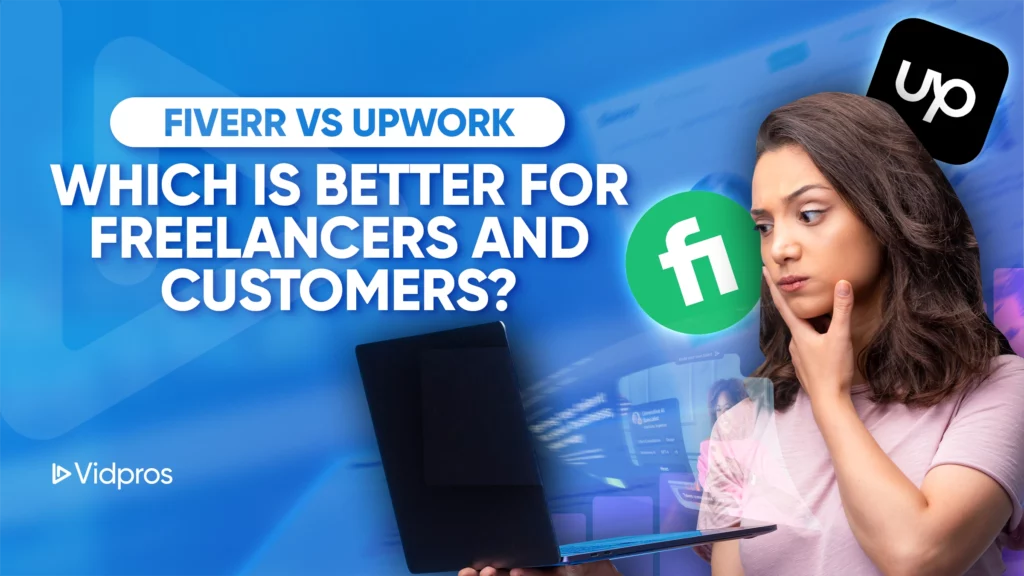Live streaming has become an essential tool for connecting with audiences worldwide. Whether you’re a business looking to host virtual events, a creator wanting to engage with fans, or an educator aiming to reach students remotely, live streaming offers endless possibilities. One platform that’s making waves in this space is Vimeo’s Livestream.
Let’s dive into what makes this live stream service stand out and why it’s becoming a go-to choice for many.
What is Livestream?

Now part of Vimeo, Livestream is a comprehensive live video streaming platform designed for businesses, organizations, and content creators. It offers a robust alternative to traditional cable by providing personalized TV guides and a vast library of content at a cost-saving. It’s not just about broadcasting; it’s about creating an interactive experience that enables users to share high-quality live videos with large audiences.
Core Features and Functions
High-Capacity Streaming
-
Livestream excels in handling large audiences simultaneously without performance degradation. This feature allows for seamless broadcasting of significant events, conferences, or popular streams without additional charges for high viewer counts.
-
Livestream’s ability to handle large viewer numbers without hiccups, comprehensive analytics, and focus on security sets it apart. Whether you’re streaming a corporate event, a virtual classroom, or a global conference, it provides the tools to make your broadcast professional, engaging, and seamless.
Customization and Branding: Livestream allows users to customize the viewing experience to match their brand. Features include:
-
Customizable video player with logo and style options.
-
Branded viewing destinations for live events.
-
Ability to add watermarks, lower thirds, and custom graphics during broadcasts.
-
Ability to white label the live player for branding purposes.
These tools enable businesses and creators to maintain brand consistency across live-streaming content.
Audience Engagement: Livestream provides a suite of interactive tools to boost viewer participation:
-
Live chat functionality for real-time viewer interaction.
-
Q&A sessions will facilitate direct communication between hosts and the audience.
-
Polls and surveys for gathering instant feedback.
-
Reaction buttons for quick audience responses.
These aspects create a dynamic, two-way communication channel, enhancing the viewing experience and increasing audience retention.
Video Quality and Adaptability
-
It adjusts footage quality based on viewers’ internet speeds.
-
It works well across various devices, including slower connections.
Production Value
-
Ability to add special effects, logos, and text overlays.
-
Integration with professional encoding software and hardware.
Content Management
-
Tools to manage both live and recorded clips in one place.
-
Multi-streaming capabilities to broadcast on multiple platforms simultaneously.
Security and Access Control
-
Robust security factors to keep videos private.
-
Options like password protection and domain allow listing.
Support and Assistance
-
Setup and streaming support are available.
-
Optional professional production services for high-profile events.
Analytics and Performance Tracking
-
Detailed viewership analytics and engagement metrics.
-
Tools to analyze and optimize streaming strategy.
As part of a rapidly growing industry, Livestream is shaping how we connect, learn, and share experiences online. The live-streaming market is set to almost triple from $1.49 billion in 2023 to $3.95 billion by 2028, with 30% of people worldwide already tuning into live streams and this number continuing to rise.
How did Livestream started?
Livestream began its journey in 2007 as Mogulus, founded by Max Haot, Dayananda Nanjundappa, Phil Worthington, and Mark Kornfilt in New York City.
In 2009, the company rebranded to Livestream, better reflecting its core service. The platform multiplied, becoming a leader in live video streaming. In 2017, Vimeo acquired Livestream, the largest acquisition to date, integrating Livestream’s technology into its Vimeo Live service.
This merger expanded Vimeo’s capabilities, allowing users to create, stream, and manage live videos alongside their on-demand content.
Products and Solutions
Vimeo offers several tools for sharing videos online:
In addition to these tools, video content plays a crucial role in live streaming, requiring advanced content delivery management, privacy features, and monetization options.
Vimeo Livestream

Vimeo Livestream Production Services provides comprehensive live video solutions for Livestream customers. From expert training and consultation to advanced streaming capabilities, this service covers everything from small corporate webinars to large-scale, multi-camera events. With on-site encoding, satellite operations, and complex workflow management, Vimeo empowers clients to execute professional-grade live video productions, regardless of scale or complexity.
Vimeo OTT

Vimeo’s OTT solutions cater to diverse streaming needs. The Starter package offers a free web app with flexible payment options, while the Growth and Enterprise tiers provide branded apps across major platforms. These advanced packages include free-to-view with registration, dedicated support, and technical capabilities such as API support and DRM. From seamless web payments to live streaming, Vimeo’s OTT services offer a robust, scalable solution for businesses entering or expanding in the streaming market.
Vimeo Enterprise

Vimeo Enterprise offers a comprehensive video solution for businesses, enhancing communication with customers and employees. It builds on Vimeo Premium, adding features like 24/7 support, advanced security, and detailed analytics. This all-in-one platform streamlines video creation, management, and delivery with customizable options and professional live-streaming tools. Tailored pricing and dedicated account management make Vimeo Enterprise a powerful choice for organizations leveraging video effectively in their communications strategy.
Vimeo Studio

Vimeo Studio is a powerful web-based live-streaming tool that enables users to create professional-quality broadcasts. It offers multi-camera switching, real-time graphics, and live-scene transitions. The platform supports simultaneous streaming to multiple destinations, recording for later use, and audience engagement tools. With customizable visuals and a user-friendly interface, Vimeo Studio provides a comprehensive solution for producing polished, interactive live streams suitable for various professional needs.
Livestream Pricing
Vimeo provides different pricing plans to meet diverse user needs.
The Free plan provides basic features with 1GB of storage, ideal for newcomers. The Starter plan ($12/month annually) increases storage to 100GB and adds privacy controls, player customization, and collaboration tools.
The Standard plan ($20/month annually) offers 1TB of storage and introduces branding options, script assistance, and social media analytics.
For more advanced users, the Advanced plan ($65/month annually) provides 5TB storage, AI-powered features, live broadcasting capabilities, and interactive elements like live chat and polls.
Finally, with custom pricing, the Enterprise plan offers unlimited storage, enhanced security, detailed analytics, and premium support.
Each tier builds upon the previous, allowing users to select a plan that aligns with their specific requirements and budget, from individual content creators to large organizations needing comprehensive video solutions.
How to Use Livestream? Step-by-Step Guide:
-
Go to Vimeo.com and sign up if you don’t have an account.
-
After logging in, look for the “New Video” button at the top left. Click it and choose “Go Live”.
-
On the new page, you can:
-
Give your stream a title and description.
-
Choose who can see it.
-
Connect your camera and microphone.
-
Get a unique code from Vimeo to connect your setup.
-
-
When ready, click “Start Live Streaming” to show your live video.
-
Talk with Your Viewers. You can:
-
Chat with viewers.
-
Answer questions.
-
Make polls.
-
Add special effects to your video.
-
-
Vimeo shows you information about who’s watching and how your stream is doing.
-
Click “Stop Streaming” when finished.
Using Vimeo Livestream is good because:
-
It works well even with many viewers.
-
You can make it look like your own brand.
-
You have ways to talk with your audience.
-
You can see how well your stream is doing.
-
Vimeo can help if you need it.
This guide shows you how to use Livestream from start to finish, making sharing your live videos with many people easy.
Performance and Quality
Livestream offers perfect and reliable video streaming.
Internet Speed Needs
-
It would help to have at least 500 kbps download speed for the lowest quality video.
-
But Vimeo says having at least 5 Mbps for the best performance is best.
-
A wired internet connection is better than WiFi because it’s more stable.
Smart Video Quality
-
Adaptive Streaming Quality: Livestream employs advanced adaptive bitrate streaming technology. This feature makes videos look better depending on how good your internet is and what device you’re using. It ensures a smooth viewing experience across various devices and network conditions, from high-speed broadband to mobile connections.
Handles Many Viewers
-
Vimeo Livestream allows many people to watch at once without slowing down.
-
It charges little to have lots of viewers.
-
It has an exceptional network that helps big companies use less internet and keep things private.
Always Working
-
Vimeo promises that its service will almost always work for big business customers. Livestream’s robust infrastructure ensures consistent performance even with high viewer numbers. In tests, the platform has demonstrated the ability to support thousands of concurrent viewers without significant quality loss or buffering issues.
These features help ensure that when you use Livestream, your videos look good and keep playing without problems, even if many people are watching.
User Experience and Dedicated Support
Livestream is easily accessible to everyone:
-
The main screen clearly shows you how to set up and start your live video.
-
Adding your look, changing the video player’s look, and adding special effects is simple.
-
You can easily add ways for viewers to join, like chat and polls.
-
The video adjusts to work well even if someone’s internet could be better.
-
It offers lots of good features while still being easy to use.
Livestream offers comprehensive support to ensure successful broadcasts:
-
Users can receive 24/7 support via email and phone.
-
Dedicated account managers for enterprise customers.
-
Extensive knowledge base and video tutorials.
-
Optional professional production services for high-profile events.
-
Live event support for critical broadcasts This multi-tiered support system caters to both novice streamers and large-scale enterprise users, ensuring smooth operations across all levels of expertise.
With all this help and training, Vimeo ensures that people can use Livestream easily and get help quickly if needed.
Use Cases for Virtual Events
Livestream empowers diverse sectors with its robust streaming capabilities. Corporations leverage it for seamless internal communications and product launches, while event organizers extend their reach to global audiences.
Religious institutions strengthen community bonds through online services and custom applications. Brands and advertisers captivate audiences with real-time product reveals and behind-the-scenes content. Media outlets enrich their offerings, sports teams engage remote fans, and government bodies enhance transparency.
Educational institutions transcend physical boundaries with virtual classrooms, and the music industry brings live performances to homes worldwide. Thanks to its reliability and interactive features, Vimeo Livestream is essential for organizations seeking to connect, engage, and inform.
From business meetings to music festivals, it bridges gaps and creates immersive experiences, shaking up how we share and consume content across industries.
It works well for all these things because it’s reliable, can be changed to look how you want, and lets you talk with the people watching.
Compatibility and Integration
Livestream works on various devices:
-
Web Browsers
-
Chrome 30 or newer
-
Firefox 27 or newer (on Windows 7 and later)
-
Internet Explorer 11
-
Microsoft Edge
-
Safari 9 or newer
-
-
Computers
-
Windows 7 or newer
-
Mac computers with macOS Sierra (10.12.6) or newer
-
-
Phones and Tablets
-
Android devices with version 5.0 or higher.
-
iPhones and iPads with iOS 9.3.5 or newer
-
It doesn’t promise it will work on older versions or other types of phones.
Livestream can work with other tools to help you stream:
-
It works with OBS Studio, vMix, Wirecast, and XSplit.
-
It can connect to special streaming devices made by companies like Teradek, Matrox, and Blackmagic Design.
-
It works very well with Mevo cameras, letting you control the camera from Vimeo.
-
You can simultaneously use Vimeo to send your stream to many places, like Facebook, YouTube, and Twitter.
These options make it easy to use with various setups, whether you’re using your computer or special streaming equipment.
Tips for using Livestream
It offers several ways to make your live videos better. Here are some helpful tips:
Use a good internet connection
It’s best to use a wired internet connection instead of WiFi. Vimeo says you should have at least 5 Mbps for the best quality and 500 kbps at the very least for essential video quality.
Make it look like your own
You can add your logo and change the video player’s appearance, making your stream match your brand. You can also set up special safety features, like passwords, to control who can watch.
Talk with your viewers
Use live chat, questions, answers, and polls to get your viewers involved. You can also add unique pictures and text to your video to make it look more professional. Pay attention to what your viewers like and use that information to improve your streams.
Use good equipment
You can use special software and hardware to make your stream look good. If you need help, Vimeo offers extra services and support to ensure your event looks fantastic.
Keep track of how you’re doing
Watch how many people are viewing it and for how long. Look at where your viewers are from and what they like. Use this information to improve your future live streams.
By doing these things, you can make the most of Livestream. It’s a vital tool that can help businesses and groups share high-quality live videos with many people.
Comparison with Other Streaming Services
Let’s look at how it compares to other streaming tools:
Livestream vs StreamYard: Both Livestream and StreamYard enjoy positive user ratings, but they cater to slightly different needs. StreamYard stands out for its user-friendly interface and seamless performance in web browsers, making it accessible for beginners. It offers the advantage of supporting longer pre-recorded videos and providing a variety of background options, enhancing the visual appeal of streams.
However, StreamYard’s free plan has limitations, particularly its multi-streaming capabilities, allowing users to broadcast to only a few platforms simultaneously. In contrast, Livestream, while potentially more complex, offers more robust features for professional and enterprise users, including advanced customization options and higher viewer capacity.
Livestream vs Restream: Restream and Livestream have their strengths in the streaming market. Restream boasts good ratings, allows simultaneous streaming to multiple platforms, and is more affordable than Vimeo Livestream.
However, it has drawbacks, potentially slowing down web browsers and limiting users to short pre-recorded videos. This comparison highlights Restream’s cost-effectiveness and multi-platform capabilities against its performance limitations, presenting a trade-off for streamers to consider based on their specific needs and priorities.
Livestream vs Streamlabs: Vimeo and Streamlabs offer distinct advantages for different streaming needs. Vimeo Livestream, though pricier, provides high-quality streams, extensive customization, and features suited for large companies. Streamlabs, more affordable and beginner-friendly, offers built-in engagement tools like alerts and chat, plus compatibility with other streaming software.
While Livestream excels in professional-grade broadcasting, Streamlabs appeals to those seeking an accessible, feature-rich platform. The choice depends on the user’s budget, expertise, and specific streaming requirements.
Each tool has its good points. Vimeo Livestream is better for big companies or people who need outstanding quality, while the others might be better for beginners or people who want to stream to many places at once.
Capping Off
Livestream is a powerful, versatile streaming solution catering to diverse industry needs. Its key strengths lie in high-capacity streaming, extensive customization options, and vital audience engagement tools.
Tiered pricing plans accommodate everyone from individual creators to large enterprises. Livestream’s reliability, quality, and integration capabilities make it a powerful choice for professional broadcasting.
While it may be more complex and costly than some alternatives, its comprehensive features and scalability offer significant value, especially for businesses and organizations seeking a premium streaming experience.
Whether you’re hosting virtual events, educational sessions, or product launches, Livestream provides the tools to create engaging, high-quality live content. Consider exploring Livestream to elevate your streaming capabilities and connect with your audience meaningfully.