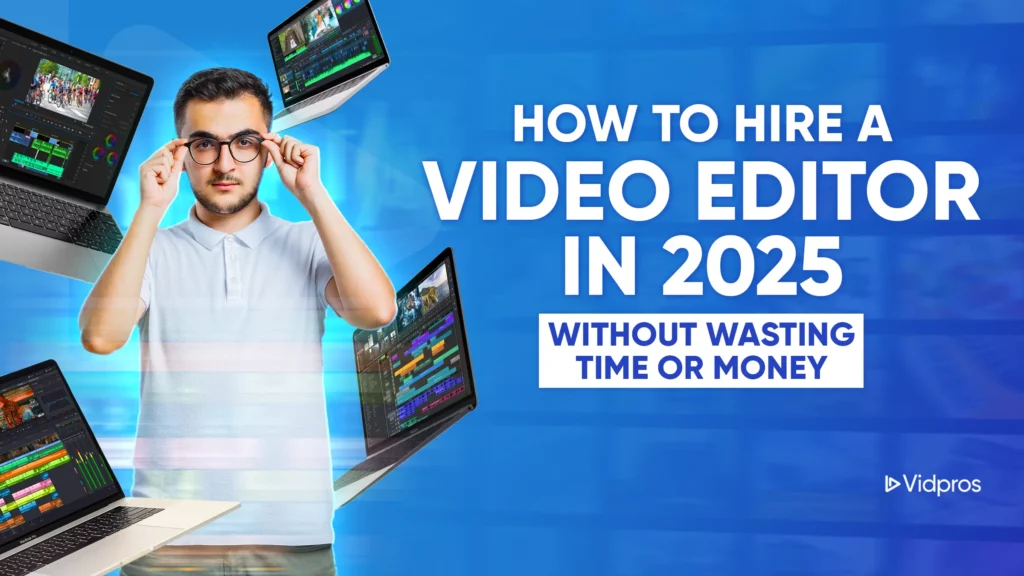High-quality video content is one of the best ways to stand out and build an engaged following for any brand or business.
However, creating polished video content can require a lot of time and considerable investment in equipment and software.
For those learning how to video edit for small projects, it can be a worthwhile venture.
For companies and content creators who generate a high volume of digital content, enlisting a professional video edit service can be a cost-effective way to focus on other important areas of brand building and your business.
Organize Footage

The best way to ensure your videos turn out amazing is to start with the footage. The better the quality of the footage, the better the editing can be. Good lighting, clear audio, and an outlined vision will all contribute to a superior final product.
If your footage isn’t as perfect as it could be, can video editing fix everything? Good editing can elevate the quality so that it still meets your needs.
Before you begin an editing project, though, be sure to gather all the footage you intend to use in your final video. Choose the best takes, and select clips that clearly deliver your desired message or topic.
Decide Which Software to Use

You’ll see this advice a lot: the editing software you use can impact your video’s quality. Better software will come with a wider range of customization features and capabilities, but it can also come with a larger price tag. Free and less expensive video editing packages are available that can get the job done, but they might not live up to the standard you need.
Ultimately, you should consider what your video content needs are and determine which software fits into the budget and delivers what you’re looking for. Take advantage of free trials whenever possible.
Make Edits

A cohesive, well-made video should include crisp audio and visuals that are tailored to your audience base. Additional customizations will help convey personal aesthetics and branding.
Trim and Arrange Clips

An important consideration is the length of your video, which could be determined by the platform you are uploading the final product to or the content of your video. Some content is more appropriate for shorter videos, while other content is better for longer videos. Understanding time constraints can guide how you trim and arrange your clips to maximize the effectiveness of your final video.
While arranging the clips, choose appropriate transitions to get from one piece of footage to the next. This will give your video a seamless, integrated feel.
Check Audio Quality

Most video editing software will allow you to clean up any distracting background noise to make your audio clear. You can also add scripted voice-over tracks to your video and include music or sound effects.
Balance and Adjust Color

Enhancing your video’s colors will help you brighten your footage or correct any areas where the lighting is off-balance or poorer quality. Clear visuals are integral to the success of your video. You can also take it a step further and add color filters over your footage to convey different tones and moods.
Add Text

Text tools offer fully customizable options for your videos that allow you to create titles and credits and add important information, such as calls to action. You can also add captions to make your videos more accessible to viewers who can’t rely on audio.
Vidpros Has Your Back
Editing high-quality videos is an incredibly useful skill for content creators, but only some have the time to make edits as solid as possible.
If you are curious about how to take your videos to the next level, Vidpros offers a simple monthly subscription to fractional video editors on demand.
Book a consultation to learn more about our services today!