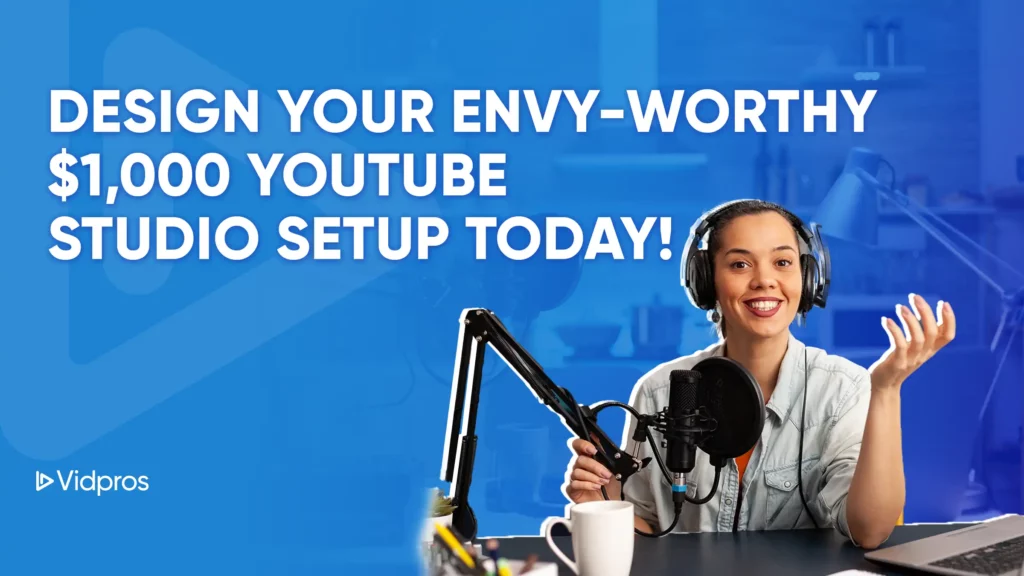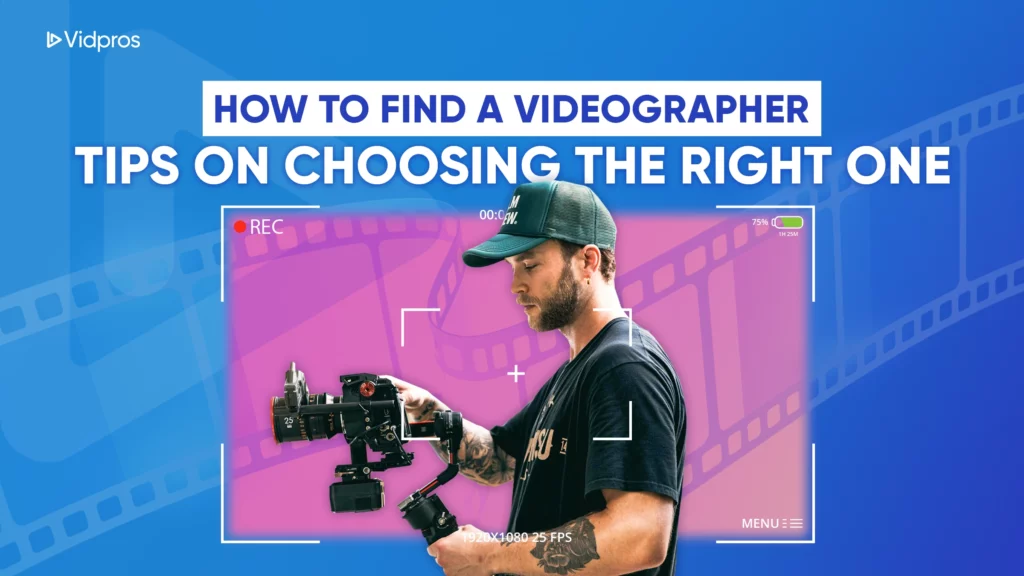Boost your YouTube channel with a pro $1,000 studio setup. This guide breaks down must-have gear like the Sony ZV-1 camera, Elgato lighting, Rode mic, and more.
Get tips on optimizing lighting, framing, audio, and editing for that polished, cinematic look. See real examples that show how to build an envy-worthy setup on a budget.
Equipment Recommendation ($1,000 Budget)
Get ready because I will break down the must-have gear for filming YouTube videos with an excellent YouTube studio setup. From cameras that’ll make your videos look cinematic to lights that create the perfect mood to mics that capture crystal-clear audio, I’ve got you covered with pro-level recommendations.
We’re talking gear that’ll genuinely take your production value to new heights and make your content shine. Here’s what you need to get started:
Camera
Sony ZV-1 ($648)
The Sony ZV-1 is a total rockstar camera for YouTube videos. This compact powerhouse records stunning 4K footage and has a built-in mic for pro-level audio.

Its flip-out screen is perfect for vlogging since you can see yourself while filming. Yet the ZV-1 is super portable for on-the-go shooting.
It’s packed with intelligent features like eye autofocus to keep you in the frame, plus a versatile lens for all sorts of creative shots. And Sony made it specifically for YouTube video creators, with simple controls anyone can use.
Crisp 4K video, great audio, vlogger-friendly design, and innovative tech – the ZV-1 nails it all in one tiny package. It’s like having a portable video studio just for your YouTube account.
Lighting
Elgato Key Light Air ($119)
YouTube lighting setup makes or breaks fantastic YouTube videos. The proper setup brightens your clip, nails true-to-life colors, and gives you that professional, high-quality look viewers crave.

That’s why the Elgato Key Light Air is a must-have. This compact light lets you easily adjust brightness for perfect exposure every time. But the coolest part is the color temperature control – tap to warm or cool the lighting for the perfect mood and vibe.
It is super easy to set up and manage wirelessly from your computer. The portable Key Light Air moves wherever you need, whether filming at your desk, on location, or live streaming.
Flexible, cinema-quality lighting instantly boosts your production value. Don’t let amateur, dimly lit videos hold you back. Backlight them with the Key Light Air and create clips that truly shine.
Microphone
Rode VideoMic Pro+ ($299)
Excellent audio is as vital as amazing visuals for capturing viewers’ attention in YouTube videos. The Rode VideoMic Pro+ is the microphone that delivers pro-level sound quality.
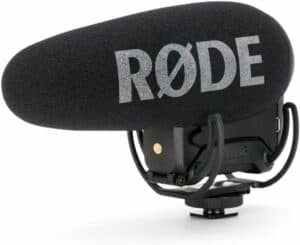
This premium microphone captures broadcast-grade audio with rich warmth and clarity, bringing your content to life. The integrated shock mounting also eliminates distracting noise from handling.
The setup is simple: Mount the compact VideoMic Pro+ on your camera. It’s flexible, with a rechargeable battery, AA, or USB power options for recording anywhere.
The Rode mic ensures stellar audio that enhances speech and minimizes wind interference—no more subpar sound hampering your excellent clips.
High-end audio boosts your production value and credibility as a creator. Don’t let amateur audio drag you down – invest in the Rode VideoMic Pro+ for YouTube videos that genuinely sound as epic as they look.
Tripod
Manfrotto Compact Action Tripod ($185)
Shaky footage is the bane of professional videos.

The Manfrotto Compact Action tripod is a must-have for YouTube creators. It keeps your camera locked down and eliminates wobbles or vibrations. Despite being super sturdy, it’s crazy portable, at just 18 inches collapsed and 2.5 lbs.
The fluid head with ergonomic joystick control allows smooth cinematic camera movements and unique angles, including floor-level action shots. It is easy to set up thanks to the quick-release plate.
From vlogs to shorts, this professional-grade tripod enhances your production value, giving you that polished, movie-quality look that wows your audience. Step up your stabilization game with the Manfrotto Compact Action Tripod for smooth, cinematic, and engaging videos.
Backdrop
Muslin Backdrop ($9.99)
Having a clean, professional backdrop is crucial for great videos. It makes your subject pop and gives a polished, trustworthy look.
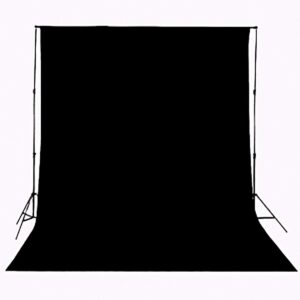
That’s why a muslin backdrop is perfect – it’s super versatile with tons of color options, yet crazy affordable at under $20. Muslin is durable, portable, and easy to set up by hanging or draping it.
Grab one of these affordable backdrops to instantly level up your video quality and appearance. Your viewers will love the professional look.
Lighting Accessories
Reflectors, Diffusers, and Stands ($35.99)
Lighting accessories like reflectors, diffusers, and stands are game-changers for controlling and shaping light. They let you direct, soften, and focus light to nail that perfect look.
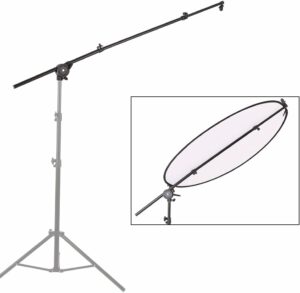
For under $100, you can get quality, affordable options from brands like Manfrotto and Expoimaging. A reflector kit with a diffuser and sturdy stand will instantly level up your photos and clips with professional, polished lighting.
Take advantage of these essential tools – proper lighting makes all the difference.
Video Production Optimization Tip
Here’s a quick rundown on leveling up your video production: To record clips, you can use a smartphone, DSLR in video mode, or a webcam, each offering different levels of flexibility and quality.
Video Editing
Choosing the right video editing software is crucial. Ensure the software you select can export to a format compatible with YouTube. Also, be aware that running video editing software can cause laptops to overheat, so consider using a cooling laptop stand designed to provide an adjustable workspace.
Lighting
- Consider natural light sources and existing fixtures.
- Layer ambient, task, and accent lighting.
- Use proper color temperatures.
- Position lights to avoid shadows/glare.
- Utilize reflectors, diffusers, and softboxes.
Framing
- Use a sturdy tripod.
- Compose shots intentionally.
- Maintain consistent framing.
- Experiment with unique angles.
Audio
- Invest in a good microphone like Rode VideoMic Pro+.
- Position the mic close to the subject, away from the noise.
- Monitor levels.
- Use windscreens outdoors.
- Do light audio editing.
Posting
- Plan with a clear, creative vision.
- Keep the style consistent.
- Prioritize simple, clean edits.
- Ensure balanced audio and visuals.
- Use color grading and effects judiciously.
- Critically review the final cut.
- Find a video editor that can export to an uploadable format to YouTube.
Nail these tips for fantastic lighting, framing, audio, and a polished, professional final video. Proper optimization is vital.
Examples of $1000 YouTube Studio Setup
Gabriel VIP

In this video, YouTuber Gabriel VIP showcases his compact yet powerful $1,000 YouTube studio setup for recording high-quality talking head videos in small spaces. The Sony ZV-1 camera is well-liked for its 4K quality and small size. Gabriel enhances it with a small rig cage and dummy battery to prevent overheating.
He uses the Sigma 16mm f/1.4 wide-angle lens for flexibility in framing. Two quiet Godox LED lights illuminate the wall for soft, flattering light. Gabriel relies on the versatile Rode RodeCaster Pro and the clear Electro-Voice RE320 mic for audio.
On the software side, he edits in free DaVinci Resolve, gets stock media and templates from Envato Elements, and creates graphics in Keynote. Gabriel’s setup exemplifies how to build a professional YouTube studio on a $1,000 budget by carefully selecting the right gear and free software.
Diana Gladney
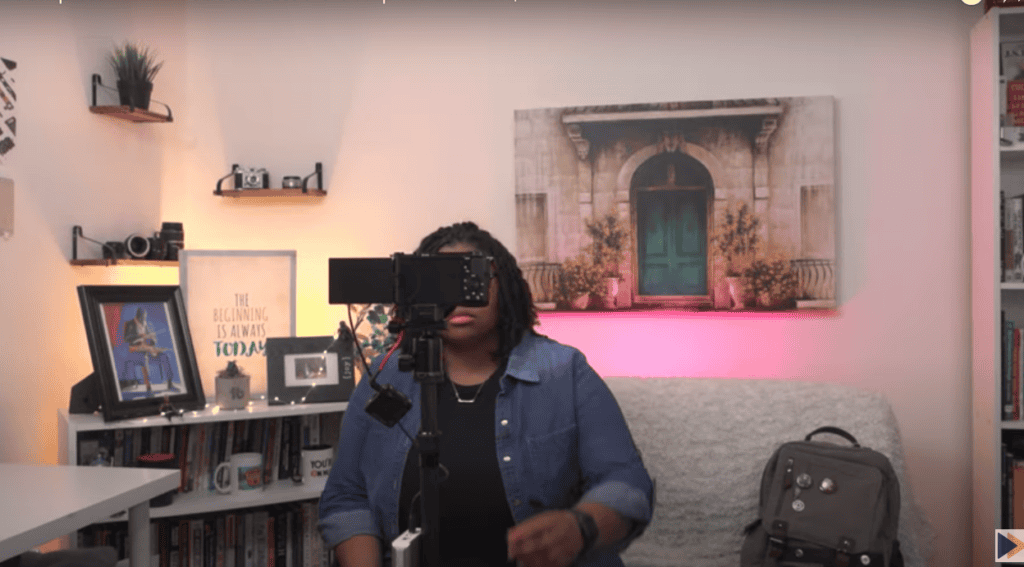
In this budget-friendly video, YouTuber Diana Gladney reveals her brilliant $1,000 studio setup for creating professional videos from scratch.
She recommends the versatile Rode Wireless Go II lapel mic kit for audio, which costs around $284. The compact Viltrox LED panel with accessories for flattering soft lights covers lighting.
However, after negotiating, the star is the used Sony ZV-1 camera for around $648. Diana raves about its 4K quality, flip screen, and autofocus – perfect for YouTube.
For less than $1000, you can get a complete kit with a $27 tripod, SD card reader, and gray card for achieving accurate white balance.
Diana emphasizes investing in quality gear that won’t quit, showing new creators how to launch their channel on YouTube with pro-level production value on a reasonable budget—an insightful must-watch for aspiring YouTubers.
Disclaimer: These YouTube creators are not Vidpros clients; we featured them solely as models for $1,000 YouTube studio setups for inspiration.
Capping Off
Investing in a professional YouTube studio setup is a game-changer for creating truly exceptional content. Our previous article covered how aspiring creators can build an affordable $100 setup using smartphones. With the right gear and optimization techniques, you’ll capture cinematic visuals, rich audio, and an overall polished look that engages viewers and increases your production value.
Don’t let amateur equipment hold you back – start creating high-quality videos today with this guide’s recommended cameras, lights, mics, and accessories.
Or, if you get stuck with video editing your video content, consider booking a call with Vidpros. As a fractional video editing company,
Vidpros can transform raw clips into a polished, engaging final product. Their team of skilled editors can handle everything from basic cuts and color correction to advanced effects and motion graphics.
Whether it’s a one-time project or an ongoing YouTube channel commitment, Vidpros’ skilled editors can optimize your post-production process, creating videos that genuinely resonate.