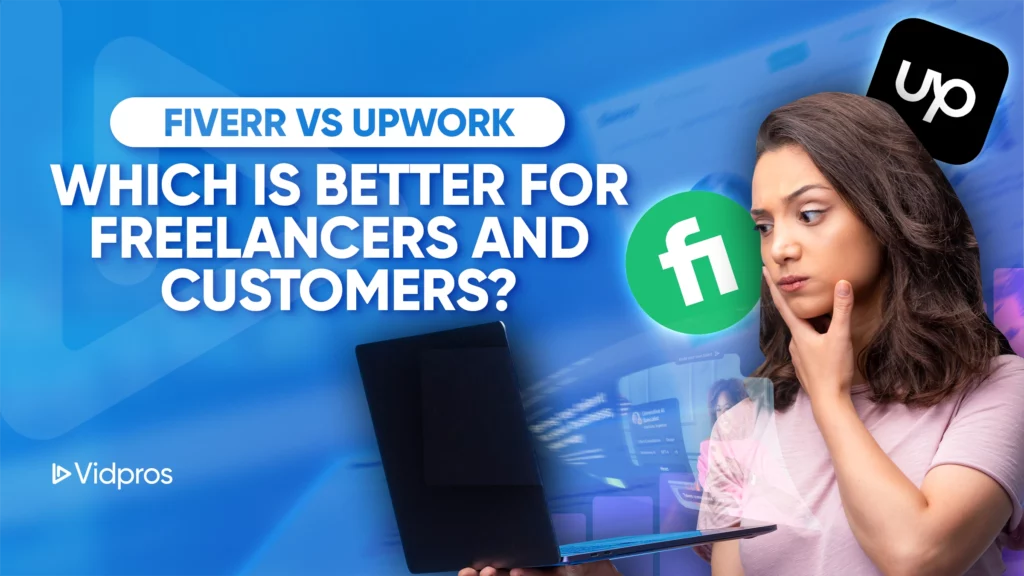Video captions are crucial for viewer engagement on platforms like YouTube, TikTok, and Instagram.
However, creating captivating captions that capture attention can be time-consuming.
It is where AI auto description and captioning tool like SubMagic AI comes in.
Explore how SubMagic AI can enhance your short-form video captions and descriptions with just a few click.
An AI-Powered Solution for Short Form Content Video Captions

SubMagic AI uses advanced algorithms to emphasize key points, highlighted keywords, transcribe your videos in written text and improve the captions.
It is for creators who want to increase viewer engagement to their videos and make every word count.
With SubMagic AI, you can add sound effects and create captions inspired by top YouTubers like Alex Ormosi and Ali Abdaal.
The tool simplifies getting accurate captions that engage viewers and align with your brand style.
SubMagic AI has trendy templates, themes, and customization to tailor the captions precisely.
Choose the Right Plan for Your Needs
SubMagic AI offers a range of pricing plans to suit different needs:
-
Free: 3 videos per month with a watermark
-
Basic: $16/month for 20 videos and three (3) templates
-
Pro: $40/month for unlimited videos and unlimited templates
-
Agency: $120/month for team accounts
*Billed Annually
The free and basic plans work for creators producing mostly 20 videos per month.
The Pro and Agency plans give you unlimited captioned videos for higher volumes.
All plans support videos up to 90 seconds long and 200MB in size.
Visit the SubMagic AI website to check the latest pricing details.
Uploading and Processing Made Simple with Auto Descriptions

Getting started with SubMagic AI is straightforward:
-
To register, you must use your email address or Google account.
-
Click “Transcribe” and upload your trimmed video files.
-
Select the language for captions.
-
Click “Upload” and wait for processing to complete.
The upload time depends on your video size.
For quick results, keep short form videos under 200MB and 90 seconds long.
Once uploaded, SubMagic AI will transcribe audio and enhance the video captions.
Then, you can style and edit them before exporting.
Customize Your Captions with Styles and Themes
SubMagic AI makes it easy to style captions and find the perfect look.
Under “Styles” you can browse preset themes or create your own.
For example, select the “Ali Abdaal” style to replicate his caption aesthetics.
You can also customize the:
-
Color
-
Size
-
Position
-
Highlight colors
Adjust these options until you have captions that reinforce your brand style.
SubMagic AI even lets you add supplemental magic B-rolls and GIFs to make your amazing videos more engaging.
Optimize Video Descriptions and Boost Viewer Engagement
The AI also generates video auto descriptions with hashtags and emojis.
Review the description, emphasize key points, and edit as needed.
Swap out irrelevant hashtags for terms your audience uses.
You can copy hashtags from previous videos as well.
It saves time spent ideating descriptions and hashtags from scratch.
SubMagic AI provides a solid starting point to build upon.
Export Clean Videos in Minutes
Export directly within SubMagic AI once done with editing.
The free version includes a watermark.
You can upgrade to a paid plan or export the subtitle file only to remove it.
The exporting process is quick.
You’ll have a video file with engaging captions and a compelling description ready to upload.
Adjust the subtitle timing, colors, and positioning before finalizing.
SubMagic AI makes it simple to iterate until you have a captions masterpiece.
Combine with Professional Editing for More Impact
While SubMagic AI simplifies video captioning, you still need editing skills of video editors to finalize each video.
It is where Vidpros fractional video editing services comes in.
The Vidpros team can edit and polish your AI-generated captions so they flow seamlessly. Their post-production skills take your videos to the next level.
Vidpros also offers caption creation, background music, and video editing if you do not use SubMagic AI.
Their flexible services augment your workflow, saving hours of production and post-production time.
You can book a strategy call with Vidpros to map out a custom video editing plan.
Their expertise and AI tools like SubMagic AI are the perfect pairing for captivating video content.
Effortlessly Enhance Your Video Captions
SubMagic AI makes it easy to create auto accurate captions.
You can have AI-optimized captions tailored to your brand with just a few clicks.
With the combination of SubMagic AI with Vidpros’ professional editing, you can take your short-form video content to new heights.
Captivating captions are essential to increase viewer engagement and retention.
Try SubMagic AI using the tips in this guide to see how AI can enhance your video production workflow.
Level up your captions and save time in the editing process!

Mylene Dela Cena
Mylene is a versatile freelance content writer specializing in Video Editing, B2B SaaS, and Marketing brands.
When she's not busy writing for clients, you can find her on LinkedIn, where she shares industry insights and connects with other professionals.