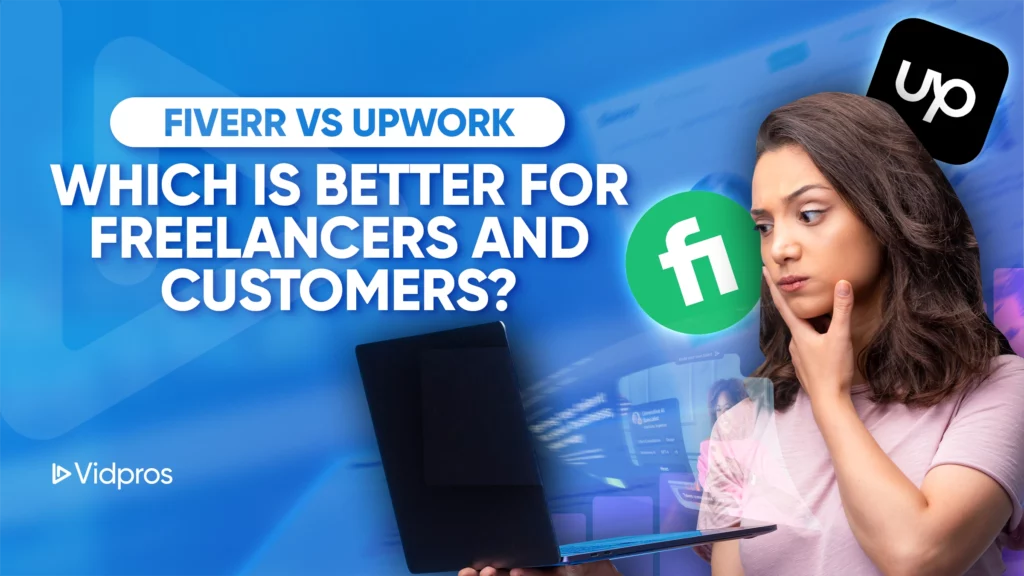VidIQ is an essential tool for YouTube creators. It assists in discovering trendy topics, creating superior videos, and increasing your channel’s growth rate. VidIQ’s dominant characteristics and AI-powered insights offer an advantage in amplifying views, acquiring more subscribers, and becoming a YouTube sensation. Read on to learn more.
What does YouTube optimization mean?
Want to get more eyes on your YouTube videos? It’s all about optimization. You can make your content more discoverable by tweaking critical elements like titles, descriptions, and tags.
When you optimize your content, you’re supercharging them for YouTube’s search engine. This means using the right catch phrases that people are actually searching for. The more your content appears in relevant searches and related videos, the more views, subscribers, and revenue you’ll get as a YouTube creator.
But optimization isn’t just about playing the algorithm. It’s also about making your footage more engaging and appealing to viewers. Thoughtful headlines, descriptions, and tags help draw people in and keep them watching.
Awesome Features of VidIQ (with examples)
Boost Your Views and Subscribers
VidIQ is packed with mechanisms to help you get more eyes on your YouTube videos and grow your subscriber count rapidly.
Keyword research and optimization
One of the most potent ways VidIQ assists with this is through keyword research capabilities. You want to use words and phrases in your headlines and descriptions that people search for on YouTube.
Example:
The Keyword Inspector feature allows you to enter a broad topic, and it will provide a list of related, more specific catchwords. It shows you the search volume for each term so you can identify the most popular ones to target. It also estimates the competition level, helping you find balanced target words.
By optimizing your content with VidIQ’s suggestions, you can ensure the right viewer finds your content when searching on YouTube. This leads to more views and, ultimately, more subscribers loving your own videos.
Video idea generation
Running out of fresh content ideas is a struggle many creators face. VidIQ has a solution with its AI-powered video idea generator. This innovative feature analyzes what’s popular and suggests new content topics tailored to your channel’s content and viewers.
Example:
The Daily Ideas feature serves up a fresh batch of personalized content ideas daily. It uses machine learning to study your past performance and examine trending videos in your niche. Then, it intelligently combines these insights to recommend new concepts you could cover in upcoming clips.
Each idea even includes a “View Prediction” score estimating its potential popularity so you can prioritize the topics most likely to resonate with your subscribers. With Daily Ideas constantly providing a stream of new content concepts, you’ll always have creative fuel to keep your YouTube views growing.
Competitor Review
This feature lets you closely monitor other YouTube channels in your niche or industry. It gives you an inside look at what strategies and types of content are working best for your rivals.
Example:
VidIQ competitors tool allows you to add channels to a watch list and track their performance metrics, such as views per hour on recent clips. This data shows you which of their latest uploads are getting the most traction with viewers.
You can also see high-level stats on their overall growth, most popular videos, average watch time, and more. By studying your top competitors, you can reverse engineer their successful approaches and apply them to your own YouTube strategy.
Instead of blindly guessing what will resonate with your viewers, VidIQ’s competitor audit feature allows you to model your efforts after proven, compelling content that has already blown up for similar channels.
Trend tracking
With these, you can monitor what’s trending across YouTube or within specific niche categories relevant to your channel.
Example:
The Trend Alerts feature allows you to set up notifications for trending topics, content, catch phrases, or even specific competitor channels you want to keep tabs on. You can customize how frequently you receive alerts – daily, weekly, monthly, etc.
When VidIQ detects something is blowing up in popularity based on view velocity and search volume, you’ll get an alert straight to your inbox. This lets you quickly capitalize on trends while they’re still hot by creating timely, relevant content guaranteed to interest your fans.
By giving you a pulse on what’s trending, it ensures your channel never falls behind. You can produce fresh, of-the-moment content that matches your viewers’ interests and curiosities.
Streamline Your YouTube Workflow
In addition to optimization and growth capabilities, VidIQ also provides features to make your day-to-day YouTube tasks more efficient and streamlined.
Thumbnail creation and preview
Creating appealing thumbnails is crucial, as these small preview images often determine whether viewers click on your content or keep scrolling. It has dedicated aspects to help you design professional-looking custom thumbnails quickly.
Example:
The Thumbnail Editor allows you to create custom thumbnail images from scratch or pull screenshots from your content. Make your thumbnails stand out by adding excellent text, graphics, and other design elements.
Even better, the Thumbnail Preview lets you see how your final design will look across YouTube, Facebook, Twitter, and other platforms. This enables you to optimize the sizing and layout for maximum impact.
With VidIQ’s thumbnail feature, you don’t need expensive design software or outsourced graphic designers. You can produce scroll-stopping thumbnails that attract more viewers to your content – all from within VidIQ.
Video description generation
Crafting detailed and rich descriptions for every video you publish can be tedious and time-consuming. However, descriptions are crucial for YouTube’s search algorithm and give viewers context about your content.
Example:
With VidIQ’s AI-powered Description Generator, you don’t have to manually write descriptions from scratch. Input your video title or topic, and it will automatically generate a full video description packed with relevant catch phrases and information.
The AI analyzes your content and suggests an SEO-friendly description to help your video rank higher in search results. Before publishing, the generated text can be edited and tweaked as necessary.
It saves you considerable time and effort compared to creating descriptions manually while still delivering optimized descriptions that improve your videos’ visibility and click-through rates.
Automated tagging
Adding tags to your YouTube videos gives the viewer more context. Using the proper tags can significantly boost your videos’ visibility in search results.
Example:
VidIQ’s Tag Optimization takes the guesswork out of tagging your videos properly. It automatically suggests a list of relevant tags you should include based on your video’s topic and focus keywords.
The suggested tags are drawn from VidIQ’s audit of what terms drive the most traffic on YouTube. Instead of blindly adding tags, you know you’re optimized for the search terms people use to find content like yours.
YouTube’s video upload interface allows you to copy and paste the recommended tags. This automated tagging ensures your videos have the metadata they need to start ranking well for your target keywords right from launch.
Productivity tools
As a creator, your primary focus should be generating excellent video content – not getting bogged down by repetitive administrative work. VidIQ’s productivity features help automate and streamline the tedious aspects of running a YouTube channel.
Example:
The Comment Templates tool allows you to save pre-written comment responses that you can quickly insert instead of manually typing out the same messages repeatedly. This is incredibly useful for efficiently replying to frequently asked questions or thanking engaged viewers.
Another handy tool is Bulk Download Meta, which compiles all your video metadata, like title and description into a downloadable spreadsheet. This is a backup and allows you to quickly edit metadata across multiple videos using spreadsheet functions.
By offloading rote tasks to VidIQ’s productivity tools, you can shave hours off your YouTube management workload each week. This frees more time to concentrate on higher-leverage activities like filming, editing, and promoting your latest videos.
Gain Actionable Insights
In addition to creation and optimization aspects, it provides powerful analytics capabilities to help you understand what’s working well for your YouTube video and where you can improve.
Channel audit and performance analysis
Successful YouTube channels analyze performance data to make informed decisions.
Example:
VidIQ’s Channel Audit tool gives you a complete overview of your channel’s performance across crucial metrics like views, watch time, engagements, and subscriber growth. It automatically breaks down your content into categories like “What’s Working” and “What’s Not Working” so you can quickly identify your biggest hits and misses.
The audit also provides an optimization checklist, highlighting missed opportunities like forgetting to add end screens or using ineffective titles and tags. This allows you to go back and update underperforming videos to help them gain more traction.
Instead of manually digging through YouTube Analytics, it compiles all essential performance insights into one simple dashboard. This makes it easy to assess your overall content strategy at a glance and pivot your approach as needed.
Real-time Stats and Metrics
VidIQ offers powerful tools that give you real-time access to essential stats and metrics about your YouTube channel’s performance.
Example:
The Real-Time Stats Bar feature displays vital information like your latest video views, watch time, and subscriber growth on your screen. This allows you to closely monitor how your YouTube SEO is doing at any moment without digging through complex analytics.
With these real-time insights, you can quickly identify what’s working well and needs improvement. If a new video gets many views, you’ll see the numbers updating live and know your strategy is paying off. Or if your subscriber count isn’t growing as expected, the stats bar will alert you so you can adjust your approach. This kind of up-to-the-minute data empowers you to make informed decisions and optimizations to keep your YouTube channel continuously growing.
Customizable Dashboards and Reports
Their reporting dashboards allow you to generate detailed analytics reports with visually appealing charts and graphs. These reports can then be shared with your team members or clients, keeping everyone on the same page.
Rather than getting lost in complex data spreadsheets, the customizable dashboards present the critical metrics in a clean, user-friendly layout. You can highlight the most essential stats based on your specific goals, whether subscriber growth, video views, audience engagement, or anything else.
Having this data compiled into professional-looking reports saves you time and makes it simple to review your channel’s health at a glance. The visual representations also make it easier to identify trends and patterns that may not be obvious from raw numbers alone. Best of all, you can tailor the dashboards to showcase the data that matters most to your team or clients.
AI-Powered Content Ideation and Creation
VidIQ taps into advanced artificial intelligence to supercharge your content creation process. How does it work? The platform analyzes YouTube trends and your data to serve up personalized video ideas daily.
These AI-generated concepts are explicitly tailored to what your audience loves. It even provides “view predictions” to show which ideas will most likely resonate and perform well.
But the AI-powered help continues beyond there. It also uses its smarts to optimize your videos for maximum visibility. It suggests the best catch words, helps craft winning headlines and descriptions, and even auto-generates video scripts.
Imagine having a team of experts in your corner, constantly feeding you a steady stream of proven video ideas and content optimization tips.
Whether you’re struggling with creative block or want to take your YouTube video to new heights, let VidIQ’s AI-powered capabilities do the hard work. With VidIQ, you’ll always have engaging video ideas that have been proven to grow your audience.
Expert Coaching and Guidance
In addition to AI-powered capabilities, it provides access to knowledgeable human experts through its coaching plan. When you sign up, you’ll be paired with a dedicated YouTube coach – an experienced creator who understands the platform inside and out.
Your personal coach will thoroughly analyze your existing account and create a customized growth plan mapped out just for you. No more guessing what strategies might work. You’ll receive an actionable roadmap tailored to your specific goals and audience.
But the coaching doesn’t stop there. Your expert guide will also provide ongoing personalized advice and feedback on your videos, titles, thumbnails, and more. You’ll have a knowledgeable mentor in your corner, saving you from countless headaches by sharing proven best practices honed from years of experience.
VidIQ Installation and Setup Guide
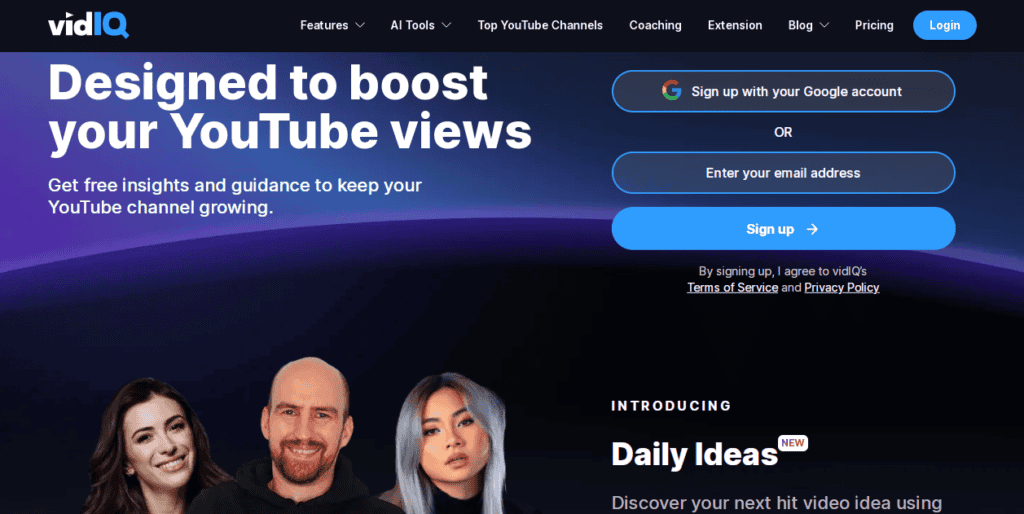
Sign up for an account (free or paid plan) by visiting their website and entering your email and password.
The VidIQ Chrome extension can be installed from the Chrome Web Store by clicking “Add to Chrome.”
Connect your YouTube channel by signing in to your Google account and grant access to your data.
Explore the various tools and features within its dashboard, such as the Keyword Inspector, Thumbnail Editor, and Channel Audit.
VidIQ Pricing

VidiQ Pros and Cons
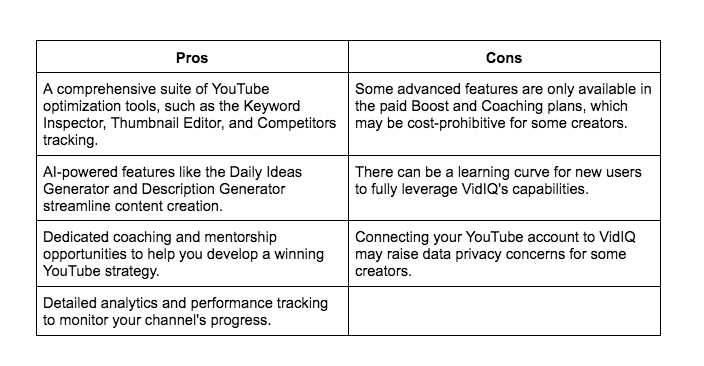
VidIQ Reviews and Testimonials
Leading creators like Evan Carmichael, Marina Mogilko, and The Spiffing Brit rave about VidIQ. Carmichael uses it daily to grow his 3 million subscriber channel, praising the trending videos feature. Mogilko calls it a “must-have,” primarily the Boost tool for keywords and competitor analysis. The Spiffing Brit credits VidIQ’s AI Description Generator for seamlessly incorporating SEO.
While many creators find VidIQ invaluable, some Reddit users offer more critical perspectives. One ex-Boost subscriber felt SEO skills were less crucial as YouTube’s AI improved. Another found the free version limited and the paid plans overpriced for the benefits. Some users also felt VidIQ’s focus on growth metrics could be mentally draining, preferring to create great content.
VidIQ seems highly useful for creators seeking advanced optimization but may be a better fit for some. As with any tool, it’s about finding what works for your own content.
FAQs
Can I use VidIQ for free?
VidIQ offers a free plan with essential features like keyword research, tag suggestions, and video performance tracking.
The paid Boost and Coaching plans unlock more advanced capabilities, such as the AI-powered Daily Ideas generator, 1-on-1 coaching, and others.
What is VidIQ used for?
Using VidIQ, creators can increase views, subscribers, and overall channel performance through comprehensive optimization and growth tools.
Is VidIQ really worth it?
The value of VidIQ depends on your specific needs and YouTube growth goals. Many creators find the platform’s features highly valuable in growing their channels.
For example, the Keyword Inspector tool can help you identify high-performing keywords to optimize your content. At the same time, the Channel Audit provides a detailed analysis of your channel’s strengths and weaknesses.
Does YouTube allow VidIQ?
Yes, YouTube fully allows the use of VidIQ. VidIQ is designed to work perfectly with this platform, helping creators make better content, reach more viewers, and grow faster. YouTube knows creators who use VidIQ succeed, so they’ve given it the green light. If you want to crush your YouTube goals, VidIQ is the tool you need – and YouTube says it’s A-OK to use.
Is it safe to connect YouTube to vidIQ?
Absolutely, it’s completely safe to connect your YouTube channel to VidIQ. VidIQ is an official YouTube partner, so you can trust that linking the two platforms is 100% secure.
In fact, connecting YouTube to VidIQ is the best way to unlock all of VidIQ’s powerful features and take your channel to new heights. You’ve got nothing to worry about – link your accounts and start using VidIQ to boost your views, subscribers, and overall YouTube success. It’s a safe and seamless process that’ll have your channel thriving quickly.
Capping Off
VidIQ appears to be a powerful tool that can significantly benefit YouTube creators looking to grow their channels. With its comprehensive suite of optimization features and AI-driven capabilities, it makes it easier to discover trending topics, create engaging content, and track your channel’s performance.
While some users found certain advanced features pricey, VidIQ’s value in boosting views and subscribers and overall success seem worth it for many creators. And for those who need extra help with video editing and production, connecting with a skilled team of Vidpros can be a game-changer.
VidIQ is a versatile platform that puts the keys to YouTube triumph in your hands. Whatever level you’re at or where you’re starting, VidIQ can help you succeed.