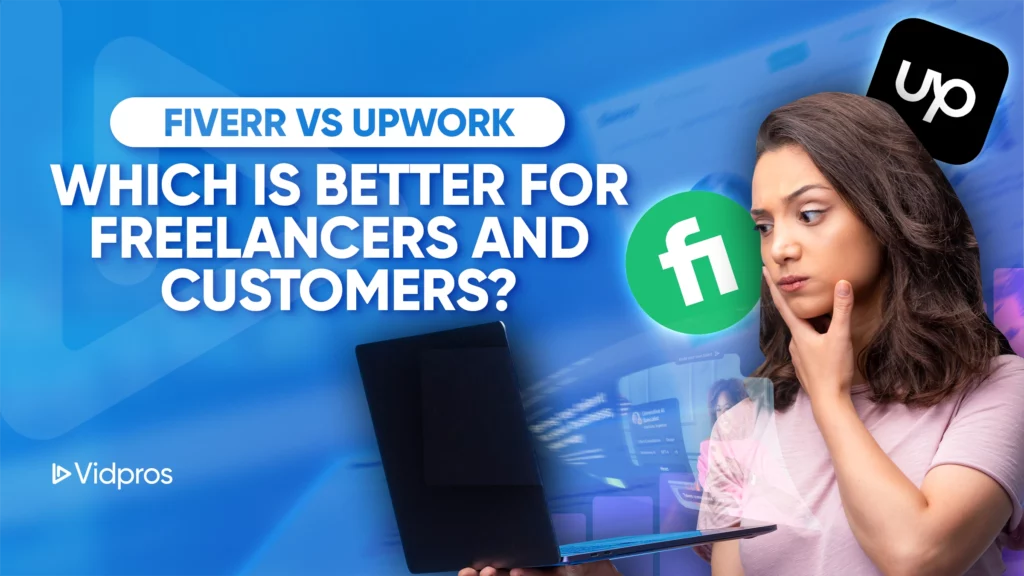TubeBuddy is a tool that assists YouTube creators in growing their channels by providing features such as keyword research, video optimization tools, content planning, and analytics.
While not all accessible for the free version, these unlimited TubeBuddy tools can increase your views and engagement. Use it alongside professional video editing services for best results.
Importance of optimizing YouTube channels for growth.
Making your YouTube channel the best it can be is vital to growth. Optimizing your footage helps more people find and watch them.
When you use the right keywords in your video titles, descriptions, and tags, your clips will appear higher in search results. This brings in the exact viewers you want as you navigate your YouTube journey.
Having a consistent look and feel for your channel, writing great clip descriptions, and using calls to action can get people to stick around longer. This boosts your search ranking and brings in more viewers organically.
You can also make your channel more engaging by organizing your YouTube videos into playlists, designing an attractive layout, and using links and trailers to guide viewers. This gives people a great experience and makes them more likely to watch more and subscribe.
TubeBuddy Features (with examples)
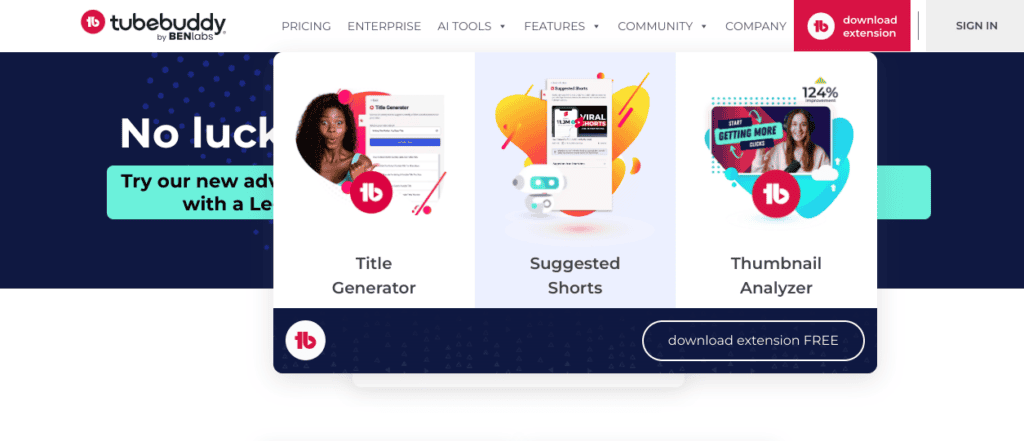
Keyword Research and SEO Optimization
With TubeBuddy’s keyword research and YouTube SEO tools, you can ensure your content is easily found by viewers searching on YouTube and Google.
Keyword Explorer helps you identify popular keywords and phrases related to your content. The tool enables you to target high-traffic, low-competition keywords, and suggested tags by showing them the search volume and competition level.
SEO Studio assists you in optimizing your video’s title, description, and tags using the keywords you’ve discovered. It provides suggestions and best practices to help your videos rank higher in search results.
Tag Management lets you organize and manage your video tags in one place. You can find trending and relevant tags to add to your footage, increasing their visibility.
Examples:
You want to make a clip about “healthy smoothie recipes.”
Using Keyword Explorer, you find that “easy smoothie recipes for weight loss” have a high search volume but low competition.
SEO Studio then guides you in crafting an optimized title like “5 Easy Smoothie Recipes for Weight Loss” and including relevant tags like “weight loss smoothies” and “healthy breakfast ideas.”
With proper keyword and tag optimization, your content is more likely to appear when people search for those terms on YouTube and Google.
Here’s a review from a long-time TubeBuddy user:
Amanda V., an online business owner who creates and sells e-learning courses, has been using TubeBuddy for over 2 years.
She says, “TubeBuddy is one of my go-to tools- it helps me make sure my YouTube videos rank high in the search results. Before I started using TubeBuddy, my clips weren’t getting many views, and I made very little money from ads. But now, thanks to TubeBuddy, my clips consistently rank on the first page of YouTube for the keywords I target. This has led to a huge boost in my ad revenue!”
Amanda is a big fan of TubeBuddy and credits the tool for helping take her online business to new heights.
Thumbnail and Title Optimization
Catching viewers’ attention is crucial on YouTube. TubeBuddy’s thumbnail generator and title optimization tools help you create eye-catching visuals and compelling titles that entice people to click on your videos.
Thumbnail Analyzer uses advanced AI to evaluate your thumbnail designs. It provides a score and suggestions for improvement, helping you create thumbnails that stand out and encourage more clicks.
Title Generator takes the guesswork out of crafting attention-grabbing titles. Just enter a brief description of your footage, and it will generate multiple title ideas optimized for clicks and views.
With A/B Testing, you can explore different variations of thumbnails and titles to see which perform best. The winning combination can be determined by running experiments and analyzing accurate user data.
Examples:
Let’s say you want to create a thumbnail for a clip about “easy vegan recipes.”
You can upload potential designs using Thumbnail Analyzer and receive feedback on color contrast, text readability, and overall visual appeal.
The tool might suggest using a brighter color scheme or a close-up image of a mouth-watering vegan dish to make the thumbnail more eye-catching.
For the title, you can input “vegan recipes” into Title Generator, and it might suggest options like “10 Delicious Vegan Recipes Even Meat-Lovers Will Enjoy” or “Tasty Vegan Meal Ideas for Beginners.”
You can then use A/B Testing to pit these titles against each other and see which one gets more clicks from viewers.
Content Planning and Management
With TubeBuddy’s content planning and management tools, you can stay organized, repurpose your existing content, and keep your viewers engaged with fresh playlists.
Video Topic Planner helps you brainstorm and organize future video ideas. You can create a pipeline of topics, ensuring you always have content ideas.
Suggested Shorts analyzes your long-form videos and identifies the most engaging moments. It then suggests how to turn those clips into attention-grabbing YouTube Shorts, helping you repurpose your content for a new audience.
Playlist Actions makes creating and managing playlists that keep viewers watching easy. You can organize your videos into curated collections, add engaging titles and descriptions, and even set up automated playlists that update with your latest uploads.
Examples:
Let’s say you have a cooking channel and want to plan your content for the next few months.
With Video Topic Planner, you can jot down ideas like “5 Healthy Dinner Recipes” or “Meal Prep Ideas for Busy Weeknights.”
This organized pipeline ensures you always have a content roadmap to follow.
For your existing footage on “How to Make the Perfect Pasta Sauce,” Suggested Shorts might identify the most engaging part where you demonstrate the cooking process. It could then recommend creating a 60-second YouTube Short titled “The Secret to Delicious Homemade Pasta Sauce,” repurposing that engaging clip for a new audience.
To keep viewers engaged, you can use Playlist Actions to create a “Beginner’s Guide to Cooking” playlist featuring your most popular recipes for novice chefs. You can add titles like “Learn to Cook Like a Pro” and descriptions that entice viewers to binge-watch the entire collection.
Analytics and Insights
Understanding your audience and performance is critical to growing your YouTube channel, and TubeBuddy’s analytics and insights tools provide valuable data to help you make informed decisions.
Retention Analyzer shows where viewers drop off or stay engaged during your videos. This helps you identify the most captivating sections and areas that need improvement.
Videolytics gives you actionable recommendations based on your video’s performance. It suggests ways to optimize your content, increasing views and engagement.
Channelytics allows you to compare your channel’s performance against that of your competitors. You can see how you stack up regarding views, subscribers, and other metrics, helping you stay ahead of the game.
Examples:
You have a gaming channel and noticed a recent video could perform better than expected.
Using Retention Analyzer, you might discover that viewers are dropping off around the 5-minute mark. This could indicate that the introduction or early gameplay footage needs to grab their attention.
With Videolytics, you might receive suggestions like “include a more engaging thumbnail” or “optimize your title for better search visibility.” Implementing these recommendations could boost views and watch time for that underperforming clip.
Additionally, Channelytics might reveal that a competitor’s channel with similar content is gaining subscribers faster. By analyzing their tactics and content strategy, you could identify areas where you need to improve, such as uploading more frequently or engaging better with your followers.
Productivity and Workflow
YouTube success often requires consistent effort and staying on top of your workflow. TubeBuddy’s productivity and workflow tools help you save time and streamline your processes, allowing you to focus on creating great content.
Bulk Processing Tools enable you to make updates to multiple videos at once. You can quickly find and replace text, add or remove thumbnails, and edit end screens across your entire footage library.
Scheduled Publish lets you plan and schedule your video uploads in advance. This ensures your content goes live optimally for maximum visibility and engagement.
Default Upload Profiles allow you to save and apply your preferred video settings with just a few clicks. This streamlines the upload process, saving you time and effort.
Examples:
You want to update the end screens on your last 10 videos to promote your latest product launch. Instead of manually editing each video, you can use TubeBuddy’s Bulk End Screen Editor. Applying the new end screen to all 10 clips simultaneously saves hours of tedious work with just a few clicks.
If you have a regular upload schedule, like posting new videos every Tuesday at 5 PM, you can use Scheduled Publish to plan and schedule your uploads well in advance. This tool allows you to easily schedule your content to publish at the optimal time, even when you’re away from your computer.
You can create a Default Upload Profile with your preferred settings, such as video privacy, tags, and description templates, for a more efficient upload process. Apply the preset profile when uploading a new footage to automatically use your customized settings without manual entry.
Community Management
TubeBuddy’s tools can help you build an engaged community on YouTube by connecting with viewers, promoting content, and nurturing loyalty.
Comment Management streamlines your interactions with viewers. You can quickly respond to comments using pre-written templates, format your responses with emojis and styles, and even analyze comment trends to better understand your viewers.
Pick a Winner lets you run giveaways and contests directly from your YouTube comments. You can randomly select winners, encouraging engagement and rewarding your loyal fans.
Social Media Share Tracker helps you promote your videos across multiple social platforms. You can effortlessly distribute your content and monitor its progress.
Examples:
Let’s say you receive a heartfelt comment from a viewer expressing their appreciation for your content. With Comment Management, you can quickly respond with a pre-written template like “Thank you for your kind words! I’m so glad you’re enjoying my videos.” You can add celebratory emojis to make the response more personal and engaging.
To build excitement around your channel’s milestone, like reaching 100,000 subscribers, you can use Pick a Winner to run a giveaway. Viewers can enter by leaving a comment, and TubeBuddy will randomly select a winner, nurturing a sense of community and rewarding your loyal fans.
If you’ve just uploaded a new video tutorial, you can use Social Media Share Tracker to promote it across platforms like Twitter, Facebook, and Instagram. By sharing the video link, you can track the views and engagements generated, giving you insights into your audience’s activity.
System Requirements and Installation of TubeBuddy
TubeBuddy is officially supported on Chrome and Edge browsers. If you use Opera, you can still use TubeBuddy by adding a free browser extension for Chrome extensions.
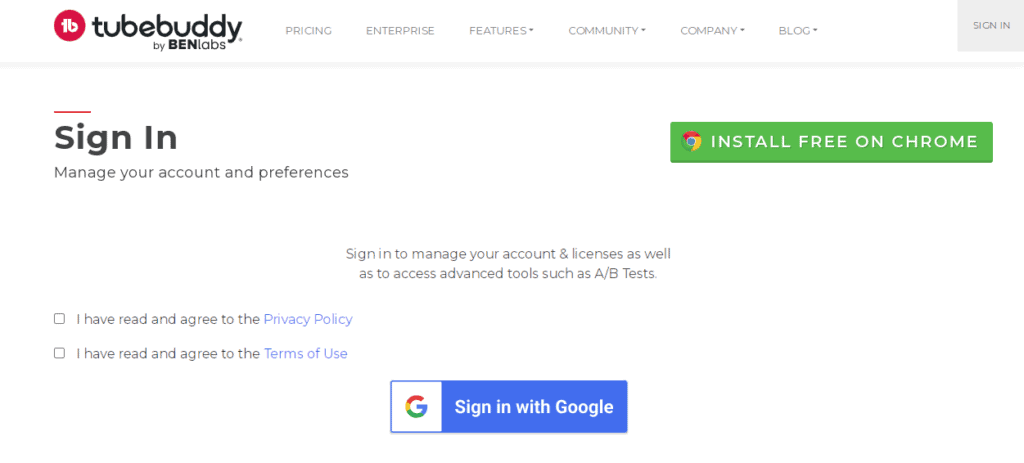
Here are the step-by-step instructions on how to install TubeBuddy:
At the top right corner of the Tubebuddy website (tubebuddy.com), you can find the “Sign Up” button. Click on it to proceed with the registration process.
Connect your YouTube channel by signing in with your Google account, allowing TubeBuddy to access and manage it.
Once signed in, you will be asked to give TubeBuddy permission to access and edit your YouTube videos. Allow these permissions so that TubeBuddy can work properly.
After granting the permissions, you will see the TubeBuddy dashboard with all available tools and features.
To install the TubeBuddy, kindly navigate to the Google Chrome web store and initiate a search for “TubeBuddy.”
Click on the TubeBuddy extension and then “Add to Chrome” to install it.
Once the extension is installed, you will see the TubeBuddy icon on your browser toolbar. Click on this icon to access the TubeBuddy tools directly from your YouTube dashboard.
That’s it! You have successfully installed TubeBuddy and can now use its powerful tools to optimize your YouTube channel and videos.
TubeBuddy Pricing
TubeBuddy has three main pricing plans for different creator needs and budgets along with expedited customer service. You can choose the plan that best suits your requirements without long-term contracts, as you can cancel your subscription anytime.
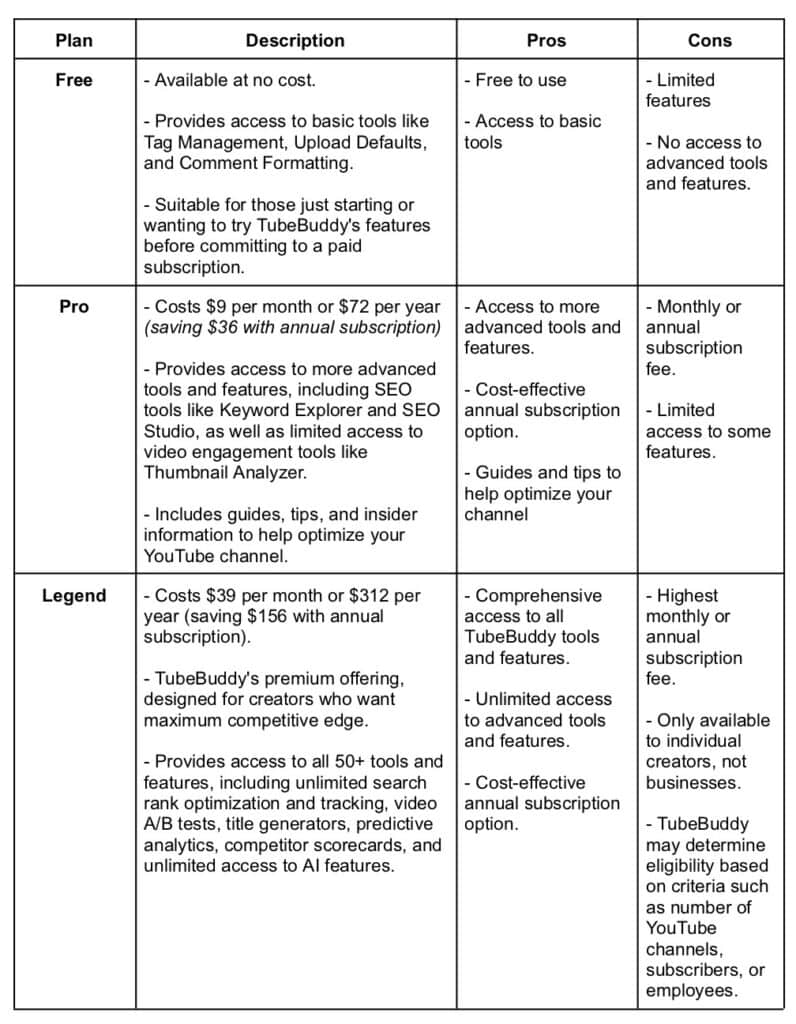
Pros and Cons of TubeBuddy
Pros:
A comprehensive suite of tools for YouTube growth and optimization.
TubeBuddy provides comprehensive tools for optimizing and growing your YouTube channel. From keyword research and SEO optimization to thumbnail design, content planning, analytics, and community management, TubeBuddy has everything you need to succeed on the platform.
User-friendly interface and intuitive design.
TubeBuddy’s tools are seamlessly integrated into the YouTube website, making them easily accessible and intuitive. Even beginners can easily navigate and utilize TubeBuddy’s features, thanks to its straightforward design and clear instructions.
Proven results in increasing views, engagement, and subscribers.
Many TubeBuddy users have reported significant improvements in their channel’s performance, including increased views, higher engagement rates, and more subscribers. TubeBuddy’s tools are designed to help your content get discovered, attract viewers, and build a loyal following.
Extensive analytics and insights for data-driven decision-making.
TubeBuddy provides valuable analytics and insights into your channel’s performance, audience behavior, and competitor analysis. Data-driven recommendations can assist you in making informed decisions regarding your content strategy and optimizations.
Time-saving features for streamlining workflows
TubeBuddy’s productivity and workflow tools, such as bulk processing, scheduled publishing, and default upload profiles, help streamline your processes and save time. TubeBuddy can assist you in automating repetitive tasks so that you can concentrate on creating exceptional content.
Cons:
A paid subscription is necessary to access advanced features.
While TubeBuddy offers a free plan, it has limited functionality. To access the full suite of tools and advanced capabilities, you’ll need to subscribe to one of TubeBuddy’s paid plans, which can be an additional expense for creators on a tight budget.
The learning curve for new users.
Although TubeBuddy is designed to be user-friendly, its extensive range of tools and features can overwhelm new users. It may take some time and effort to learn and master all the available options, which could slow down your workflow initially.
Limited mobile functionality.
TubeBuddy’s full functionality is primarily available through the browser extension on desktop computers. While a mobile app is available, it offers limited features, which can be inconvenient for creators who prefer to work on the go.
Potential for over-optimization and algorithm changes.
While TubeBuddy’s tools aim to help you optimize your content for better visibility and engagement, there is a risk of over-optimization. Too heavily on keyword stuffing or other aggressive tactics could backfire and violate YouTube’s guidelines. Additionally, YouTube’s algorithms constantly evolve, and changes could render some optimization techniques less effective over time.
FAQs
Is TubeBuddy free?
If you want to take your YouTube channel to the next level, you need TubeBuddy. With its free plan, you can enjoy some basic features. But if you’re looking for more advanced functionality, TubeBuddy offers a range of paid plans.
Does TubeBuddy actually help?
Through optimization tools and analytics, TubeBuddy has helped numerous creators increase their views, engagement, and subscribers.
Is TubeBuddy allowed by YouTube?
Yes, TubeBuddy is a legitimate third-party tool that integrates with YouTube’s API and adheres to its terms of service.
Does TubeBuddy increase views?
While not a guarantee, TubeBuddy’s tools for keyword research, SEO optimization, and thumbnail/title enhancement can help increase video visibility and clickthrough rates, leading to more views.
Can I use TubeBuddy on mobile?
TubeBuddy’s full functionality is available through the browser extension on the desktop. A mobile app with limited features is also available.
How many YouTubers use TubeBuddy?
TubeBuddy claims to have over 10 million users, including creators, brands, and businesses.
Is there an alternative to TubeBuddy?
Yes! Try VidIQ.
It’s a free YouTube tool that helps optimize your videos for better search rankings. Use it to research keywords, track performance, and get tips to improve.
VidIQ also offers affordable paid plans with more advanced capabilities. It’s an easy-to-use tool to boost your YouTube content growth.
Capping Off
TubeBuddy helps YouTubers grow their channels and get more views – quickly and easily.
It has many valuable features for tasks like keyword research, making different thumbnails and titles, planning content, tracking stats, and engaging with viewers.
While TubeBuddy isn’t accessible for all its advanced features, it can boost your channel’s success on YouTube.
If you need assistance editing your YouTube videos, check out Vidpros. They offer professional video editing services to help make your content look polished and engaging for your viewers.
With TubeBuddy optimizing your channel and Vidpros enhancing your videos, you’ll have a winning combination to gain more viewers and subscribers.