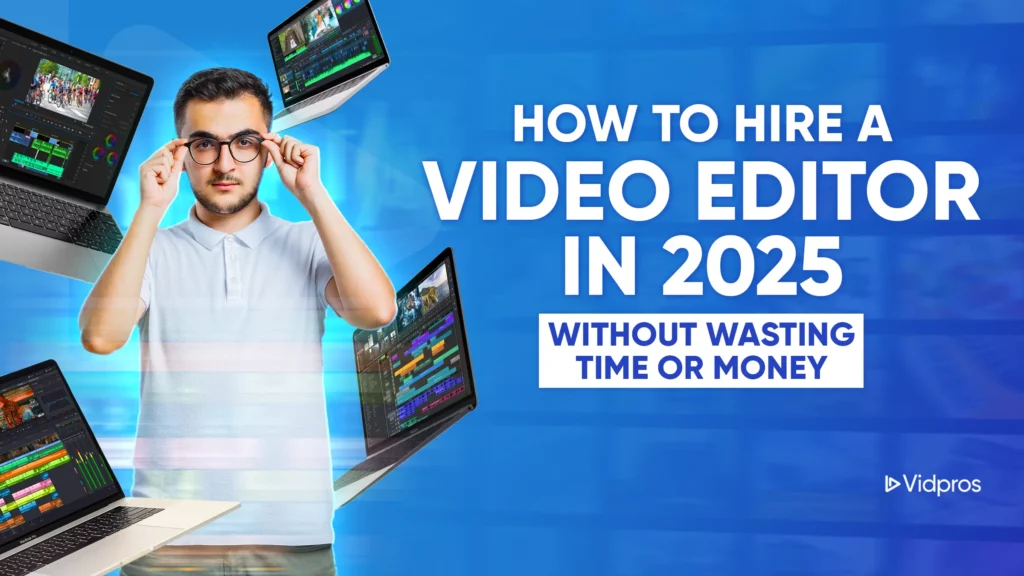Making vlogs is popular, and having the right editing tools is key to creating polished videos. This guide helps you find the perfect vlog editor, whether you’re a beginner or a seasoned pro.
So you’ve captured some incredible vlog footage – maybe your recent adventure trip, a funny baking mishap, or a helpful product review. Now comes the not-so-fun part: editing. But relax, future Youtubers! There are lots of editing programs that are easy to use. These programs can take your raw video clips and turn them into polished vlogs that will grab people’s attention.
Don’t be stressed by all the different editing programs out there! This guide will help you find the perfect one for you, no matter if you’re a tech expert or just starting out. We’ll give you some easy tips on how to choose vlog editors.
Choosing a Vlog Editor:
Newbie Zone: Just starting out with editing? Look for programs that are easy to learn and use. These will have clear menus, drag-and-drop features, and plenty of tutorials to show you the ropes.
Level Up: Got some editing experience and want to do more? Try programs with a mix of easy to use tools and cooler features. These might have pre-made templates, transitions, and effects you can customise without getting confused.
Editing Mastermind: Conquered the basics and want even more control? Look at professional-grade editors with lots of tools and features. Don’t worry if they seem fancy – some are still easy to use. Check out reviews and online videos to see if the program feels comfortable for you.
Must-Have Features for Your Vlog Editing Magic

Cutting and Trimming: This is like editing ABCs. You’ll need a program that lets you easily chop out boring bits, shorten pauses, and rearrange your clips to make everything flow smoothly.
Cool Transitions and Effects: Want to add some pizzazz to your vlog? Spice it up with transitions between clips to make them look smoother. Some editors even have fun effects like slow motion, fast forward, and fancy filters to make your video stand out.
Text Overlays and Titles: Make your vlog clear and professional with text boxes and titles. Look for an editor that lets you easily add text, pick different fonts and colours, and create eye-grabbing titles for each part of your vlog.
Background Music and Sound Effects: Music and sound effects can set the mood and make your vlog even more engaging. Choose an editor that lets you import your own music and sound effects, adjust the volume, and even add voice overs to talk over your video.
Free vs. Paid Editors

Free Editors: Don’t underestimate the power of free editing software! Several free options offer a surprising amount of functionality. These are perfect for beginners or vloggers on a budget. Just be aware that some might have limitations on features, export quality, or available templates.
Paid Editors: Paid editing programs offer a wider range of advanced features, higher resolution exports, and access to extensive libraries of templates, music, and effects. They can be a great long-term investment if you plan on taking your vlogging journey seriously.
Additional Considerations:
Platform Compatibility: Make sure the editor you choose is compatible with your operating system, whether it’s Windows, Mac, or Chromebook.
Learning Resources: Look for editors with easily accessible tutorials and online communities to help you troubleshoot any issues or learn new skills.
Export Options: Choose an easy to use program that allows you to export your finished vlog in formats optimised for YouTube upload. Most editors offer high-definition export options for professional-looking videos.
Choosing the Best Editing Service

While editing can be time-consuming, there are some great free vlog editors with advanced features available. These can help you achieve a polished vlog without relying on external services.
Vlog Editing Service: VidPros
Creating engaging vlogs is a breeze, but editing them can feel like a mountain to climb. VidPros is here to transform your raw footage into polished masterpieces – with minimal effort on your end.
Effortless Editing, Exceptional Results:
Benefits of Vlog Editing Services:
- Effortless Editing: Upload your footage and let professional editors handle the work.
- Focus on Creation: Spend more time creating content.
- Fast Turnaround: Get your vlog uploaded quickly.
- Professional Polish: Benefit from high-quality edits and a professional touch.
- Saved Time and Money: Reclaim valuable time and maintain efficient vlog production.
- Stress-Free Vlogging: Focus on creating without editing headaches.
Whether you choose to edit yourself or use a service, this guide should help you find the perfect solution for your vlog editing needs.
Ready to Simplify Your Vlog Life?
Head over to VidPros! Whether you’re a seasoned vlogger or just starting out, VidPros can help you create polished, engaging vlogs that will captivate your audience – without the editing stress. So, ditch the editing woes and get back to creating!