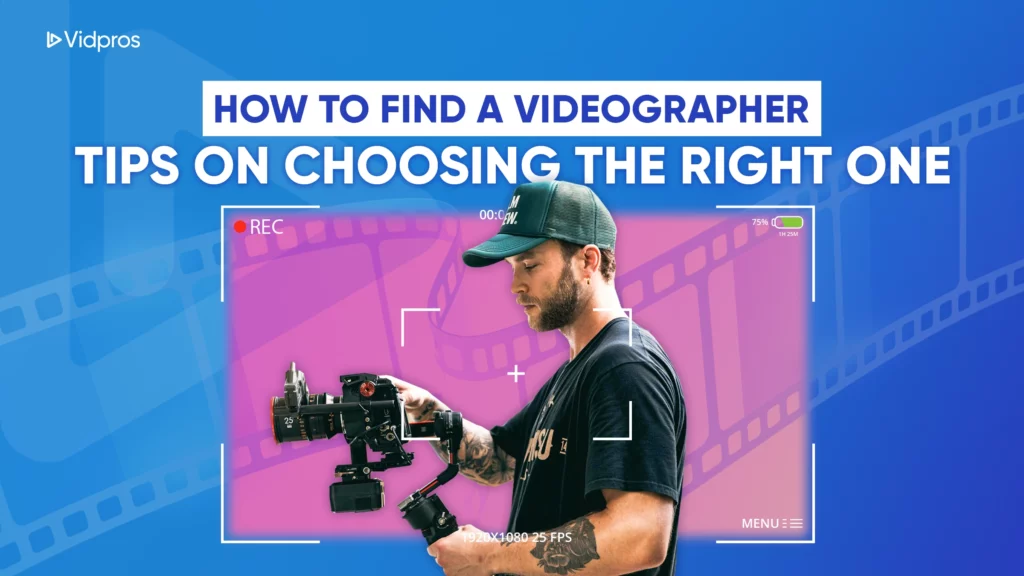A talking head video features a person speaking directly to the camera. It is often used for educational content, vlogs, interviews, and corporate presentations. The emphasis is on the speaker’s face and expressions, creating a personal connection with the audience. Successful videos require precise delivery, good lighting, high audio quality, and engaging editing. This guide covers essential production elements, from setup to editing, with tips and examples to help your videos stand out.
Understanding Talking Head Video Production

The talking heads refer to videos in which the presenter addresses the camera and helps present information, giving insights or directly interacting with an audience. These videos can be everything from simple, easygoing narrative blogs to high-production quality business pitches. For optimum achievement, some of the most critical features that require consideration in the talking head video setup include the following;
Camera and Lighting
Select the right camera and lighting to create a great talking head video. A good-quality camera is essential for transparent and professional-looking video. While smartphones have decent cameras, a dedicated video camera or DSLR can give you more control and better results.
Good lighting is also essential. Soft, diffused lighting lights up your face evenly and reduces harsh shadows. Using softbox or ring lights at a 45-degree angle from your face can help you look natural and attractive. This setup improves video quality and keeps viewers interested by making you look more professional and friendly.
Background and Audio
Choosing the right background is essential for a clear and distraction-free video. Choose a plain wall, a tidy bookshelf, or a branded background that matches your content without taking focus away from you. If you’re using a green screen, ensure the lighting is even to prevent shadows, as they can cause problems while editing your talking head video.
Good audio is also essential. To get clear sound, use a quality microphone, like a Lavalier, shotgun, or USB condenser mic. Check the volume levels before you start recording to avoid any sound problems and ensure your message comes through clearly.
Presentation and Content
A good presentation is essential for keeping your audience interested. Talk clearly and at a steady speed, using your body language and facial expressions to show feelings and excitement. Looking straight at the camera helps you connect with viewers. If you feel nervous, practice your script a few times to build your confidence and smoother your delivery.
When preparing your content, write down your main points and practice them to stay organized. Make sure your material has a clear introduction, body, and conclusion. Keeping your videos short—just a few minutes—helps hold viewers’ attention, as people online usually have short attention spans.
Editing and Final Touches
Editing is where your talking head video takes shape. Begin by cutting out unnecessary parts to keep the video short and exciting. Add b-roll footage, graphics, or images to support your message and make the video less boring with just one shot. These elements add visual appeal and help highlight the main content. Using text in your editing, like captions or critical points, can also help viewers understand better.
Check out different talking head video examples online to find inspiration and see what works best. These examples can give your ideas on how to enhance your setup, presentation, and editing skills.
Creating a high-quality talking head video involves careful planning, a well-thought-out setup, and effective editing. You can produce engaging and professional videos that captivate your audience by focusing on camera quality, lighting, background, audio, and presentation.
For expert help in enhancing your talking head videos, consider Vidpros. Our team specializes in talking video services and can help you achieve polished, high-quality results. Contact Vidpros today to take your video production to the next level and make a lasting impression on your viewers!