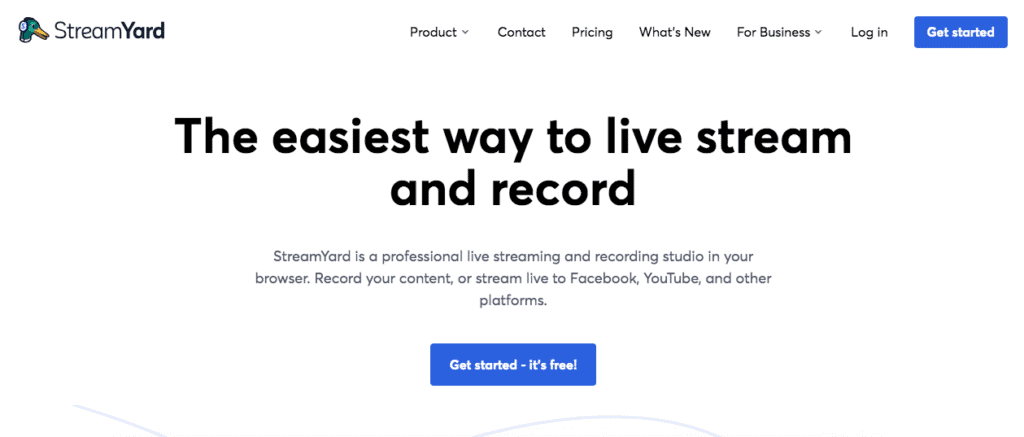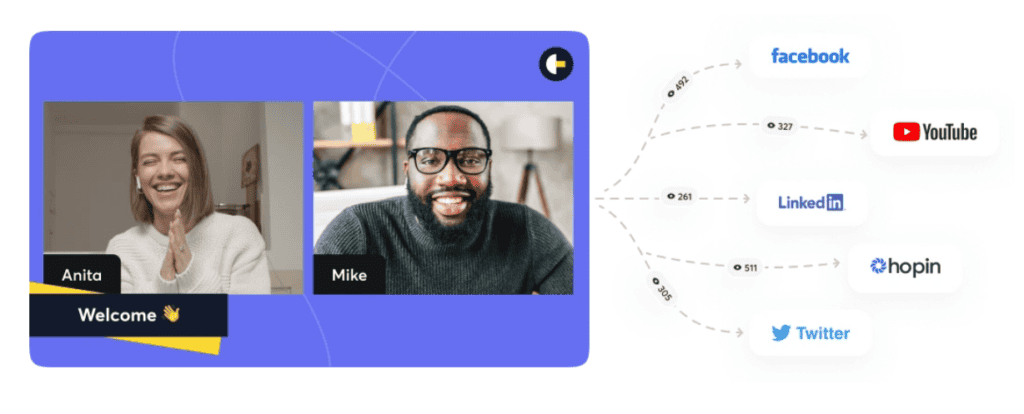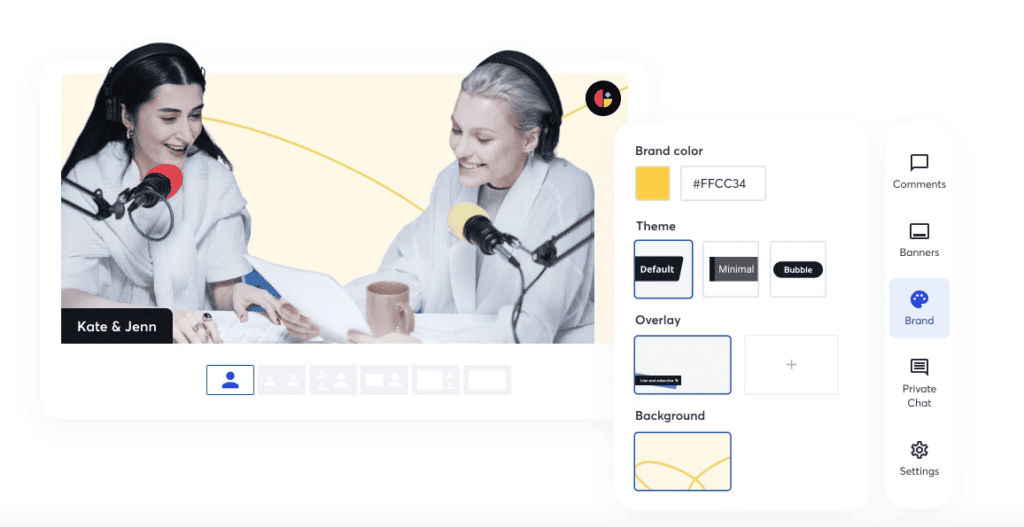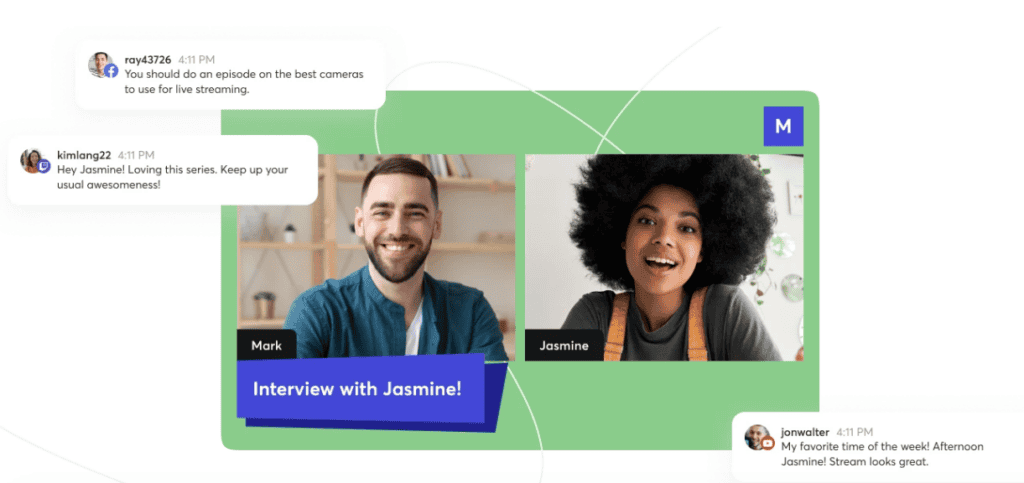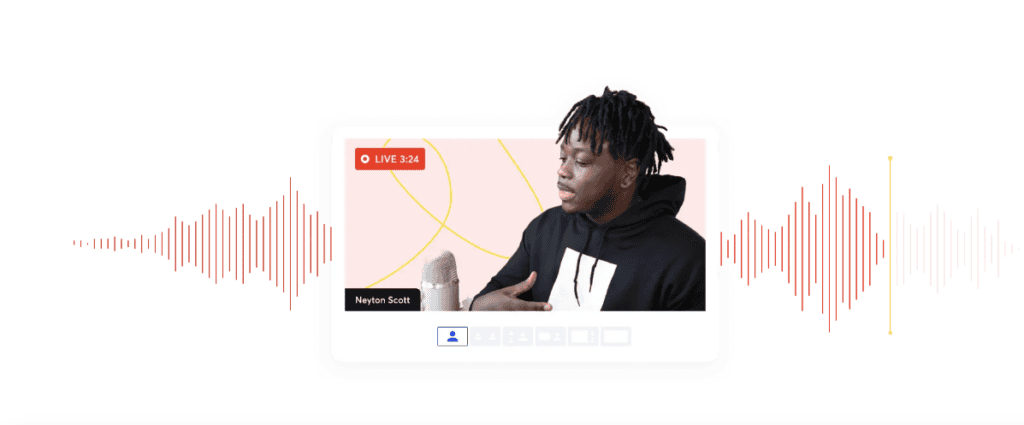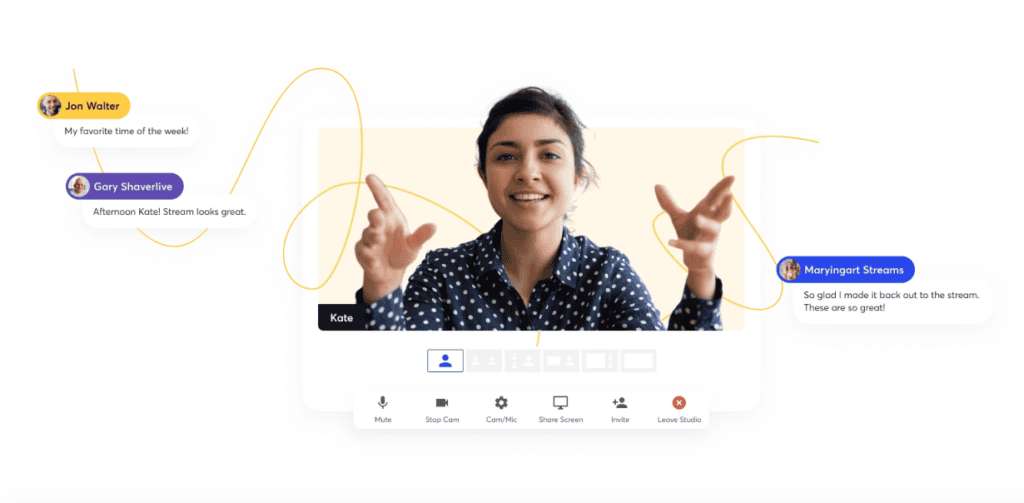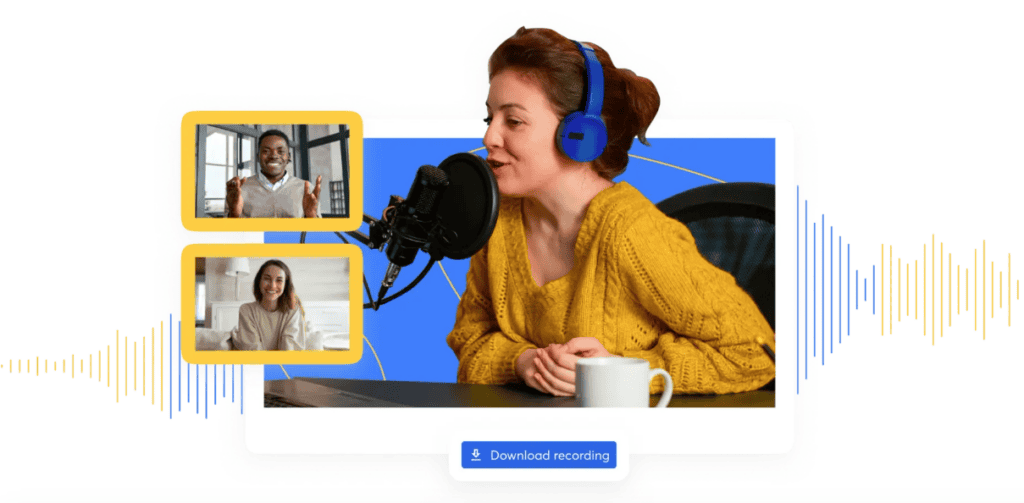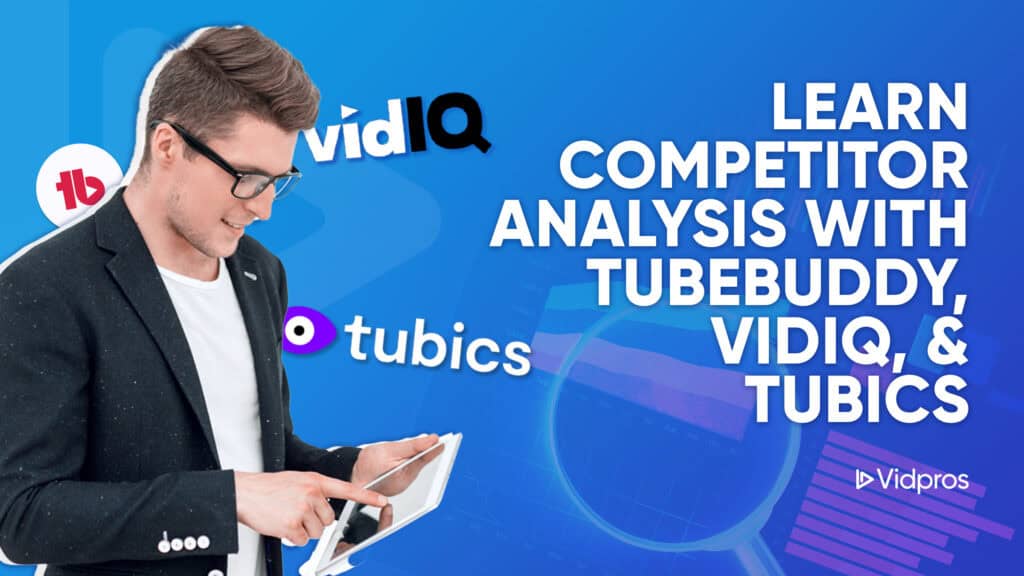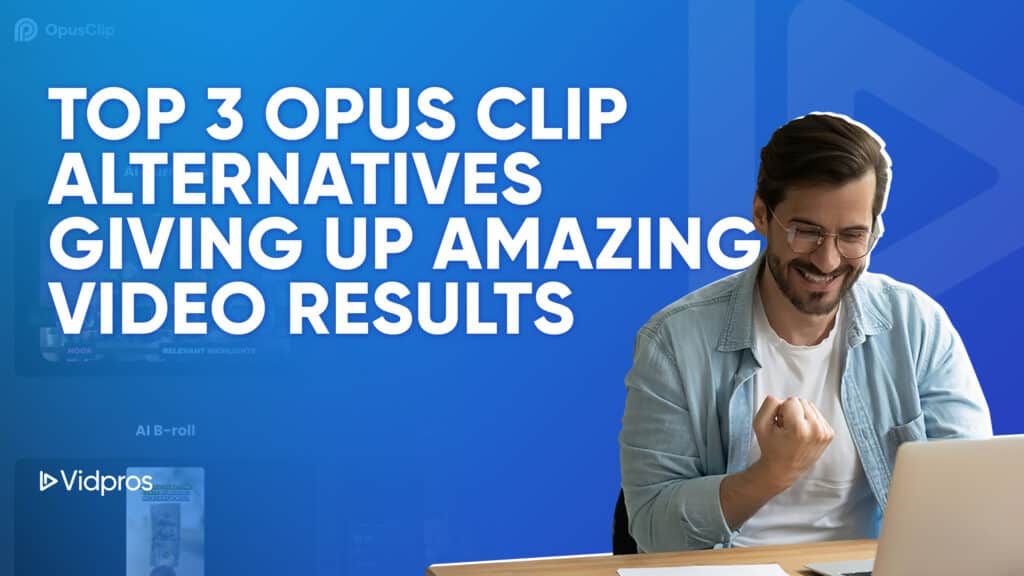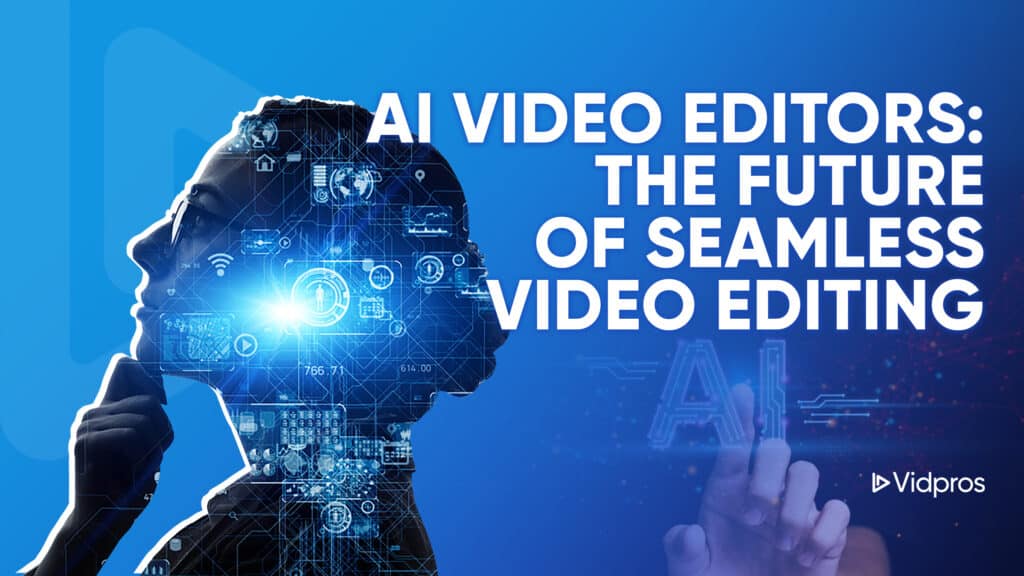TLDR: StreamYard is a practical, browser-based live streaming platform that allows broadcasting to multiple platforms simultaneously. It offers customizable branding, screen sharing, and guest invitations. StreamYard caters to individuals and businesses with various pricing plans, simplifying pro-quality live streaming and enhancing viewer engagement across digital platforms.
StreamYard has positioned itself as a go-to resource in digital communication by simplifying the live streaming process. It offers a cost-effective solution for creating compelling, real-time content that resonates with today’s audiences, making it an essential tool for those seeking to build stronger digital connections.
Let’s explore StreamYard’s features and benefits and compare them to those of other platforms in the market.
What is StreamYard?
StreamYard is a web-based live streaming software transforming how individuals and organizations create live video content. This innovative tool offers an adaptable interface that operates directly in web browsers, eliminating the need for complex software installations.
StreamYard enables users to broadcast quality live streams across multi-platforms simultaneously. It provides a suite of features, including customizable layouts, screen-sharing capabilities, and guest invitation options designed to enhance viewer engagement.
The platform caters to diverse users, from content creators and businesses to educators and public figures. Its intuitive design makes efficient live streaming accessible to novices while offering sufficient depth for experienced users.
How StreamYard started?
Founded in 2018 by Geige Vandentop and Danny Stefanic, StreamYard emerged from Vancouver, Canada, with a vision to democratize live streaming. This innovative platform has rapidly evolved, now serving millions worldwide with a team of over 50 dedicated specialists; StreamYard continually enhances its features, addressing the dynamic needs of diverse content creators. Its remarkable growth reflects a steadfast commitment to making efficient live-streaming accessible to all, regardless of technical expertise.
Key features and benefits of StreamYard for professional live streams
StreamYard is a versatile live streaming studio that allows users to create professional-looking broadcasts directly through a browser. It offers features such as custom branding, live chat, archived recordings, and the ability to stream to multiple platforms. StreamYard is ideal for syndicating live events to popular live-streaming platforms and integrates seamlessly with membership sites for hosting exclusive shows.
Multi-streaming
Feature: Stream to various platforms simultaneously.
Benefit: Expand reach and engagement by allowing users to connect with audiences across multi-platforms in one go.
Customizable Branding
Feature: Personalized layouts and branding elements.
Benefit: Creates an efficient aesthetic, enhancing brand recognition and stream quality. This helps create professional-looking streams with customizable banners, backgrounds, and fonts.
Interactive Collaboration
Feature: Invite guests and co-hosts.
Benefit: Nurtures dynamic and engaging content, allowing for interviews, panel discussions, and varied perspectives. It also allows for the seamless switching between multiple guests, making live shows more dynamic. The private chat functionality for visitors makes it easier to provide access and conduct live shows or interviews.
Recording and Replay
Feature: Capture webcasts for on-demand viewing.
Benefit: Extends content lifespan, allowing users to repurpose live content and reach audiences in different time zones.
Analytical Insights
Feature: Viewer engagement data.
Benefit: Helps refine content strategies by providing valuable insights into audience behavior and preferences.
Podcast Integration
Feature: Transform vlogs into podcast episodes.
Benefit: Broadens content distribution, allowing users to reach podcast audiences without additional production efforts.
Content Sharing Capabilities
Feature: Screen sharing and multimedia integration.
Benefit: Enhances live stream with visual aids, making content more engaging and informative.
User-friendly Interface
Feature: Easy navigation regardless of technical proficiency.
Benefit: It is accessible to beginners while still offering depth for experienced users, saving time and reducing the learning curve.
Browser-based Platform
Feature: No software downloads required.
Benefit: Increases accessibility and reduces technical barriers, allowing users to stream from any device with a web browser.
Affordable Pricing
Feature: Free option and reasonably priced paid plans.
Benefit: It makes high-quality live streaming accessible to individuals and businesses of all sizes.
These features and benefits position StreamYard as a versatile, powerful, and user-friendly tool for creating high-quality simulcasts and podcasts efficiently and effectively.
How to use StreamYard (Step-by-Step Guide)
Here’s a simple guide to using StreamYard:
- Create an account on StreamYard’s website. Then, log in to see your dashboard.
- Click “Create a Live Stream” and choose where your stream appears. You can stream live to your chosen platforms.
- Use StreamYard’s tools to add your logo, pick colors, and choose how your stream looks.
- If you want guests, click “Invite Guests” and send them the link StreamYard gives you.
- During your stream, you can show what’s on your computer screen or play videos and pictures.
- Use StreamYard’s features to show comments on screen and interact with your audience.
- StreamYard automatically records your stream. Later, you can download it or share it on other websites.
- Look at the information StreamYard gives you about your watchers to make your next stream even better.
StreamYard has many special features. Try them out to make your shows more interesting. By following these steps, you can use StreamYard to create outstanding live streams that look professional and keep your audience engaged.
StreamYard Pricing Plans
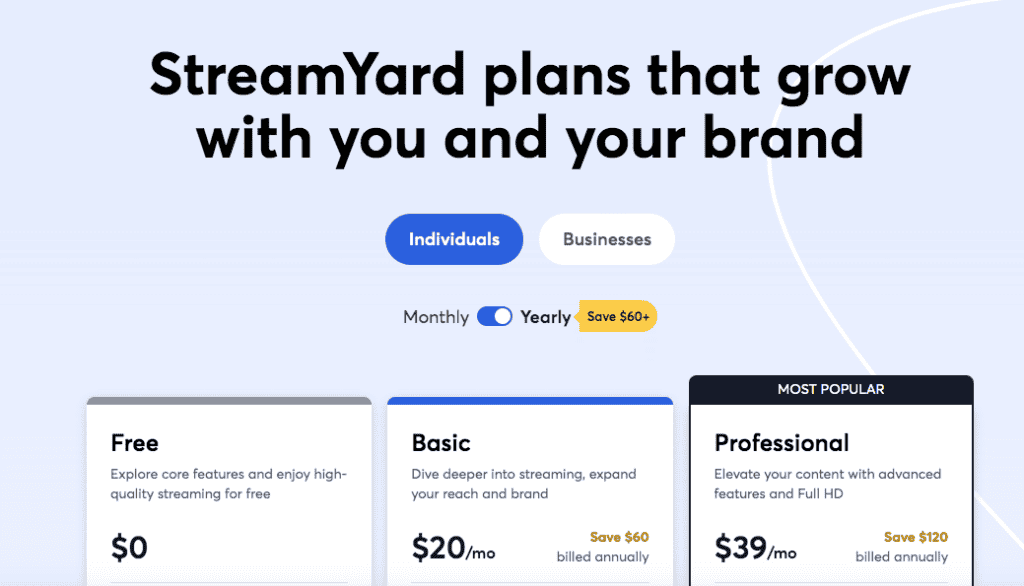
StreamYard offers different plans to suit various needs. Let’s explore these options:
Free Plan
StreamYard provides a no-cost option for those wanting to try the service. With this plan, you can stream to one platform at a time and have up to six guests join you. You get 10 hours of monthly recordings and access to basic design options. However, your stream will show StreamYard’s logo.
Paid Plans:
For those needing more features, StreamYard offers paid options:
Standard Plan ($20 per month)
This plan allows live streaming to six platforms at once and unlimited guests. You can remove StreamYard’s logo and get more design choices. It includes 50 hours of recordings monthly and provides information about your watchers.
Professional Plan ($39 per month)
This plan includes everything in the Standard Plan, plus high-quality live streaming. You can add your logo and get exceptional help when needed. It offers 200 hours of recordings each month.
Enterprise Plan (Custom price)
This plan is for more prominent companies. It includes all Professional Plan features, plus special training, a dedicated helper, and detailed information about your shows.
These paid plans offer more tools and options to help different kinds of users, from individuals to large organizations, create better live streams.
StreamYard vs Competitors: Broadcasting to Multiple Platforms
StreamYard stands out in the live-streaming market with its unique blend of features. Here’s how it compares to critical competitors:
StreamYard vs. OBS Studio:
- Accessibility: StreamYard is browser-based, while OBS requires software installation. As a live stream software, StreamYard’s browser-based accessibility makes it more convenient for users.
- Ease of Use: StreamYard offers a more intuitive interface compared to OBS’s steep learning curve.
- Flexibility: StreamYard works on any device with a browser, whereas OBS is primarily desktop-based.
- Multi-streaming: StreamYard natively supports multi-platform live streaming, which is a more complex feature to set up in OBS.
StreamYard vs. Zoom:
- Primary Function: StreamYard is purpose-built for live streaming, while Zoom focuses on video conferencing.
- Audience Reach: StreamYard allows live streaming to multi-platforms simultaneously, unlike Zoom’s limited live streaming options.
- Production Value: StreamYard offers more tools for creating professional-looking live streams than Zoom’s basic live streaming features.
StreamYard vs. Restream:
- User Experience: StreamYard is generally more accessible, especially for beginners.
- Pricing: StreamYard often comes at a lower price point, making it more accessible for individuals and small businesses.
- Feature Focus: While Restream may offer more advanced features, StreamYard provides a streamlined approach to creating polished live streams.
When choosing between these tools, consider your needs regarding ease of use, required features, and budget constraints.
Cons of StreamYard
While StreamYard offers many benefits, it’s essential to consider some potential drawbacks:
- Free Plan Limitations: The free version has restrictions, such as live streaming to only one platform at a time and limited recording hours.
- Internet Reliance: StreamYard needs a good internet connection. Poor internet can cause problems during live streams.
- Privacy Concerns: Some users might worry about their data and content safety when using a third-party service.
- Design Restrictions: While you can customize your stream’s look, the options might be fewer than other platforms.
- Technical Issues: Like any online tool, StreamYard may have technical problems that affect your stream.
- Learning Process: Even though StreamYard is manageable, new users might need time to learn how to use all its features.
- Pricing Changes: Users might be concerned about possible future price increases or changes in StreamYard’s plans.
It’s wise to think carefully about these points and consider your specific needs when deciding if StreamYard is the right choice for your live streaming activities.
Best practices on using StreamYard
To get the most out of StreamYard, consider these helpful tips:
- Ensure you have a good internet connection, a clear camera, and excellent lighting. Test everything before you go live. Make sure your setup is optimized for streaming live effectively, including multi-person and simultaneous to multi-platforms.
- Use StreamYard’s tools to add your logo and choose colors that match your style. It makes your stream look more efficient.
- Use StreamYard’s features to invite guests and show screen comments. This will help keep your audience interested and involved.
- Plan what you’ll discuss before you start streaming. This will help your stream flow smoothly.
- Record your live streams and share them later as videos or podcasts. This will allow more people to see your content.
- Look at the information StreamYard gives you about your viewers. Use this to improve your future broadcasts.
- Check for new StreamYard features regularly. The service often adds new tools to help you make better streams.
By following these tips, you can use StreamYard to create outstanding live streams that look professional and keep your audience engaged.
Case Studies
StreamYard has proven valuable for different organizations. Let’s look at two examples:
Dropbox’s Experience
When the pandemic hit, Dropbox needed a way to host online events worldwide without spending too much. They found StreamYard helpful because:
- New team members could learn it quickly.
- It cut the time spent on editing videos after events.
- It worked well with their other technology.
- It saved money for use elsewhere.
- It made connecting with people around the world easy.
StreamYard also helped Dropbox create high-quality live streams for their events, ensuring high-quality content for both public and members-only audiences.
Using StreamYard, Dropbox increased its global event support by 128%. It allowed Dropbox to do more with fewer people and money.
Act.TV’s Story
Act.TV, a company that makes political videos, used StreamYard to create shows that look like what you’d see on cable news. They found it helpful because:
- They could make high-quality videos easily.
- People could watch their content on TV through an app.
- Both experienced and new video makers found it simple to use.
- People without much video experience could still make pro-looking content.
Act.TV says StreamYard changed how they work. Now, they can make content from anywhere and connect with viewers in new ways, no matter how experienced their team is.
These stories show how StreamYard has helped different companies reach more people and make better content, even when faced with challenges.
FAQs
What are the system requirements for using StreamYard?
StreamYard is browser-based and works on most modern devices. To join, you need a stable internet connection and a device with a camera and microphone. Please use a web browser like Chrome, Firefox, or Safari.
Can I use StreamYard for private broadcasts?
Yes, StreamYard allows for private broadcasts. You can stream to a private Facebook group or unlisted YouTube video or use custom RTMP settings for platforms that support private streaming. Users can set up a stream for private audiences, ensuring that only selected viewers can access the content.
How does StreamYard handle copyright issues with music or video content?
StreamYard itself doesn’t handle copyright issues. Users must ensure they have the necessary rights to access any content they stream. Be cautious when using copyrighted music or video, as platforms like YouTube may mute or remove your stream.
Can I monetize my broadcasts through StreamYard?
StreamYard doesn’t directly offer monetization features. However, you can monetize your streams through the platforms you’re broadcasting to, such as YouTube’s Super Chat or Facebook’s Stars program.
How does StreamYard ensure the security of my shows?
StreamYard uses secure connections (HTTPS) and doesn’t store your streaming keys. To add extra security, use two-factor authentication for your StreamYard account and change your passwords regularly.
Capping Off
StreamYard stands out as a powerful, web-based live streaming platform that offers multi-platform broadcasting with customizable branding and features like screen sharing, guest invitations, and analytics.
It is suitable for users of various skill levels and offers free and paid plans; it emerges as a user-friendly solution for modern live streaming needs. Its intuitive interface and robust feature set make it an attractive option for content creators, businesses, and educators aiming to elevate their digital presence.
While not without limitations, StreamYard’s strengths significantly outweigh its drawbacks for most users. We encourage you to explore StreamYard’s capabilities firsthand. With its free plan option, you can experience the platform’s potential risk-free.
Grab the opportunity to streamline your broadcasting process and deliver high-quality content to your audience across multi-platforms. StreamYard can also help you grow your YouTube channel through effective live streaming.