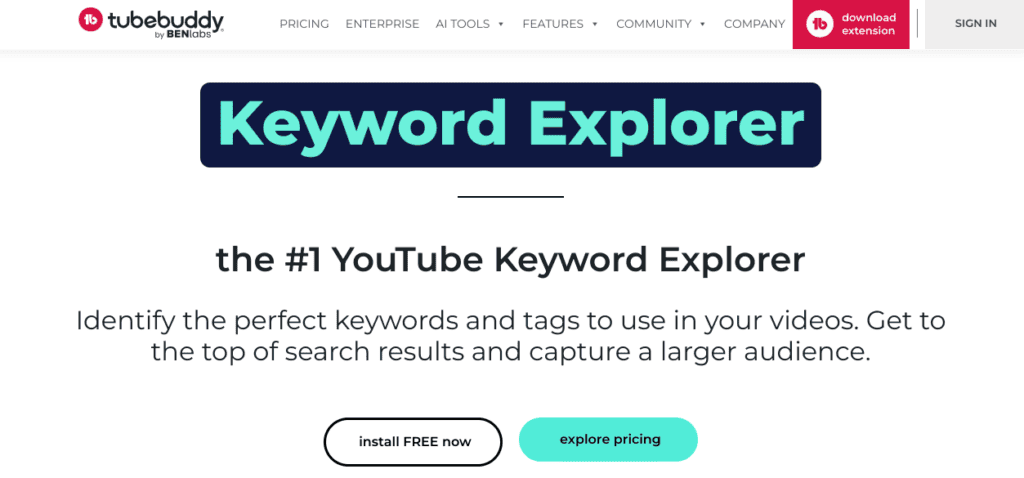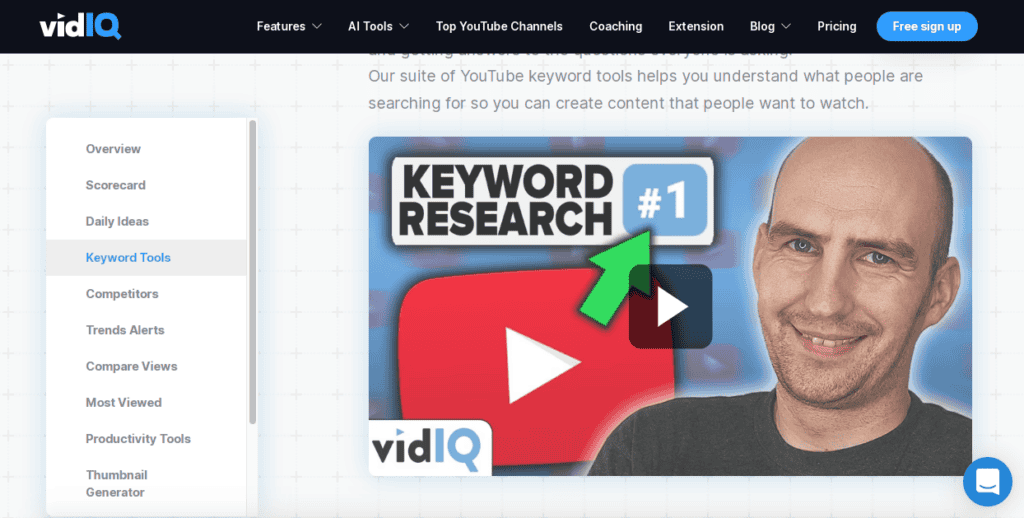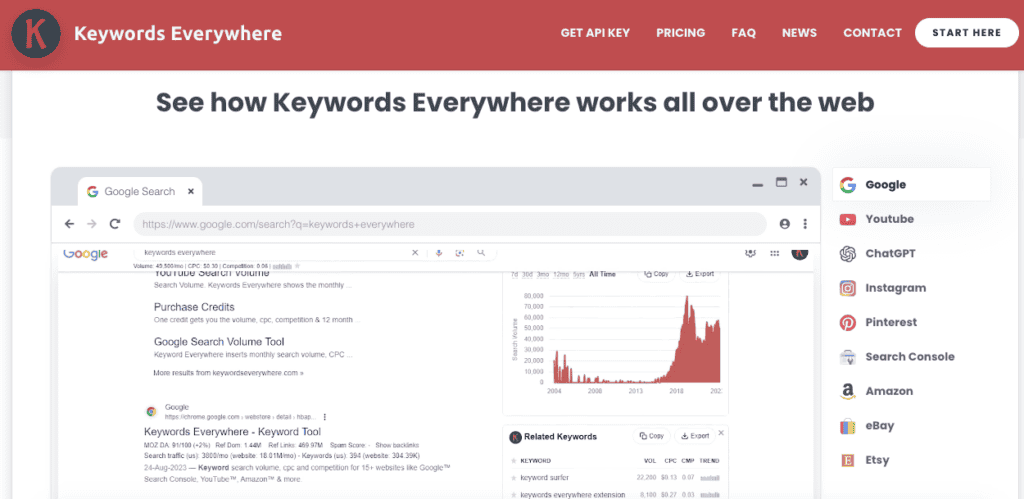Are you a YouTube creator looking for more people to find and watch your videos? The secret is using the right keywords that your audience is searching for. YouTube keyword strategy tools can unlock this superpower and help you identify the best keywords to target.
This guide will break down three popular YouTube keyword research tools- TubeBuddy, VidIQ, and Keywords Everywhere. You’ll learn the strengths and weaknesses of each one so you can decide which tool fits your needs as a YouTube creator. By the end, you’ll clearly understand how to do effective keyword research for YouTube.
Let’s get started!
Contents
TubeBuddy: The Ultimate YouTube Keyword Tool
TubeBuddy is an all-in-one toolkit made just for YouTube creators like you. Its main feature is the Keyword Explorer, a powerful YouTube keyword research tool that digs deep to analyze:
Search Volume: The monthly search volume for a particular keyword on YouTube. More searches mean more potential viewers for your existing videos.
Competition: Find out how many other creators are targeting the same keyword. Less competition gives your videos a better chance to rank higher in YouTube search results.
Relevance Score: This custom score shows how well a keyword matches up with the content of your videos. Higher relevance means higher YouTube SEO rankings.
But what sets TubeBuddy apart is its “weighted” scoring system. It looks at your channel’s past performance to calculate a tailored score for YouTube keywords just for you. This ensures you target keywords that bring guaranteed views based on your content.
TubeBuddy also reveals how well the top-ranking videos optimize their video titles and YouTube video description for a particular keyword. If they’re dropping the ball, it’s your chance to swoop in and outrank them by optimizing your video content better.
Once you’ve found a winning keyword, TubeBuddy seamlessly integrates it with your YouTube videos. Just click to automatically add your researched tags, titles, and descriptions. It’s an easy search engine optimization in seconds.
The Pro version unlocks all these premium features, but there is a free tier if you’re starting. Most reviews praise TubeBuddy’s accurate YouTube-specific data and handy optimization workflows.
“TubeBuddy’s weighted scoring and optimization strength analysis completely changed my channel strategy for the better,” says YouTube creator Brian Dean.
Take a moment to read our comprehensive review of TubeBuddy, which will provide valuable insights.
VidIQ: An All-In-One YouTube Channel Solution
VidIQ is another powerful suite made specifically for YouTube creators. Like TubeBuddy, it surfaces key YouTube keyword metrics such as:
Search Volume: See how many people search for a topic on YouTube.
View and Subscriber Counts: Get estimates on the view counts and subscriber numbers of top videos for a keyword.
Keyword Score: This score blends search volume and competition to rate a keyword’s overall potential.
VidIQ takes a deeper look at your competition, too.
The Keyword Inspector reveals which keywords and videos are trending for a phrase. You can even see which tags your competitors use for the exact keywords.
During video uploads, VidIQ also auto-fills YouTube keyword suggestions right in YouTube’s tag fields. This ensures you constantly apply relevant keywords as you publish new content.
VidIQ offers both free and paid product tiers. User reviews appreciate the freemium model and its clean user interface. However, some advanced users wish the YouTube keyword metrics went even more in-depth.
“VidIQ’s keyword tools are intuitive for quickly identifying high-value keywords I should be targeting,” says YouTube creator Michael Burry. “But I cross-reference the data with other sources before finalizing my strategy.”
Our review will give you an overview of VidIQ‘s powerful features.
Keywords Everywhere: A Web-Wide Keyword Research Solution
So far, we’ve covered tools laser-focused on YouTube. But what if you could research keywords across multiple platforms like Google, Amazon, and more? That’s precisely what Keywords Everywhere offers.
This browser extension seamlessly shows keyword metrics as you browse online. For example, you might run a Google search and see:
Monthly Search Volume: How many searches a keyword gets monthly across the web.
Cost-Per-Click: Estimates on how much advertisers pay for that keyword.
Competition: Chances of ranking in the top 10.
While this data is valid, Keywords Everywhere lacks the YouTube-centric scoring and optimization features of TubeBuddy and VidIQ. It’s best used to get a general pulse on keyword popularity across the web.
That said, many reviews do praise the tool’s clean UI and affordable, credit-based pricing system. You only pay for the YouTube keyword data you need.
“Keywords Everywhere is an affordable way to quickly lookup keyword data on the fly,” says marketer Austin Belcak. “But for serious YouTube growth, I prefer a dedicated YouTube keyword research tool.”
Comparing the Best YouTube Keyword Tools
At the end of the day, all three tools approach YouTube keyword research from different angles:
TubeBuddy provides the most robust, YouTube-centric keyword research and optimization features explicitly tailored for video creators.
VidIQ is a solid all-in-one platform for YouTube channel management and search queries, with a clean UI and freemium pricing.
Keywords Everywhere offers web-wide keyword metrics from a convenient browser extension, although it lacks advanced YouTube optimization capabilities.
Which tool is right for you?
It depends on your goals and budget as a creator.
If your sole focus is rapidly growing your YouTube presence through data-driven keyword optimization across your videos, tutorials, and channel content, TubeBuddy is tough to beat. Its tailored scoring, competition analytics, and built-in optimization streamline your entire workflow.
If you prefer an all-in-one solution for channel management, basic YouTube keyword research, and a freemium pricing model- VidIQ could be your platform. Don’t expect Keywords Everywhere web-wide data or TubeBuddy’s advanced optimizations.
If you’re on a tight budget and want a quick way to look up keyword metrics across platforms- Keywords Everywhere’s low-cost, browser-based model works. However, severe YouTube creators will need more heavy-duty optimization tools.
Many pros combine multiple tools for a well-rounded YouTube keyword ideas strategy. For example, using TubeBuddy and Keywords Everywhere together.
The Power of Consistent YouTube Keyword Research
Consistent YouTube keyword suggestion is crucial for any creator looking to grow their channel and attract their target audience. Having the right tool or a combination can significantly speed up your success.
Whether you choose the advanced optimization capabilities of TubeBuddy, the all-in-one value of VidIQ, the web-wide data of Keywords Everywhere, or a hybrid approach- the key is picking a solution that works for your needs and budgets.
So what are you waiting for?
Start researching those YouTube keywords and take your channel to new heights today! With the best YouTube keyword tool, you’ll be able to find the most valuable keywords, bypass your competition, and attract more viewers to your videos.
Effective YouTube keyword tools are the foundation for building a thriving, sustainable channel. So invest in the right tools, develop a consistent research process, and watch your viewership and subscriber counts soar.

Mylene is a versatile freelance content writer specializing in Video Editing, B2B SaaS, and Marketing brands.
When she's not busy writing for clients, you can find her on LinkedIn, where she shares industry insights and connects with other professionals.