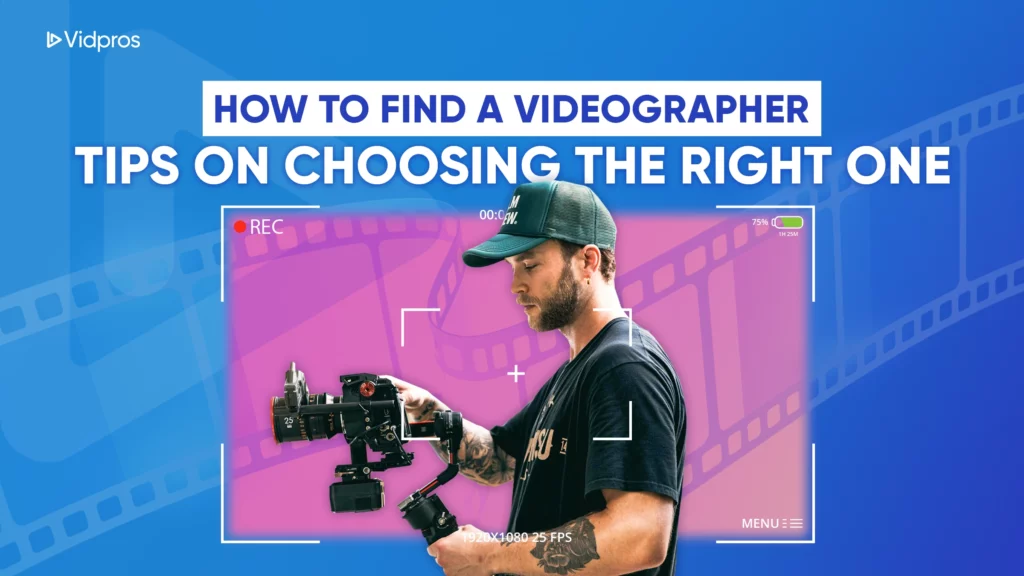Measuring your social media marketing performance is crucial, and any social media coach would outrightly tell you that.
It cannot be denied that any social media campaign’s success depends on the strategies and campaigns of digital marketing agencies, as well as the support and buy-in of the client.
So, the biggest question is, how do you gauge whether a social media campaign is effective and successful, regardless if you are being mentored by a social media coach or doing it with just your gut feeling?
Mind you, there’s more to measuring engagement – likes, reactions, etc. – and the number of followers to get real value out of social media campaigns for brands and businesses.
Is there a need to develop a new social media marketing strategy? How do you audit your social media campaign actions to see what’s working and not?
Let us break down the importance of auditing social media campaigns and the benefits of ensuring that your clients get real value and returns from their marketing investment.
This article, we help you create and implement a step-by-step checklist to audit and adjust your social media campaign strategy for the following year and onwards.
Why Marketers Need To Conduct Social Media Audits

Preparing and creating a comprehensive social media audit can be time-consuming, even if you already produce weekly or monthly reports for your brand or clients. It may seem daunting and overwhelming.
But are social media audits vital?
Yes, definitely! Social media marketing overviews can be incredibly helpful even just once a year for the following reasons:
Reviewing your content and channel performance for the past year in a broader context
Setting benchmarks for key metrics and reviewing goals so that you can set realistic expectations
Assessing your current social media channels and determining which new channels might enhance your presence
Optimizing your social media efforts to generate sufficient value and contribute to your marketing goals
Identifying and allocating marketing budgets effectively, as well as persuading stakeholders to spend their money on the most valuable activities.
Determining why do people post on social media and how to understand better your target audience’s unique behavioral traits and peculiarities.
An 11-Step Guide to Conducting Annual Social Media Audits
![]()
There is no need to use expensive third-party tools when conducting a social media audit.
Using your agency’s social analytics and an Excel worksheet or a free spreadsheet program like Google Sheets will suffice.
Take a look at this checklist for your social media audits!
Step 1: Consolidate and organize your social media profiles
Make a list of all the social media accounts you’re responsible for managing.
Be sure to include both active and inactive accounts, even if your team recently retired its Facebook account or a Twitter account you created and have been using for a few weeks.
Organize each social profile in a separate spreadsheet. The username, bio, and link to the website should appear at the top of the page.
Comparing these elements and brand assets for each social profile can be done by taking a screenshot of the profile or inserting the profile picture and cover image on each sheet.
You can have them all different, but you should ensure each accurately represents your brand and leverages relevant tools.
Are there any bios that need to be updated? Has the URL been updated since the landing page was last updated? Is there a cover image with an event that took place months ago?
Prepare your social profiles for the coming year by noting the changes you need to make.
Keep an eye out for retired social profiles as well.
Even if you don’t intend to publish anything new, keep them publicly available if they have a great deal of historical content.
If this is the case, you should ensure they incorporate your current branding and links to your website or other active social media platforms.
Step 2: Gather analytics on content and followers
![]()
The next step is to gather intelligence data from your social media accounts.
Look at your social media analytics for every account you have and export the data at the post level.
A year’s worth of data can be exported in most cases.
However, do take note that each platform has its own limitations.
For instance, Twitter Analytics requires one month at a time, but LinkedIn Analytics allows you to download analytics for the past 365 days.
Data streams should be kept separate whenever possible.
The Meta Business Suite, for example, lets you download your linked Facebook and Instagram ad analytics.
Exporting each stream separately will save you time later on when sorting data.
It is crucial to keep in mind that some analytics are not available in desktop applications.
Instagram Reels, for example, are not reported by Business Suite.
Creator Studio lets you export primary Instagram Reels engagement data, but the mobile app insights allow you to analyze more nuanced metrics, such as sticker taps.
In some cases, you can only view analytics for the last 90 days, such as with mobile Instagram insights.
So, what are your options? A good strategy is to download and gather Instagram insights monthly and access them for your social media audit.
Start collecting monthly Instagram analytics now if you still need to.
A few social networks, like LinkedIn, provide follower metrics, but most platforms do not.
In what ways can you measure audience growth throughout the year?
Using your previous reports to monitor and track follower growth from month to month is helpful. This data can be used to identify trends throughout the year if you still need to keep it.
Step 3: Determine what content performs best.

Top-performing posts are usually identified automatically by social media platforms.
For instance, Twitter Analytics displays your best-performing tweets on the Top Tweets tab.
Also, Youtube Studio displays the top content overall and by type on the Analytics tab.
However, the metrics that matter most to your team may not be considered when these analytics tools calculate top content.
Using the data you downloaded, you can identify top-performing content independently.
Make a spreadsheet for each profile using the analytics data you exported.
Focus on the most critical details by removing any irrelevant data.
Twitter Analytics, for example, reports app installs and phone calls, which may not apply to organic tweets.
You can always add additional columns if you would like to calculate engagement rate or other important metrics.
Next, sort them based on your team’s most important metric. For example, to identify each profile’s top content, sort by reach, total engagement, or engagement rate.
Each social profile should have a few posts, videos, or stories that stand out.
Determine what made the performance excellent if you can.
For example, you can identify a contributing factor in content type, topic, or messaging.
Step 4: Evaluate KPIs
Comparing data from last year to the data you collected this year is a great way to evaluate the effectiveness of your social media campaign.
Has your audience grown successfully? What was the rate at which you increased reach and engagement?
Next, compare your team’s past year’s data with its key performance indicators (KPIs).
Were your goals met or exceeded, and by how much?
How did you do with your goals? Did you fall short of them? Do you know why your results are what they are?
Your KPIs will vary depending on the platform, particularly on the social media profile’s audience size and the scale of your initiatives.
Each social platform should be reviewed according to the following standard metrics:
YouTube
Views
Impressions
Impression click-through rate
Average view duration
Feed posts:
Likes
Comments
Shares
Reach
Saves
Reels:
Likes
Comments
Shares
Reach
Plays
Saves
Stories:
Likes
Replies
Reach
Sticker taps
Feed posts:
Reach
Comments
Reactions
Shares
Reels:
Likes
Comments
Reach
Plays
Shares
Saves
Stories:
Sticker taps
Reach
Likes
Replies
Impressions
Comments
Shares
Clicks
Reactions
Impressions
Likes
Clicks
Replies
Retweets
TikTok
Views
Likes
Comments
Shares
Step 5: Analyze trends and patterns

When you prepare monthly social media reports, you may be in the habit of looking for patterns.
Seasonal or short-lived initiatives may skew the results of a month, but a month is a relatively short time.
It is much more helpful to look for patterns when you have a year’s worth of data to review, primarily when you identify why people continue to remain being social.
To guide your search, consider the following questions:
Is there a consistent trend throughout the year? Do you think engagement decreased gradually for the year, for example? Could you explain why?
Are there certain times of the year when reach or content performance spikes? What are the reasons for this? Did your efforts impact your metrics, or did your business follow seasonal patterns?
Was there any specific campaign or type of content that had a clear impact on your analytics? For example, does it make sense to do more of what worked in the past?
Do you notice an increase or decline in audience growth at certain times of the year? Would these trends make sense if these metrics were used, or would there be another explanation?
It can be helpful to compare trends from year to year if you have an annual report from a previous year.
In this way, you can determine if your profiles are experiencing unusual growth or engagement or if the same patterns appear yearly as people continue to gravitate toward being social.
Step 6: Review and Analyze audience metrics
![]()
Your social media campaign metrics can give you much information about your audience.
Analyzing your audience metrics can help you understand why some content or topics engage your followers more than others.
Some platforms provide much more information about their audiences than others.
Facebook pages and Instagram accounts can be used with Business Suite to analyze demographics and top locations.
In addition to audience analytics, LinkedIn also provides data on follower industries, seniorities, and job functions.
However, Twitter Analytics doesn’t provide native audience data, so finding demographics about Twitter followers is complex.
You can analyze your social media audience data to plan and assess more relevant content for the upcoming year.
You can compare audience data from last year’s annual audit to see how follower demographics have changed over the years.
Do you have a younger or older audience? Where have the top followers moved to? Have there been any new countries or cities added? To plan more effective social media content, it’s essential to consider these shifts.
Step 7: Identify new trends and patterns

This is a crucial step in determining the relevance of your social media campaigns based on emerging trends or patterns of behavioral changes in your audience within the period being audited.
Make no mistake, social media is a rapidly changing and evolving arena, so when you miss out on what’s new and happening in the sphere, your campaigns could end up getting
Identifying these will help you determine your campaign strengths and potentially new trends to focus on when developing your social media marketing strategies for the coming year.
Step 8: Calculate and Analyze ROI
Sales and revenue may be outside your responsibility as a social media marketer.
However, your social media content may encourage followers to visit your website or promote special offers.
You can measure revenue-generating activities on your website using tools like Google Analytics.
View the conversions attributed to social media on your company’s Google Analytics dashboard by selecting the Acquisition tab.
You can get a detailed breakdown of your site’s clicks, transactions, and goal completions by clicking the Social link on the left side of your site’s navigation.
You can also track revenue by the platform if your site is configured to track and measure eCommerce transactions. Identify the social media platforms with the most significant value.
A campaign-by-campaign breakdown is available if you’ve added tracking codes to your social media posts.
Go to the Campaigns tab to see the specific initiatives that created the most value.
For future campaign tracking, you can create UTM codes using Google Analytics’ Campaign URL Builder if you haven’t already.
Step 9: Strengths and Opportunities
![]()
This is key step where you identify the what strengths were determined based on the previous audit steps, as well as the weak areas that need to be reevaluated.
Identifying the strengths will help to streamline your focus on areas of your social media campaign where you could invest in and reinforce on what works.
This step also helps you identify the weak or non-performing aspects of your social media campaigns and will allow you to reassess if you should either modify it to cater to your desired outcomes or terminate it if it becomes irrelevant to your campaigns.
Step 10: Define new KPIs.
The KPIs for monthly and annual performance, along with overall goals for the coming year, can be developed after reviewing analytics from the past year.
Be sure to consider the trends you’ve spotted and the results you’ve achieved in the past.
Consider building KPIs based on patterns that occur over time, such as a steady decline in Facebook page reach.
But take careful note, performance in the past isn’t necessarily indicative of future KPIs.
You may feel more comfortable setting higher goals if you increase reach by creating new content.
Regardless of how you set KPIs, ensure they are relevant to your company’s marketing objectives.
The growth of your audience may be a key metric to measure if your team wants to enhance brand awareness.
Measuring metrics like clicks is more useful when sales and website traffic are more important.
Consider each social profile’s primary objective when deciding on KPIs.
When you draw your attention on the most relevant objectives, allocating resources effectively and setting meaningful KPIs is possible.
It would help if you considered the following social media marketing goals:
Increasing shares and mentions or growing your audience to raise brand awareness
Engaging followers and getting them to click through to your website is one way to improve consideration
Subscription lists and scheduling sales calls can be used to generate leads
Selling on social media or driving traffic to your eCommerce site can increase your revenue
Step 11: Refine your social strategy

After you’ve processed a lot of data, you’ve identified some interesting patterns, gained a better understanding of your audience, and determined which social media channels drive the most conversions.
Now that you have all this information, how can you use it?
Make recommendations for your social media strategy in 2023 based on these findings.
Data-driven suggestions can be made based on your insights.
Here are several considerations to help you chart your next year’s social media campaign goals and actions;
Have you noticed a gradual decline in the performance and audience growth of your social media platforms?
Think about whether your team should continue to invest in these platforms. For example, rather than focusing on some that are no longer necessary, you might retire those that no longer meet your needs.
What types of campaigns generated the highest ROI?
You can get more value from these campaigns in the future if you think creatively about it—the idea of running them across platforms or more often might be worth considering for 2023.
Over the year, did some content or themes produce better results than others? Ensure you can continue publishing the content that gets results or recommends the budget you need by reviewing your marketing budget for the coming year.
Conclusion
Every marketing strategy needs an annual audit, no matter what your industry is or how you use social media.
By conducting annual social media audits, your team can identify lucrative trends and answer critical questions about past performance.
Developing your content delivery strategies is critical. Reach out to us and we can help you get started.