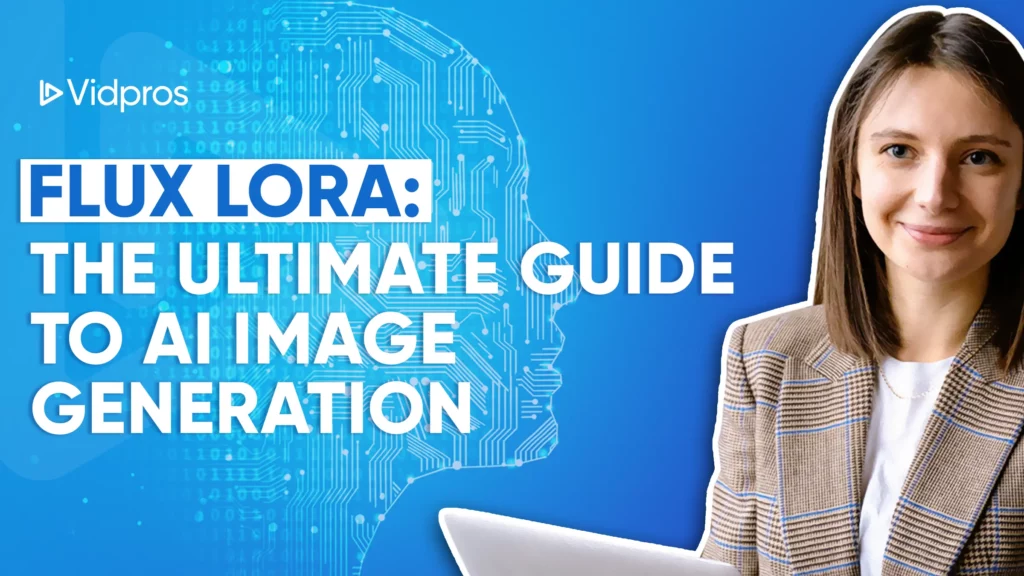Flux Lora is the tool you must check out to get into AI art. This powerful framework combines AI tech with ease of use so developers and creatives can make beautiful images.
In this post, we’ll cover everything you need to know about Flux Lora from the tech to the tips.
What is Flux Lora?

Flux Lora is a multi-tool of AI image generation. It’s a framework that combines two powerful technologies: the Flux model and Low-Rank Adaptation (LoRA) techniques. This dynamic duo lets you create and train custom models for high-quality image generation from specific prompts while keeping resource usage in check.
Here’s what sets Flux Lora apart:
-
Custom model training. You can train models on your datasets so you have full control over the style and content of the generated images.
-
High-quality output. Flux Lora produces realistic and beautiful images that can rival pro artwork.
-
User-friendly interface. Even if you’re not a coding wizard you can still use Flux Lora.
-
Integrates with popular platforms. It plays nice with others and integrates with Hugging Face and RunPod.
Flux Lora has something for you whether you’re an artist looking to add to your toolset, a marketer looking for unique visuals, or a content creator wanting to push the boundaries of imagination.
The tech behind Flux Lora
To fully understand Flux Lora it helps to know the tech that powers it. Think of it as a high-performance sports car with two engines:
-
The Flux model. It’s your V8 turbo engine for high-quality image generation. It uses deep learning to generate images from text prompts and learns complex patterns from large datasets to produce diverse and beautiful outputs.
-
Low-Rank Adaptation (LoRA) is like a hybrid electric motor that gives you more efficiency. It’s a fine-tuning technique that introduces low-rank matrices into the training process and reduces the number of parameters that need to be updated. So you can adapt models without having a supercomputer in your basement.
When you put these two together you get Flux Lora– a system that lets you train custom models with your datasets, control resource usage, and iterate on your designs fast. It’s like having a pro art studio on your laptop.
The real magic of Flux Lora is to democratize access to AI tools. By lowering the barrier to entry for high-quality image creation everyone can be a creator.
Get started with Flux Lora

Ready to use Flux Lora? Let’s get you set up:
Set up your environment
First things first you need to prepare your digital space. Here’s what you’ll need:
-
Software and hardware:
-
Python 3.8 or later (your digital paintbrush)
-
AI Toolkit (available on GitHub – your artist’s toolbox)
-
Hugging Face access token (your VIP pass to the AI art gallery)
-
Essentials: PyTorch, TensorFlow, and other dependencies (the colors for your digital palette)
-
Minimum 24 GB VRAM for LoRA model training. It’s like having a large high-resolution canvas to work on.
-
GPU:
-
High-end GPUs (e.g. NVIDIA A100, V100, RTX series) are recommended. These are your power tools for digital art.
-
If you don’t have a powerful GPU at home don’t worry. Cloud options like RunPod or AWS can provide you with powerful GPU instances. It’s like renting a pro studio when you need it.
-
Flux Lora on different platforms
Flux Lora isn’t one size fits all. You can access it through various platforms each with its features:
-
Replicate. Sign up and access pre-trained models via a web interface. It’s like walking into an art supply store where everything is already set up for you.
-
Hugging Face. Visit the Flux Lora Collection, clone the repository, or use it in your projects. It’s when you want to get your hands dirty and customize every aspect of your creation.
-
FAL.ai. Create an account to access Flux Lora models and use the interface for image generation or custom model training. It’s the middle ground between ease of use and customization.
-
Civitai. This community platform is like an art fair where you can download and use Flux Lora models or contribute your own.
-
Freepik Picasso. Access Flux Lora through design tools and templates. It’s perfect if you want to integrate AI-generated art into broader design projects.
Step-by-step image generation
Now that you’re all set up let’s create some AI art:
Crafting your prompts:
-
Be specific. Define what you want clearly. Instead of “city” try “futuristic Tokyo-inspired cityscape with neon signs and hover cars”.
-
Use relevant keywords for context. “cyberpunk”, “rainy night”, and “busy streets”.
-
Keep your prompt concise. “Generate a futuristic city skyline at sunset with flying cars and neon lights”.
Setting parameters:
-
Guidance Scale. How close the AI will stick to your prompt? Higher values mean more literal.
-
Aspect Ratio. Choose the dimensions that fit your vision.
-
Resolution. Output quality. Higher resolution means more detail but longer generation times.
-
Seed Value. If available, set this for reproducibility. It’s like noting the exact mix of paints you used for a masterpiece.
Generation and refinement:
-
Run the generation on your chosen platform.
-
Look at the outputs. Is that what you had in mind?
-
Refine your prompt and adjust parameters if needed. Maybe you want more flying cars or a different color palette for the neon lights.
-
Iterate until you get what you want. Remember AI art is a collaboration between you and the machine.
Advanced
-
It’s like having an AI co-artist. Upload a base image and tell it what to change via text prompts.
-
Great for refining designs or transforming styles. Want to see your cityscape in a different season? This is the tool for that.
Inpainting:
-
Think of this as AI-powered Photoshop. Fill in or alter specific image areas by masking the target area and providing replacement prompts.
-
Perfect for targeted edits without starting from scratch. Want to turn that hover car into a dragon? Inpainting has got you covered.
Creating videos from Flux Lora images:
-
Generate image sequences for smooth transitions. It’s like creating a flipbook with AI.
-
Use prompts that describe the changes over time, then compile the frames into a video.
-
Imagine an animation of your futuristic city transitioning from day to night.
Train custom Flux Lora models
Ready to create your own AI art style? Here’s how to train custom Flux Lora models:
Preparing your dataset
-
Collect relevant, diverse images. The more the merrier.
-
Organize your data structurally. Think of it as curating your art gallery.
-
Preprocess images (resize, crop). It ensures consistency in your training data.
-
Label if needed. It helps the AI know what it’s looking at.
Tips
-
Use good data. Garbage in, garbage out.
-
Start small. You can always add more later.
-
Monitor training. Keep an eye on your AI artist.
-
Try different parameters. Don’t be afraid to experiment.
-
Balance your prompt length. Too short and you lack detail, too long and you might confuse the AI.
-
Dual prompting. One prompt for overall style and another for specific details.
-
High-quality training datasets. The better your input, the better your output.
Testing and refining
-
Test with test prompts. Does your AI produce what you had in mind?
-
Refine prompts or retrain as needed. Art is an iterative process, even for AIs.
-
Iterate through the testing process. Refine until you’re happy.
-
Save model versions for comparison. It’s like keeping a portfolio of your AI’s artistic journey.
Flux Lora Licenses

Before you start selling your AI art, you need to understand the different Flux Lora licenses:
License Types
-
Flux.1 Pro:
-
For commercial use, API only.
-
No model weights, high system requirements.
-
Think of this as the pro artist’s studio package.
-
-
Flux.1 Dev:
-
Open-weight, distilled model for non-commercial use.
-
Same quality as Pro, optimized for local hardware.
-
Like the hobbyist’s home studio.
-
-
Flux.1 Schnell:
-
Fast image generation, lower fidelity.
-
Apache 2.0 License, more flexible.
-
For quick sketches and prototyping.
-
Pricing & Credits
-
Flux.1 Pro. Pay per image generated by API. Like paying for prints.
-
Flux.1 Dev. Costs for training jobs or platform usage. Think of it as renting studio time.
-
Flux.1 Schnell. Credit system, potentially lower costs. Good for beginners.
Commercial Use Rights
-
Flux.1 Pro. No commercial use is allowed. For personal projects only.
-
Flux.1 Dev. Non-commercial only. For learning and experimenting.
-
Flux.1 Schnell. Commercial use of outputs allowed. This is your ticket to sell AI art.
Use Cases
Flux Lora is not just for pretty pictures. Here are some ways to use it:
AI Art
-
Create original art from prompts. Let your imagination run wild.
-
Try different styles. Want to see your cityscape in the style of Van Gogh? Flux Lora can do that.
-
Use it as a tool for artists. AI as your digital muse.
Realistic images for industries
-
Advertising. Generate custom visuals for your campaigns—no more stock photos.
-
Entertainment. Use for pre-visualization and concept art. Bring your movie ideas to life before you shoot a single frame.
-
E-commerce. Create product and lifestyle images. Show your products in any environment.
-
Generate frames for video sequences. Smooth transitions between scenes.
-
Animate content. Who needs traditional animation when AI can do it for you?
-
Create backgrounds and effects. Give your videos that extra oomph.
Custom models
-
AI influencers for brand engagement. Virtual spokespeople for your brand.
-
Art is based on individual preferences. Offer AI art as a service.
-
Interactive visual experiences. Imagine an AI art gallery that responds to you.
Capping off
As we’ve seen, Flux Lora is a powerful tool that’s changing the game for AI image generation. From custom model training to high quality output it’s got something for everyone – whether you’re a seasoned dev or creative pro.
The real power of Flux Lora is in democratizing AI art creation, putting pro tools in the hands of creators everywhere. It’s not just what you can create, but how it’s expanding the possibilities of digital artistry.
So don’t just read about Flux Lora– try it out. Start simple, experiment with different settings and then move on to more advanced techniques. Every generation is a chance to learn and improve.