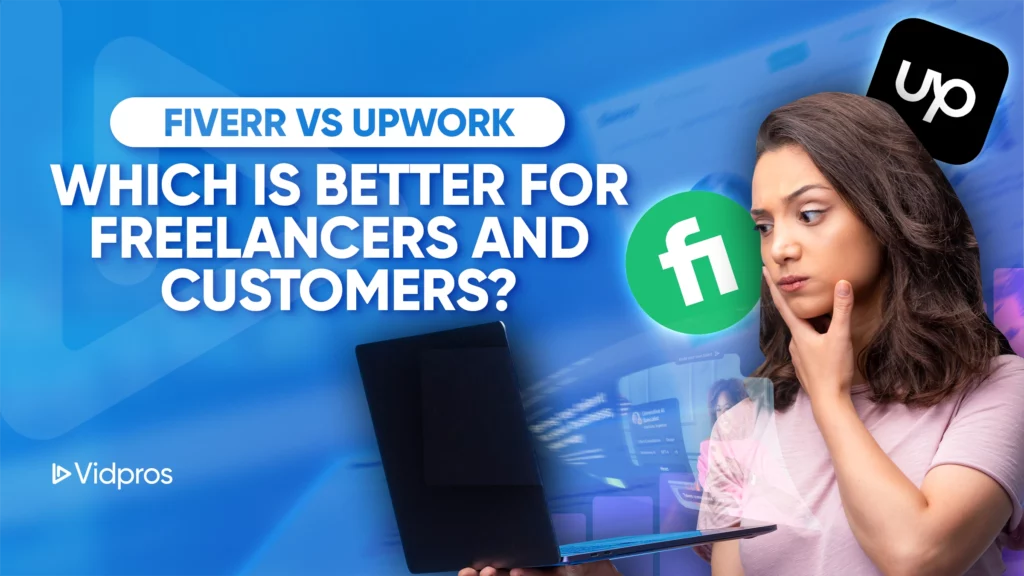Time flies when you’re lost in the editing rabbit hole, but where does the day go when you’re editing a podcast?
With Autopod, you can edit your podcast in Adobe Premiere Pro, saving you time.
Even our video editors at Vidpros are leveraging AutoPod’s power along with other AI video editing tools.
To help you decide if it’s for you, we go in-depth on its features, benefits, and pricing.
We’ll also share other editing method for you to make an informed decision. Let’s dive in!
What does Autopod do?

AutoPod is an AI-powered podcast editing software that aims to simplify and automate time-consuming aspects of podcast production so podcasters can create high-quality episodes more efficiently.
It integrates with other tools and platforms while handling tedious transcription and editing tasks with AI. The goal is to streamline podcast editing and creation for podcasters of all experience levels.
Key Features and Functionality of AutoPod AI
It is an extension of Adobe Premiere Pro that offers the following features and functionalities:
Multi-Camera Editor
Automatically edits multi-camera sequences with up to 10 cameras and 10 microphones, identifying who is speaking, the camera layout, background noise, and typical editing conventions.
How to Use the Multi-Camera Editor:
-
Sync all footage and audio to a timeline.
-
If using a multicam sequence, duplicate it.
-
Input the number of speakers.
-
Input the names of speakers for each audio track, setting with A1.
-
Tag the names of speakers for each video track, setting with V1.
-
Hit the “create multi-cam edit” button and wait for it to finish.
Social Clip Creator
Resizes clips for different aspect ratios and adds auto-reframes, watermarks, and end pages as desired for social clips, making it easy to create engaging social media clips.
How to Use the Social Clip Creator:
-
Set in and out points on your timeline.
-
Select the desired aspect ratio for clips.
-
Choose if you want to add auto-reframe, watermarks, and end pages.
-
If adding watermarks/end pages, navigate to their file location.
-
Adjust end page offset if needed.
-
Hit “create clips” and it will generate optimized sequences.
Jump Cut Editor
Automatically creates jump cuts based on silence detection in the footage, allowing users to input a decibel cutoff and settings specific to their microphones to determine where the cuts occur.
How to Use the Jump Cut Editor:
-
Nest your sequence into a single video clip.
-
Set decibel cutoff level (typically 20-60dB).
-
Hit “create jump cuts”. It will remove silent sections automatically.
Compatibility
AutoPod offers compatibility with popular audio editings software like Adobe Audition and Audacity, allowing you to import and export your projects effortlessly.
While it doesn’t directly integrate with podcast hosting platforms for publishing, you can export your edited audio files in compatible formats for manual editing and upload.
Benefits and Advantages
-
AutoPod saves you time: It does repetitive editing work for you, fixing background noise, adding music, and cutting silent parts. It leaves you more time to focus on other podcast jobs. You can also edit multiple podcast episodes simultaneously to speed things up.
-
It makes your audio sound more professional: AutoPod removes unwanted background sounds automatically, so your audio sounds cleaner. It also makes sure sound volumes are consistent and enhances audio quality.
-
The tool streamlines editing: It handles tedious tasks for you and is easy to use. This efficient process works even if you’ve never edited it before.
-
It also improves accessibility: AutoPod works with transcription services. You can edit using written transcripts. It makes podcasts easier to understand for those with hearing issues.
-
It integrates with popular audio editing apps like Audition or Audacity: Keep your usual editing workflow if you want.
Additional Benefit:
AutoPod costs less than hiring editors, especially for smaller shows. You can also try it for free before paying to see if you like it.
It’s important to note that while AutoPod offers these benefits, it might not be a perfect solution for everyone.
Depending on your specific needs and editing preferences, you might require more advanced features or prefer the complete control offered by traditional editing software.
Is the Autopod Free?

AutoPod offers a single Individual plan starting at $29/month or $348/year. It includes:
-
Multi-Camera Editor
-
Social Clip Creator
-
Jump Cut Editor
There is a 30-day free trial for monthly billing and one month free for annual billing.
Compared to competitors like Cleanvoice AI and Podcastle AI, AutoPod is more affordable for individuals at $29/month versus $10-20/month for basic plans from others. However, AutoPod lacks team collaboration features that competitors offer in higher tiers.
AutoPod provides a solid set of AI editing features for solo podcasters at a very reasonable price point.
The free trial lets you test it out risk-free before committing.
For small podcast teams, competitors may offer more collaboration tools in higher pricing tiers.
But AutoPod is a cost-effective option for individual creators looking to save time for automated editing.
AutoPod Alternatives
Here is a comparison of AutoPod and competitors Cleanvoice AI, Podcastle AI, and Adobe Podcast:

Key Takeaways:
-
AutoPod provides a solid balance of features and affordability for individual creators. But it lacks some specialty capabilities that competitors offer.
-
Cleanvoice AI focuses specifically on advanced filler word removal but has limited broader editing capabilities.
-
Podcastle AI is more collaboration-friendly but also more expensive and complex.
-
Adobe Podcast leverages Adobe’s audio strengths, but details are still emerging since it’s on Beta Mode.
AutoPod is a cost-effective option for solo podcasters wanting quality AI-assisted editing, but other tools may be better suited if you need specific features or team workflows.
Case Study: Vidpros and AutoPod

Unlike competitors marketing “unlimited” services, Vidpros uses the term “Fractional Video Editing” to transparently convey capacity limits.
The fractional model assigns each editor a maximum of 4 clients and dedicate 2 hours of editing per client daily, adding hours as needed. This focused attention enables faster turnarounds and superior results.
In contrast, “unlimited” services often disappoint clients expecting unrealistic output from human editors.
By clearly explaining its fractional approach, Vidpros attracts informed customers, differentiates from misleading claims, and avoids expectation gaps.
Vidpros integrated AutoPod’s AI-powered editing tools to accelerate their podcast editing workflow.
I asked Justin, one of Vidpros’ top editors about his experience using this AI editing tool, he said “The Autopod jumpcut editor removes silent pauses. It tightens up the editing and saves significant time.
However, it does not silence filler words such as “uhms” and “you knows.”
Regarding workflow, the Autopod Multicam editor is less effective if there is a single shared audio source for multiple camera angles.
For example, if each speaker has an individual mic, providing two distinct audio tracks is better.
But with only one audio file containing both speakers, manual editing of the cameras is still required.
Autopod does help save time editing video podcasts, but there is room for improvement in its capabilities.
The transcript tools built into Premiere and Descript are accomplishing similar tasks already.
However, Autopod’s tools are faster than the native tools in Premiere and Descript for automating edits.”
By leveraging artificial intelligence, Vidpros increased their productivity and delivery capabilities. It helped them better meet client needs while maintaining quality standards.
Capping Off
AutoPod provides AI-powered automation to streamline podcast editing tasks like jump cuts, noise reduction, and multi-track editing. It offers time savings, enhanced audio quality, and an intuitive interface for ease of use at $29/month.
AutoPod strikes a solid balance between AI editing features and approachable pricing. It particularly shines for solo podcasters wanting productivity gains without breaking the bank.
As evidenced by fractional video editing company Vidpros, AutoPod can optimize workflow efficiency and enhance the quality. Handling repetitive editing processes empowers human creators to focus on high-value creative tasks.
If you’re looking to upgrade your podcast production with AI, AutoPod is an excellent option.
Feel free to book a call with Vidpros if you don’t want to get into the nitty-gritty of your video using it. Our team would be delighted to assess your video editing needs.