Our recent blog post covered how to use ChatGPT and effective ChatGPT prompts for YouTube scriptwriting.
Now, we’re taking it further by exploring the best ways to create attention-grabbing thumbnails using ChatGPT. An eye-catching thumbnail is critical to getting more clicks and views on YouTube, so crafting the perfect one is crucial.
Discover powerful ChatGPT prompts to create standout video thumbnails.
As part of the content marketing team at Vidpros, I deeply understand the importance of compelling visuals and design in content creation.
I have had the privilege of collaborating closely with our expert graphics team at Vidpros. While they don’t use ChatGPT in creating YouTube thumbnails for clients, some have experimented with it for personal use. Our graphics team believes their skills, passion, and creativity are unmatched when crafting high-quality thumbnails.
I have used ChatGPT to generate YouTube thumbnail ideas and visuals for this article. My hands-on experience and insights from our graphics team have given me a unique perspective on using awesome ChatGPT prompts to create engaging thumbnails.
Can ChatGPT Create a YouTube Thumbnail?
Yes, ChatGPT can create thumbnails for YouTube.
It offers a unique way to revamp and design YouTube thumbnails by providing feedback and suggestions based on the video content.
Using ChatGPT, content creators can enhance their thumbnails to be more visually appealing and engaging, ultimately improving their YouTube presence and attracting more viewers.
ChatGPT uses natural language processing to understand and respond to text-based prompts, enabling it to provide relevant feedback and suggestions.
ChatGPT has some notable capabilities and limitations when it comes to image generation:
Capabilities:
ChatGPT is very good at understanding and processing text-based content.
It can efficiently generate various types of content like emails, articles, reports, and blog post ideas.
ChatGPT can engage in human-like conversations, answer questions, assist with tasks, help fix or write code, and even create instructions on how to set up Google Tag Manager.
ChatGPT can assist in medical imaging diagnosis by learning patterns from radiology data.
Limitations:
ChatGPT’s ability to interpret images is currently restricted, with limits on image resolution affecting its accuracy.
ChatGPT’s data sources can lead to biased or prejudiced responses, as it may pick up biases in the training data.
It struggles to understand contexts like sarcasm, humor, or irony, often giving straightforward answers instead.
It faces challenges generating long-form structured content, often repeating points.
ChatGPT cannot ask clarifying questions for ambiguous queries.
It may have grammatical issues like long sentences, errors, and overuse of passive voice.
So, while ChatGPT excels at text processing and content creation, its image interpretation limits and other challenges mean users must be aware of its limitations for image generation.
Using AI for YouTube Thumbnails
Popular text-to-image AI models like DALL-E, Midjourney, and Adobe Firefly are well-known for their advanced abilities to generate images from text prompts.
DALL-E, created by OpenAI, can create complex and realistic images based on text descriptions. Its latest version, DALL-E 3, offers even more sophisticated image generation.
On the other hand, Midjourney is another notable AI model that excels in producing high-quality images from text inputs, making it a popular choice for AI-generated visuals.
In addition to these AI models, using stock images can provide a variety of options for customizing designs, especially for YouTube thumbnails.
These models use advanced techniques to transform text into visually appealing images, showcasing AI’s power in the creative field.
Genica, one of Vidpros’ expert graphic team members, shared her experience using Adobe Firefly for personal use. Adobe Firefly is another generative AI model developed by Adobe for creating various types of visual content.
“I tried out Adobe Firefly to make some images for myself. Adobe Firefly is a new AI that can create all kinds of images. Creating the picture was easy. If you give Firefly excellent instructions and details, it can create captivating images.”
Step-by-Step Guide: Using ChatGPT to generate engaging and effective YouTube thumbnail prompts
ChatGPT’s language understanding capabilities can be a game-changer for creating engaging YouTube thumbnail prompts. By learning how to prompt ChatGPT effectively and iterating based on feedback, you can efficiently ideate and refine thumbnail concepts to make your videos stand out.
Prompt engineering is crucial in crafting effective prompts for ChatGPT, ensuring you get the best possible responses.
Below is a detailed guide on how I used ChatGPT:
1. I accessed our paid ChatGPT 4.0 for advanced image generation. While paid AI tools offer higher resolution, faster processing, and higher limits – ideal for pro creators streamlining workflows – capable free AI writing tools exist, too.
Free versions are great for beginners but paid unlocks more features for experienced users who demand higher features. Strategically use both free and paid AI based on your needs and budget.
2. I enabled the DALL·E 3 Ultra image and art generator so that I could create visuals from text descriptions.
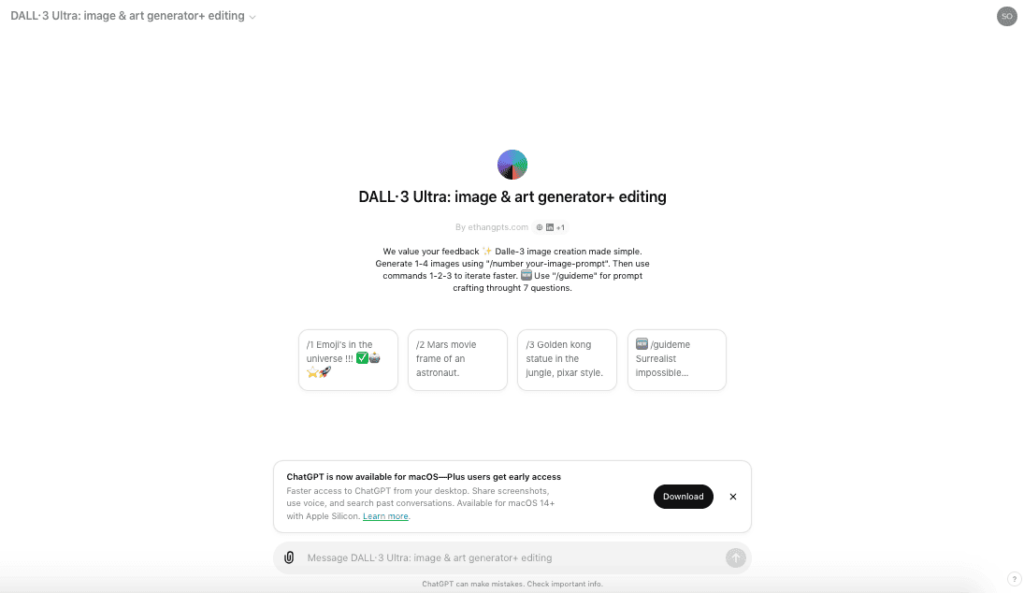
3. I provided detailed prompts describing the visuals I needed for a YouTube video topic.
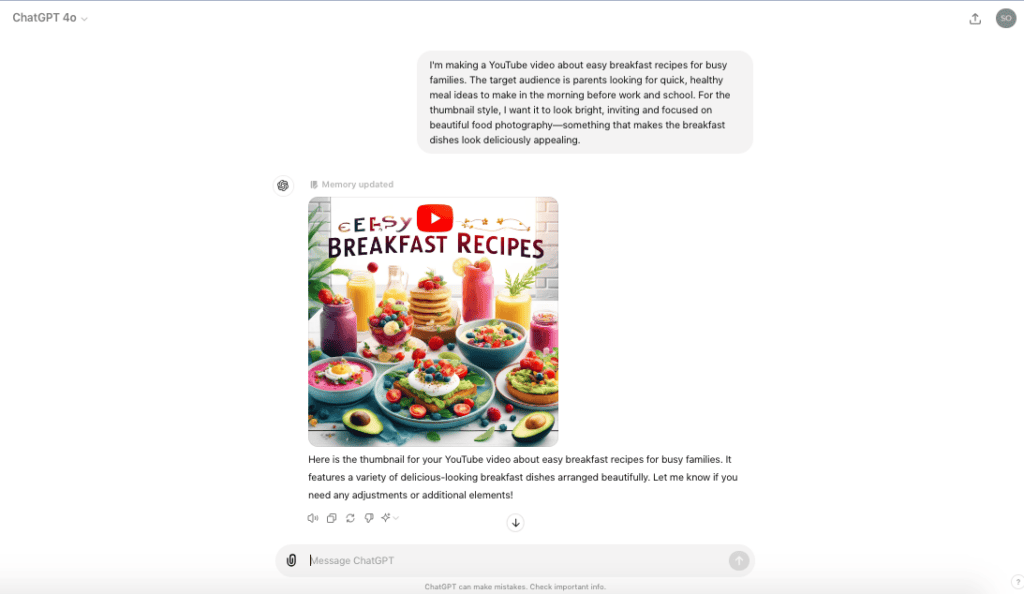
To come up with that detailed ChatGPT prompt, I broke it down into a few key pieces:
Clearly stated the video topic – easy breakfast recipes for busy families.
Target Audience Definition – Parents in need of quick and healthy breakfast ideas.
Describe the desired thumbnail style – bright, inviting food photography that looks delicious.
I combined all those details into one specific prompt, so ChatGPT had the full context to generate fitting thumbnail ideas. Being transparent and specific with prompts is crucial for beneficial ChatGPT results.
4. I requested that ChatGPT give me several different thumbnail ideas. Having multiple options makes it easier to find the perfect one.
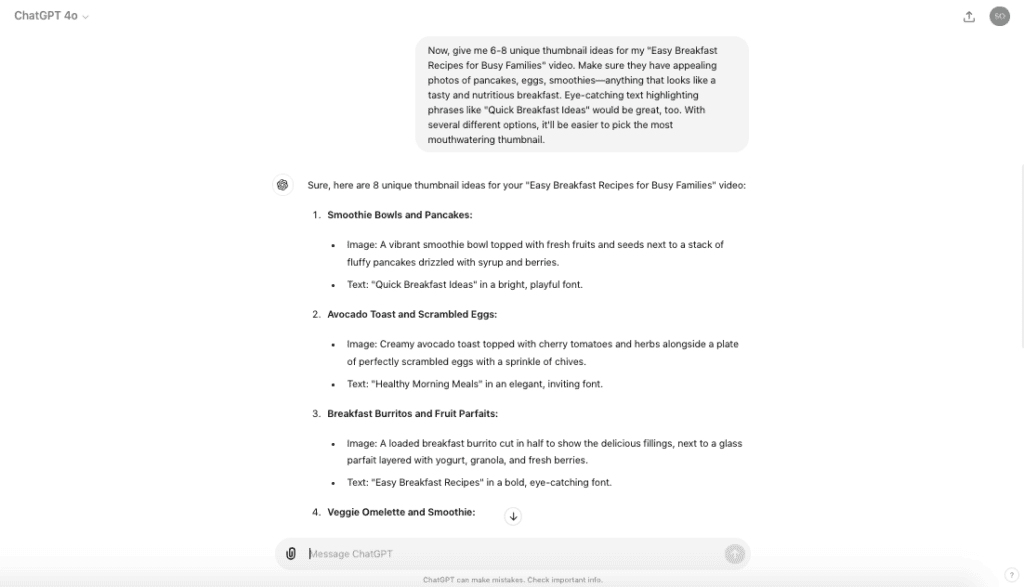
For this prompt, I wanted ChatGPT to give me multiple unique thumbnail options for my “Easy Breakfast Recipes” video.
I specified asking for 6-8 different ideas to have enough choices.
Then I reminded ChatGPT of the video topic and described wanting visuals of appealing breakfast foods like pancakes and eggs.
I also suggested including eye-catching text like “Quick Breakfast Ideas.”
Combining the request for options, video context, desired visuals, and text ideas into one prompt allows ChatGPT to generate relevant thumbnail concepts creatively.
5. I guided ChatGPT to include elements that align with branding, such as graphics, color schemes, or text styles.
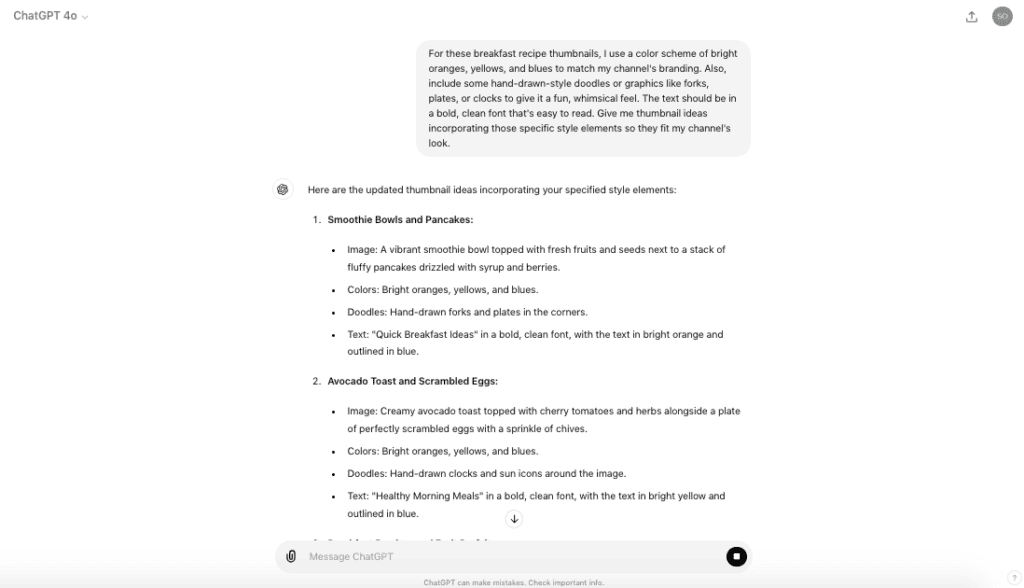
I wanted the thumbnail ideas to match a channel’s branding and style for this prompt.
First, I specified using a bright color scheme of oranges, yellows, and blues. These are the primary brand colors for the channel.
Then, I asked ChatGPT to include hand-drawn doodle graphics like forks, plates, or clocks. This whimsical illustration style fits the fun, lighthearted vibe I aim for.
Giving ChatGPT these branding guidelines for colors and graphics ensures the thumbnail concepts align with the channel’s look and feel. I could get on-brand thumbnail options by combining the brand elements into the prompt.
6. After reviewing the initial thumbnail ideas, I provided feedback on what I liked or didn’t like. Then, I asked ChatGPT for updated ideas based on my preferences. This repetitive process helps me get closer to the ideal thumbnail concept.
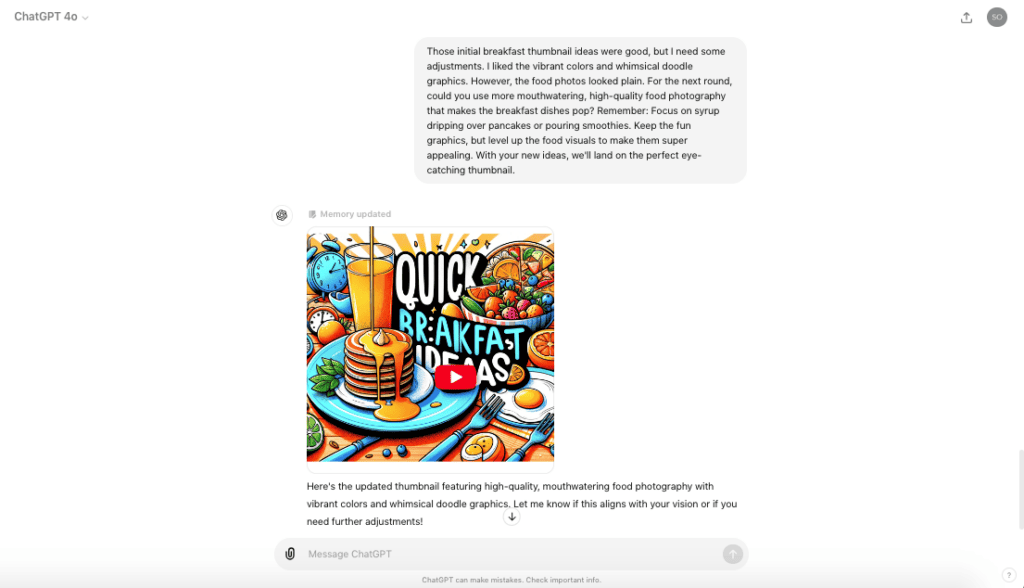
For this prompt, I started by providing feedback on the initial batch of thumbnail ideas ChatGPT gave me. I let it know what elements I liked: the vibrant colors and fun doodle graphics.
However, the food photos looked too plain and basic, so I asked ChatGPT to step up the pace for the next round of thumbnail concepts.
Specifically, I requested more mouthwatering, high-quality food photography that makes the breakfast dishes look delicious and appealing.
By giving positive and constructive feedback and asking for adjustments based on my preferences, I could guide ChatGPT through a repeated process toward getting closer to my ideal thumbnail vision.
Providing this feedback loop allows ChatGPT to refine and improve the thumbnail ideas until they fully match my needs.
7. For an extra boost, I asked ChatGPT to create actual thumbnail images based on the ideas it generated. Visualizing the concepts helps me decide which one is best.
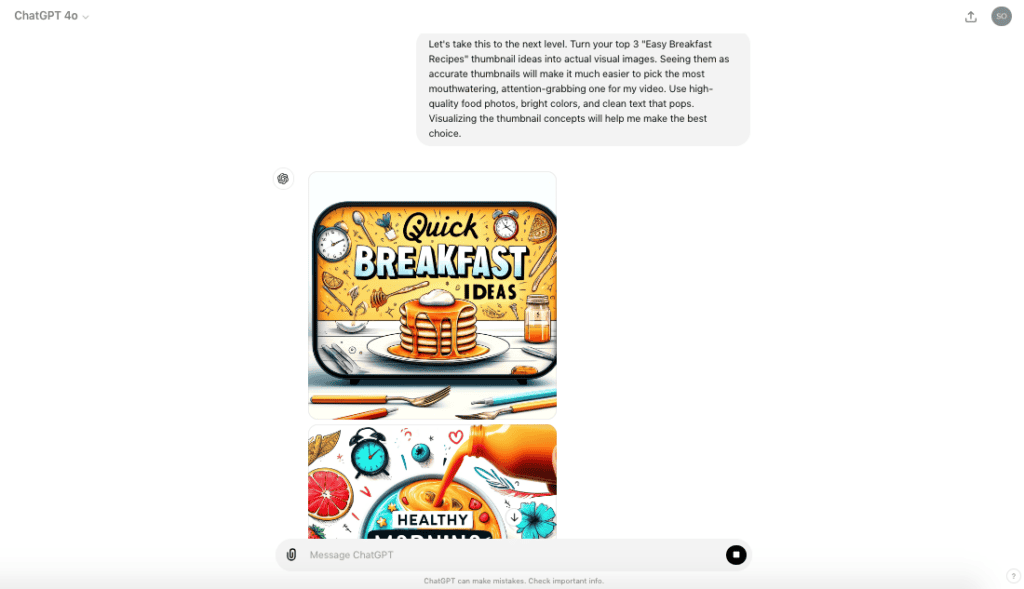
Here’s how I came up with that prompt for ChatGPT to generate actual thumbnail images:
First, I asked ChatGPT for text descriptions of potential thumbnail concepts for an “Easy Breakfast Recipes” video.
Wanting to visualize those ideas, I prompted ChatGPT to turn the top 3 text descriptions into actual visual thumbnail images.
I included words like “mouthwatering” and “attention-grabbing” to guide ChatGPT toward visually enticing and clickable thumbnails.
Having the visual mock-ups allowed me to easily compare and select the best thumbnail to promote my video.
Following this step-by-step approach and providing clear, repeated prompts, I used ChatGPT’s capabilities to generate fresh, engaging thumbnail ideas tailored to a YouTube video’s content and branding.
Here are the visualized thumbnails for the “Easy Breakfast Recipes” video from ChatGPT:



While ChatGPT can generate creative thumbnail ideas through prompts, integrating it with powerful text-to-image AI models can take your thumbnail designs to the next level.
Integrating ChatGPT with Text-to-Image Machine Learning Model
Here are some potential tools and workflows that can enable seamless integration of ChatGPT for creating YouTube thumbnails:
AIforWork: This platform offers ChatGPT prompts to turn ChatGPT into a YouTube thumbnail creator. These prompts guide users like video editors in generating engaging thumbnails.
MetricsMule YouTube Video: This video discusses using a YouTube image prompt generator that combines ChatGPT with AI image tools like Leonardo AI and Midjourney to create visually appealing thumbnails.
DeepBrain AI: This platform provides insights on using ChatGPT as a collaborative partner for video creation, including scripting. It emphasizes the importance of visuals, platform optimization, and script refinement.
Also, you can use your own images in conjunction with AI models to create custom YouTube thumbnails, which can help reduce costs and add a personal touch.
These sources suggest using AI image generators like Midjourney and Leonardo AI and ChatGPT prompts customized for thumbnail design in potential workflows. Integrating with video editing tools like Descript, Lumen5, and Synthesia can streamline the video and thumbnail production process.
Benefits and limitations compared to manual prompting
Using ChatGPT prompts for creating thumbnails has benefits and limitations compared to manual prompting.
Benefits:
Efficiency: ChatGPT can quickly generate multiple thumbnail ideas, saving time.
Creativity: The prompts guide ChatGPT to produce creative, visually appealing thumbnails.
Customization: Customize the prompts to match specific video topics and brand aesthetics.
Scalability: ChatGPT can generate ideas for multiple videos to scale content.
Increase Brand Awareness: Effective thumbnails created using ChatGPT prompts can influence social media platforms like Instagram, Twitter, and YouTube to engage with followers and promote products or services, enhancing brand recognition among the target audience.
Limitations:
No Visual Execution: While ChatGPT can ideate thumbnails, it cannot design or create visual thumbnails. Additional tools are needed.
Subjectivity: Thumbnail quality and effectiveness still require human evaluation.
Dependence on Prompts: Success depends on the quality and specificity of prompts given to ChatGPT.
So, while ChatGPT prompts streamlined thumbnail creativity, it works best with design tools and oversight to create genuinely effective YouTube thumbnails aligned with current best practices.
Capping Off
Creating clickable thumbnails is critical to YouTube’s success, and while our Vidpros graphics team has impressive skills, I’ve found ChatGPT to be a huge time saver for generating fresh thumbnail concepts.
When you write ChatGPT prompts, and integrate it with AI image tools, you can explore various visually appealing thumbnail ideas tailored to your videos. Of course, you’ll still need design skills to refine the final product.
But don’t underestimate the power of prompting.
Try these ChatGPT strategies for your next video. With an eye-catching thumbnail, you’ll boost those crucial click-and-view numbers. Craft that perfect thumbnail and level up your YouTube game.
Keep in mind, making the thumbnail stand out by adding elements like text, clip art, or background can significantly increase its visibility and attractiveness.













