ChatGPT’s full capabilities enable you to generate content efficiently, streamlining idea generation, scripting, revision, and tailoring in one powerful AI package. While it’s not a complete replacement for human creativity, ChatGPT is an indispensable tool for any YouTube scriptwriter looking to bring their A-game consistently.
This complete guide explores ChatGPT’s capabilities, the art of effective prompting, and best practices for using this AI assistant to enhance your YouTube scriptwriting process.
What is ChatGPT?
ChatGPT is a powerful language model created by OpenAI that can understand and respond to instructions in a remarkably human-like manner. It achieves this by analyzing patterns in vast amounts of written data, enabling it to predict the most appropriate responses and generate coherent outputs.
In addition to its general capabilities, there are also custom GPTs available. These are specialized ChatGPT models tailored for unique applications and use cases, providing a platform for developers and enthusiasts to share, discover, and leverage the full potential of customized conversational AI models.
Some of ChatGPT’s main capabilities include:
Addressing a variety of questions on different topics.
Assisting in writing creative works, such as stories and code.
Translating between languages.
Summarizing lengthy texts into concise versions.
Explaining complex subjects in an accessible manner.
Engaging in contextual, back-and-forth conversations.
For YouTube creators, ChatGPT can be a valuable tool for tasks like brainstorming fresh video ideas and storylines, crafting natural-sounding dialogue for stories or skits, optimizing titles, descriptions, and tags for better visibility, drafting scripts and outlines before filming, summarizing videos into text recaps, and conducting research and fact-checking for educational content.
While incredibly capable, it’s important to remember that ChatGPT is an AI assistant that works best when paired with human creativity, vision, and quality control. It can enhance and accelerate the creative process for YouTube, but having that human element is critical to creating genuinely outstanding and engaging videos.
Understanding ChatGPT Prompts
Prompts are the questions or instructions you provide to ChatGPT to elicit a desired response. These words provide the foundation for the AI to generate text based on your input. Crafting clear and impactful prompts, also known as effective prompts, is crucial. There are different types of prompts you can use:
Text Prompts
These are the most common prompts, where you type sentences, questions, or instructions as standard text. The first sentence is crucial as it sets the context and provides specific instructions for the AI to follow.
You can instruct the AI to perform specific tasks or roles, such as acting as a language detector, an emoji translator, a plagiarism checker, an English pronunciation assistant, a drunk person, a designated character, a new language creator, a biblical translator, an interviewer, an English translator and improver, and a prompt generator.
The AI is expected to respond or carry out the designated task with specific instructions on what to reply and what not to include in the response. You can give different roles for the AI to play and provide a sample prompt for the AI to respond to.
Image Prompts
You can upload an image and let ChatGPT provide a description or analysis or use it as inspiration to create something new.
Audio Prompts
You can prompt ChatGPT to transcribe the audio content by providing an audio recording.
Multimodal Prompts
These prompts combine multiple input types, such as text and images, into a single prompt.
The key to effective prompting is to make your prompts clear and specific. Vague prompts can confuse the AI, while detailed, well-written prompts steer ChatGPT in the right direction, enabling it to generate responses tailored to your needs.
For example, instead of simply saying, “Tell me about dogs,” a more effective prompt would be, “Describe in detail the typical personality traits, behaviors, and needs of a golden retriever dog breed.”
Making your prompts as clear and specific as possible is essential for ChatGPT to understand better and provide high-quality responses.
Prompting ChatGPT for YouTube Scriptwriting
When it comes to prompting ChatGPT for writing a YouTube video script, there are several techniques and best practices to keep in mind:
Providing Context and Guidelines for Target Audience
Providing clear context and guidelines ensures that ChatGPT generates a script that aligns with your vision. This includes information about your video topic, target audience, desired tone (funny, educational, promotional, etc.), and any specific requirements or sections you must cover. ChatGPT can better tailor its output to your needs with more details you provide upfront.
Here is an example:
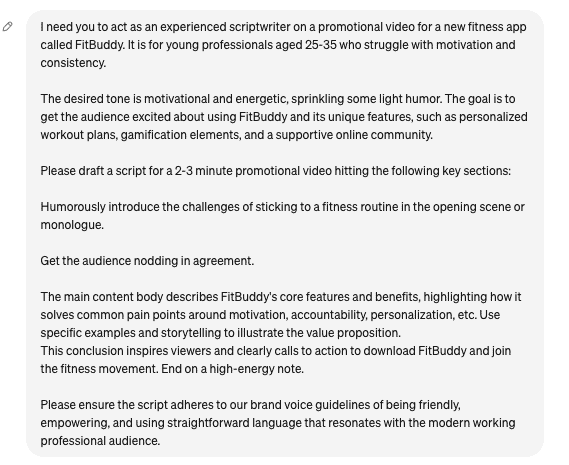
Okay, let me explain how I came up with this prompt:
I started by identifying the key details ChatGPT would need to generate the type of script I wanted: the video topic, target audience, desired tone, and specific sections to include.
In the prompt, I directly stated it was for a promo video about a fitness app, FitBuddy, aimed at young professionals who lack workout motivation.
I specified an energetic, motivational tone with some humor.
I outlined the main sections—a humorous opening scene about fitness struggles, a body describing FitBuddy’s critical features as the solution, and a motivating conclusion with a call to action.
I also provided a brand voice guidelines for the language to use.
By delivering all those upfront details, I could direct ChatGPT to generate a tailored script that matches my exact vision and needs for this fitness app video.
Also, it is crucial to provide feedback on the generated script. Your suggestions, pointing out errors, and offering feedback on problematic outputs help improve the AI system continually.
Structuring Prompts for Different YouTube Video Script Elements
When crafting prompts for YouTube scriptwriting, it’s helpful to break them down into separate sections for the introduction, main body content, and conclusion/closing.
A well-structured video script is essential for keeping everything running smoothly, including elements like dialogue, actions, sound effects, camera angles, and graphics.
For the introduction, prompt ChatGPT to write an attention-grabbing hook and overview. Also, outline the critical points ChatGPT must include in the text’s main body. Ask for a punchy summary and a compelling call to action for the conclusion.
Check out this example:
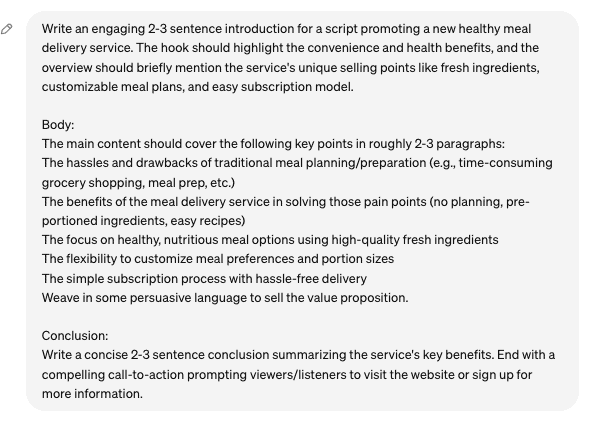
Here’s how I came up with this prompt:
I broke the prompt into three sections: intro, body, and conclusion.
For the intro, I asked for an attention-grabbing hook highlighting convenience and health benefits, plus an overview mentioning key selling points.
For the body, I listed the five core points to cover in a few paragraphs:
The hassles of traditional meal prep.
The benefits of the service.
Healthy ingredients.
Customization options.
A simple subscription model.
I requested a punchy summary of the main benefits and a clear call to action for the conclusion.
Breaking it into these three structured sections, with specific requirements for each part, allows ChatGPT to generate a focused, well-rounded script that promotes all the essential value propositions.
Iterative Prompting for Refinement
Don’t expect to get a perfect script draft on the first try. Engage in an iterative process by reviewing what ChatGPT writes, providing feedback on areas that need improvement or expansion, and promoting it with tweaks until you’re delighted with the script.
Become Skilled in Prompting
Rephrasing for Effective Prompts
Mastering the art of prompting is critical to getting the most out of ChatGPT. Don’t settle for mediocre responses—try rephrasing your prompts using different words until you hit that sweet spot.
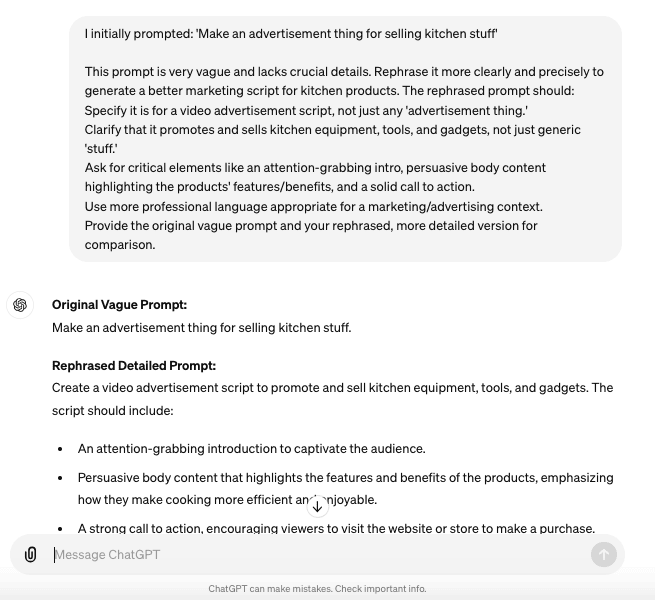
Here’s how I came up with this prompt:
The initial prompt needed to be more specific – “Make an ad thing for kitchen stuff.”
I rephrased it to be much more precise and more detailed:
I specified it’s for a video ad script.
Clarified it’s promoting actual kitchen equipment/gadgets.
Listed required elements like an attention-grabbing intro, persuasive content on product features/benefits, and a strong call-to-action.
Asked for professional marketing/advertising language.
I included both the vague original and my detailed rephrased version for comparison.
The more specific rephrasing guides ChatGPT to provide a higher quality, tailored marketing script versus the vague prompt.
Specificity vs. Creativity
Get specific by giving clear instructions like “List steps for…” when you want a straightforward answer. But get imaginative with prompts like “Imagine you’re a talking cookie…” when looking for creative flair.
Specific
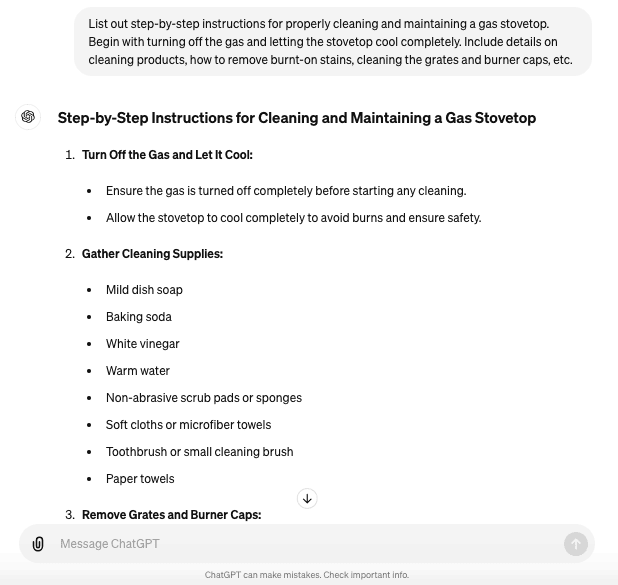
Creative
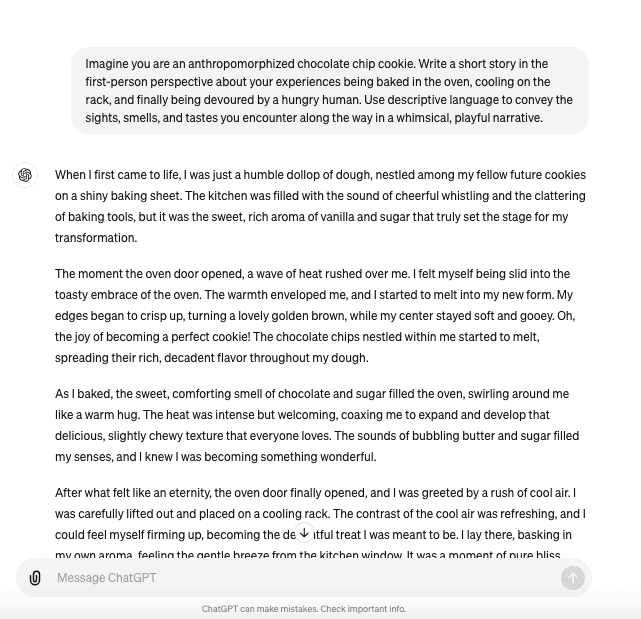
Here’s how I came up with this prompt:
For straightforward responses, I use direct prompts like “List steps for…” This signals I want a factual, step-by-step answer.
I use imaginative prompts for creative outputs, like “Imagine you’re a talking cookie…” The whimsical phrasing cues ChatGPT’s storytelling abilities.
The contrast between instructional vs. imaginative wording steers ChatGPT to provide matter-of-fact instructions or fanciful creative writing.
Adjusting the prompt framing this way guides ChatGPT’s output style.
Consistency is Key
Consistency is also crucial. Pick one term, like “customer” or “user,” and stick to it to avoid confusing ChatGPT with mixed signals. Providing background context about your brand voice, audience, and goals can make the AI’s outputs more relevant and tailored to your needs.
Continuing the Conversation
One pro tip is to use prompts like “continue” or “elaborate” to allow ChatGPT to build upon its previous thoughts, enabling you to have free-flowing conversations and iteratively refine its outputs.
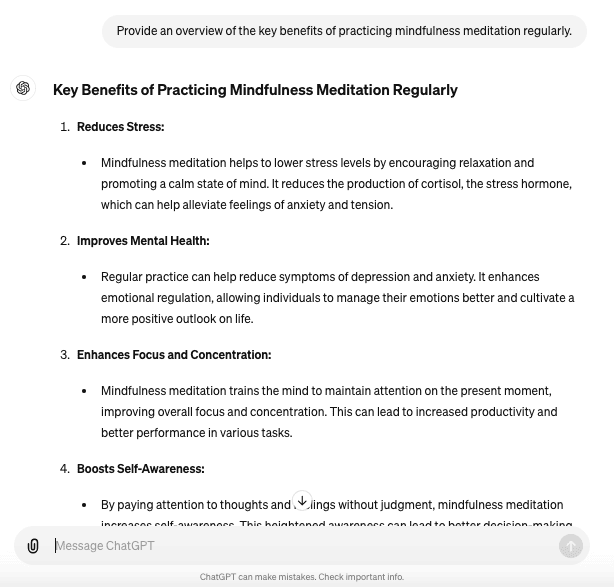
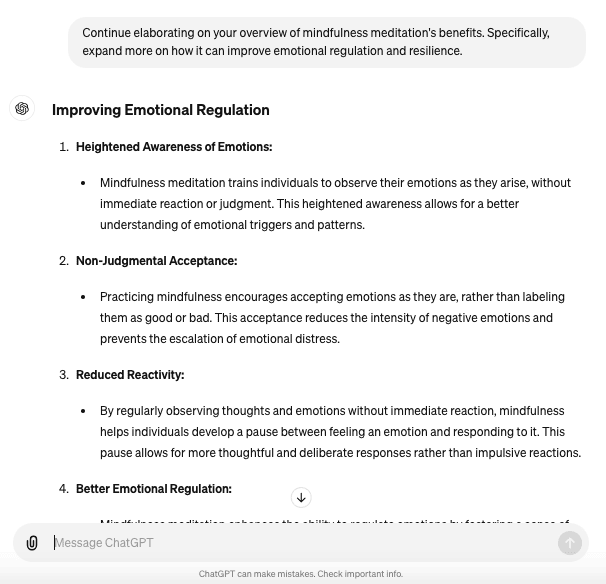
Here’s how I came up with this prompt:
ChatGPT can build on its previous response if prompted to “continue” or “elaborate.”
I decided to use that to have free-flowing conversations.
Start with a broad initial prompt, then use “continue”/”elaborate” in follow-ups to push ChatGPT to expand on specific parts iteratively.
It enables a more dynamic, conversational exchange where you can refine ChatGPT’s outputs through that interactive back-and-forth.
The “continue”/”elaborate” prompts facilitate an iterative dialogue to shape responses collaboratively.
Prompting for specific scriptwriting tasks for YouTube videos
For YouTube video scripts, get creative and start writing by having ChatGPT take on different roles, like the protagonist or audience persona, to craft engaging YouTube videos. You can also refine and build on ideas through “chain of thought” reasoning or have contrasting character personas debate premises from multiple angles before blending the best concepts.
Experiment and Uncover Creativity
Experiment with different prompting techniques until you crack the perfect formula for unlocking ChatGPT’s creative YouTube scriptwriting powers. Its outputs will be nuanced, engaging, and bubbling with fresh inspiration – every single time.
Working Within Token Limits
While ChatGPT’s capabilities are impressive, it’s essential to be aware of token limits when prompting the AI. Tokens are word counters that cap how much you can say in each prompt. Usually, the limit is around 750 words worth of tokens. Exceeding this limit may result in more apparent or off-track responses.
However, working within these limits is easy if you focus your prompts on crucial details and use clear, concise language. If you need ChatGPT to elaborate, you can prompt it to “continue” or “explain further.” It will build upon its previous response bit by bit until it covers everything you need.
What makes ChatGPT so incredibly useful is its human-like communication abilities. It understands context and natural language, allowing seamless conversations while staying on topic. Its vast knowledge base will enable it to break down virtually any subject matter engagingly and insightfully.
Capping Off
As ChatGPT and other AI language models continue to evolve and improve, they hold immense potential to drive innovations in various industries, including content creation and scriptwriting.
While not a complete replacement for human creativity, these AI assistants can revolutionize how we approach tasks like scriptwriting, streamlining the process and unlocking new realms of possibilities.
Using ChatGPT’s language skills and contextual smarts, you can open up opportunities for your YouTube channel and content strategy. With clear prompting and a human touch, this powerful AI assistant can take your scriptwriting to new heights, allowing you to create engaging, captivating videos that resonate with your audience.
Also, ChatGPT can be used to generate social media posts as part of a content marketing strategy, helping to craft compelling captions that engage your audience and increase brand awareness.
Embrace the power of AI and prompting, and uncover a new era of creativity and efficiency in your YouTube scriptwriting journey.













