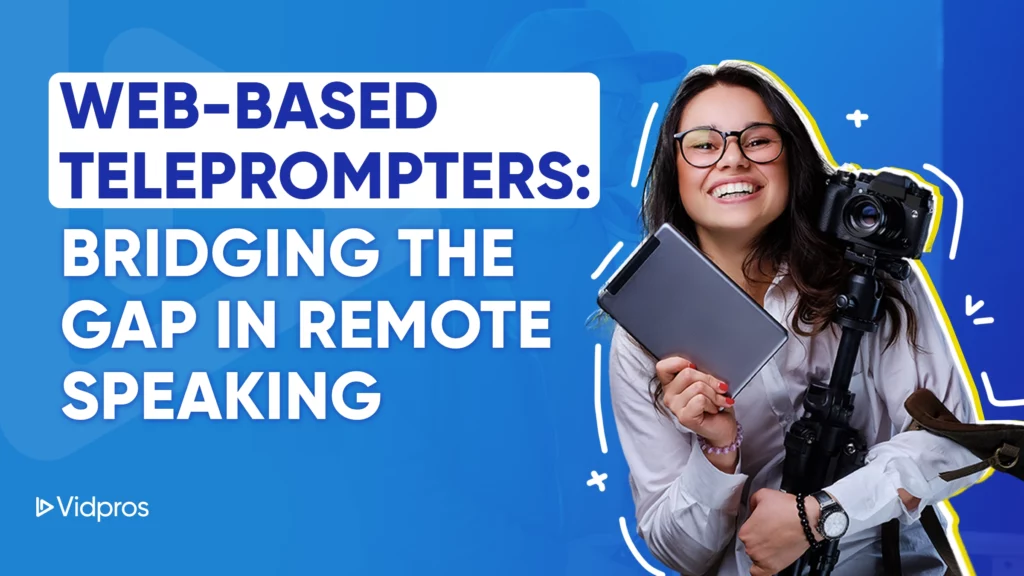This article explores five leading teleprompter apps for creating polished video content. It covers the benefits of teleprompter apps, key features to look for, and detailed reviews of Teleprompter.com, Speakflow, Parrot Teleprompter, BIGVU, and PromptSmart.
Teleprompter apps transform how people create and share content, especially on mobile devices. These tools display text on a screen, allowing speakers to read their lines while maintaining eye contact with the camera. This technology, once limited to professional TV setups, is now accessible to anyone with a smartphone or tablet.
Key Benefits
-
Improved delivery – Speakers can present more clearly and stay on-topic, producing more engaging and professional-looking content.
-
Increased confidence – With scripts readily available, presenters feel less anxious about forgetting lines or making mistakes.
-
Efficiency – Content creators can often record in one take, significantly speeding up production.
-
Accuracy – Teleprompters ensure presenters deliver precise information, which is particularly crucial for topics like health or finance.
-
Cost-effective – Mobile apps are much cheaper than traditional teleprompter equipment, making them accessible to individuals and small businesses.
The market for these apps is growing, with experts projecting significant value by 2030. The growing demand for high-quality video content across various industries drives growth.
By making professional-level tools more accessible, teleprompter apps enable more people to create polished, engaging video content. Whether you’re a content creator, educator, or business professional, these apps offer a valuable solution for improving your video presentations and streamlining your content creation process.
Now, let’s dive into our top 5 picks for teleprompter mobile apps.
5 Best Teleprompter Mobile Apps
Teleprompter.com

Teleprompter.com offers an app that helps creators make professional-looking videos easily. The app shows your script on screen while you record so you don’t forget what to say. It works on iPhones and iPads and lets you edit scripts, adjust reading speed, and record in high quality.
With Teleprompter, you can feel more confident when making videos and get them right the first time. It’s useful for all content, from short videos to long presentations.
The app syncs with cloud services, works offline and has many features to customize your recording experience. It aims to make video creation smoother and more professional for over a million creators.
Features
-
Script display while recording – It shows your script as you record, helping you nail your video in one take.
-
Easy script import – You can bring scripts from your device, such as Google Drive, iCloud, or your device.
-
Customizable reading speed – Adjust how fast the text scrolls to match your pace.
-
High-quality recording – You can shoot in 4K on any iOS device.
-
Remote control – Use another device or even an Apple Watch to control the app.
-
Offline use – The app works without an internet connection.
-
Script management – Store and organize unlimited scripts in the app.
-
Customization options – Adjust font size, text location, and more to suit your needs.
Pros and Cons
Pros:
-
User-friendly interface.
-
Works on various iOS devices.
-
Offers a 7-day free trial.
-
Syncs with cloud storage services.
-
Allows script editing within the app.
-
Provides customization options for text display.
-
Supports 4K video recording (in the paid version).
Cons:
-
Only available for iOS (though an Android version is coming soon).
-
Full features require a paid subscription.
-
Some advanced features like 4K recording and watermark removal are only in the premium version.
Pricing
-
Starter (Free) – This lets you record videos with a watermark, organize scripts, and use essential features.
-
Pro ($89.99/year) – Includes everything in Starter, plus 4K recording without a watermark, mirroring options, remote control on another device, and caption generation.
-
Enterprise (Custom pricing) – Includes all Pro features, multiple editors, and shared workspaces.
They offer a 7-day free Pro version trial, which helps test the complete feature set before committing.
Speakflow

Speakflow is an online teleprompter tool that helps people create better videos and give smoother presentations. It shows your script on screen as you speak, letting you focus on your delivery without worrying about forgetting your lines.
Speakflow works on computers, phones, and tablets without downloading anything. It offers features like voice-controlled scrolling, script editing, and device syncing. You can use it to record videos, practice speeches, or even present during video calls.
Features
-
Voice-activated scrolling – The text follows your voice as you speak.
-
Device syncing – You can control the Teleprompter on one device from another.
-
Video recording – You can record HD videos in your web browser.
-
Team collaboration – Invite team members to write and organize scripts.
-
Customization options – You can adjust text size, colors, and more to suit your needs.
-
AI writing assistant – This feature helps you with your script writing (available in higher-tier plans).
-
The overlay function lets you see your audience during virtual meetings using Teleprompter.
-
Speakflow’s features like voice-activated scrolling and device syncing can significantly streamline the video creation process.
Pros and cons
Pros:
-
No downloads required – it works in your web browser.
-
Works on multiple devices (computers, phones, tablets).
-
Offers voice-activated scrolling.
-
Allows team collaboration.
-
Includes video recording capabilities.
-
Provides AI assistance for writing (in higher-tier plans).
Cons:
-
Some advanced features are only available in paid plans.
-
Video recording time is limited in lower-tier plans.
-
The number of devices you can sync is limited in lower-tier plans.
Pricing
-
Free – This plan lets you create and edit unlimited scripts, use auto-scrolling, and access essential features.
-
Plus – $15/month (billed yearly). This plan includes unlimited voice scrolling, syncing up to 2 devices, 1 hour of video recording, and additional features like Overlay and voice commands.
-
Studio – $30/month (billed yearly). This plan offers everything in Plus, plus 2 hours of video recording, team collaboration for up to 10 members, syncing up to 5 devices, and AI writing assistance.
Speakflow is particularly useful for its voice-activated scrolling and device syncing features. These can help streamline the presentation or recording process. The team collaboration features in the higher-tier plans could be valuable for larger projects or organizations.
Parrot Teleprompter

The Padcaster Parrot Teleprompter is a free app that turns smartphones and tablets into professional teleprompters. It allows users to read scripts smoothly while recording videos or giving presentations.
The app offers easy script management features like adjustable scroll speed, font size control, and Dropbox integration. Users can customize text color, use mirror mode for teleprompter hardware, and save scripts directly in the app.
Available for both iOS and Android devices, the Padcaster Parrot Teleprompter app helps speakers deliver their messages confidently and professionally without missing a line.
Features
-
Available for both iOS and Android devices.
-
Adjustable scroll speed with 100 different options.
-
Customizable font size (100 options).
-
Text color customization.
-
DropBox synchronization for easy script transfer.
-
Script looping function.
-
In-app script saving.
-
Mirror mode option for use with teleprompter hardware.
-
Adjustable margins to fit different screen sizes.
-
Simple text editor for in-app script editing.
Pros and cons
Pros:
-
Completely free with no in-app purchases.
-
Works on smartphones and tablets, including iPod touch and iPad.
-
Offers a wide range of customization options.
-
Integrates with DropBox for easy script management.
-
Can be used with or without additional teleprompter hardware.
-
As one of the best free teleprompter apps, it offers a wide range of customization options without any cost.
Cons:
-
Requires a smart device to use.
-
May drain the device’s battery during extended use.
-
Smaller screen sizes on phones might not be ideal for all users.
-
Dependent on device performance for smooth operation.
Pricing
The Padcaster Parrot Teleprompter app is entirely free!
There are no hidden costs or in-app purchases. It makes it an excellent option for content creators on a budget or those wanting to try teleprompter software without financial commitment.
The Padcaster Parrot Teleprompter app is handy because of its flexibility. You can use it as a standalone app or pair it with teleprompter hardware like the Padcaster Parrot Teleprompter Kit for a more professional setup. The ability to adjust scroll speed, font size, and even text color means you can tailor it to your specific needs and preferences.
BIGVU

BIGVU is an all-in-one video creation platform that helps people make professional-looking videos easily. It offers tools like a teleprompter, AI scriptwriting, and video editing features. With BIGVU, you can write scripts, record videos while reading from the screen, add captions, and share your content on social media.
The app works on computers, iPhones, iPads, and Android devices. BIGVU aims to help content creators, businesses, and individuals make high-quality videos without needing advanced skills or expensive equipment.
Features
-
AI Script Writing – BIGVU can help you create engaging scripts with its AI Magic Writer.
-
Teleprompter – It scrolls your script on screen while you record, helping you maintain eye contact with the camera. BIGVU is often recommended as the best free teleprompter app, offering a range of features even in its free version.
-
Video Recording – You can record HD and 4K videos directly in the app.
-
Face Filters – These help you look your best on camera, smoothing skin and enhancing your appearance.
-
Video Editing – The app includes tools for adding captions, music, and other styling options.
-
Live Streaming – You can use the Teleprompter to stream live to platforms like YouTube, Facebook, and LinkedIn.
-
Multi-device Sync – Write your scripts on your computer and save them in the cloud; record them on your phone.
-
Social Media Integration – You can share your videos on multiple platforms with just one tap.
Pros and Cons
Pros:
-
All-in-one solution for video creation.
-
Works on multiple devices and platforms.
-
AI-assisted script writing.
-
Face filters to enhance appearance.
-
Easy social media sharing.
-
Live streaming capabilities.
Cons:
-
Certain advanced features are exclusively accessible in paid plans.
-
4K video quality is limited to higher-tier plans.
-
Longer video recording (up to 59 minutes) is only available in paid plans.
Pricing
-
Free – This includes basic features like the Teleprompter, HD video recording of up to 9 minutes, and 3 AI scripts monthly. Videos will have a BIGVU watermark.
-
Starter – ₱83 per month (billed yearly at ₱999). It removes the watermark, includes 10 AI scripts per month, and adds features like subtitles and a green screen.
-
AI Pro – ₱125 per month (billed yearly at ₱1,499). It allows for longer videos (up to 59 minutes), 4K quality, unlimited AI scripts, and livestreaming.
-
Teams – ₱117 per month per user (minimum three users, billed yearly at ₱4,197). It includes everything in AI Pro plus collaboration features.
BIGVU is particularly useful because it combines many tools into one app. The AI scriptwriting feature can be a real-time saver, and the ability to use the Teleprompter for livestreaming is fantastic for those who create a lot of live content. The face filters are also a nice touch—they help you look your best without making you look unnatural.
PromptSmart

PromptSmart is a leading teleprompter software and video production tool. It offers a unique feature called VoiceTrack, which automatically scrolls text as you speak, pauses when you stop, and resumes when you continue.
PromptSmart works on various devices, including computers, phones, and tablets. It helps users create professional-looking videos by allowing them to read scripts while maintaining eye contact with the camera. The platform includes script management, customizable display options, and remote control features.
Features
-
VoiceTrack Technology – This is PromptSmart’s standout feature. It automatically scrolls your script as you speak, pauses when you pause, and resumes when you start talking again.
-
Cross-Platform Compatibility – It works on iOS, Android, Windows, and Mac.
-
Content Management – You can import scripts from the cloud or write them directly in the PromptSmart portal.
-
Customization Options – You can adjust font style, size, color, and even highlight specific words.
-
Remote Control – You can control the Teleprompter remotely using their app or a web-based control room. You can control the teleprompter remotely using a Bluetooth remote control, making it easier to manage your recordings.
-
Video Recording – The mobile apps allow you to record videos, even in 4K resolution.
-
Offline Functionality – The speech recognition works without an internet connection.
-
Multiple Scroll Options – You can use VoiceTrack or set a continuous scrolling speed.
Pros and Cons
Pros:
-
The VoiceTrack technology is innovative and helpful.
-
It works across multiple platforms and devices.
-
You can manage your content from a central portal.
-
It offers good customization options for text display.
-
The ability to record directly in the app is convenient.
-
It works offline, which is excellent for privacy and reliability.
Cons:
-
Some advanced features are only available in higher-tier plans.
-
The pricing is high for casual users.
-
There’s a learning curve to utilize all features fully.
Pricing
-
Starter Pack – $9.99/month or $99.99/year. It includes access to mobile apps, desktop software, web-based editing, and basic remote control features.
-
Team – $19.99/month or $199.99/year. It includes everything in Starter, support for multiple remote control sessions, and better organization features.
-
Enterprise – Custom pricing. It includes everything in Team, mobile app management, and an admin panel for adding sub-users.
They also offer a 7-day free trial, which is excellent for testing the features before committing.
Selecting and Using Teleprompter Apps Effectively
Choosing the Right App
-
Assess advanced features – Consider whether you need video editing capabilities or just primary text display.
-
Check compatibility – Ensure the app works on your device and operating system.
-
Evaluate pricing – Weigh free options against paid versions with additional features.
-
Read user reviews – Look for feedback on ease of use, reliability, and customer support.
Tips for Optimal Use
-
Familiarize yourself – Practice with the app before recording to ensure comfort and natural delivery.
-
Customize settings – You can adjust the text size, scroll speed, and background color to suit your preferences and recording environment.
-
Proper positioning – Place your device at eye level, close to the camera, for a natural gaze.
-
Engage with the camera – Occasionally look directly at the camera to maintain audience connection.
-
Regular practice – The more you use the app, the more natural and professional your delivery will become.
Capping Off
We’ve looked at five great teleprompter apps to help you make better videos. Each app has unique features, but they aim to make your life easier when creating content. Whether you’re just starting or a pro, there’s an app here for you. Some are free, while others offer a free version with basic features and paid versions with more advanced tools. The key is to pick the one that fits your needs and budget.
Practice makes perfect.
Even with these helpful apps, you’ll need to get comfortable with them. But don’t worry – the more you use them, the easier it gets. So, why not give one of these apps a try? You could need them to take your videos to the next level.