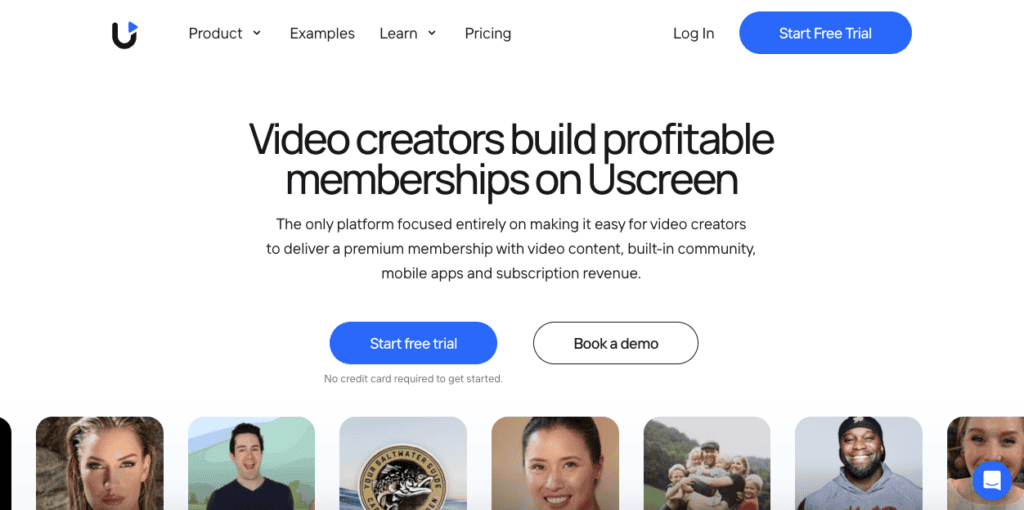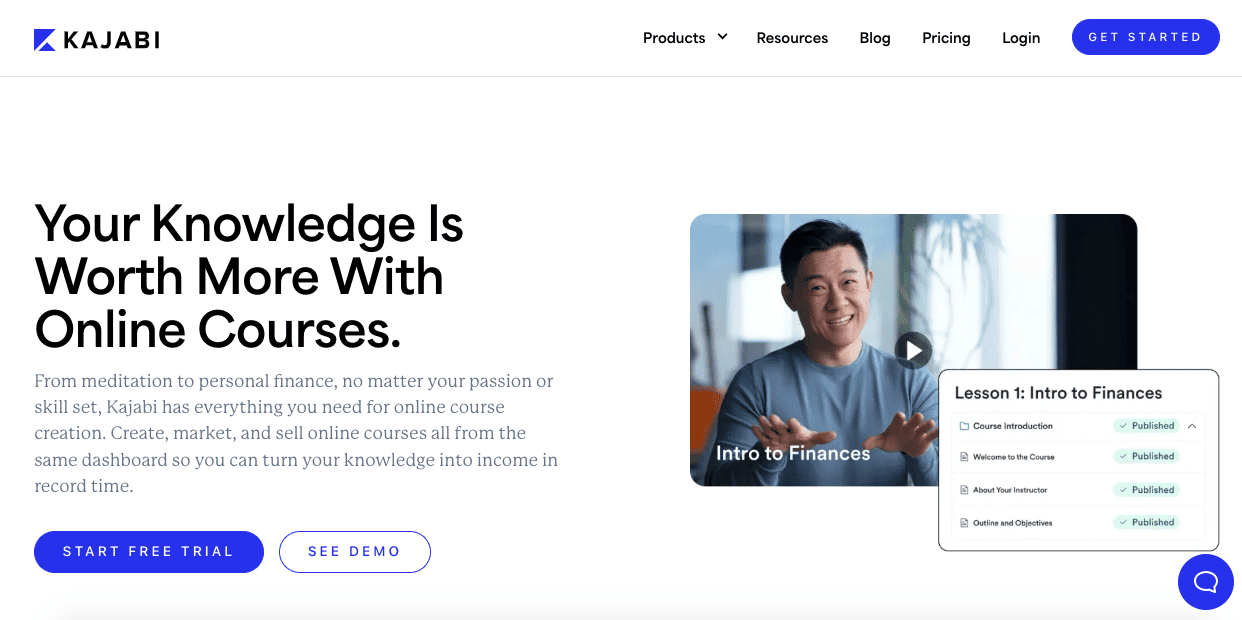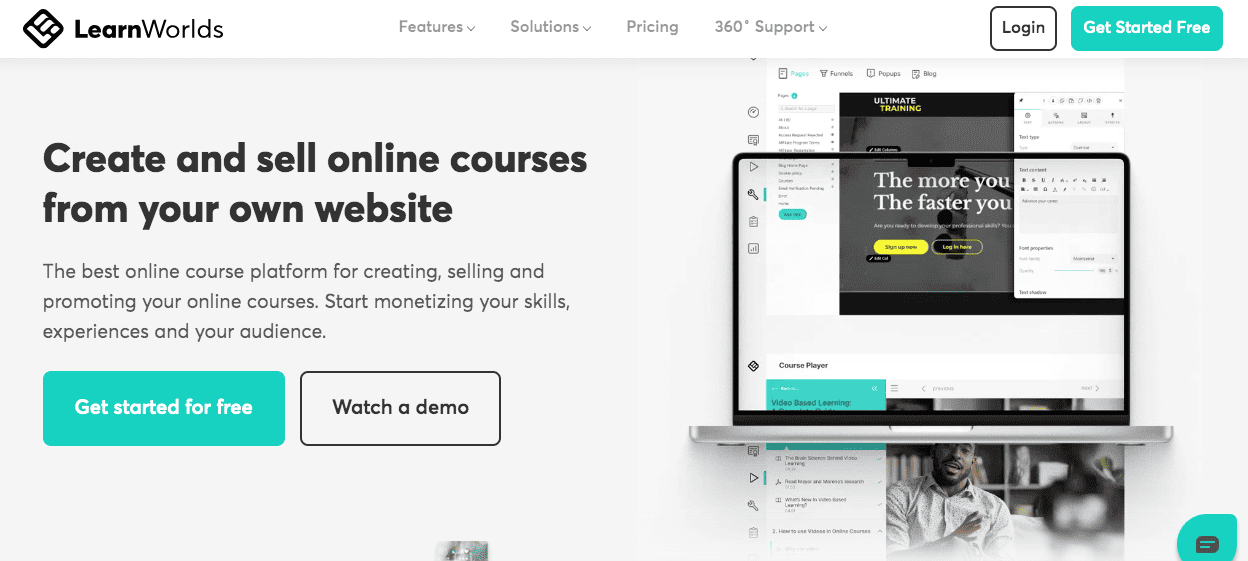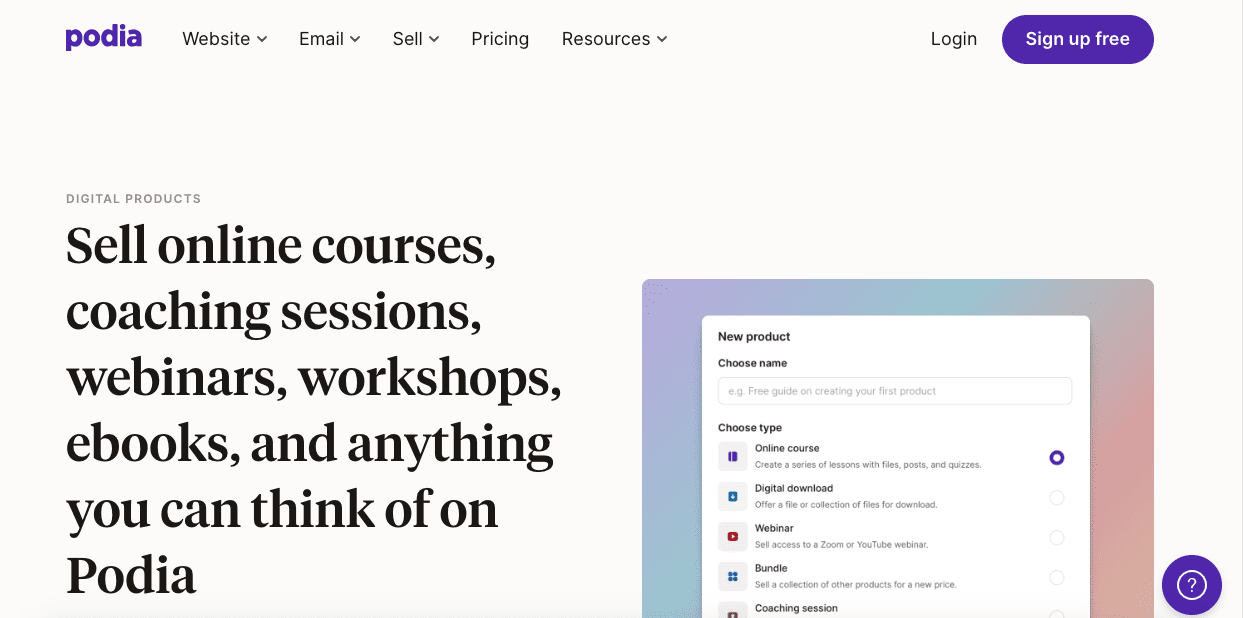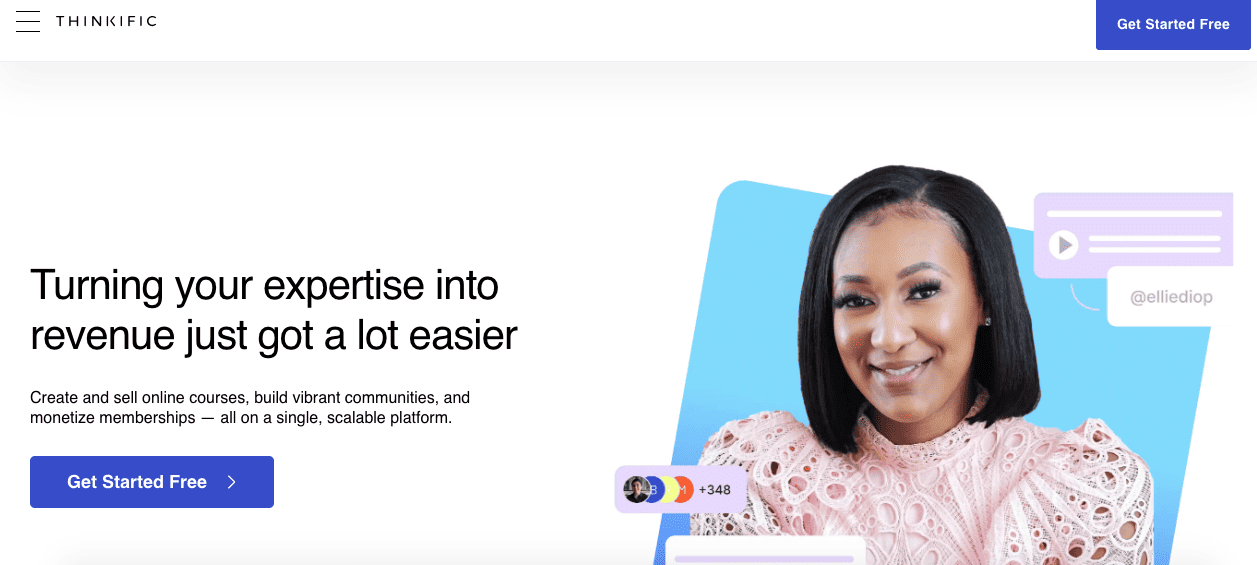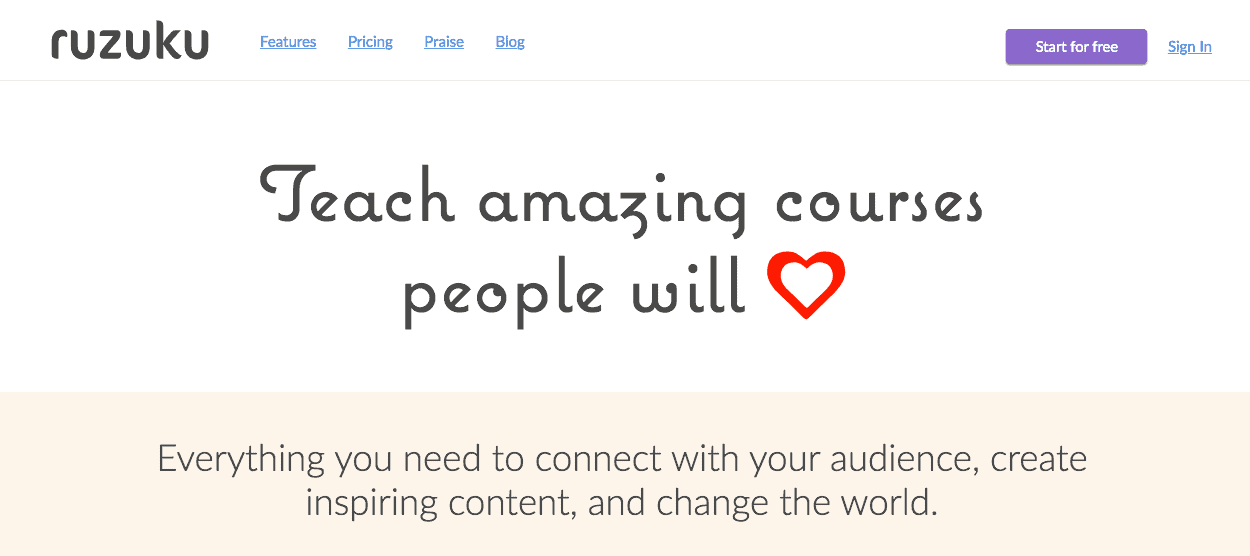Do online course platforms overwhelm you? Stop the struggle! In this post, we unveil the best online course platform options for beginners and experts. We compared the pros and cons, prices, and features of each to help you create engaging certification programs, sell easily, and empower students.
When it comes to top online course platforms, Uscreen is one of our personal favorites. It’s a powerful all-in-one solution that allows you to easily design, host and sell video course content with a world-class experience.
Ready to turn your expertise into an online course? Book a call with Vidpros to discuss creating high-quality video content that engages your students!
As a result of massive growth in the online learning industry, it now plays a vital role in the education process. It provides flexibility and accessibility for both students and instructors.
Based on studies, US online learning will reach $100 billion in 2022, with a market value of $687 billion by 2030.
But with so many free online course platforms available, choosing the right one can feel overwhelming.
Let’s break down the options for the best online learning platforms for your needs. Read on!
What is an online course platform?
It is a digital tool or software application that enables individuals, businesses, educators, and content creators to create, host, manage, and sell online courses to a global audience.
These platforms provide a range of features such as course creation tools, customization options, content hosting, student management, payment processing, and advertisement tools to facilitate the creation and delivery of educational content in various formats like videos, quizzes, exams, and more.
As the platform offers a centralized solution for creating online courses, distribution, and monetization, they are deemed vital to the e-learning industry.
What is the best website to create an online course?
The demand for online education has led to numerous platforms for learning management systems, selling and creating courses. Let’s explore some of the top websites that enable experts and educators to create online courses and market them effectively.
All-in-One Platforms
Uscreen
Uscreen is a compelling all-in-one video membership platform that allows creators to design, host, and sell video content bundles with a truly world-class experience for their audiences.
Imagine creating your own online video library similar to Netflix – where your fans can access and binge-watch your content on demand. That’s what Uscreen empowers you to do.
But Uscreen is so much more than just a video hosting solution. Their mission is to prompt creators to prosper and build meaningful connections with their communities and fans. After all, isn’t that what it’s all about?
With Uscreen, you get a comprehensive end-to-end solution that covers all your needs – video hosting, gorgeous customizable websites and apps, an arsenal of marketing and monetization tools, powerful analytics, and world-class support. Their transparent and scalable pricing and integrations for over 1,000 popular tools make running your membership business a walk in the park.
What sets Uscreen apart is its obsession with putting its 25,000+ creators first. This customer-centric approach means their features expand based on honest user feedback and data.
Their incredible team of over 130 employees worldwide is passionate about empowering video entrepreneurs like yourself to turn your craft into a successful business.
And the best part? Uscreen has recently collaborated with us to provide even more value by sharing in-depth information about its cutting-edge platform.
So, if you’re ready to finally live your dream of running a thriving Netflix-style video membership, look no further. Uscreen has got you covered.
Target Audience: Uscreen empowers creators, educators, and businesses to share high-quality videos with their audience through online courses, training, or entertainment channels.
Key Features of Uscreen
Video Experience
Uscreen delivers a premium video experience inspired by Netflix and YouTube. Users can browse a Netflix-style video catalog, enjoy binge-watching with autoplay and playlists, and view content seamlessly across devices. Videos are organized for easy discovery; viewers can comment and interact with the video player.
Meegan Gregg, Founder of Backbody Project, shared that filming her classes requires low overhead but delivers maximum impact. She loves teaching and filming, and with Uscreen’s platform, she can reach far more people simultaneously.
Live Streaming
Creators can engage their audience with hassle-free live streaming directly from their membership site or mobile app. Real-time chat enables viewer interaction during streams. Live streams can be monetized through subscriptions or pay-per-view. An integrated calendar helps schedule events and send reminders.
According to Marnie Alton, Founder of M/Body, people still prefer to watch live classes over polished produced videos. They feel closer to the instructors because they see real things happening in real time.
Mobile and TV Apps
Uscreen allows creators to launch white-labeled mobile and TV apps without coding. These apps enable in-app purchases, push notifications for engagement, offline viewing, and casting to larger screens.
These are not just supplementary features – they can be dominant tools to skyrocket your engagement and revenue. With Uscreen handling the technical heavy lifting, you can focus on creating incredible content while providing your audience with a premium, Netflix-style experience at their fingertips.
Nick Hayes, Founder of Means TV, stated that the apps gave his business an air of legitimacy and removed barriers to accessing content. His company is available on the same platforms as significant streaming services, posing a real alternative option.
Community Building
Uscreen’s Community feature is integrated within the membership, nurturing authentic interactions between creators and fans. Public and private channels can be set up, and users can generate content, participate in challenges, and build social profiles.
It is often commended as the most valued aspect of a membership experience on Uscreen. By embedding your community within the same platform as your content library, you’re creating an environment that nurtures focused discussions, authentic connections, and exceptional member value. No more disjointed experiences – just a seamless hub where your tribe can consume content, ask questions, and build bonds simultaneously.
Monetization Tools
Creators can monetize their content through flexible pricing models like subscriptions, rentals, and bundles. High-converting checkout pages, affiliate programs, and strong analytics help drive revenue growth.
Uscreen for Online Course Creators
Uscreen’s features suit online course creators looking to deliver an engaging video-based learning experience. Live coaching sessions and Q&A can supplement on-demand course content.
The integrated community allows learners to connect and collaborate. Flexible monetization includes one-time course purchases or recurring subscriptions.
Uscreen Pricing and Plans
Uscreen offers two main pricing plans:
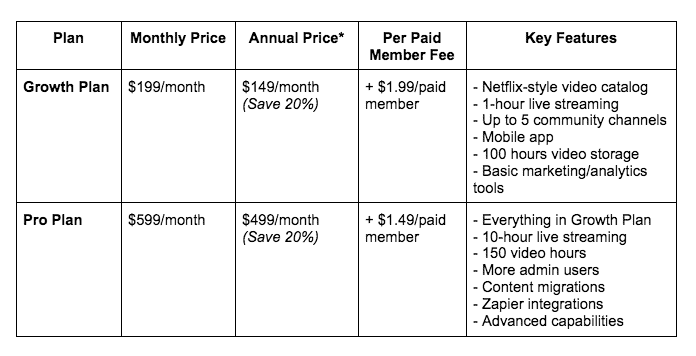
*Annual pricing reflects a 20% discount compared to the monthly price.
Both plans include a free trial and access to onboarding support. The main difference is the Pro Plan offers more advanced features and higher limits on live streaming, video storage, and admin users.
Pros and Cons of Uscreen
Pros:
- Focuses on high-quality video experiences like Netflix
- Builds custom mobile apps for streaming across devices
- Includes live streaming with chat and engagement
- Provides website builders for promoting content
- Offers integrated community features
Cons:
- Limited dedicated course development tools
- No built-in email marketing or advanced sales funnels
- Pricing can be higher than some course platforms
- Additional per-member fees for larger audiences
Uscreen excels at helping creators deliver engaging video content and live streams and building a branded mobile app with community features. While not a dedicated online course platform, its focus on premium video delivery and monetization makes it an excellent choice for creators prioritizing video courses, training, or entertainment channels.
Kajabi
Kajabi is a comprehensive learning platform, tailored for individuals seeking to establish an online venture by developing and marketing digital offerings such as interactive courses.
Intended Users: The platform caters to experts, educators, coaches, influencers, and entrepreneurs aiming to capitalize on their expertise and transform it into a prosperous online education enterprise.
Key Course Creation/Selling Features:
Intuitive course builder with drag-and-drop tools to easily create professional online courses by uploading videos, PDFs, audio, text lessons, and more.
Ability to organize course content into modules, lessons, and topics.
Ready-to-use templates to give your courses a polished, cohesive look.
Integrated advertising tools like landing pages, email campaigns, sales funnels, and checkout pages.
Built-in e-commerce functionality with integrated payment processing (Stripe, PayPal) and no transaction fees on course sales.
Ability to create limitless courses, lessons, and content within the allowed number of separate course products based on the pricing plan.
Option to offer up-sells, run affiliate programs, and implement other advanced marketing strategies.
Kajabi Pricing
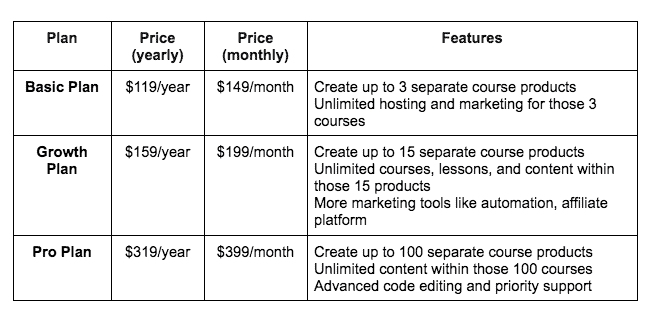
Pros and Cons
Pros:
All-in-one platform with integrated course creation, marketing, and sales tools.
Keep 100% of revenue from course sales with no transaction fees.
Scalable pricing plans for growing an online learning business.
Streamlined process to create, market, and sell online courses.
Cons:
A limited number of separate course products on lower pricing tiers.
It is more expensive than other course platforms, especially for larger catalogs.
Kajabi provides a comprehensive solution for experts, educators, and entrepreneurs to transform their knowledge into a thriving online learning business.
With its all-in-one ecosystem and powerful marketing tools, Kajabi simplifies creating, promoting, and selling online courses.
Examples of real people successfully using Kajabi to create and sell their online training courses and products:
Brendon Burchard is a well-known personal development coach. He uses Kajabi’s all-in-one tools to offer his coaching programs as online courses.
Michelle Helmers Lagaly shares her teaching, healing, and coaching expertise through online classes on Kajabi. She thanks Kajabi for providing an awesome platform and community.
Ross Grant is an actor who moved his email marketing to Kajabi. His email open rates increased from 16% to over 23% thanks to Kajabi’s marketing tools.
Jenine Dilts Bayman built a successful fitness business by selling programs on Kajabi. She raves about Kajabi’s “totally blown away” excellent customer service.
Mel Abraham is a bestselling author who uses Kajabi to “create, build, and scale” his business as an influential thought leader selling books, courses, and more.
These are just some examples. Kajabi helps ordinary people from different backgrounds share their know-how by creating and selling their online products.
Kajabi showcases success stories of coaches, teachers, influencers, authors, and experts across various fields who have been able to monetize their expertise through Kajabi’s course– creation platform, software and marketing capabilities.
LearnWorlds
LearnWorlds is an online course platform for seasoned infopreneurs seeking an all-in-one business suite. It’s a one-stop-shop solution that allows you to create, market, and sell your courses without relying on multiple tools.
Key Features:
With LearnWorlds, you can create courses, build a website, send email campaigns, and set up sales funnels – all from a single dashboard. It saves you time and effort by eliminating the need to juggle multiple tools.
It provides powerful marketing tools to help you attract and convert customers.
You can create landing pages, set up automation sequences, and run promotional campaigns all within the platform.
Building student engagement is crucial for the success of your online courses.
LearnWorlds platform offers several built-in community features that allow your students to interact with each other, share ideas, and stay motivated throughout their learning journey.
LearnWorlds Pricing
LearnWorlds offers transparent pricing plans that cater to different business needs. Here’s a table summarizing the pricing options:
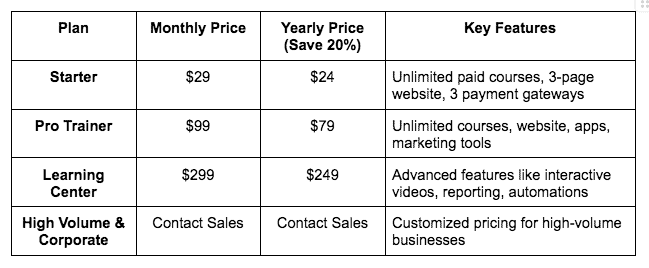
Pros and Cons
Pros:
Comprehensive all-in-one platform for course creation, marketing, and sales.
Powerful marketing and automation tools for streamlined lead generation.
Transparent pricing plans with no hidden fees.
Cons:
Steeper learning curve compared to simpler course platforms.
Limited flexibility in customizing the user interface.
Some advanced features may require additional costs or add-ons.
LearnWorlds is an excellent choice for seasoned Infopreneurs seeking a comprehensive business suite that combines course creation, website building, email marketing, and sales funnels in one platform.
While it may have a steeper learning curve, its powerful features, and transparent pricing make it a compelling option for those looking to scale their online course business effectively.
Course-centric Platforms
Podia
Podia is a course marketplace perfect for creators who want an all-in-one , online course creation platform and to build a complete online business selling digital products.
Target Audience: Creators, experts, coaches, and Infopreneurs looking to sell online courses, coaching, ebooks, and other digital content.
Key Course Creation/Selling Features:
Easy course builder lets you quickly create professional online courses by uploading videos, audio, text, PDFs, and more.
Podia hosts all your course content, including video so you don’t need another hosting.
Engage students with quizzes, comments, and progress tracking right in the courses.
Offer things like course bundles, pre-selling, payment plans and coupon codes.
Courses are integrated seamlessly with website, email marketing, and sales funnels.
Create unlimited landing pages, sales pages, checkout flows to market and sell courses.
Build an online community/members area around your courses.
Podia Pricing
Podia has transparent and affordable pricing with no hidden fees or revenue shares.
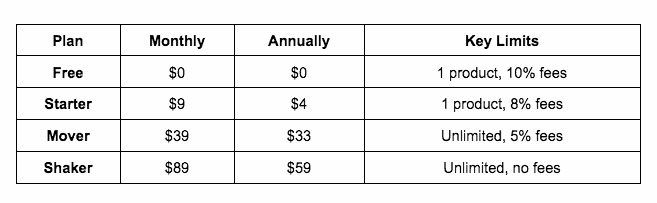
Pros and Cons
Pros:
An all-in-one platform simplifies running an online learning business.
Unlimited products and no transaction fees on upper tiers.
Affordable pricing, especially compared to Kajabi.
Feature-rich course builder with student engagement tools.
Cons:
Free/starter plans are limited.
Less scalable than enterprise platforms for immense course catalogs.
Newer companies without the identical market prevalence as Kajabi, Thinkific, etc.
Podia provides an intuitive and cost-effective solution for online course creators, wanting to sell online courses along with their website, email marketing, and community. The all-in-one model is a great way for course marketplace to get all the core tools in one platform.
Podia makes it easy for all kinds of ordinary creators to make money by sharing what they know online.
Here are some people doing just that:
Joy Cho is the creator of the popular lifestyle brand Oh Joy! She was able to quickly and easily start offering online courses through her Oh Joy! Academy by using Podia’s simple tools.
Ali Abdaal is a doctor who also has a big following on YouTube. He loves Podia because it takes away the hassle of building an online business, allowing him to focus on creating great courses for his audience.
Thinkific
Thinkific is a powerful educational platform, for entrepreneurs who want to turn their expertise into an online education business selling courses, memberships, and building communities.
Target Audience: Individuals seeking to monetize their knowledge and skills through online courses, training materials, and educational products.
Key Course Creation/Selling Features:
A user-friendly course builder makes it simple to create professional online courses by uploading videos, text, PDFs, and other materials.
Engage students with quizzes, assignments, community spaces, and mobile app access.
Tools for drip-feeding course content, offering bundled products, coupons and more
Host your courses alongside a fully customizable website with sales pages on the same platform.
No need to purchase other tools – Thinkific has integrated email marketing, analytics, etc.
Thinkific Pricing
Thinkific has straightforward pricing tiers that make it easy to start small and scale up as your course business grows.
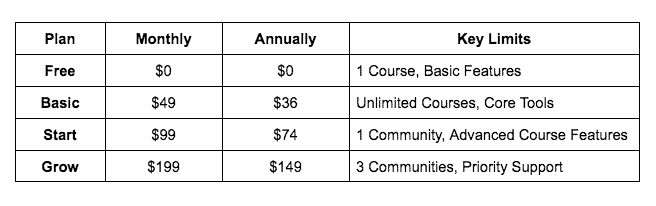
Pros and Cons
Pros:
All-in-one solution for building a complete course business.
Packed with advanced marketing and student engagement tools.
Zero transaction fees – you keep 100% of your revenue.
Scalable pricing allows you to upgrade as you grow.
Cons:
The free plan is limited.
Less brand recognition compared to Kajabi taught for online courses.
It can get pricey, especially for broad course catalogs and communities.
Thinkific provides a robust platform for creating, marketing, selling, and delivering online courses and training programs. The integrated tools and scalable pricing make it a strong option for entrepreneurs building an online training business.
Knowledgeable people use Thinkific to buy online courses and create successful training programs.
Here are some examples:
Jason Yee teaches hockey skills online. Over 2,000 hockey players have taken his courses on Thinkific.
Latrina Walden helps students become nurses. Her Thinkific courses prepared over 5,000 students to pass the nursing license exam.
John Lee Dumas hosts a business podcast. He sold online courses through Thinkific and made $50,000 in just two months.
Jonathan Levi teaches business lessons. He has created 12 different courses on Thinkific with over 120,000 students.
Thinkific is for individual instructors and larger companies. They create professional training and certification courses to educate customers and employees.
No matter their expertise, all these creators use Thinkific’s simple tools to share their knowledge through online courses and make money.
Community Focused Platform
Ruzuku
Ruzuku is an online course creation program designed for seasoned infopreneurs pursuing an all-in-one solution to create, market, and sell their courses.
Key Course Creation/Selling Features:
With Ruzuku, you can create courses, build a website, send email campaigns, and set up sales funnels – all from a single dashboard. It saves you time and effort by eliminating the need for multiple tools.
Ruzuku provides tools to help you attract and convert customers. You can create landing pages, set up automation sequences, and run promotional campaigns within the platform.
Building student engagement is crucial for successful online courses. Ruzuku offers built-in community features that allow your students to interact with each other, share ideas, and stay motivated throughout their learning journey.
Ruzuku Pricing
Ruzuku offers transparent pricing plans that cater to different business needs. Here’s a table summarizing the pricing options:
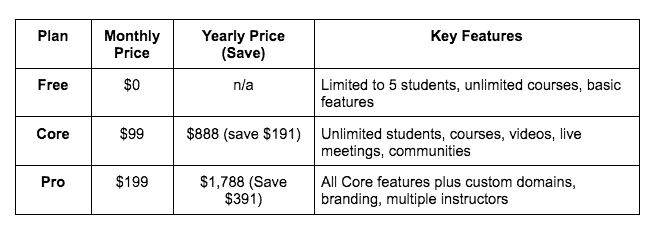
Pros and Cons
Pros:
All-in-one platform for course development, marketing, and sales.
Robust community features for fostering student engagement.
Transparent pricing plans.
Unlimited courses, students, and video uploads.
Friendly and dedicated support for both instructors and students.
Cons:
Limited customization options for the course player and website.
Steep pricing for the Pro plan, which includes custom branding.
Fewer integrations compared to some other course platforms.
Limited advanced features like gamification or certifications.
If you’re an experienced online teacher (Infopreneur) who wants everything in one place, Ruzuku is an excellent choice. It lets you build your courses, create your website, send emails to your students, and even set up sales channels to sell your courses.
While it may have fewer customization options and advanced features like other online learning platforms, its transparent pricing, dedicated support, and community-building tools make it a compelling choice for those looking to create and sell engaging online courses.
Ruzuku has enabled experts across diverse fields to turn their passion into successful online course businesses.
Amy Medling used Ruzuku to empower women with PCOS management strategies.
Joan Dempsey leveraged the platform to teach aspiring writers how to craft compelling stories.
Marilyn Bousquin helped individuals discover their unique writing voices through her Ruzuku courses.
Nancy Windheart guided students in building a deeper connection with nature via her online offerings.
These examples showcase how Ruzuku has provided the tools and support for passionate individuals to share their knowledge, build communities, and make a meaningful impact on their students’ lives.
Why selecting the right online course platform matters?
Selecting the right online course platform is essential for course developers and students. Platforms influence learning experiences, course delivery, and business growth.
Here are some key reasons why selecting the right online course platform matters:
Course Building: A system that makes building courses easy with tools like drag-and-drop and primary content adding can assist creators in developing great courses. It permits them to center on making engaging stuff instead of struggling with technical problems.
Types of Materials: A platform that allows instructors to include different types of content in their courses, makes them creative, and delivers diverse learning experiences to students. It improves the quality and engagement of the courses.
Student Experience: An easy-to-use platform with progress tracking and interactive features can make students more engaged and satisfied. A smooth user experience leads to more students completing courses and positive feedback.
Payment Options: For smooth transactions and building trust between course creators and learners, payment platforms that offer clear fee structures and secure payment options are essential.
Support: Course creators need reliable technical support to resolve platform issues quickly. Platforms with responsive and knowledgeable support teams help course creators overcome challenges efficiently, ensuring uninterrupted course delivery and a positive experience.
Factors to consider in choosing the right online course platform
When picking the right platform for your online courses, there are some crucial things to consider:
Cost: Know how much money you can spend. Different platforms charge in different ways, like monthly fees or taking a cut of each sale. Be careful not to overpay for things you don’t need.
Features: List what you need, like tools for building courses, marketing, memberships, and connecting to other apps. Choose a platform with all the right features for creating and selling your courses.
Ease of Use: Think how comfortable you are with technology. Some platforms are easier to use than others. Pick one that matches your tech skills so it’s simple to make and manage your courses.
Growth: Consider how big you want your course business to become. Confirm that the platform can handle more courses, students, and extra features as your business grows.
Consider cost, needed features, user-friendliness, and future growth before choosing the best online course platform here that suits your needs and goals.
Capping Off
Choose the right online course development platform for a successful learning experience and business growth.
The ideal online learning platform should provide user-friendly course-building tools, allow different types of content, offer a smooth student experience, have secure payment options, and provide reliable support.
When evaluating platforms, consider costs, required features, ease of use, and potential for future growth. A course creator with experience can also provide valuable insights into finding the right course for your needs and goals.
Vidpros, a professional video editing services, helps course instructors create high-quality video content.
The online e-learning market is booming, providing ample opportunities for knowledgeable individuals to monetize their expertise through online courses.
Once you’ve found the platform that aligns with your vision, confidently start building out your online courses.
Sharing your knowledge and skills through online e-learning can be a rewarding experience – for both you and your students.
Don’t hesitate to turn your passion into profits by tapping into this rapidly growing industry.

Mylene is a versatile freelance content writer specializing in Video Editing, B2B SaaS, and Marketing brands.
When she's not busy writing for clients, you can find her on LinkedIn, where she shares industry insights and connects with other professionals.