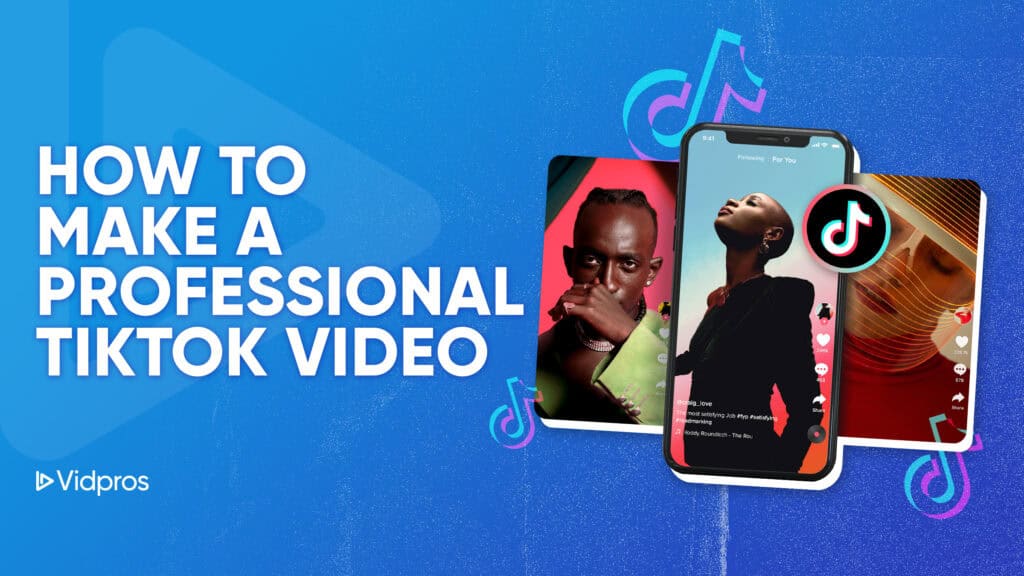Selling houses can move quickly, so making them look fabulous is essential to attract your target buyers. A well-put-together well can make a virtual tour feel real, showing the best parts of the house and getting people excited. This guide will help you decide if you should make your own real estate video or pay someone else.
Prepping for the Edit
Organize your video clips before editing for a smoother workflow. Group similar shots together, like all your outside footage or interior scenes. Imagine you’re telling a story. Before you start, think about how fast you want to tell it (slow and calm, or fast and exciting) and how you want people to feel (happy, sad, scared). Then pick music and words that match that feeling. Editing will be easier later by doing it this way.
Before you start editing, it’s also important to decide on the best frame rate for your real estate video.
Choosing the Right Tool
There are many editing programs that will teach you how to edit a real estate video. There are free and paid video editing software options. Free ones are simpler for beginners, while paid ones are more powerful for professionals. Examples include iMovie, Windows Movie Maker (free) and Adobe Premiere Pro, Final Cut Pro (paid).
Editing Must-Haves for Real Estate Videos
Here’s what you need to know:
Cutting and Shortening
Avoid shaky parts, long pauses, and anything boring. Make your video short and sweet to keep people watching.
Connecting the Scenes
Make the video flow smoothly by gently changing between clips. Imagine fading one scene out and another scene fading in or dissolving one scene into another like magic. You can also try wiping the screen from one scene to the next.
Words on the Screen
Put words on the video to show details about the house or apartment, like how big it is (square footage), how many bedrooms it has, and what the area around it is like (neighborhood).
Music and Sounds
Play happy music to make the video fun. You can also add sounds to make cool things stand out, like crackling fire noises for the fireplace or trickling water sounds for the fountain.
Frames per Second
Most real estate videos use 30 frames per second (fps). This makes the video look smooth and real.
Easy Video Editing Tips
-
Enhance the colors a bit to make them stand out while maintaining a natural and comfortable look.
-
Keep the shots interesting by including close-ups of attractive features, panning the camera to showcase the entire room, and if available using a drone for an aerial perspective.
-
Tell viewers what to do next, like scheduling a visit or contacting you for more details.
-
Get Help If Needed. If you’re too busy or editing a video feels difficult for you, companies like Vidpros specialize in making great real estate videos. Vidpros offers a unique fractional video editing service, meaning you get expert editing at an affordable price, with a super fast turnaround.
By following these editing tips and considering outsourcing real estate video editing services, you can create a video that showcases your property in its best light and attracts potential buyers without worrying as to how much a real estate video costs.