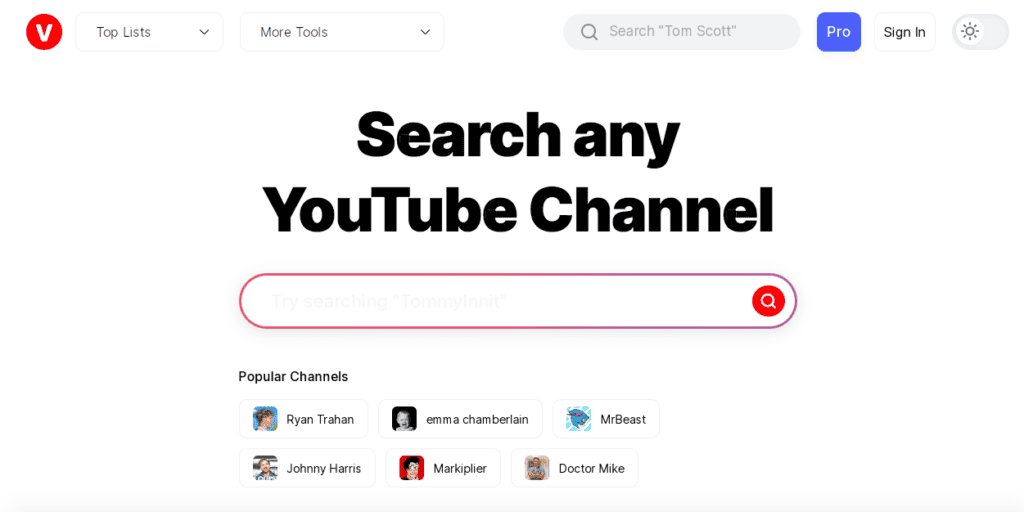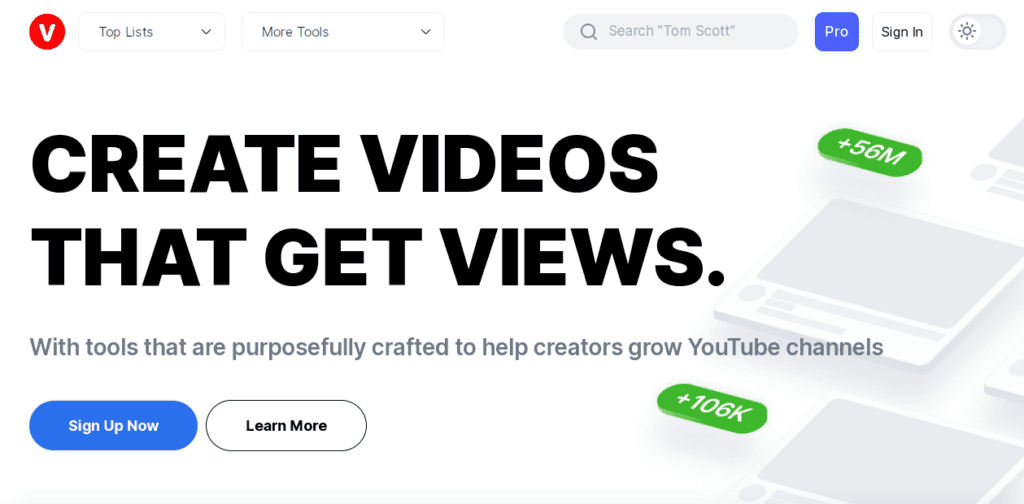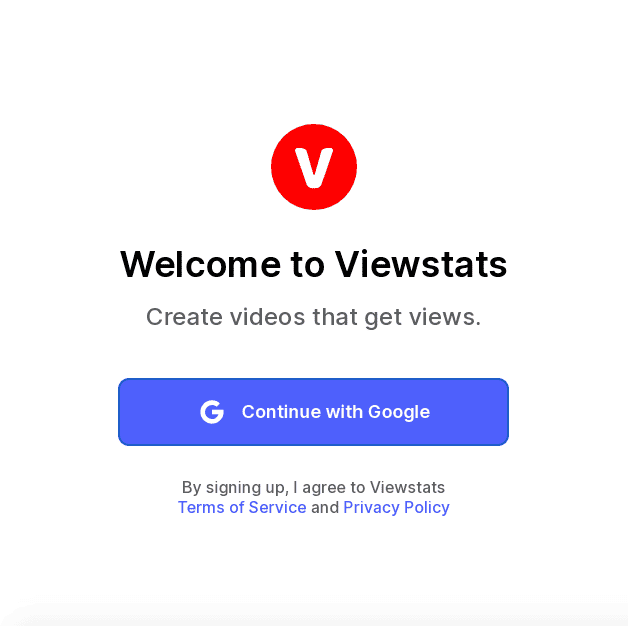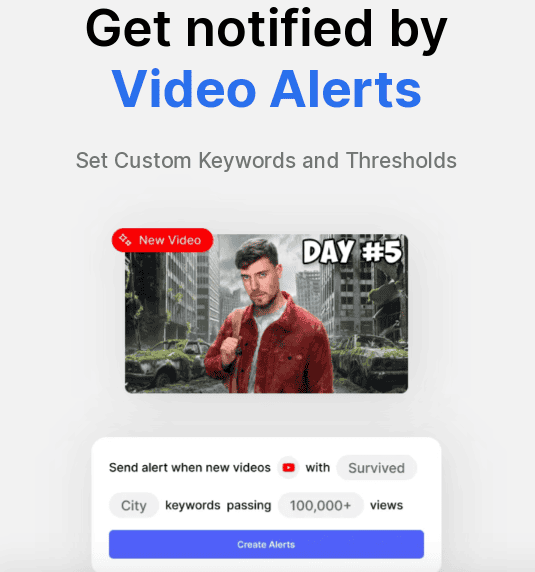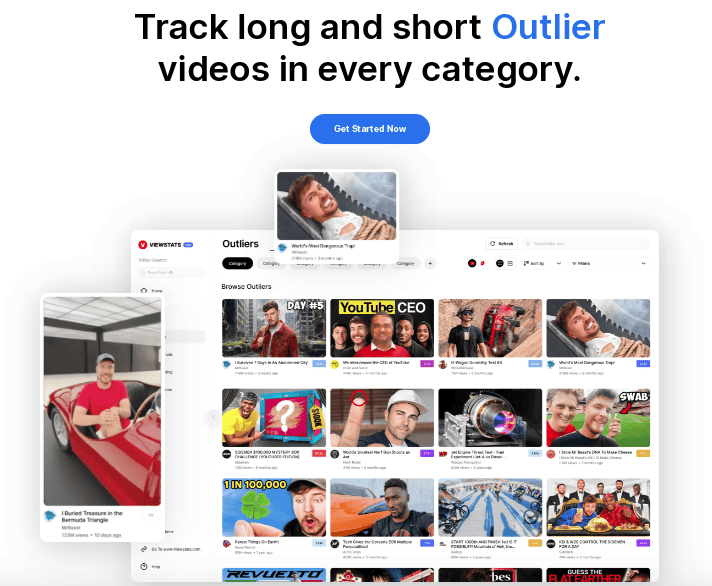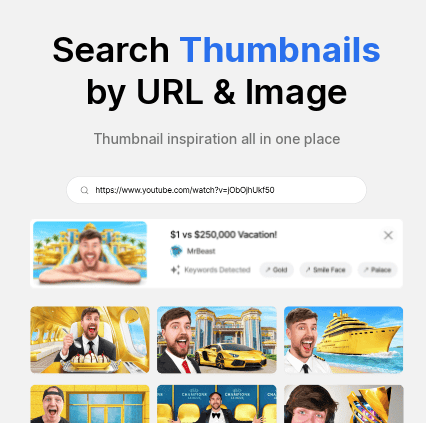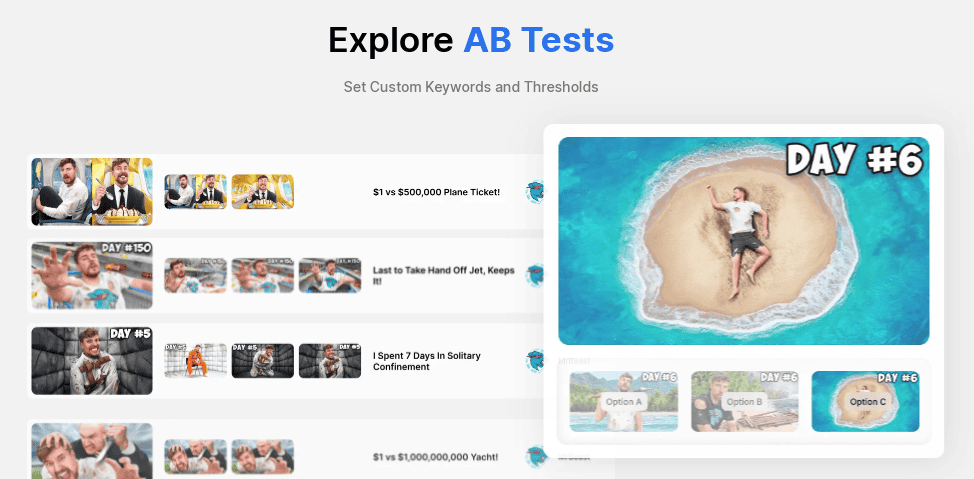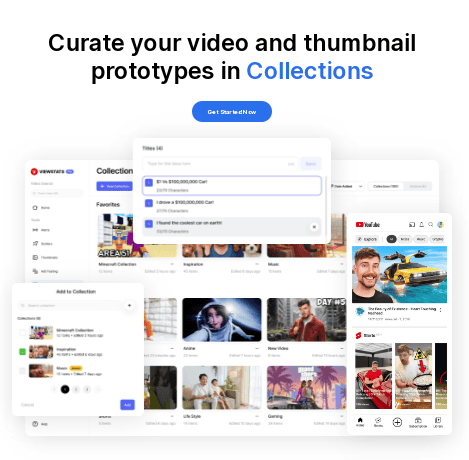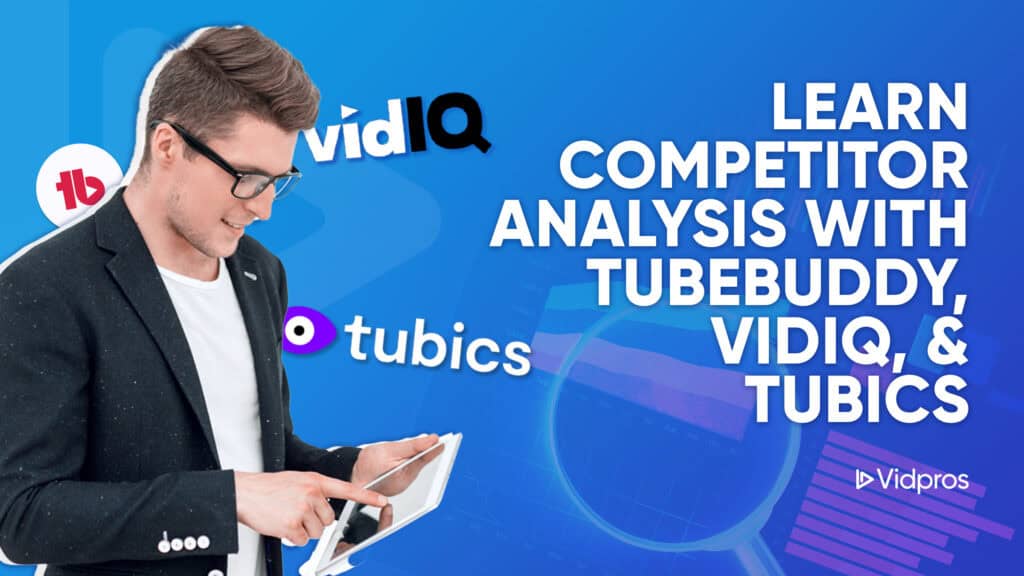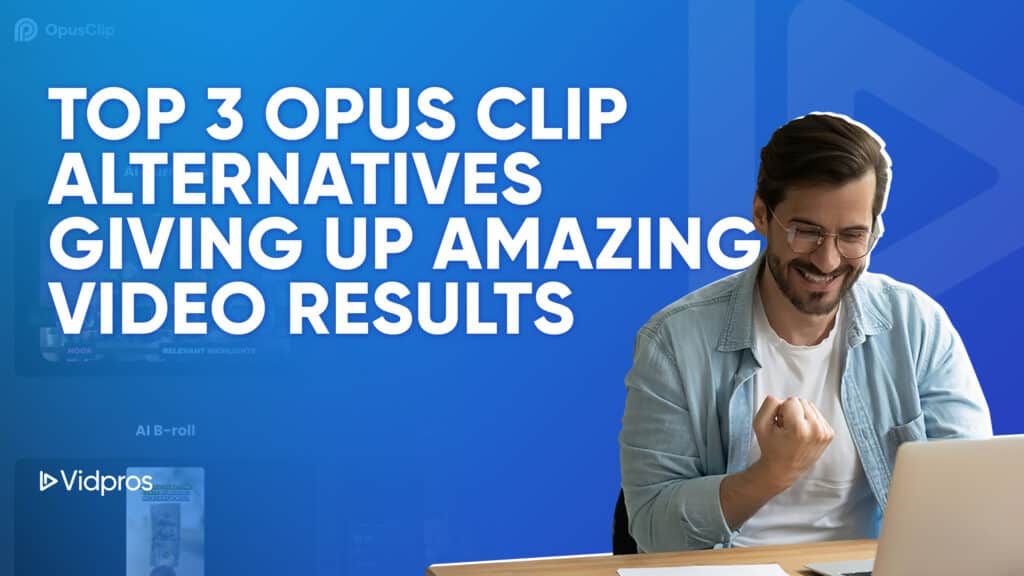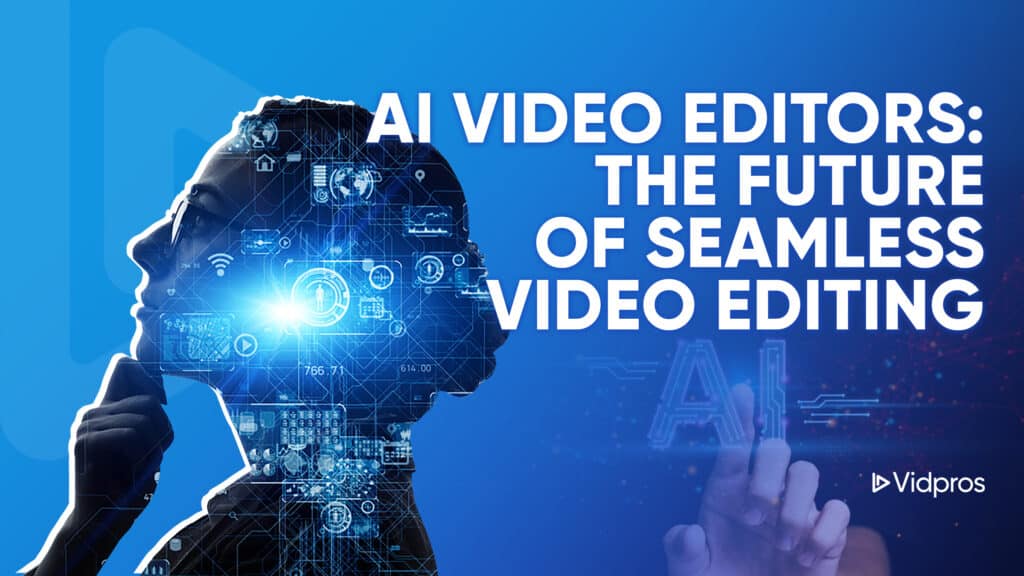TLDR: ViewStats and ViewStats Pro are analytics tools for YouTube creators. The free version offers essential platform insights, while the Pro version ($49.99/month) provides advanced features like trend alerts, outlier identification, and thumbnail optimization. Created by MrBeast’s team, these aim to help Vloggers grow their channels more effectively in the competitive YouTube arena.
ViewStats is a tool for YouTube creators that shows channel performance, including views, money, and growth. ViewStats offers both free and paid versions, with the Pro version providing additional features like milestone alerts and ways to identify top-performing content. It help Vloggers make smarter decisions about their content and boost their success in YouTube.
Analytics are important for YouTube Vloggers because they reveal what viewers like helping them improve their footage. By regularly checking analytics, they can spot top performers, enhance titles and previews, and post at optimal times. This data-driven approach helps grow audiences and increase earnings.
Now, let’s look at what ViewStats offers and how it can benefit YouTube Vloggers.
What is ViewStats? (Free Version)
ViewStats is a free tool that provides extensive information about YouTube channels. It’s similar to Social Blade but looks more likable and easier to use.
With ViewStats, people can see how many views and subscribers a channel has. It even tries to guess how much money the platform might be making. Users can compare different channels to see how their actions are against each other.
ViewStats has a special add-on for the Chrome web browser. It lets people see ViewStat’s information on YouTube without going to a different website.
The free version of ViewStats gives influencers a good look at how their network is doing and helps them understand their clips better. While it doesn’t have all the fancy features of the paid version, it still provides useful information to help them improve their channels. The Chrome extension offers a more integrated experience by bringing analytics directly to YouTube viewing and providing additional tools such as thumbnail analytics.
What is ViewStats Pro?
ViewStats Pro is a paid version of ViewStats with extra features to help YouTube creators improve their channels. It offers alerts for video milestones to find successful content. They can search for effective snippets, test different options, and save ideas for later use.
The tool costs about $50 per month, with a discount for yearly subscriptions. It aims to help them stay current with trends and grow their channels in the competitive YouTube world. There are also plans to add features to Pro, including tools for ideation and thumbnail design.
MrBeast, a well-known YouTuber, helped create ViewStats Pro. He and his team spent six years developing these to support other creators in achieving success on the platform.
How to Use ViewStats Pro: A Step-by-Step Guide
Here’s how to get started and make the most of its features:
- First, go to the ViewStats website and sign up for Pro. Pay monthly or yearly to get your account.
- Once you’re in, you’ll see a dashboard that shows you all the tools you can use. Look around to familiarize yourself with everything.
- To set up alerts, go to that section and make a new one. You can choose what you want to track, like certain words or view numbers. You’ll get a message when your vlogs hit these goals.
- Use the Outliers tool to find clips that are doing well. Feel free to search for footage based on topics or by the number of views. Look at the ones doing best to get ideas for your vlogs.
- Use the Thumbnail Search for thumbnail ideas. Look for words or paste them into video links to see what works well. Save the ones you like for later.
- Use A/B tests to test different video setups. This helps you determine what titles and thumbnails work best. These can help Vloggers come up with better video ideas.
- Use Collections to save ideas and organize your thoughts. You can add clips, snippets, and notes here.
To get the most out of ViewStats Pro:
- Use it often.
- Check your alerts, look at top clips, and try new previews.
- When making new clips, use the ideas you save in Collections.
Using all these, you can improve your YouTube channel and grow faster.
Features of ViewStats Pro
It provides tools similar to those used by MrBeast’s team to optimize video performance.
Alerts
This tool lets you know when your videos reach essential goals. For example, you can set it to tell you when a video gets 100,000 views. It helps you spot which vlogs are doing well quickly.
Outliers
This feature finds videos doing much better than usual. It gives each video a particular score to show its performance, helping you understand what kinds of clips your viewers really like.
Thumbnail Search
With this tool, you can look for thumbnails that work well on YouTube. You can search using words or by putting in video links. It helps you make snippets that people want to click on.
A/B Testing
This feature lets you compare different titles, descriptions, and snippets for your clips. You can see which ones get more views or make more money, helping you choose the best way to present your vlogs.
Collections
This is a place where you can save and organize video ideas. You can also keep track of clips you like and write down your thoughts, which makes it easier to plan your future vlogs.
These can give you an edge over other creators and help your platform grow faster.
Creator’s Insight
Lim Finance, a YouTube creator, tried the Pro version of ViewStats to improve his channel. He paid $49.99 per month for the service and explored its features:
- Alerts: He set up alerts for common phrases in their content, helping them track trends without getting too many notifications.
- Outliers: This became Lim’s favorite tool. He used it to find popular clips in his niche, which gave him ideas for new content. It provided insights into estimated revenue, helping him understand potential earnings from his footage.
- Thumbnail Search: This helped Lim make snippets faster by inspiring other finance-related clips.
- A/B Testing: While not very useful for Lim, he did use it to study how successful channels make thumbnails.
- Collections: Lim used this to organize video ideas and plan previews.
Lim found it helpful, especially the Outliers and Thumbnail Search. These features helped him spot trends and improve his visual content. While he noted some limits, like not being able to filter for multiple categories in Outliers, Lim plans to keep using this to grow his channel.
By using these, Lim has been able to create more engaging content and has seen better results with his thumbnails and content theme.
Limitations of ViewStats Pro
Despite its limitations, it is a valuable data site for YouTube Vloggers:
Earnings estimates may be inaccurate.
ViewStats Pro attempts to estimate a platform’s earnings, but these guesses can be off. It bases estimates on views and subscribers, but actual earnings vary widely. Even Chucky Appleby, who helped create ViewStats, admits it’s challenging to estimate accurately. Many factors affect earnings, including viewer location and which clips have ads.
Relies on public information only.
ViewStats Pro can only use publicly available YouTube data. This means it might not show all the details vloggers can see in their own YouTube accounts. They still need to check YouTube Studio for the most accurate and up-to-date information about their video performance.
These limitations don’t diminish ViewStats Pro’s overall usefulness, but they should be aware of them when using the tool.
ViewStats Pro vs Other YouTube Analytics Tools
It is different from other tools that help YouTube Vloggers. Here’s how it compares:
Compared to YouTube Studio:
YouTube Studio shows them how their videos are doing. ViewStats Pro does this, too, but it also has extras. It can find vlogs that are doing well, help make good thumbnails, and let them test different ways of showing their footage. It works on YouTube, so creators don’t have to use a different website.
Compared to Social Blade:
ViewStats Pro and Social Blade show information about YouTube channels anyone can see. But it does more. It can tell creators when their videos reach important goals and have a place to save ideas for new videos. It also looks nicer and is easier to use than Social Blade. It offers more detailed analytics and insights. It can help identify similar channels by ranking them based on a similarity score, enhancing network discoverability.
Compared to TubeBuddy:
ViewStats Pro and TubeBuddy both help creators improve their videos. They both help with thumbnails and test different video setups. But it has more, like finding videos that are doing well and telling creators about trending topics. ViewStats Pro is only for YouTube, while TubeBuddy helps with other websites, too.
These differences show how it tries to give creators more ways to improve their YouTube channels.
Who Should Use Viewstats Pro?
It is perfect for YouTube creators who already have an up-and-running network. These creators make videos regularly and want to grow their channel. It’s also great for people who want to keep up with what’s popular and get ideas for new videos.
It’s great for determining which videos are doing well and why, which helps creators make more videos that people will like.
It’s also perfect for creating catchy previews and titles. Creators can look at what others are doing to get ideas.
The tool helps creators stay current with what’s trending in their area. This allows them to make videos about topics people are interested in right now.
Creators can use it to try out different excerpts and see which ones work best. They can also learn from other creators’ work.
Finally, it allows creators to keep all their content concepts and notes in one spot, making it easier to plan future videos.
While anyone can use ViewStats Pro, it’s best for creators serious about growing their platform. If you’re making videos often and want to get bigger on YouTube, it could be a big help. “The MrBeast” team uses similar tools to optimize their content, focusing on ideation and thumbnail design to improve video performance.
ViewStats Pro Pricing
- Monthly Plan – This costs $49.99 each month.
- Yearly Plan – This plan costs $479.88 for the whole year, which is equivalent to paying $39.99 each month.
Both plans let you use all of ViewStats Pro’s unique tools. These include getting alerts, finding top videos, looking for good thumbnails, testing different video setups, and keeping track of your ideas.
ViewStats Pro’s price is similar to others that do the same. It provides many unique features to assist YouTube creators. These tools can help creators make their channels grow faster.
The yearly plan is better if you use Pro often. It saves you about 20% compared to paying month by month. If you’re serious about improving your YouTube channel and plan to use ViewStats Pro for a long time, the yearly plan is probably the smart choice.
If you’re a severe YouTube creator who wants to make your channel bigger, it could be worth the money. It gives you tools to make your videos better and grow your audience.
FAQ Section
Is ViewStats free?
Yes, anyone can use the primary ViewStats tool for free right now. You can access basic functionalities, like viewing channel information, for free. They might start charging for some parts of it later, but for now, it’s free.
What is the view stats extension for YouTube?
The ViewStats extension can be added to your Chrome web browser. It lets you see extra information about YouTube videos without leaving YouTube. When you’re watching a video, it shows you things like how well it’s doing and how it compares to other videos on the same channel. It makes it easy for creators to get helpful information quickly.
Who created ViewStats?
ViewStats was started by Chucky Appleby. He has worked extensively with MrBeast, a very famous YouTuber. Appleby thinks ViewStats will be important for creators who want to make their channels bigger and better, just like MrBeast has done. While MrBeast didn’t start ViewStats himself, he has helped with its creation. Appleby told Tubefilter about the creation of ViewStats to help people understand their analytics and make better video ideas.
Capping Off
ViewStats and ViewStats Pro offer YouTube creators powerful tools to understand and improve their channel performance. The free version provides essential analytics, while the Pro version delivers advanced capabilities like trend alerts, outlier identification, and thumbnail optimization.
Pro also helps improve the performance of a YouTube video by offering tools for ideation, thumbnail design, and A/B tests for snippets. These tools, developed by experts associated with successful YouTubers like MrBeast, can significantly enhance a creator’s ability to grow their channel.
Key takeaways include:
- ViewStats offers valuable insights for free, with more advanced features in the Pro version.
- The Pro version’s tools help creators stay on top of trends and optimize their content.
- While imperfect, it provides unique features that differentiate it from competitors.
- It’s best suited for severe creators looking to accelerate their channel growth.
In YouTube, tools like ViewStats and Pro can be valuable assets in a creator’s toolkit. They offer data-driven insights to inform content strategy and help creators stand out on crowded platforms.
However, creators should remember that these tools are most effective with creativity, consistency, and a deep understanding of the audience.
Ready to supercharge your YouTube channel? Try ViewStats Pro today!