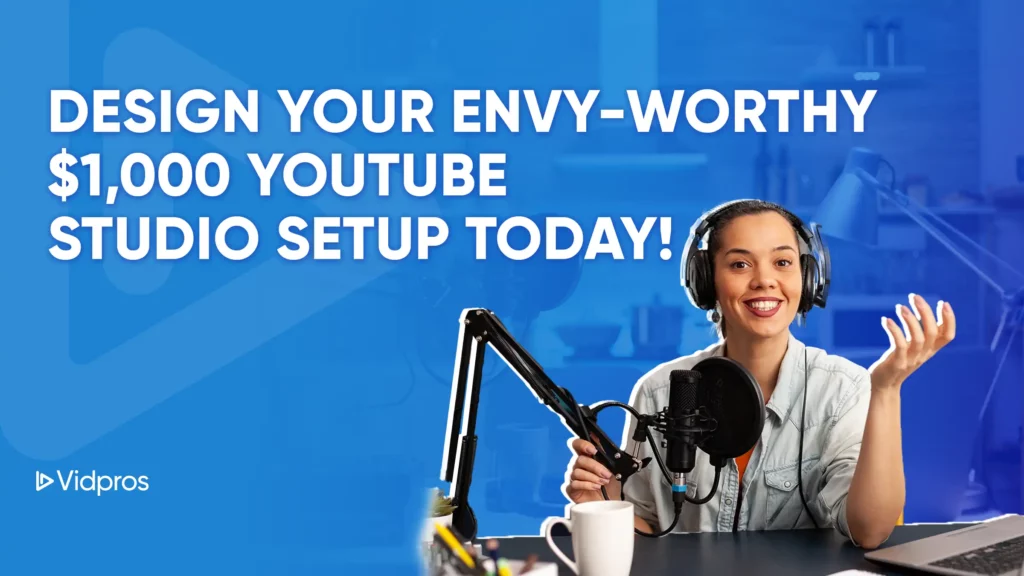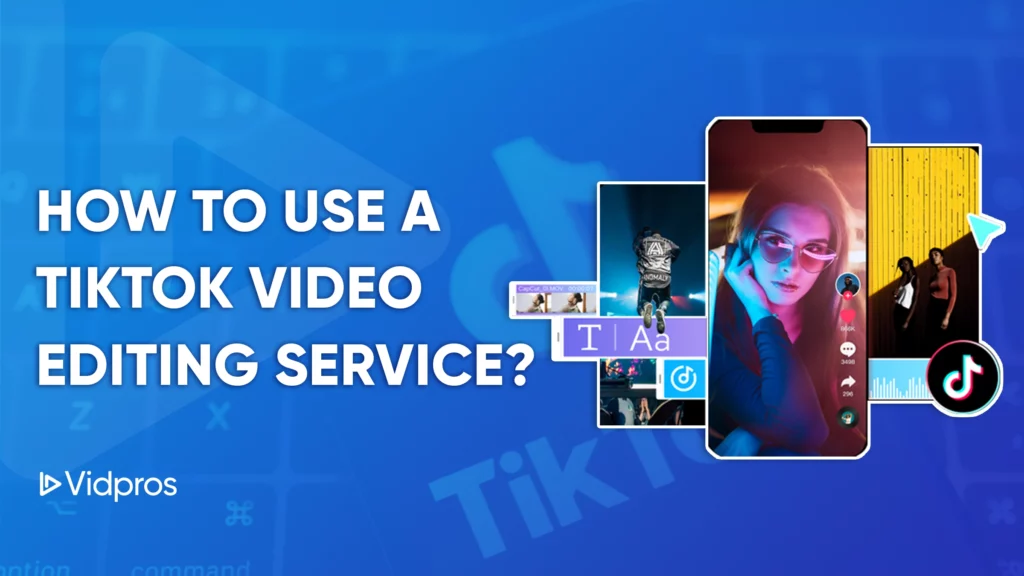You don’t need a huge budget to create excellent video content. I constantly see content creators sharing professional-looking videos made with modest budgets.
Nearly half of businesses produce top videos, spending $2,500 or less using affordable AI editing tools and hiring fractional video editors instead of entire teams.
The most significant video trend is short, snappy videos under 60 seconds. Compared to long-form videos, these are popular, punchy, and inexpensive.
Our smartphone cameras are like portable photo studios.
My iPhone captures unbelievably sharp, pro-level images and videos using smart tech for lighting, colors, and stabilization. Phones can even record crisp 8K video.
Believe it or not, you can build a legit YouTube studio for under $100 using your smartphone camera, an affordable ring light, a $20 Lavalier mic, and a cheap tripod. You can also edit on your phone. For professional-looking videos, it’s crucial to focus on both good sound quality and image quality.
With budget-savvy tricks like AI, fractional video editors like the team of Vidpros, short videos, and our powerful smartphone cameras, we can create premium video content without breaking the bank. High-quality video is achievable on a shoestring budget these days.
Equipment List ($100 Budget)
Let me explain the equipment you can get for around $100 to set up a solid YouTube setup using your smartphone.
Smartphone
There’s some awe-inspiring stuff out there these days, no matter your budget. Modern smartphones are incredibly capable, especially when it comes to filming YouTube videos.
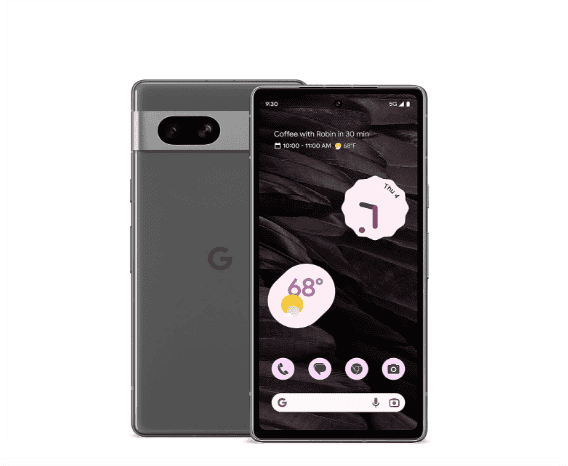
If you’re looking to spend $300-$500 on an affordable option, the Google Pixel 7a is a beast for the price. That camera punches way above its weight with excellent photo quality. The Motorola Moto G Pro and Xiaomi Redmi Note 8T are other great budget picks with versatile multi-camera setups.
You will find better options if you expand your budget to $500-$800. Google’s Pixel 8, Samsung’s Galaxy S23 Ultra, and the iPhone 14 Pro all pack in flagship-level camera systems. We’re talking high-res sensors, telephoto lenses, and mind-blowing computational photography tricks.
But if money is no object and you want the absolute cream of the crop, listen up.
Phones like the iPhone 15 Pro Max, Samsung Galaxy S24 Ultra, and Google Pixel 8 Pro are true camera kings. With massive image sensors, insane zoom capabilities, and pro filming features, these top-tier devices are portable photography studios.
Tripod/Grip
You’ll want to invest in a decent tripod or grip rig to keep your smartphone stable and record footage with smooth panning shots. Let me break down some good options at different price points.

A simple tripod like the Velbon can do the job if you’re on a tight budget under $50. It’s simple, but it’ll keep your shots nice and steady.
If you can spend $50-$150, you can upgrade to more versatile tripod and grip options. The Moman mini tripod has flexible legs that wrap around objects. You can also check out stabilizing grip rigs like the Hohem iSteady or DJI Osmo Mobile to smooth out handheld footage.

For creators with $150+ to spend, you’re looking at pro-grade gear like the Zhiyun Smooth 5 gimbal stabilizer or the Joby GorillaPod flexible tripod—high-end stuff that will raise your production quality.
Lighting solution
Good lighting setup can elevate your photos and videos to the next level, so investing in the right gear is worth investing in. Using soft light, such as the gentle, diffused light emitted by the Falcon Eyes light, can provide a more professional look by nicely illuminating the subject and enhancing the visual appeal of your videos.
If you’re on a tight budget between $50 and $150, you’ve got some solid, affordable options.

The Neewer ring light kit is a great all-in-one solution with adjustable LED panels that are perfect for primary indoor shoots. Or keep it simple with something like Philips LED bulbs to brighten up any room.
Audio
Good audio is crucial for taking those videos and recordings to the next level. Using audio software like Audacity or Ocenaudio is essential for ensuring flawless sound quality in your YouTube setup.

If you’re on a tight budget under $150, you’ve got tremendous affordable Lavalier mic choices like the BOYA BY-M1 for just $15. It plugs into your smartphone, giving you way better sound than that tiny built-in mic. The Rode SmartLav+ and Mic J 044 are a couple of other quality budget lavs in that range.
Basic video editing software
These days, you’d be amazed at the quality of videos you can edit on your smartphone with the right video editing software. It’s important to choose a video editor that can export to a format compatible with YouTube.
Let me run through some of the top essential editing apps that’ll have you cutting clips like a pro in no time.
If you’re rocking an iPhone, the iMovie app is a no-brainer. It comes preloaded, it’s crazy intuitive to use, and you can cut together beautiful videos by just tapping and dragging footage around. Apple makes editing ridiculously easy.
For Android users or those who want even more editing firepower, apps like YouCut, CapCut, and KineMaster are the best choice. YouCut is a total steal with many pro features like filters, transitions, and titles —and you can use the free version.
The key is finding gear that fits your needs and budget. With a $100 investment, you can assemble a solid little smartphone video studio using affordable equipment options. It’s pretty wild what you can create with essential tools these days.
Tips
Let me share some helpful tips to level up your smartphone photography and videography game, including creating high-quality YouTube videos. These simple tricks will have you capturing content that looks professional.
Optimizing smartphone camera settings
These smartphone cameras are incredible little gadgets. But are you unlocking their full potential? You can start capturing pro-level photos and videos with simple tips and tricks.
First, get to know your phone’s camera setup like the back of your hand. Make sure you have multiple lenses and identify the best use for each. Then crank that resolution up to maximum for huge, print-worthy megapixel counts.
When it comes to settings, exposure is critical. Use that exposure slider to nail the perfect brightness level. Your pictures will be trash if they are too dark or blown out. Continuously tap that HDR mode to highlight incredible detail in harsh lighting.
Framing and composition
Framing and composition are necessary when telling a story visually, such as in videos or photos. Framing positions the subject within the camera frame, while composition arranges all the elements.
Use tricks like the “rule of thirds” to place subjects off-center for more visual interest. Play with shapes, lines, and symmetry to guide the eye through the frame. Leave space so things don’t feel cramped.
YouTube lighting setups for different scenarios
Lighting is the secret sauce that boosts your videos. Whether you’re setting up a youtube lighting setup or just aiming for bright natural light, face a window or open shaded area outdoors. Indoors with limited light? Position some lamps and household bulbs at different angles to your subject.
For dramatic, moody lighting, grab a desk lamp and position it slightly off to one side, creating cool shadows and highlights. Remember to experiment with reflectors made from simple household objects.
Audio recording
Getting great audio is crucial for explicit, professional-sounding videos. Use an external mic positioned 6-12 inches from your mouth instead of the crappy built-in one. Find a quiet space with as little background noise as possible.
Stay still and speak clearly but naturally into the mic as you record. Use a pop filter to cut down disruptive plosive sounds. And watch those audio levels – you want high quality but no distortion.
Editing workflow on a phone
Use free apps like Snapseed or InShot to quickly enhance the quality of your phone photos and videos. These apps allow you to adjust brightness, apply filters, trim clips, and add transitions and music.
The key is to keep it simple at first and stay moderate with effects. Sometimes, subtle tweaks make the most significant impact. After you finish, remember to export and share your excellent content across all platforms.
With these tips for optimizing camera settings, framing, lighting, audio, and editing, you’ll create stellar smartphone photos and videos like a total pro.
Example Setup
Let’s examine some real-world examples of YouTube video setups to inspire your budget video setup. Seeing these affordable rigs in action will get your creative juices flowing.
Dee Nimmin
Content creator Dee Nimmin sits down with Liron Segev to discuss how anyone can become a successful mobile filmmaker using a smartphone and a $100 budget. Dee, who has achieved significant milestones on his YouTube channel, including receiving plaques for 100,000 and 1 million subscribers, emphasizes that you don’t need fancy gear—it’s about storytelling, not equipment.
His recommended $100 starter kit includes:
An affordable $17 Lavalier mic like the BOYA BY-M1 for drastically better audio.
A simple $10 smartphone grip rig like the Ztylus to stabilize shots.
Must-have mobile video editing apps like KineMaster and iMovie.
With just those affordable basics covered, Dee insists you can create pro-looking videos using your smartphone camera. The main takeaway? Stop making excuses and start capturing content with that powerful camera you already own.
The Video Nerd

In this entertaining video, The Video Nerd host builds an entire streaming setup for under $100 by shopping bright for cheap but quality gear. He opts for the $30 Fifine K669B mic for clear audio and the $40 eMeet C960 webcam for comprehensive 1080p video.
His turning point? Remember to use your smartphone camera with the EpocCam app for superior video quality! He even shares a $10 macro pad hack using a Numpad for complete streaming control.
By getting creative with affordable gear hacks like these, the host proves you can build a highly functional studio on a $100 budget. Focus funds on essentials like decent audio, video, and lighting.
Disclaimer: These YouTube creators are not Vidpros clients; we featured them solely as models for $100 YouTube studio setups for inspiration.
Let me show you two super affordable setups that’ll step up your YouTube game using just your smartphone and some $100 worth of accessories:
Setup #1: The Essentials
You’re covering the three must-have bases for this first rig – lighting, audio, and stabilization. Start with your smartphone’s camera, which is already a solid video powerhouse.

Then grab the Neewer 14″ Ring Light for just $50. This affordable ring light will give you friendly, even lighting that looks way more professional and flattering than just relying on lamps or windows.

Next, pick up the Rode SmartLav+ Mic for $60. This lapel mic will capture clear, crisp audio quality that sounds better than your phone’s built-in mic.

Remember to stabilize your shots with the Vanguard Travel Tripod, available for $40. This compact tripod keeps your framing stable and shake-free.
With that simple $100 kit, you’re setting yourself up for success with dedicated lighting, pro-level audio, and smooth, sturdy video.
Setup #2: Maximum Flexibility
This second $100 option is the best choice for a rig focused on portability and versatility. Again, use that smartphone camera as your primary video capture device.
But this time, grab the tiny but powerful Aputure Mini LED Light for $80. This adjustable color LED packs a serious punch and lets you shape the lighting however you need.
You can use an affordable $10 Lavalier mic for audio. It’s basic but gets the job done for voiceovers and pieces to the camera.
Then, add the Ztylus Pistol Grip for $10 to transform your phone into a pro-level video rig. This sturdy grip stabilizer allows for super smooth movement shots and angles.
With this $100 setup’s compact LED, primary lav mic, and portable grip rig, you’ve got a seriously versatile mobile filmmaking setup. Shoot high-quality videos anywhere, anytime.
These affordable $100 smartphone video kits are perfect for leveling up your production quality on a budget. Investing in that external mic for better audio, bringing in some dedicated lighting, and stabilizing your shots is critical. A little creativity goes a long way.
Capping Off
While it’s fascinating that technology has made high-quality video production accessible for almost everyone through smartphone cameras and apps, it’s also essential to have a strategic approach.
While having a smartphone camera is great for casual or spontaneous use, consider having a strategy and plan that utilizes multiple smartphone technologies and accessories if producing content is an integral part of your goals.
Look to leverage accessories like tripods/mounts, external lenses, and mobile editing software, or even partner with professionals through virtual channels like Vidpros to have a well-rounded approach and maximize the versatility and quality the smartphone platform can provide.