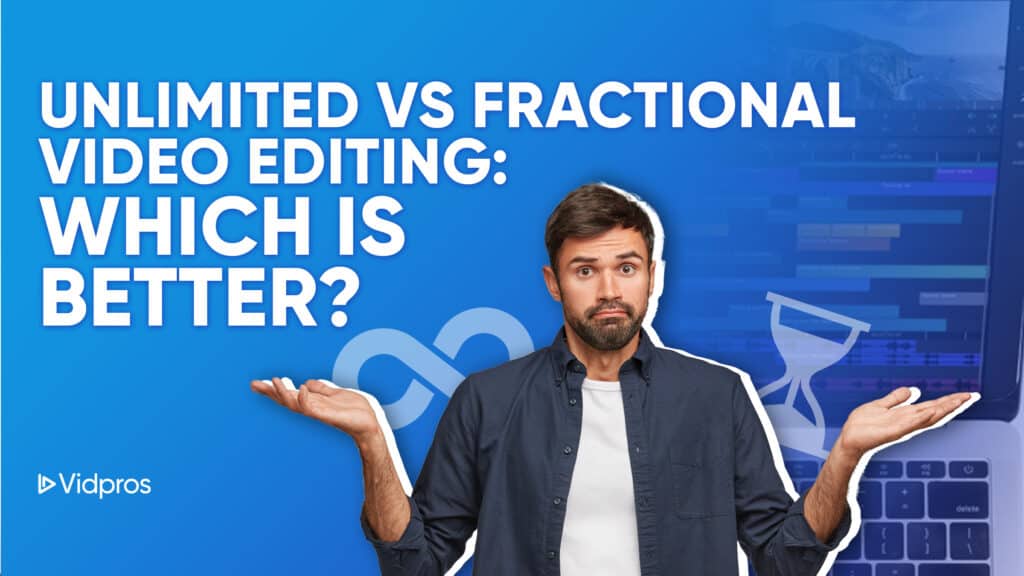In creating entertaining travel vlogs many may think that just taking a video of your surroundings or you doing something amazing is enough, but no it needs more than just filming a fun moment or capturing a beautiful place. You need to have a capable vlog editor that can improve your videos, add some creative details and make sure that your final video content looks refined.
Adobe Premiere Pro
Adobe Premiere Pro is recognized by a lot of editors because of its advanced tools and flexibility. It is one of the leading video editing software that is widely known and used by professionals. Using Adobe Premiere Pro will be a great choice for travel vloggers who want to have full control in their editing process.
Key Features:
Multi-cam editing for complex travel shots
Advanced color correction and grading tools
Seamless integration with other Adobe Creative Cloud apps
Extensive library of transitions, effects, and titles
It has its advantages and disadvantages. On the positive side, it offers professional-grade editing functions, regular updates with new features, and a workspace that you can customize. However, it can also be a little challenging to learn this software and you need to pay a subscription, which is a big drawback for some.
Final Cut Pro
A lot of Mac users love using Final Cut Pro because it performs well and is easy to use. It fits well for beginners and pro editors in creating high quality travel vlogs.
Key Features:
Magnetic timeline for easier editing
Advanced color grading and HDR support
360-degree video editing capabilities
Efficient media organization tools
Final Cut Pro works great on Mac, with an easy to use interface and able to run without a problem. Also, giving you the option to buy once with free updates. But the problem is, it is only exclusive to Mac users, comes at a high cost at first and won’t work with other systems.
DaVinci Resolve
A perfect match for travel vloggers who want to get the cinematic experience. DaVince Resolve is widely known in the film industry for its color adjustment tools, making it an ideal vlog video editor with color grading tools.
Key Features:
Industry-leading color correction and grading
Fusion visual effects for stunning transitions and effects
Fairlight audio post-production tools
Collaboration tools for working with teams
Offers a free version with lots of features, good color editing tools, and all in one editing like color,effects and audio. However, it needs to have a strong computer power and the interface could be hard to understand for beginners.
iMovie
For those who need simple editing software, iMovie is a great choice especially for beginners. It offers a variety of basic editing features and is free for Mac users.
Key Features:
User-friendly interface
Basic color correction and effects
Pre-made themes and trailers
Integration with other Apple products
iMovie is free and user-friendly software , it is perfect for quick edits and simple projects, especially for beginners. However, it doesn’t have advanced features and is only available to Mac users.
Filmora
For vloggers who are looking for a user-friendly editor with a range of features, Filmora is the best option for you. It is designed to make video editing simple and anyone, regardless if you have experience or not can edit videos easily.
Key Features:
Intuitive drag-and-drop interface
Wide range of effects, transitions, and overlays
Built-in screen recording and split-screen features
Music and sound effects library
Made easy to use for beginners and also affordable with regular updates and features. But it doesn’t have much advanced editing features and the free version puts a watermark on your videos.
Final Note
Choosing a vlog video editor for your travel vlogs can make a difference in the quality of your videos. Whether you’re after professional quality softwares like Adobe Premiere Pro and DaVinci Resolve, or simple ones like iMovie and Filmora, there is a tool that can fit for everyone.
Think about your budget, experience level, and what you want the software to do that will fit to your travel vlogs. With the right editor, you can craft great travel vlogs and engage your viewers and show off your adventure in the best way possible.
However, if you find yourself troubled with complex software and don’t want to spend a lot of time editing you can consider hiring a professional video editing company like Vidpros. They can save you time and give you an editing service with creative effects, smooth transitions, and color correction.
With their help, you’ll get high quality videos that match your vision and can catch your viewers attention. Vidpros offers customized services that fit your needs, so you can concentrate on filming your travel fun.