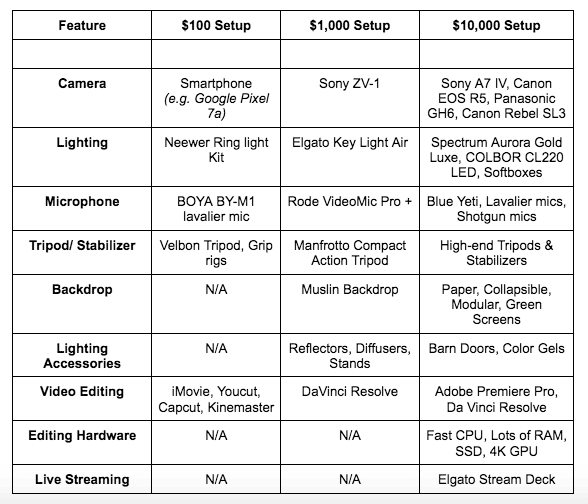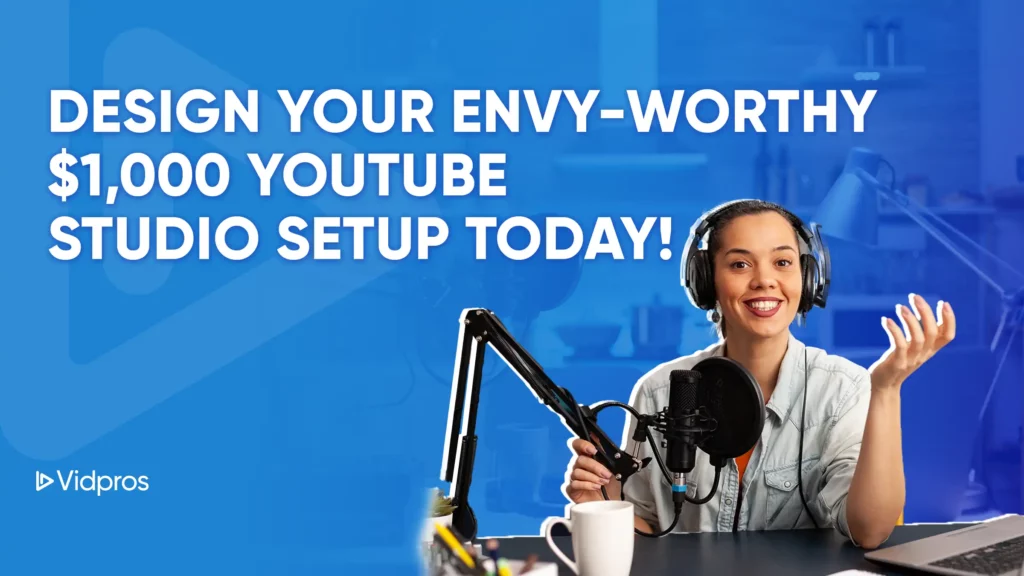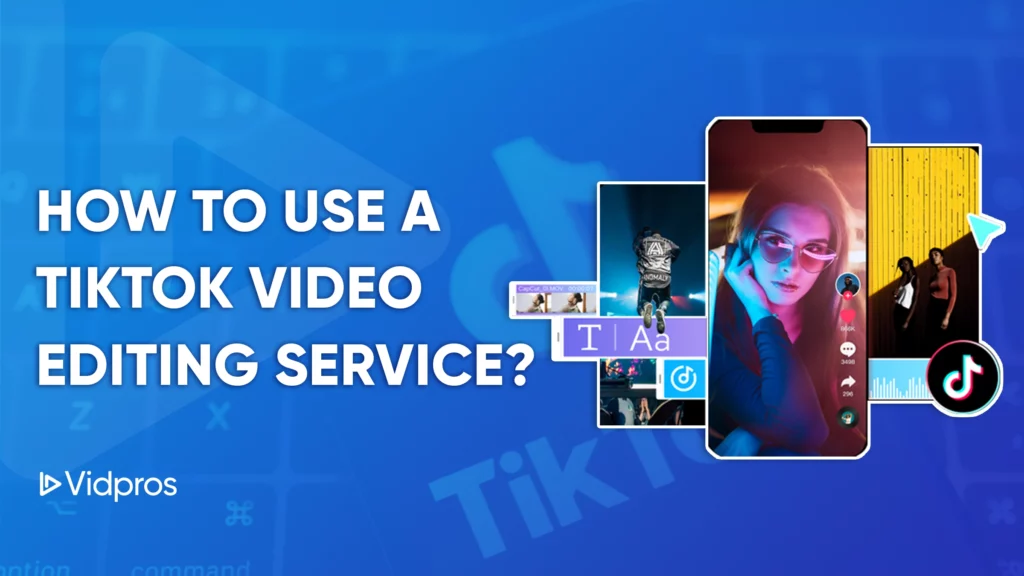From $100 to $10,000, we’re diving into YouTube studio setups at three budgets. We’ve already covered each budget in detail in separate posts. Now, we’re rounding up those insights into one ultimate guide. We demonstrated that it’s not just about the gear but how you use it, with real-life examples at every level. Ready to uplift your YouTube game? Read on.
Nearly half of marketers say creating videos is more accessible now with the era of the AI revolution. Companies using AI are slashing video costs by 80%, and by 2025, a third of big company ads will be AI-made, up from almost zero in 2022.
These AI videos are getting incredibly realistic, with natural-looking and sounding avatars.
The tools are here, getting better, and are for everyone.
But what about the creators who are already making waves on YouTube? Achieving success boils down to strategic budgeting and skillful execution.
Regarding YouTube studio setups, your budget is crucial, but you can create magic at any price point.
With $100, use your smartphone, a cheap circular light, and a budget mic. For better lighting, consider using energy-efficient LED bulbs.
$1,000? Grab a Sony ZV-1 camera, an Elgato light, and a Rode mic for a professional look.
$10,000? You’re at the cinema level with top-tier gear like the Sony A7 IV or Canon EOS R5, high-end lights, and broadcast-quality audio.
Success, however, comes from mastering the fundamentals.
Focus on camera, lights, sound, and editing to capture high-quality video, no matter your budget. As you grow, upgrade smartly. Your budget decides your gear, but your skills make the video.
Let’s dive into a setup that proves you don’t need a fortune to make waves on YouTube.
The $100 YouTube Home Studio Setup: Smartphone Power
Ready to start filming YouTube videos and launch your YouTube career? Your next studio is hiding in your pocket. Today’s smartphones, like the Google Pixel 7a, shoot stunning 8K video—rivaling movie cameras. But to truly shine, you need a few budget-friendly accessories.
Pair your phone with a Velbon tripod (under $50) for smooth shots and a Neewer ring light kit (under $150) for that pro glow. Don’t skimp on audio—a $20 BOYA BY-M1 lavalier mic trumps your phone’s built-in one every time.
For editing, free apps like iMovie or YouCut pack a punch without costing a dime. All in, you’re under $100.
The secret? It’s mastering the basics: lighting, framing, and audio settings.
But don’t just take my word for it.
In my quest for budget-friendly YouTube studios, I contacted Kat Sua, Vidpros YouTube Content Creator. Her setup perfectly exemplifies building a professional studio over time without breaking the bank.
Kat’s journey shows you can start small and upgrade as you grow.
She began with essentials that matched her content: a ROG Zephyrus G14 laptop ($1,499) for work and streaming, a Blue Yeti Pro mic ($89.99) for voice-overs, and a Logitech C922 webcam ($44.39) for on-camera work. She also uses a Glorious Model O Wireless mouse ($79.99), a RAZER Barracuda X headset ($99), and a mix of lights – a desk ring light, a more considerable ring light, and LED strips (about $43 total).
Her biggest challenge? Balancing cost with content needs.
“You might overspend on gear you don’t fully use,” Kat warns.
Her solution? Focus on one content type first, then grow. She started with writing and voice-overs, so her laptop and mic were priorities.
Kat emphasizes that content creation isn’t just about gear.
“You may not have the best-looking setup, but consistent content builds community,” she says. She also advises playing to your strengths and passions. “Some channels recap movies with just voice-overs. Find your niche.”
Her message: start with what you have and upgrade strategically.
“Check popular creators’ first videos,” Kat suggests. “They started somewhere too. It’s your journey, not an exact blueprint.”
These insights are from a creator who’s been there. Her setup proves that with intelligent choices and creativity, a professional YouTube studio is within reach, even on a tight budget.
The $1,000 YouTube Studio Setup: Semi-Pro Quality and Video Editing Software
Ready to level up your YouTube game without breaking the bank?
With around $1,000, you can achieve semi-pro quality that will wow your viewers.
Start with the Sony ZV-1, a Vlogger’s dream camera with crisp 4K and killer autofocus. Pair it with the Elgato Key Light Air for that pro studio glow, which is controllable from your phone and an essential part of your lighting setup.
Don’t cut back on audio—the Rode VideoMic Pro+ delivers broadcast-level sound. Mount it on a Manfrotto Compact Action tripod for cinematic smoothness. Set the scene with a muslin backdrop and shape your light with reflectors and diffusers.
The secret sauce? Mastering fundamentals: lighting, framing, audio, and purposeful editing. Nail these, and your content will scream professionalism.
Speaking of professionals, here’s a compelling real-world example.
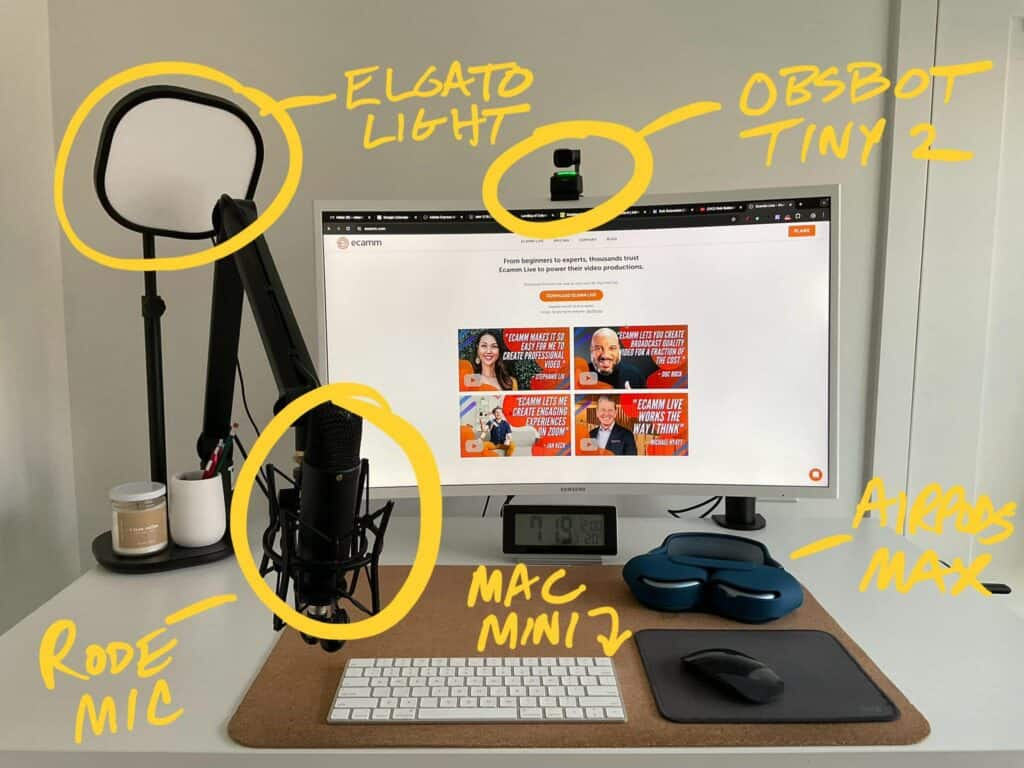
While writing this article, I stumbled upon a Facebook post by Rob Balasabas, a Vidpros client and Head of Creators Partnerships at Uscreen.
His home studio setup? It fits perfectly in our “$1,000 and above” category.
This tech CEO’s choice validates our recommendations, proving these setups aren’t just for YouTubers but for industry leaders who value top-notch video production. It’s clear: quality gear is a groundbreaker across the board.
The $10,000 YouTube Studio Setup: Pro-Level Production
Want to take your YouTube channel to the next level? With $10,000, we’re redefining your studio.
Picture a Sony A7 IV or Canon EOS R5 capturing a mind-blowing 8K, paired with prime lenses for that Hollywood pop. Light your scenes with high-end LEDs like the Spectrum Aurora, adding softboxes and barn doors for cinematic perfection.
Audio-wise, think broadcast quality: a Blue Yeti USB mic or pro-grade lavaliers and shotguns. Support it all with sturdy tripods, focus-assist monitors, and teleprompters. Set the scene with modular sets and green screens, then edit in Adobe Premiere Pro. Use soft light from powerful sources to create a pleasing visual effect.
For live streaming? The Elgato Stream Deck is your command center.
It isn’t just an upgrade; it’s a statement to captivate, not entertain.
Speaking of captivating, let’s pivot to an inspiring example.

In my research, I found a video by Desiree Martinez, a Vidpros client. She started with a Logitech camera, Blue Yeti mic, and ring light. She smartly added a standing desk, teleprompter, and XLR mic as she grew for live streaming on Stream Yard, a multi-arm stand.
Desiree’s evolution proves you can build a pro-level studio for just $1,000. Start small, upgrade smart, and choose tools that amplify your content.
Her setup proves that in the YouTube arena, creativity often trumps cash. So whether you’re spending $100 or $10,000, remember how you use it to make your channel shine.
Comparing the Setups
The table highlights how the setups scale from using just a smartphone and essential accessories at $100 to incorporating pro-grade gear like the Sony ZV-1 and Elgato lights at $1,000, all the way up to the $10,000 setup with top-tier cameras, advanced lighting, high-end audio, supporting equipment, and pro editing tools.
$100 Setup—This is affordable, but the video quality is decent at best. A video of poor quality won’t engage the audience very much. Enhancing the content requires creativity and editing skills.
$1,000 Setup—Pro-grade gear like the Sony ZV-1 means significantly better video/audio quality. That higher production value will engage the audience. However, intense creativity and skills are still needed.
$10,000 – Setup for breathtaking quality cinema-level cameras, lighting, and audio. With that Hollywood look, audience engagement will be through the roof. However, creativity and skills are essential to making it pop even at this level.
At every budget, it’s not just about the gear. You must pair it with talent, vision, and dedication to your craft.
The better the gear, the higher the potential – but only if you bring that A-game creativity. Invest wisely based on your goals and skills.
Tips for Scaling Your Studio Setup
When starting their YouTube journey, creators often have essential gear.
As their channels grow, they need better equipment to meet their evolving needs. Brilliant creators assess their content and identify the necessary upgrades.
Many upgrade to a Sony ZV-1 camera with a Sigma lens for talking head videos, a ring light for better appearance, and a Rode mic for crisp audio.
A Manfrotto tripod keeps shots steady, and Adobe Premiere Pro, a powerful video editing software, simplifies editing. The key is understanding requirements and investing in gear to handle more complex projects as channels evolve.
Initially, setups are essential, but channel growth demands improvements. Creators evaluate their videos and gear, prioritizing high-impact upgrades like lighting, which can instantly make videos look professional. Forward-thinking creators plan for future content, like interviews, and invest in quality mics.
With tight budgets, they choose gear offering the most value.
As channels explode, ideas outpace time, and tech tasks can overwhelm, affecting content quality.
At this stage, intelligent creators may opt for professional video editing services like Vidpros. These services enhance setups and improve raw footage, allowing creators to concentrate on producing great content.
The advice?
Begin with DIY to learn the essentials, but feel free to get professional help as channels grow.
This intelligent move allows creators to concentrate on what they do best while leaving the technical aspects to the experts.
What YouTube Studios Will Look Like in the Future
When creators first started on YouTube, it was all about having a decent camera.
Now, the game is rapidly changing with the introduction of AI tools that can automatically edit videos, spot promising segments, and make professional-looking edits. YouTube is also rolling out 8K video resolution and Dream Screen technology that can virtually transport creators to any location without green screens.
The new YouTube app is a complete studio in your pocket, and AI can analyze viewer preferences to provide insights, enabling creators to produce content their audience will love.
AI isn’t replacing human creators; it’s supercharging them, allowing them to focus on creativity while technology handles the rest.
Studios are evolving into modular, environmentally friendly spaces that can adapt to different content trends. Future setups will increasingly utilize natural light to create a professional look and reduce eye strain and fatigue.
They feature autonomous lights and cameras that sync with editing software, sound-dampening walls for clear audio, and dedicated areas for team collaboration, all while incorporating the creator’s branding.
Capping Off
We explored three budget tiers for YouTube studio setups:
$100 Setup: Use your smartphone with affordable accessories for impressive content on a shoestring budget.
$1,000 Setup: Step up with semi-pro gear like the Sony ZV-1, Elgato lights, and Rode mics for a polished, high-quality look.
$10,000 Setup: Invest in cinema-level equipment like Sony A7 IV, pro lighting, broadcast audio, and advanced editing rigs.
While gear is necessary, your passion, creativity, skills, and sound quality are equally crucial for outstanding videos. You can engage audiences at any budget level with the right mindset and effort.
Creativity shines at any budget, but professional editing can take your videos to the next level.
Share your setup in the comments, and if you need that extra polish, reach out to Vidpros. Their expert video editing services will help your YouTube content captivate audiences and stand out.